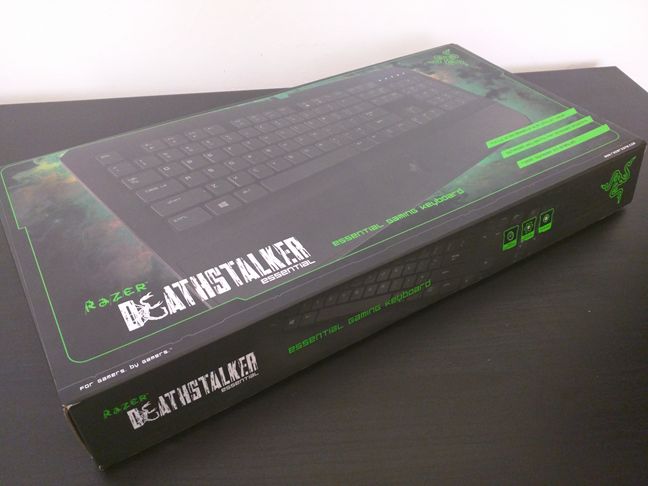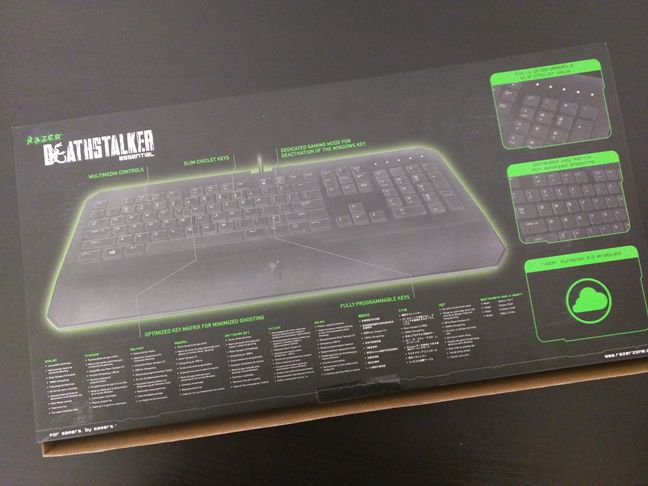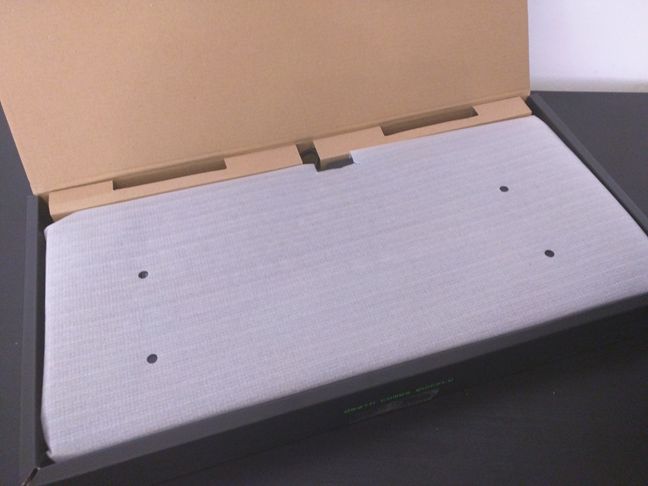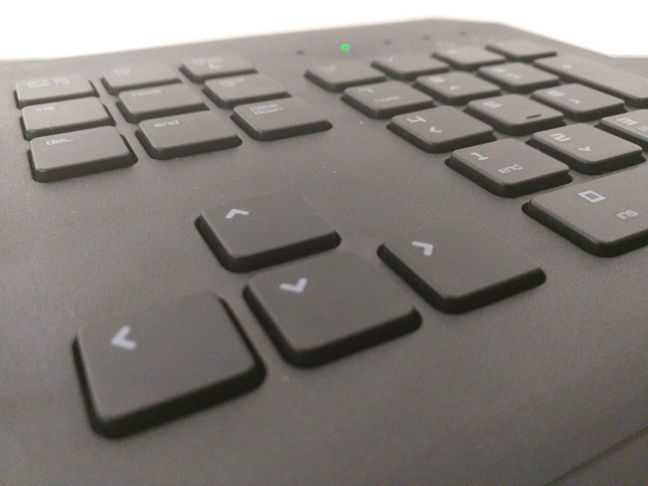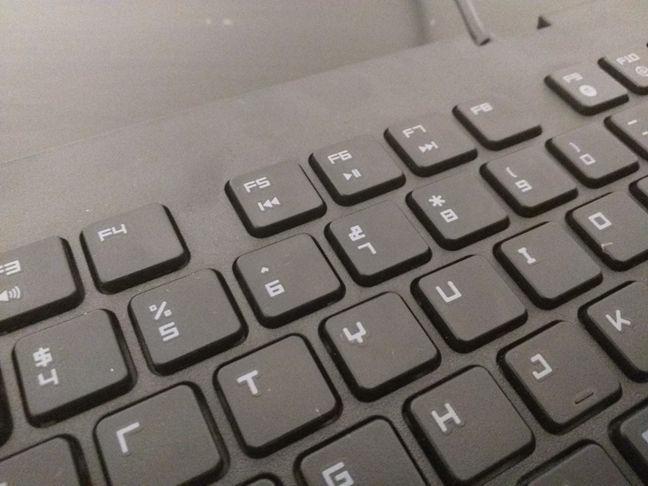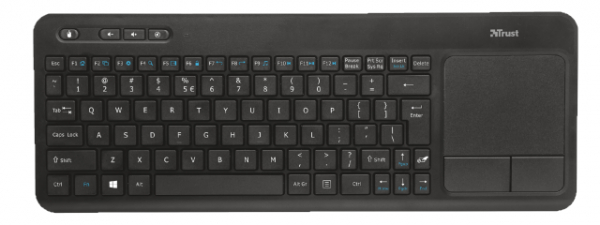Razer is best known for its BlackWidow mechanical gaming keyboards, but the gaming market is huge and some people, although they love games, do not like mechanical keyboards or they can't afford them. To fill the gap, Razer started building membrane based chiclet gaming keyboards. Even more, the company manufactures an entire lineup of such keyboards and called it DeathStalker, after a real life scorpion. For a week, we had the chance to use, test and play with the lesser son of this family - the DeathStalker Essential - the most affordable DeathStalker keyboard you can find with the Razer logo on it. Is the DeathStalker a good gaming keyboard? Is it also good for typing? Is it worth its money? Find the answers to these questions, in this review:
Unboxing the Razer DeathStalker Essential
Razer packaged the DeathStalker Essential gaming keyboard in a box made from a cardboard that's all painted glossy black, with lots of pictures and information printed on it. If you look at the top side of the box, you will see a large picture of the keyboard and a few of its main features.
The back of the box showcases all the features that the DeathStalker Essential has to offer. There are details about the hardware used by the keyboard, as well as the software features it offers.
When you open the box, you can see the first sign that the DeathStalker Essential is an affordable keyboard. On the inside, Razer no longer uses any pain t to cover the common cardboard, and the keyboard itself is simply tucked inside a polyethylene foam wrapping held together with transparent scotch tape.
Besides the keyboard, you won't find anything else inside the box except a quick start guide in multiple languages.
As you've seen, Razer doesn't bundle anything with the DeathStalker Essential gaming keyboard, as they do with the more expensive devices they manufacture. This is no surprise if you take into consideration its low price when compared to other Razer keyboards.
Hardware specifications
Although Razer is best known for its mechanical keyboards, they also manufacture and sell chiclet keyboards, and the DeathStalker keyboards belong to this family. The DeathStalker Essential uses low-profile chiclet keys and can brag with good anti-ghosting capability for up to 10 simultaneous key presses. Razer also says about their DeathStalker Essential gaming keyboard that all its keys are fully programmable and that the keyboard supports on the fly macro recording with the help of the Synapse software.
Although it's the most affordable keyboard of the family, the DeathStalker Essential supports a 1000Hz polling rate. This is a technology that heightens the frequency of the keyboard reporting actuation information back to the computer, similar to that used by gaming mouses.
To make it more comfortable to use it for longer periods of time, the DeathStalker Essential gaming keyboard also has a fixed wrist rest.
The DeathStalker Essential wouldn't be called a gaming keyboard if it didn't also have a gaming mode. It does have a Gaming Mode which, when you turn it on, disables the Windows key. 🙂
And, still speaking about key functions, you should know that this keyboard also includes multimedia controls, which can be activated with the help of the Fn key.
Unlike Razer's more expensive gaming keyboards, the DeathStalker Essential doesn't have a braided USB cable. Instead, it offers a cheaper, rubber sheathed cable. A good thing though, is that it's 78 inches (2 meters) long.
Razer's DeathStalker Essential gaming keyboard is 18.5 inches or 460 mm long, 8.43 inches or 214 mm wide and 0.84 inches or 21.39 mm thick. The keyboard weighs only 2.21 pounds, which is 1006 grams.
This keyboard officially supports Windows 8, Windows 7 and Mac OS X (v10.8 - 10.11). H owever, we used it on computers with Windows 10 and it worked great.
If you want to see more details about the features and specifications of the Razer DeathStalker Essential, you can find them on its official website: Razer DeathStalker Essential.
If you want to learn about the real user experience offered by Razer DeathStalker Essential, read the next page in this review.


 16.05.2016
16.05.2016