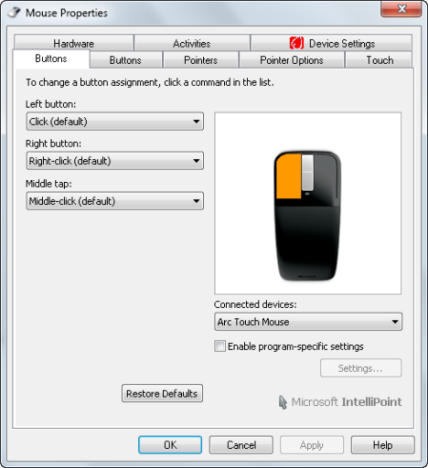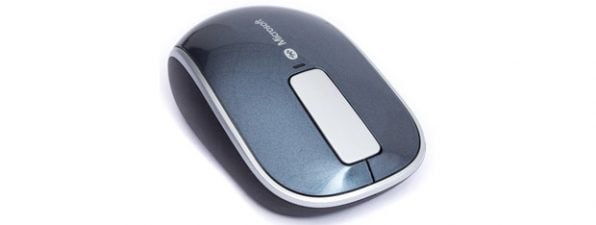We would like to start our series of reviews of Windows oriented gadgets with a very good looking device: the Microsoft Arc Touch Mouse. Even though this product has been launched at the end of 2010, it is still one of the best looking mice you can find on the market. I have used it for more than a year and, in this, review I will share my complete experience, including details about its performance and looks, long after it was purchased.
Unboxing the Microsoft Arc Touch Mouse
The packaging provided by Microsoft is very elegant. Unboxing the mouse is a quick and pleasant experience, that makes you curious to learn more about the device. To get a better view of the unboxing experience, I have found a good video on YouTube. Feel free to watch it!
The only thing not covered in this video is that the USB adapter is able to stick itself to the back of the mouse, which has magnetic properties that keep it attached while you transport the mouse. The magnet is strong enough not to permit the adapter to easily fall off the mouse. However its magnetic properties fade with time. After more than a year of use, it isn't as strong as in the beginning. It still works but you have to be a bit more careful with how you handle the mouse, so that you don't lose the adapter.
Hardware Specifications
In terms of hardware specifications, there's really not much to say. It needs two AAA batteries that last a reasonable amount of time. The mouse uses what Microsoft calls BlueTrack Technology, that allows it to run on just about any surface. Microsoft Arc Touch Mouse is designed to work with Windows but it can function also on a Mac. The drivers for it can be found on its Microsoft downloads page or via Windows Update.
The drivers are good and offer the customisation options you would expect.
If you want to know more about its hardware specifications, check out the official product page.
Great Mobility
I have used many mice so far, both on desktops and laptops and I must say that the Microsoft Arc Touch Mouse offers the best mobility I have ever experienced. If you take your laptop from meeting to meeting, you can easily transport the mouse in your pocket, on the laptop or in the laptop bag. You no longer have the feeling that the mouse is a burden to carry. With other mice, I always felt they did not really belong together with my laptop. They were thicker or as thick as a laptop and I was having a hard time transporting them around, especially when I had to move quickly between office floors and run to different meeting rooms. The Microsoft Arc Touch Mouse is the only mouse that gave me the feeling that it belongs with my laptop and made it easy for me to carry it around.
An important factor in mobility is how long the batteries last. I can say that they provide quite good mileage. A set of batteries worked for about 2 months (plus or minus a week or two), depending on the amount of usage. I used the mouse almost every working day of the week for 8 hours of office work each day. Another cool factor is that the mouse gently notifies you of its battery status. When you start it up, there is a small LED below the scroll area, which lights up. If its color is green, it means that your battery is in good shape. If it is red, it means you should consider changing the batteries very soon. The mouse notifies you about this in advance. If you notice the LED turning red, it doesn't mean the batteries will die the next hour or so. Most probably you can squeeze another day of work in the office. The only downside is that this notification is very discreet and, if you don't pay attention, you won't notice the LED turning red early enough. It would have been good to have an additional notification sent via the drivers on your operating system.
This mouse will impress others
We all know many people love to buy cool gadgets also to show off in front of their peers. Companies like Apple, for example, wouldn't have been so successful if we wouldn't do this. I must say, the Microsoft Arc Touch Mouse is definitely an object of desire. Each time I went to a meeting, people noticed it. They wanted to use it and play with it for a while. Everybody was impressed by its design, ease of carrying and especially about the scrolling simulation, which includes both a scroll like noise and a gentle touch sensation when used.
But does it work as good as it looks?
The short answer is Yes!. The mouse works great. It can be used on many surfaces. I used it on mouse pads, office desks, glass tables, my kitchen table, books or leather couches. It worked well every time. Even on surfaces which are not hard and straight, the mouse works. It doesn't provide the same level of precision but it works.
Also, the Microsoft Arc Touch Mouse is comfortable to use, even for longer computing sessions. I have pretty big hands and I feared it wouldn't work so great for me but that wasn't the case. My wrist is not tired because of using it, even after a few hours of work.
Looking at how thin and fragile the mouse looks, I thought it would deteriorate pretty fast. Luckily that is not the case. After more than a year of use, the Microsoft Arc Touch Mouse still looks good. It doesn't show visible signs of aging and functions just as well as in the beginning.
Some people asked me if it is easy to turn the mouse off by accident. Fortunately, it isn't. In order to make it flat and turn it off, you have to press on it pretty hard. In normal usage scenarios there is no chance for you to accidentally make it flat and turn it off.
Limitations
This mouse doesn't have many limitations. I used it successfully for just about everything: office work, gaming, writing books and articles, browsing the web, etc. I was always pleased with its performance and precision. The only limitation I noticed is that, if you plan to use it for very intense gaming (shooters or multiplayer online games with frantic action), the mouse is not precise enough on some surfaces. If you want to play fast paced games, it is best to use it on surfaces on which other mice work well too, like a table or, better yet, a desk with a mouse pad.
Obviously, your batteries are a limitation but they will need changing only once every few months.
The Inspiration for the Microsoft Arc Touch Mouse
Before purchasing this mouse, I viewed this video from Microsoft, where the main designer of the mouse talks about the way him and his team created it. If found the story and presentation very interesting and inspiring.

Verdict
I'm sure you guessed by now that I love this mouse. It is a gadget the offers great design, mobility and performance. It shows that Microsoft can make not only great software but also great hardware. If you need a good mouse for your laptop or netbook, don't hesitate to buy the Microsoft Arc Touch Mouse. You won't regret this purchase!


 25.02.2012
25.02.2012