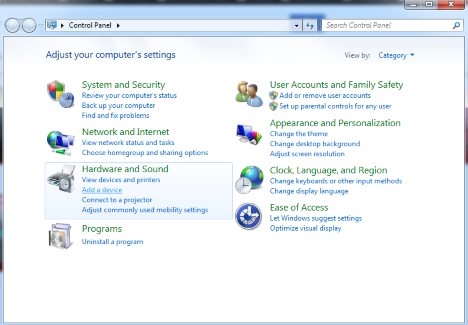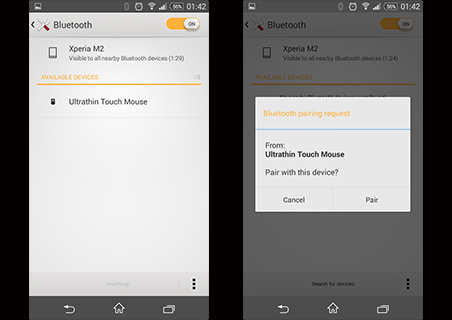Look what the cat brought in: a tiny, light and elegant mouse. The Logitech Ultrathin Touch Mouse T630, not a new entry in its category as it was launched a while ago, has reached our newsroom and we all wanted to test it. Which is only normal. It is a very small device, very useful for people who move a lot during the day and, at the same time, it is a very good assistant for those who need to switch between devices very fast. But let's see what this young fellow can do, in this review:
Unboxing The Logitech Ultrathin Touch Mouse T630
Before we debate anything else I must say I really liked the packaging of this device. The plexiglass box looks very pretty, there is no chance the mouse can be harmed during transportation and the mix of colors between teal and black looks simply great.
What's inside the box: the mouse, a placeholder for it, a small long box in which you will find the tiniest charger cable and that is pretty much it. While on the box I was promised there will be some user documentation, this was nowhere to be found. Personally, I hope it was just the case of this box. I tend to be this unlucky at times. Yesterday the coffee machine gave me a café latte without the café, so maybe it was just an isolated occurrence.
Hardware Specifications
...or how to wear it. Yes, you read well: wear. I would've written how to use it, but this mouse is so good looking and works so smoothly that it's like an accessory you need to wear properly. It is a very small device. For me it was a blessing as I have issues with many mice because my hands are very small. Small enough to have issues even with mice like Microsoft's Arc Touch Mouse. After over four hours of constant use, I felt no fatigue nor pain in my hands. Your first instinct is to treat it as if it's fragile (after all, it is tiny: 2.32 in (59 mm) x 3.35 in (85 mm) x 0.71 in (18 mm)), despite its aluminum edge, but after a while you realize how reliable it really is.
The minimalist design looks outstanding, there is nothing to add to or remove from, however the matte finish on the front catches fingerprints just as fast a white puppy runs into a mud puddle once let outside the house. It would've been a great touch if the case contained a small square of special cloth for cleaning purposes. It is very easy to carry around in your pocket, in your purse, in your laptop case, still I wish I had a special means of carrying it around. I was always scared it would get scratched if I dropped it in my purse or if I placed it in the same pocket with keys or any other item.
Another great thing about this is that it installs in a few seconds with almost no effort. I used it on a laptop with Windows 7. In order to install it, all you need to do is go to "Control Panel -> Add device", make sure the switch on the back of the mouse is turned On and wait for your operating system to detect it.
For some unknown reason while the Bluetooth switch is in the first position, Windows 7 could not detect the mouse. In the second position, it is a matter of two to four seconds to have it recognized and ready to use. The 1st position worked great with any other device but my Lenovo B50-70 laptop.
Other than that, I wanted to test what they said about the wireless operating distance. That it works at a maximum distance of 10 metres (40 feet) but unfortunately my house does not allow that kind of testing since it's the size of a matchbox. Inside my matchbox, it works perfectly no matter how far from my computer I was. You can see the full specifications here.
A Mouse For Your Smartphone, In Case You Ever Thought Of Using One
I wish I had been the first one to think of this, but obviously I wasn't. This section of the review is for all the lazy people who want to play QuizUp or any other game on their smartphones at the same speed they would on their computer. All they will need is the Logitech Ultrathin Touch Mouse T630, an Android phone (might work on iOS as well, did not test) and a phone support.
I paired the mouse with my Android device, Sony Xperia M2 with Android v4.3 Jelly Bean, like you can see in the images below
And now I can use my mouse on my Sony Xperia M2 as well. I will be unbreakable in casual games now. And never sleep again.
Mainly, right now, as I am typing this I can actually switch from my laptop to my phone in a millisecond. I still try to figure out how this will ever be useful to me. Probably if I have to upload pictures and notes from my phone into Google Drive, or maybe call someone without having to use the phone at all just by using the mouse and placing it on speaker or headset. To be explored.
The Scrolling Games
In Windows 8.1, this mouse is of great help as it allows you to browse through screens easily with a simple brush from right to left or left to right. In Windows 7, a horizontal movement of the surface will help you navigate quickly between open programs and documents, inside browsers it navigates smoothly, it is very easy to control and it is also good for shallow gamers like me who usually need fast and effortless clicking. It took me a while to get used to the right click as it works if you press very close to the right upper edge. Which is not at all difficult if you have normal hands, not the paws of a 12y old like me.
Even though the mouse is so small, it is "smart" enough to detect exactly what movement I performed no matter how tired and sloppy I was. There was never a mix between horizontal and vertical scroll and after I got used to the right clicking everything was simply flawless. Another applause pack for how well it moves on all types of surfaces starting with plastic, paper, textiles and especially glass. I think that it is the best behavior I've experienced on glass so far.
Battery & Notifications
I have used Logitech Ultrathin Touch Mouse T630 for over a week and charged it only once for around 30 minutes. They say that one minute of charging is enough for an hour of use. I tend to believe them. One minus is that you cannot use your mouse while it charges. You can try, but you will definitely have some serious issues with handling it given the fact that its slot is on its back. A tad complicated.
On the front, right below the Logitech logo, if you have your glasses with you, you will notice a small led light that turns green once you turn the mouse on, intermittent blue while it is trying to connect and red if your battery level is low. While from a minimalist design lover's point of view this makes me open up a bottle of wine and have a sip while admiring the good looks of this hidden LED, from a practical point of view, when it comes to noticing low battery level (quite important if you are right before an important meeting) it might be problematic as it is hard to observe.
Verdict
It has been a pleasure to meet this piece of art. Logitech Ultrathin Touch Mouse T630 is great for travellers and people who are always on the run. I cannot speak on behalf of true gamers, so I will recommend this mouse for a) people who are in love with design, b) business people, c) lazy people, d) people with small hands e) women with long fingernails, f) everyone else who is looking for something very easy to use, light, simple and efficient. It is worth every dollar.


 28.05.2015
28.05.2015