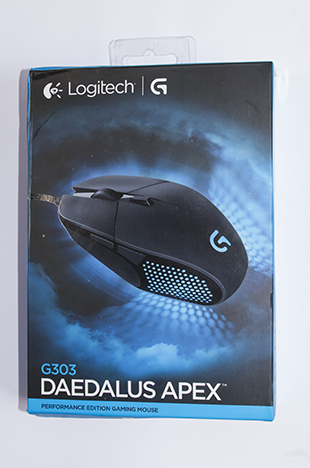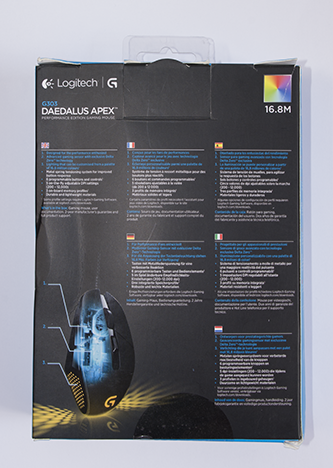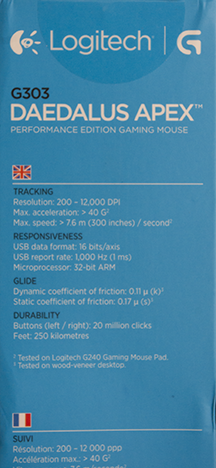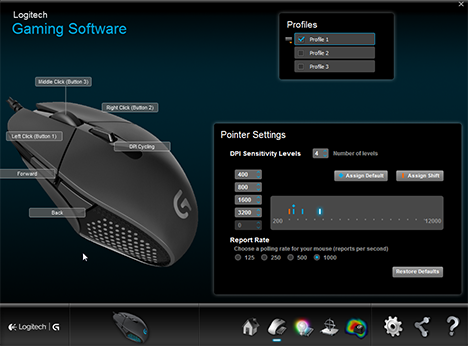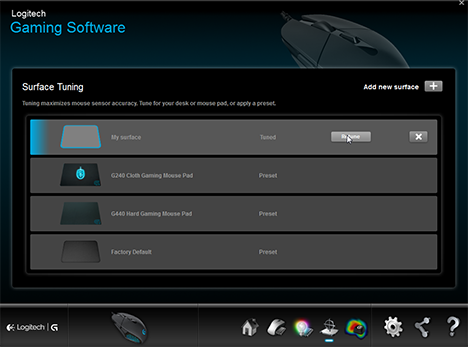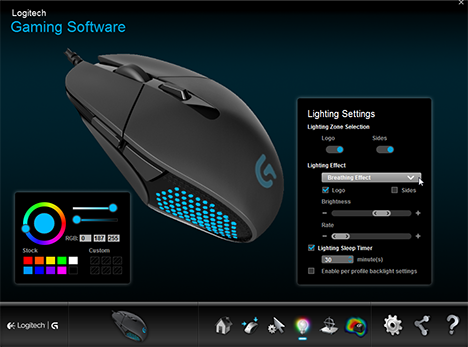Earlier in March, gaming accessories powerhouse Logitech launched a new member of the G-series family, the G303 Daedalus Apex Performance Edition Gaming Mouse. We had the chance to play with this advanced lightweight mouse and, after testing it for a week, we want to share our findings. Read this review to find out what we think about G303 Daedalus Apex:
Unboxing The Logitech G303 Daedalus Apex
The mouse comes in a black and bright blue packaging that has the picture of the product on the front of the box. Its full name appears on the lower area, as we already stated G303 Daedalus Apex Performance Edition Gaming Mouse.
On the back of the cardboard box you will find a series of features, in multiple languages, and a description of the package's contents.
Both of the sides are filled with information, but on the right side of the box you will find a short list of technical specifications written in three languages: English, French and Spanish.
After opening the box you will find the mouse in a protective plastic wrapping and no other accessories. Also, inside you will find the Logitech Important Information (Safety, Compliance and Warranty) leaflet. There is no instructions manual, instead you get a small piece of paper with the web address of the support page of G303.
Hardware Specifications
The Logitech G303 Daedalus Apex is a gaming mouse that received its main design features from its predecessor, G302 Daedalus Prime. Still, the basis of this revamping is based upon the feedback from gaming enthusiasts and, also, the eSport Community. The most important new feature is the addition of the PMW 3366 optical sensor and Delta Zero technology which are borrowed from its big brother, G502 Core Proteus.
In terms of hardcore specifications, Logitech states that the mouse operates between 200 and 12000 DPI and has a tracking speed of up to 300 inches per second. The G303 communicates at an adjustable frequency of 125Hz to 1000Hz, which can be adapted to the power of the computer to which it is connected. This also gives the mouse a 1ms response time.
Its rather featherweight design is only 3.07oz (87 grams) has a length of 4.57 inches (11.6 cm) and 2.6 inches (6.6 cm) in width. The cable only adds 1.41oz (46 grams) to the general weight of the mouse and its newly added braided cover is a very useful perk.
An interesting, also new, feature is the customizable RGB backlighting. It makes it possible for us to choose the colours that light up the sides and the mouse logo.
The angular design retains the six programmable buttons of its predecessor. These include the typical left and right buttons, middle mouse on the scroll wheel, a DPI switcher and the backwards and forwards thumb buttons on the left side.
For a more detailed list of specifications please access this link: Logitech G303 Daedalus Apex.
Using The Logitech G303 Daedalus Apex
First and foremost, we have to say that Logitech G303 Daedalus Apex is a great gaming mouse that builds off the foundation of its predecessors (G302 and G502).
The refined left and right buttons with metal spring tensioning help improve the general responsiveness and feel of the mouse. As for durability, we only used it for a fixed amount of time, but Logitech rates it at 20 million clicks. In real life terms it means that a serious gamer would need two straight years of using it 10 hours a day to reach that mark. Each of the buttons is a delight to press and the scroll wheel is one of the best we tested.
Though it is supposed to be ambidextrous, we must say that, for those of you that favour their left hand, the forwards and backwards side buttons will be hard to use.
The shape of the mouse, with the back and front that tapers off pretty sharply, is a design feature that you will either like or dislike (we liked it). It will surely favor those of you who use a claw grip, but since it is a gaming mouse we do not think this is a problem; those of you who use a regular palm grip will find that the back of your hand sits on the desk and is not supported. Also, we can say that those of you with big hands might feel a bit cramped and those that have small hands will get soreness after a long period of using it.
The build quality is quite solid and the shell does not give any creaking sounds. A great added feature is the braided cover of the cable that doesn't pull back and it is quite flexible. We also note that Logitech added two small Teflon pads to ensure a better glide. In regular use, this mouse encounters very little resistance, either on the desk or a mouse pad, and moves effortlessly.
We enjoyed its speed, responsiveness and minimalism, especially in first person shooters and real-time strategy games. Logitech G303 Daedalus Apex is a gaming mouse that offers fast response times, no latencies and a hugely increased accuracy. This is a Logitech gaming accessory that emphasizes usability over comfort and performance above all else, thanks to its slick design and new sensor.
Software, Drivers & RGB Lighting
The mouse connected to the computer almost instantly out of the box, both on Windows 7 and Windows 8.1. Still, to enjoy all its features you should install Logitech's Gaming Software that you can download from here. The software is quite easy to navigate and very intuitive.
Logitech's Gaming Software will allow you to configure three different profiles and ascribe values to a maximum of five sensitivity levels (in DPI). All of which are made possible thanks to a 32-bit ARM processor that will recall your personal choices on its on-board memory.
Also you can choose Automatic Game Detection that will use profiles stored on your computer and customize the mouse for each of your preferred games.
The optical sensor PMW 3366 can mount up to 12000 DPI, which is impressive but of little relevance in a game for a regular human being. However, it includes an anti-smoothing function which, in other words, means that the mouse does not correct the trajectory of the pointer by itself. This Delta Zero sensor and its algorithm are very helpful for gamers because the mouse reproduces exactly the movements of the player and there is no delay between your hand movements and what happens on-screen. It has zero filtering, no pixel rounding or pixel doubling and no acceleration which greatly increases general accuracy.
The sensor also adapts to the type of support and reduces the distance between the lens and the mouse for more responsiveness. The default is set to be used on Logitech G240 or G440 mouse pads. Still, you can calibrate the mouse, thanks to the aforementioned software, for example to be used on a hardwood surface. So if you take it to a friend's house, and have to use it on a different surface that at home, its ability to be tracked can quickly be recalibrated. This can easily be achieved with the help of Logitech's software and it will completely optimize the sensor with just a few clicks.
One of the great additions of G303 Daedalus Apex as opposed to G302 Daedalus Prime is the introduction of colorful lighting. While its predecessor just glowed blue (Logitech's G Blue), G303 will supposedly allow you to choose between 16.8 million colors. In practice, it will allow you to assign an unique color to a profile designated for one of your preferred games.
The two areas of RGB lighting offer very bright and vibrant colours. Also, the software allows you to chose between three lighting effects: a single fixed color, color cycling or a breathing effect of a single colour.
In the same Lighting Settings you can also adjust the rate of the effects and the brightness. Sadly, for us, at least, it seems that it is not possible to individually control the two areas of colorful lighting. As such, you can only enable or disable the lighting on the logo or the sides.
Also useful is the Lighting Sleep Timer included in the software which helps you set a switching off point for the lighting after a fixed period of idleness. This is great for those of you that, for example, do not close your computer overnight and sleep in the same room with it.

Verdict
We think that this mouse offers a great experience, not only for gamers, but also, for regular users who want a mouse which offers pure performance. After putting the mouse through very serious tests we can say that Logitech G303 Daedalus Apex is an enhanced version of the 302 Daedalus Prime with more robust buttons, RGB lighting, more customization options and, most importantly, a great optical sensor.
Its sober hull, compact and lightweight, make it very useful for gamers on the go. Also, it proved to be surprisingly powerful for use on any of the games we threw at it. It is an all-purpose mouse built for people who crave simple minimalistic designs. We recommend it to anyone who wants a great mouse that will prove useful both for gaming and regular everyday use. You will not be disappointed.


 26.05.2015
26.05.2015