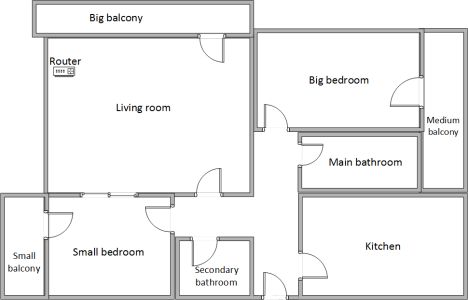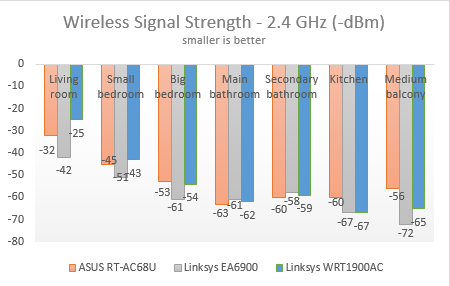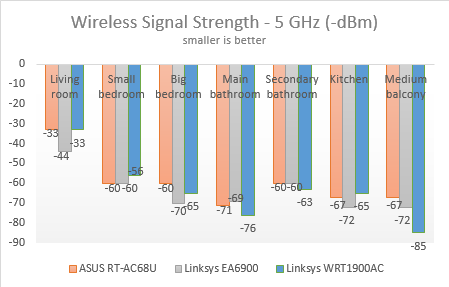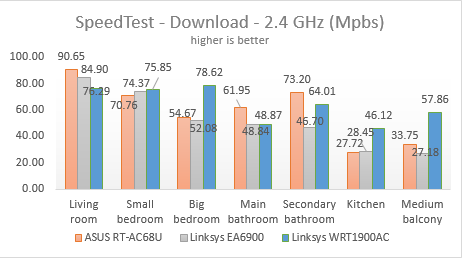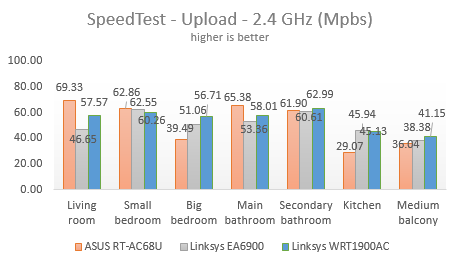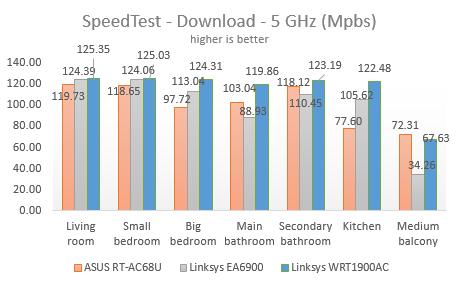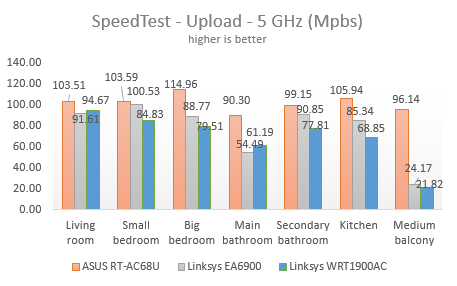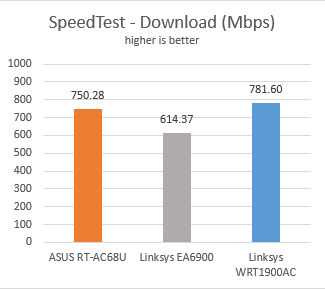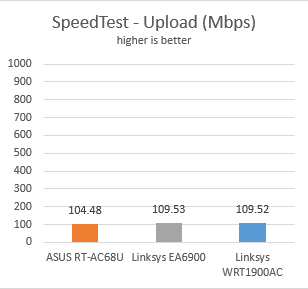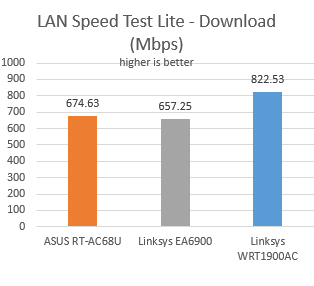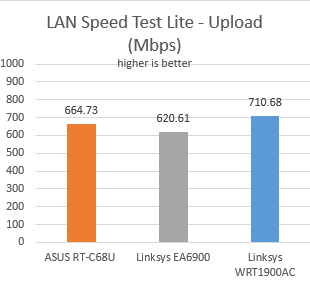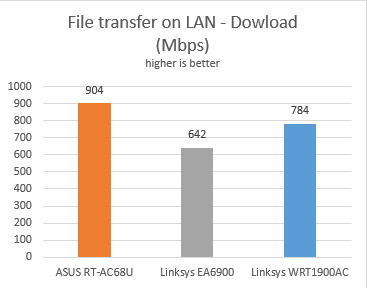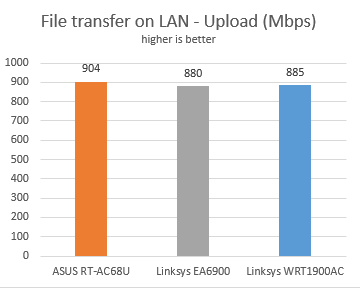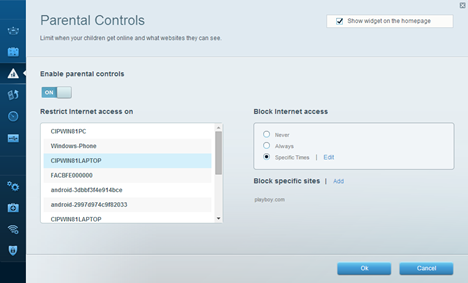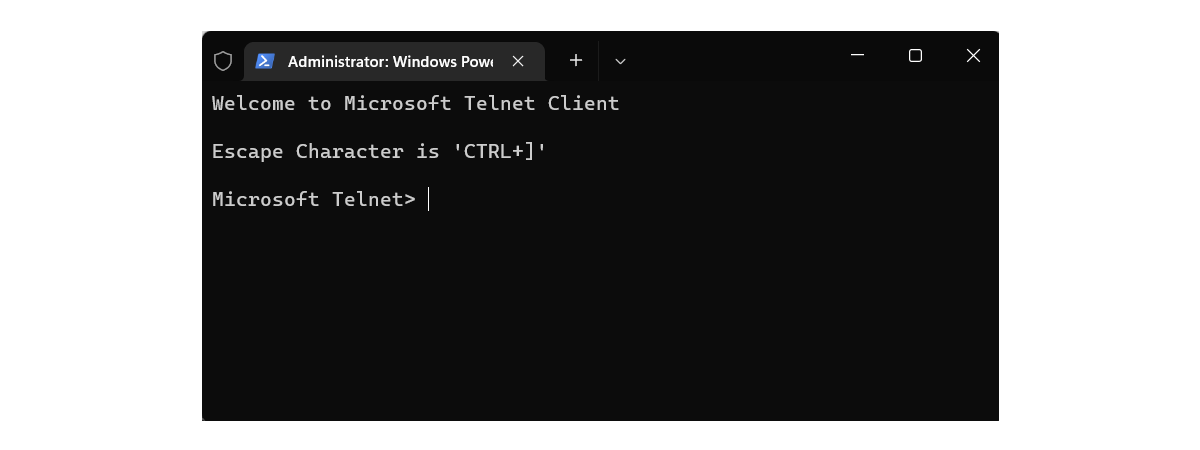Wireless Network Performance
First, let's take a look at the apartment we used in our testing and how it is set up. You can see that the router is placed in the living room. In our measurements, we have compared Linksys WRT1900AC with its most important competitor ASUS RT-AC68U and its more affordable brother - Linksys EA6900. Our testing was done using a fast 1 Gigabit Internet connection.
With the help of a tool named inSSIDer, we have measured the signal strength for the 2.4 GHz wireless network and recorded how it changes from room to room.
As you can see in the chart below, the signal strength was great, especially in the rooms that are closer to the router. In the rooms that are farther away from it, ASUS RT-AC68U delivered slightly better signal strength.
The same trend was also noticed for the 5 GHz wireless network.
Then, we ran SpeedTest for measuring the download and upload speed on both wireless networks. When using the 2.4 GHz wireless network, ASUS RT-AC68U was fastest in the rooms that are closer to the router while Linksys WRT1900AC was the performance leader in the rooms that are farther from the router.
The same trend was noticed when measuring the upload speed on the 2.4 GHz wireless network.
Things got very interesting when using the 5 GHz wireless network. In the download test, Linksys WRT1900AC was clearly the best performing router, beating ASUS RT-AC68U in every room except one. In some rooms the differences were as small as 4% while in others as big as 58%.
In the upload test, ASUS RT-AC68U was the top performing router, beating Linksys WRT1900AC in every room. In some rooms, the differences were as small as 9% while in others as big as 340%.
Linksys WRT1900AC delivers great wireless networking performance. It is a close fight between it and ASUS RT-AC68U. Linksys delivers faster downloads when using the 5 GHz wireless network while ASUS RT-AC68U delivers faster uploads. When using the 2.4 GHz wireless network, ASUS RT-AC68U is faster in the rooms that are closer to the router while Linksys WRT1900AC is faster in those that are farther from the router. All-in-all, we were very pleased with the wireless networking performance offered by Linksys WRT1900AC.
Wired Network Performance
In order to test the quality of the wired Ethernet connection, we have used a desktop PC, equipped with an eight-core processor, 8GB of RAM and a very fast ADATA SX900 SSD drive, as well as an old laptop with a quad-core processor and an SSD drive from RunCore.
First, we measured the download and upload speeds using SpeedTest. Linksys WRT1900AC was the fastest router, offering an average download speed of 781.60 Mbps. This is 4 % faster than its main competitor - ASUS RT-AC68U.
In terms of upload speed, Linksys WRT1900AC was 5% faster than ASUS RT-AC68U and on par with its cheaper brother Linksys EA6900.
Next, we used LAN Speed Test Lite to measure the download and upload speeds when transferring a 350 MB file to and from the two computers connected to the network via Ethernet cables. Linksys WRT1900AC was the fastest router we have tested so far, offering an average download speed of 822.53 Mbps - 22% faster than ASUS RT-AC68U.
The difference was smaller though in terms of upload speed - Linksys WRT1900AC was 7% faster than ASUS RT-AC68U.
Last but not least, we transferred an 883 MB file across the network, between the same two computers. When measuring the average download speed, Linksys WRT1900AC was the second fastest router with an average speed of 784 Mbps. This is 13% slower than ASUS RT-AC68U.
The average upload speed offered by Linksys WRT1900AC was of 885 Mbps - 2% slower than that offered by ASUS RT-AC68U.
Linksys WRT1900AC is a great router when it comes to the speeds obtained when using wired Ethernet connections. In most of our tests it was the fastest router while in others it was a close second.
Extra Features
The firmware on Linksys WRT1900AC includes some useful extra features but there are not as many as those offered by its direct competitors:
- Guest access - you can set up a different wireless network for your guests so that they can use it to access the Internet and remain isolated from the rest of your network.
- Parental Controls - a simple feature that allows you to restrict Internet access (not network access) for any of your devices, at specific times. Also, you can block access to specific websites.
- External Storage - you can use the USB & eSATA ports available to connect external disk drives and share them with the devices on your network. You can set up secure access with a username and password and also transform the router into an FTP server or a Media server.
- Media prioritization - with the help of the QoS feature, you can prioritize different devices, applications or online games. Setting up this feature is very visual and it generally works well.
- Speed Test - a very basic feature that allows you to measure the download and upload speed available using SpeedTest. Unfortunately this widget is not customizable and you are better off using the SpeedTest website.
- Smart Wi-Fi apps - Linksys provides additional Smart Wi-Fi apps for different mobile platforms. With the help of these apps you can monitor remotely what's going on in your network, share content with others or block devices. Unfortunately some of these apps cost extra while others are available only for certain platforms. Only iOS users get access to all the apps. In contrast, Windows Phone users get access only to one app.
For a premium router like Linksys WRT1900AC, the firmware offered by Linksys is rather underwhelming. A router this strong hardware-wise should have deserved more complex firmware with more features like a VPN server or the Dual-WAN feature found on the ASUS RT-AC68U. Open source software would have been a good alternative but unfortunately the promised support is not available. This will surely disappoint geeks and knowledgeable users that want more features and complete control over their router.
Verdict
Linksys WRT1900AC offers a bittersweet experience and giving a verdict for it is a difficult task. The hardware used by this router is amazing and its performance is definitely top-notch in most usage scenarios. This is clearly one of the fastest routers in the world! There's no question about it. However, the bitter part about using the Linksys WRT1900AC is its firmware. It doesn't offer as many features and as much control as its competitors do. Also, the firmware doesn't get updated as often as that of its competitors. This problem wouldn't have been so big if the promised open source firmware support would have been real but unfortunately this is only a false promise from Linksys's part. We can recommend this router only to those users who are interested in raw power and fast network connections but don't need a detailed level of control, open source firmware or more advanced features like Dual-WAN or a VPN server.


 06.08.2014
06.08.2014