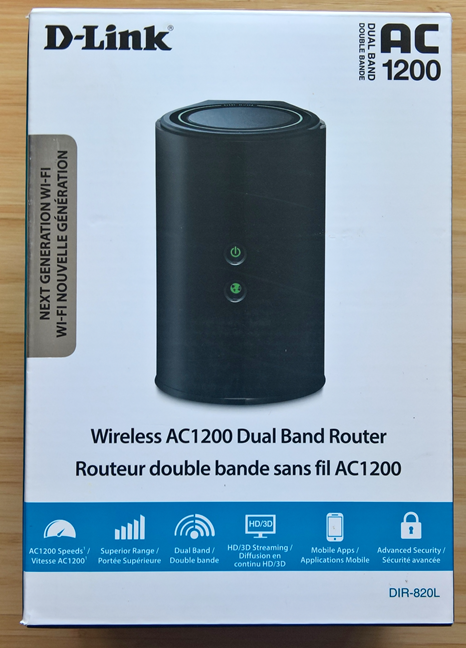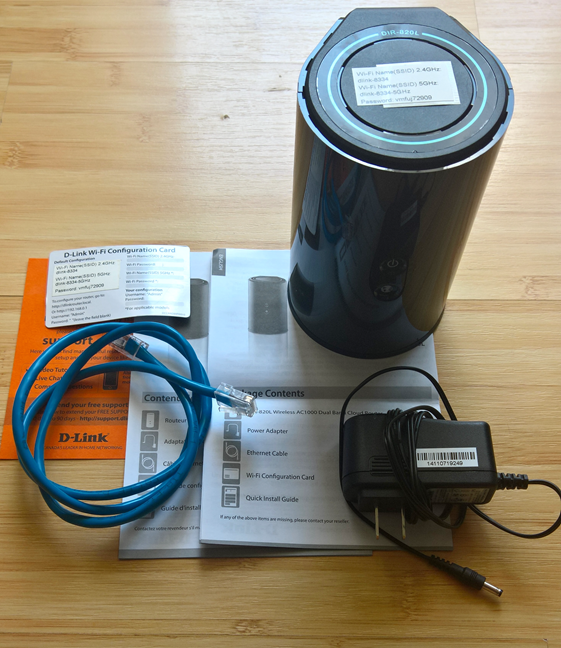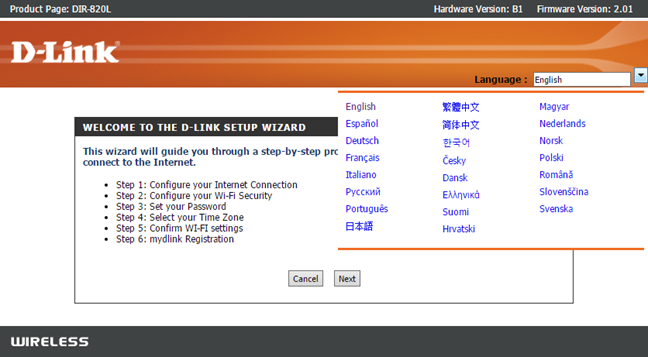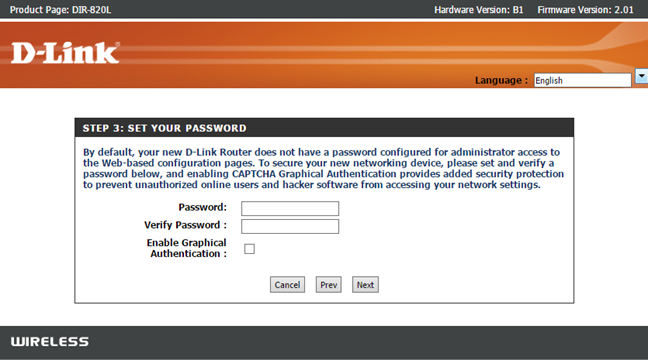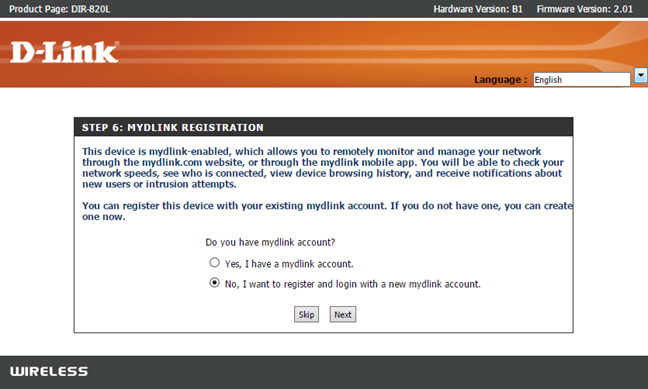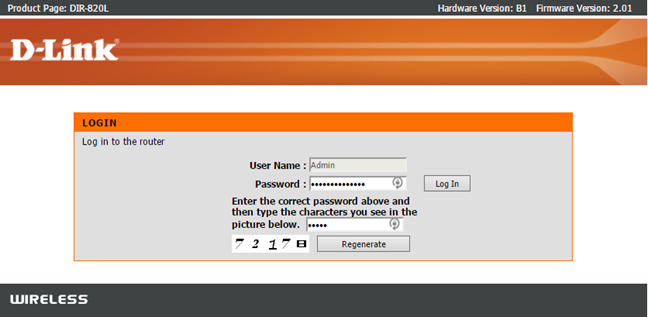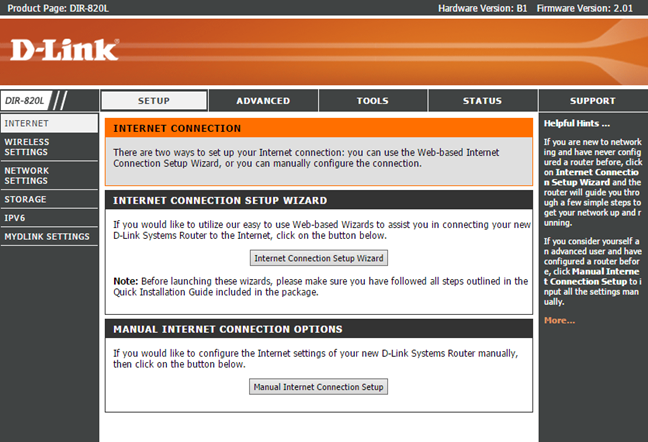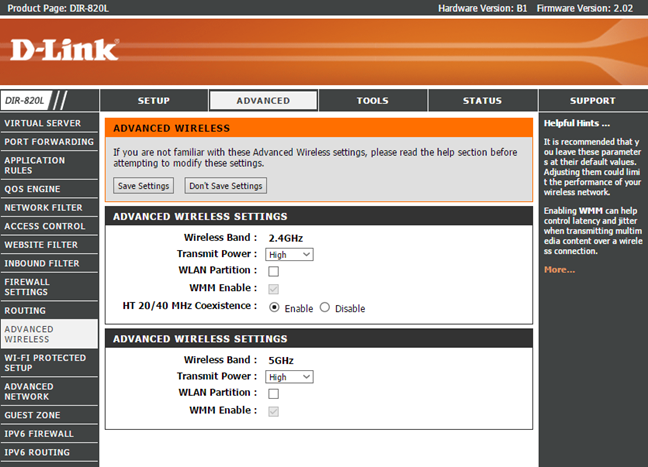Do you need a wireless router that costs less than 40 bucks? Do you want it to be dual-band, with support for modern standards like the very fast 802.11ac? Do you want it to be small, without external antennas and to look good? Then, D-Link DIR-820L revision B1 might be a good choice. We have tested this wireless router for a week, in our usual test apartment and this is what we have learned about it:
Unboxing the D-Link DIR-820L Wireless AC1200 Dual Band Cloud Router
The packaging for the D-Link DIR-820L dual band wireless router is simple and straightforward: on the front of the box you have a picture of the device and a list with its most important features.
On the sides you will find the detailed specifications of this wireless router (which we will also review in the next section) and an in-depth presentation of each of its main features.
Inside the package you will find the following elements: the router itself, an Ethernet network cable, the power adapter, the quick install guide, the Wi-Fi configuration card (with details about the default wireless networks that are broadcast by D-Link DIR-820L), the warranty and other leaflets.
Now that you know about the unboxing experience, let's take a look at what the D-Link DIR-820L wireless router has to offer in terms of hardware specifications and design.
Hardware specifications and design
Unfortunately it is hard to find very clear hardware information about the D-Link DIR-820L router. It seems that it uses an integrated Realtek RTL8197D System-on-a-Chip (SoC) which includes a single-core processor running at 500 MHZ to 660 MHz, it has 64 MB of RAM memory and 8 MB of flash storage for the firmware. However, we're not 100% sure as we have tested the B1 hardware revision of this router while on the web, the little information that you can find is about the A1 version, which is a year older than B1. As you can see, D-Link DIR-820L has a unibody design, with no external antennas. It has a round shape with only two LEDs on the front: one which tells you whether the router is turned on and another which indicates whether the internet connection is working. On the back side you can find one USB 2.0 port, the WPS button, four Ethernet ports which work at a maximum speed of 100Mbps (not 1 Gbps), the port for connecting the router to the internet, the Power button and the Power port.
On the bottom of the router you have three rubber feet that help the router stay stable on the surface you place it on, the Reset button and two mounting holes with slots that allow you to use screws that will fit in the holes.
In terms of wireless networking standards, D-Link DIR-820L offers support for all the modern standards, including IEEE 802.11ac and IEEE 802.11n. The total bandwidth of this dual band router is 950 Mbps (the manufacturer rounds it to 1000 Mbps), split as follows: a maximum of 300 Mbps for the 2.4 GHz frequency and a maximum of 650 Mbps for the 5 GHz frequency.
When it comes to size, the router has the following dimensions: 4.37 x 3.66 x 5.71 inches or 11.09 x 9.2 x 14.5 centimeters. The router is very light, weighing 1.32 pounds or 602 grams. One feature that is important to some users is VPN: D-Link DIR-820L allows VPN pass through but it cannot work as a VPN server. But more on that later in this review.
If you are interested in the official specifications of this wireless router, visit its official webpage: D-Link DIR-820L Wireless AC1200 Dual Band Cloud Router.
Setting up and using the D-Link DIR-820L Wireless AC1200 Dual Band Cloud Router
The setup of this wireless router is similar to that of other routers, however it takes longer to perform as it goes through more steps. When you load the D-Link setup wizard, you can choose the language for the user interface: you can choose between 23 languages, which is great.
Then, you are asked to plug one end of the Ethernet cable into the port labeled INTERNET on the back of the router and the other end into the Ethernet port of the modem that is provided by your Internet Service Provider (ISP). The type of your internet connection is then detected and you may be asked to enter the necessary connection details. Next, you get to configure the name and password for the wireless networks that are broadcast by the wireless router. We recommend that you personalize them and go to the next step.
A very welcome security precaution is that D-Link asks you to set the administration password for your router. Please use a strong password and not something easily guessed like "admin". Also, it's a good idea to enable the graphical authentication which is basically a captcha that is shown on the login screen. It will protect your router from bots/scripts that try to hack it.
In the next couple of steps in the setup wizard, you select your timezone, confirm your Wi-Fi settings and then you register or sign in with your Mydlink account. This account allows you to remotely monitor and manage your network through the mydlink.com website and mobile app.
Once the initial configuration is done, log in to the administration user interface using the password that you set earlier and then continue configuring your router.
If you want more control over how your network works, you should fiddle with all the available settings. At first, it might seem that there's too much in terms of settings. Unfortunately that is not always the case.
For some things, like setting up port forwarding, you have everything you need, while for other things, like configuring in detail how your wireless networks are broadcast, there are not enough settings. For example, you can't set the channel that is used for each network, nor its standard or encryption type.
We've found the administration user interface quite dated and cumbersome. It feels overwhelming and some settings are difficult to understand if you are not a technical person. If you really want to configure everything this router has to offer, you must consult the technical documentation that it has to offer. After we managed to configure how the D-Link DIR-820L wireless router works, we started connecting our computers and devices to it: computers, tablets, smartphones, wireless printers and consoles. We have no connectivity issues and no stability issues, except in one room where the signal was very weak. More details on that in the next section of this review.
If you want to learn how well the D-Link DIR-820L wireless router performs, how it compares to other routers and our verdict, go to the next page of this review using the buttons below.


 03.08.2016
03.08.2016