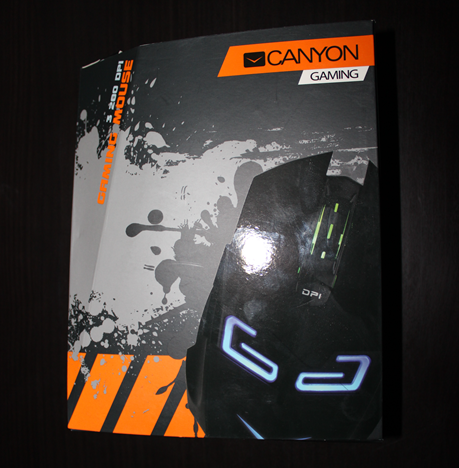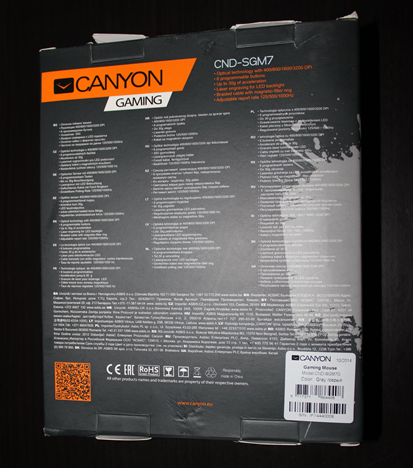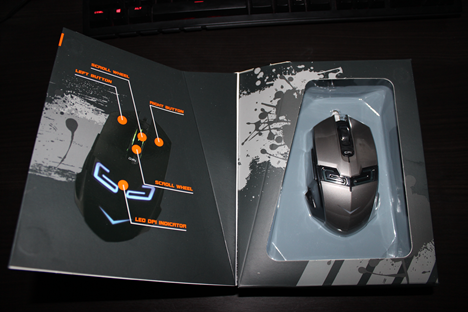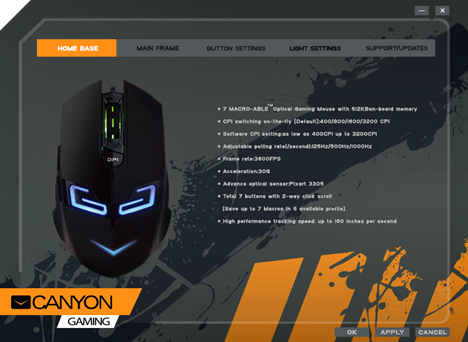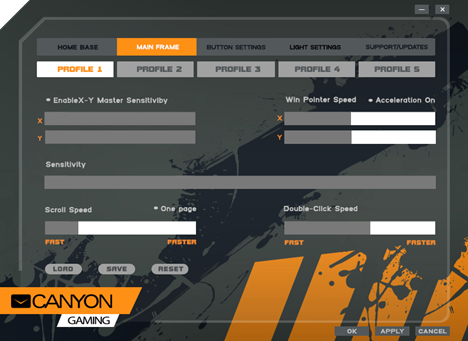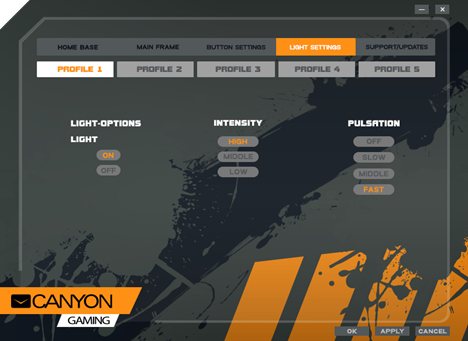Canyon is a company that offers mobile accessories, PC accessories, multimedia and gaming peripherals. They have recently announced a new gaming mouse, called the Canyon CND-SGM7. We wanted to test the device and see how well it performs, and now we're ready to share our conclusions, after testing it for a week. Read on to learn whether Canyon CND-SGM7 is worth buying or not.
Unboxing The Canyon CND-SGM7
The mouse is shipped in a Canyon branded cardboard box with a photo of the product itself on the front and no details about the mouse whatsoever. The only information about the mouse on the front side of the box is the 3200 DPI GAMING MOUSE text on the left side of the box.
It's the back of the box where you'll find the list of technical specifications in multiple languages.
The front side of the box has a magnetic cover that you can lift to peek inside. Once you lift it you can see the mouse itself in a protective plastic wrapping.
Canyon didn't pack any kind of accessories with the mouse, so you'll only find a user manual inside the box, along with the mouse itself.
Hardware Specifications
The Canyon CND-SGM7 has a 3200 DPI optical sensor with a 60 inches per second maximum tracking speed and a 30g tracking acceleration. It has a maximum polling rate of 1000 Hz and the device is compatible with Windows 7, 8, 8.1 and Mac OS systems.
The mouse has an average size, not too big but not too small either. Its dimensions are 125 x 42 x 91 mm. That's 4.92 x 1.65 x 3.58 inches.
You can find the full list of specifications here: Canyon CND-SGM7 - Specifications.
Using The Canyon CND-SGM7
We've been using the Canyon CND-SGM7 for a wide range of activities, from games to office work. The mouse worked very well in all of the games that we've used it in, including first person shooters, RPGs and even MOBAs.
We've encountered no latencies or slow response times, and the user experience was smooth. We were pleased by the responsiveness of this device and it really surprised us, coming from a manufacturer that is not very famous worldwide.
The design of the mouse is clearly aimed towards gamers and the blue light breathing effect is a nice addition. Another positive aspect is the use of a braided USB cable, which minimizes the risk of breaking it.
We appreciate the presence of the side buttons and the multi-color LED inside the scroll wheel that changes colors when you change the DPI level.
As a downside, the build quality doesn't feel as sturdy as we'd expect, giving a general impression of cheap plastic.
All in all, the Canyon CND-SGM7 made a good impression on us, being a more than decent gaming mouse. This conclusion, however, only applies to the hardware itself. The software, on the other hand, is an entirely different story, as you will see in the next section.
Software & Drivers
Even though the Canyon CND-SGM7 was correctly detected by Windows 8.1 right out of the box, there is also a driver provided by Canyon that should improve the user experience.
Once installed, we got access to a few settings that can improve the user experience for this mouse.
The software interface is split into five sections:
-
HOME BASE - This section doesn't do anything except for informing you about the technical specifications of the mouse.
-
MAIN FRAME - This is where you can define and save the scrolling speed, the double-click speed, mouse acceleration and the sensitivity level. At least in theory, since the software almost always crashed when we tried to save a profile.
-
BUTTON SETTINGS - This is the section where you can reassign different functions of the available mouse buttons, change the polling rate and the DPI.
-
LIGHT SETTINGS - Here you can change the intensity and the pulsation level of the blue light with the breathing effect. You can also turn it off if you wish.
-
SUPPORT/UPDATES - In theory, this section should either open a web browser tab taking you to the drivers page, or directly update the driver. In practice, it doesn't do anything.
The software is slow in applying the settings you make and it often crashed on our Windows 8.1 test system, making the overall experience of using it quite annoying. We hope that Canyon will improve their software in future updates, since this is an important aspect for gamers, especially for those who travel a lot and use their mice on multiple systems.
Verdict
While it's good to see companies trying to rise to the challenge and offer new gaming peripherals, it's not so good to see them getting the job only half done. The Canyon CND-SGM7 is a good mouse from a hardware standpoint, but the software is buggy and it makes the entire user experience less enjoyable. We only recommend this mouse to users who are in need of an affordable gaming mouse who don't have the budget to go for more expensive models and are OK with using software that's rather average and buggy.


 18.05.2015
18.05.2015