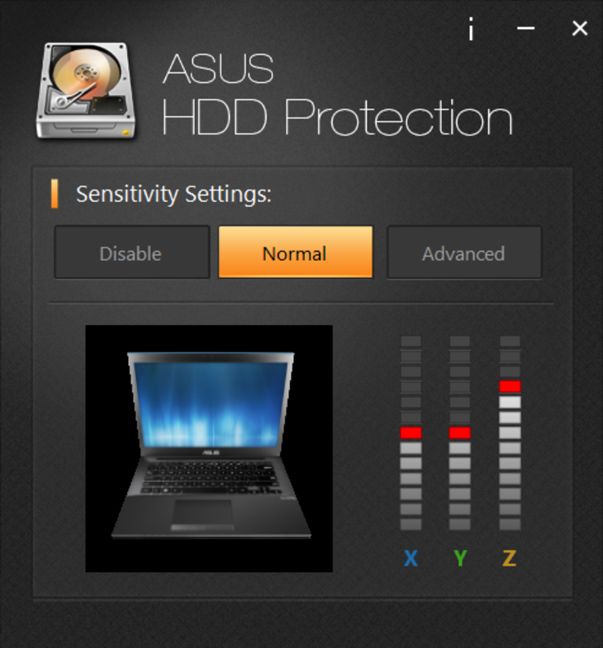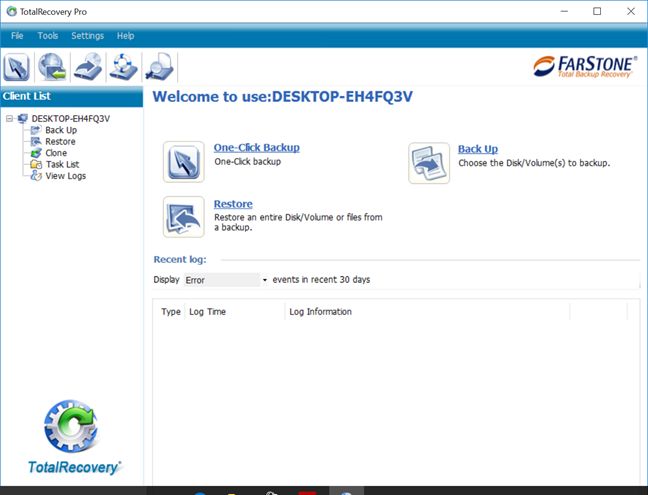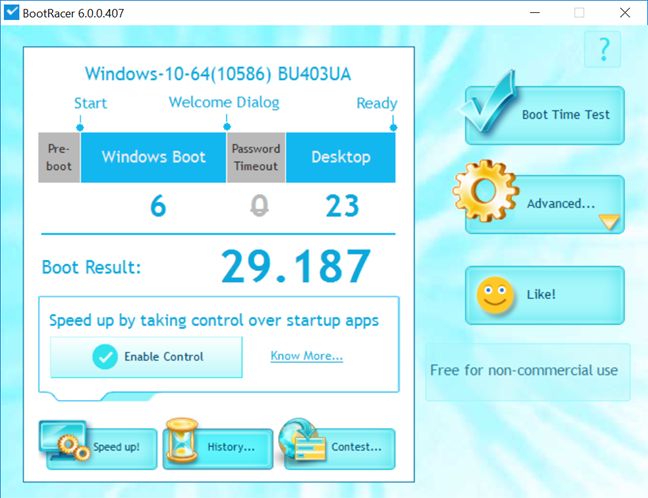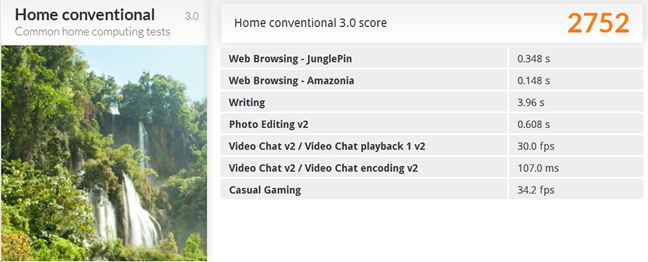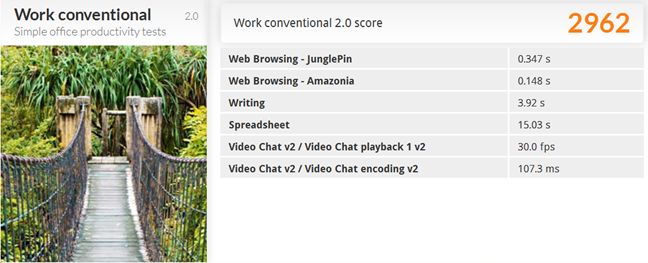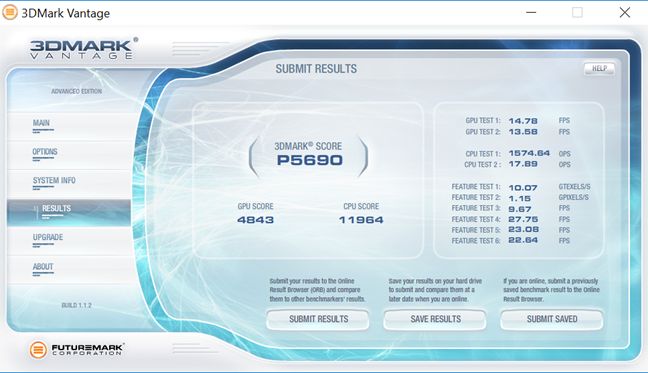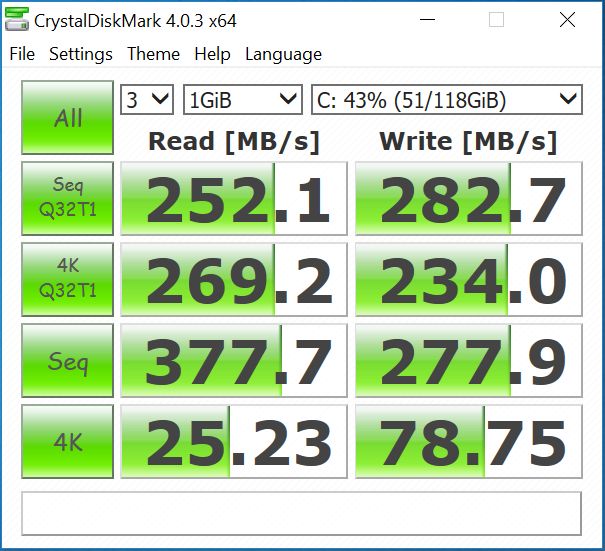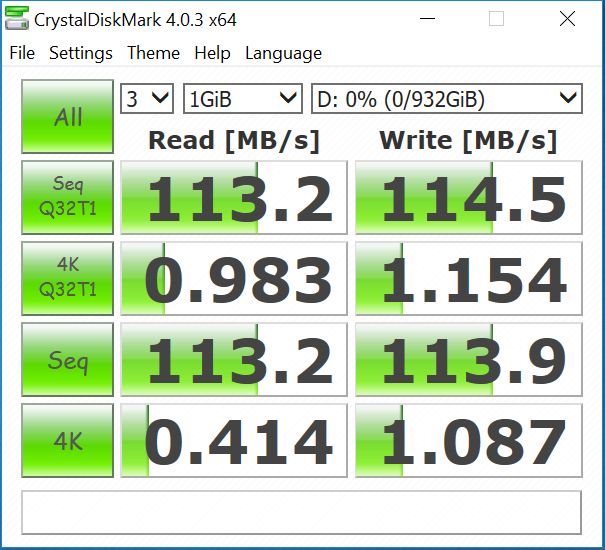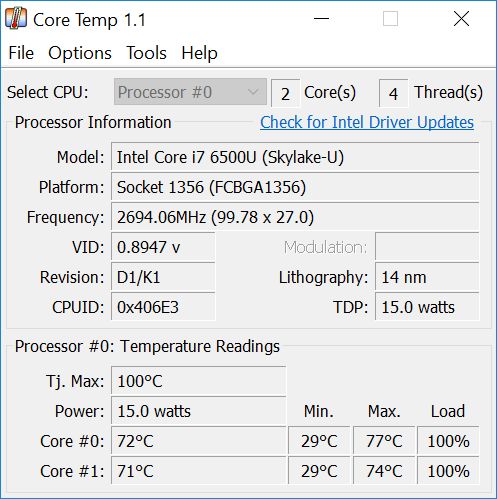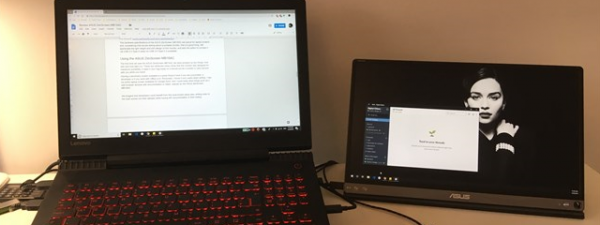Apps bundled with the ASUSPRO B8430UA
The ASUSPRO B8430UA comes with Windows 10 Pro pre-installed but, as we mentioned earlier, ASUS says that you will be able to downgrade to Windows 7 Professional if you prefer to. Besides that, the ASUSPRO B8430UA comes with a set of bundled apps and programs, as follows:
- ASUSPRO Business Center is an application that helps you manage your computer, from both a hardware and a software point of view. You can use it to manage power options, backups, updates, etc.
- ASUS Fingerprint allows you to capture fingerprint biometrics using the built-in fingerprint sensor and use it to authenticate into the notebook's operating system and applications.
- ASUS GiftBox is a simple app that lists some offers ASUS has for you. Stuff like 6 months of free Evernote Premium or 20% off Adobe Creative Cloud.
- ASUS HDD Protection Tool uses internal sensors to detect any movement of your laptop and offers protection for your hard drive in case of imminent physical shocks.
- ASUS Install is an application that lets you install ASUS software. This may be useful if you plan to use some of the apps that are bundled by ASUS.
- ASUS Live Update is an application that can be used for managing operating system updates. Windows already has Windows Update so you don't really need this application.
- ASUS On-Screen Display turns the on-screen display of notifications related to the use of some keyboard shortcuts like the ones that control the backlighting of the keyboard on or off .
- ASUS Smart Gesture lets you configure various settings for the touchpad. You can use it to set the actions performed when tapping or swiping your finger(s) on the touchpad.
- ASUS USB Charger Plus is a tool that lets you charge devices over the USB ports faster, even when the notebook is in sleep mode.
- ASUS WebStorage is a cloud storage solution from ASUS that offers 16 GB of free cloud storage space.
- ASUS WinFlash is a program specifically designed to write new BIOS firmware and make BIOS updates. You should keep it and use it.
- CyberLink PhotoDirector 5 is a photo editor with lots of options and features. It's worth a try before deciding whether to keep it or not.
- CyberLink PowerDirector 12 is a video editor that you can use to enhance your videos. Just as with the PhotoDirector app, our recommendation for you is to first try the app, then choose whether to keep it.
- Dropbox is a cloud storage service that, together with ASUS, offers you 25 GB of free space for 6 months.
- Evernote is the famous cross-platform app that is designed for taking notes.
- Flipboard is a popular news app which you can use to create customized magazines based on your interests. You may want to experiment with it before deciding whether to keep it or not.
- Gameloft Games is an app that shows you a list of games from Gameloft, with links to their pages on the Windows Store. We are not sure of the value of this app on business laptops.
- TotalRecovery Pro is a tool that allows you to create backups of your files or entire drives, as well as recovering them. This one might be worth keeping and using from time to time. Backups are always good, because you never know when a hard drive might be failing you, or when you accidentally delete something you shouldn't have.
- TripAdvisor is the famous travel app. You can use it to find hotels, plan your vacations and so on. It is useful if you travel a lot.
- WildTangent Games App is a portal where you can purchase and download various PC games.
- WPS Office is an office suite that lets you open, create and edit documents, spreadsheets and presentations.
Performance in benchmarks
Up until now, we've only told you our subjective opinion - but what about some objective facts? Let's see what the ASUSPRO B8430UA managed to score in our benchmarks:
The first thing we measured was the boot time of this notebook, meaning how much it takes for it to start Windows 10, from the press of the power button to the desktop being loaded and ready to use. To do that, we used Bootracer , and we measured a time of 29 seconds, which is a good result.
Then we checked how the ASUSPRO B8430UA does in usual home computing activities. Things like browsing the internet, writing stuff in office apps, making video calls, maybe some picture editing and some gaming from time to time. To measure all that, we turned to PCMark 8 and we ran its Home conventional tests. The notebook got 2752 points, which is a very good result. This notebook has much more power than it needs to do the activities we just mentioned.
Seeing as the ASUSPRO B8430UA is a notebook destined for business professionals, we also considered it worth while to measure its performance in work s ituations. That's why we also ran PCMark 8's Work conventional tests. The notebook achieved a score of 2962 points, which is a great result. Office work like writing documents, editing spreadsheets, browsing the web and making Skype calls are all things that are dead easy for the ASUSPRO B8430UA to do.
The ASUSPRO B8430UA is a business notebook, so it's clearly not built for gaming. However, even CEOs play some casual games from time to time. 🙂 Because this notebook doesn't include a discrete video card, we didn't run the latest video benchmarks on the market. We believe an older video benchmark like 3DMark Vantage is better at showing us what this notebook can do in gaming terms. After all, all you get is a built-in Intel HD Graphics 520 video chip. The ASUSPRO B8430UA managed to score 5690 points in the Performance tests. That means that this notebook is able to play older games, as well as casual gamea, but just as we suspected, is not the device that you should buy if you want to play newer 3D games at decent video settings.
Then we moved to the storage tests. As we mentioned before, the ASUSPRO B8430UA notebook is available in multiple combinations from a storage point of view. The model that we reviewed was equipped with a 128GB solid state drive and a 1 TB hard disk drive.
The solid state drive is manufactured by Hynix and, as you can see in the screenshot below, offers good transfer speeds both at reading data and writing data.
The hard disk drive is manufactured by Western Digital, has 1 TB of storage space and spins at 5400 rpm. A benchmark with CrystalDiskMark revealed the results you can see in the screenshot below. They're not impressive, but they don't have to be. The hard disk drive is used as storage space only, the system drive is the solid state drive that we mentioned before.
Next, we wanted to see how good the cooling system of the ASUSPRO B8430UA is. To do our measurements, we used Prime95 to stress the notebook and CoreTemp to check the temperatures of the processor. After more than an hour of "intensive thinking" the CPU didn't get higher than 170 degrees Fahrenheit (77 degrees Celsius ).
Finally, we tested the battery of the ASUSPRO B8430UA. In order to do that, we used the PowerMark benchmark. The tests run by this benchmark aim to measure how long your battery will last when you use the notebook in regular activities like surfing the web, using office applications or playing media files. The benchmark revealed that, in such situations, the notebook will last almost 9 hours, which is what ASUS promised and, honestly, is quite impressive.
Pros and cons
The ASUSPRO B8430UA has lots of good aspects:
- Powerful hardware
- A simple and classic design
- Sturdiness and carbon reinforced case
- Matte screen
- Spacious and illuminated keyboard
- Very good autonomy
- Lots of connectivity options, including 4G LTE
- Storage combinations that let you use both an SSD and an HDD
There are also some downsides:
- A rather low screen brightness (because it uses a TN panel)
- Poor display viewing angles (also because of the TN panel used by the screen)
- No HDMI port available
Verdict
The ASUSPRO B8430UA notebook is a device that is targeted at business owners and professionals. It has a classic look, with sharp edges and matte gray surfaces, it's reliable and it's definitely built to last. The hardware that powers it is more than enough to make any office work or regular computing activity a breeze, and the large number of ports and connectivity options makes this notebook a wise choice if you intend to work on the go. Among the other things we appreciated in this notebook are the very good keyboard and touchpad, as well as the matte coating of the screen. On the other hand, what we didn't like about it, is the fact that ASUS chose to use a TN panel for the display. Unlike IPS (In Plane Switching) panels, TN panels have small viewing angles, low brightness levels and generally washed out colors. We believe that ASUS could have used a better display in order to deserve the maximum rating.


 04.08.2016
04.08.2016