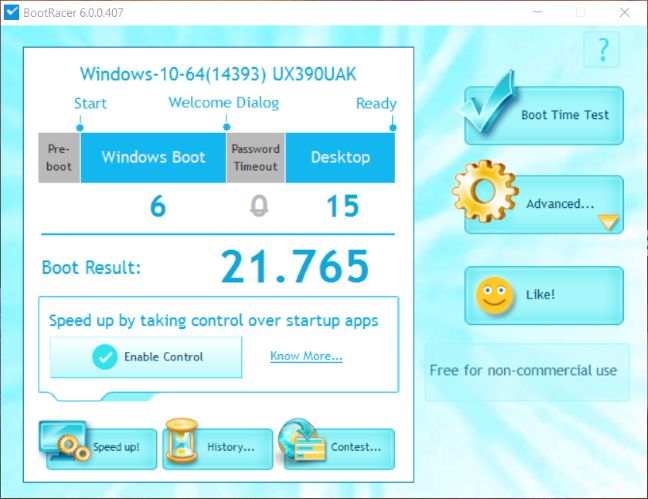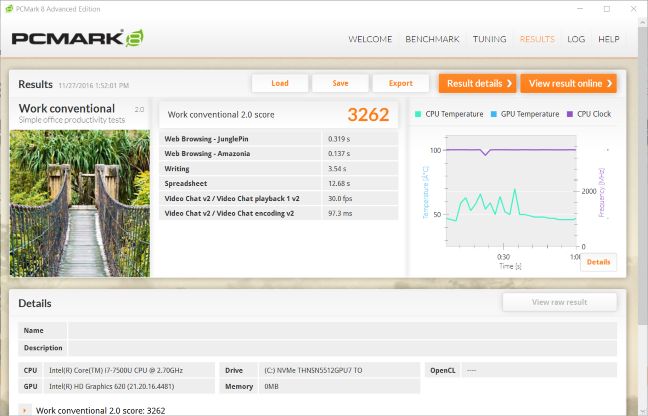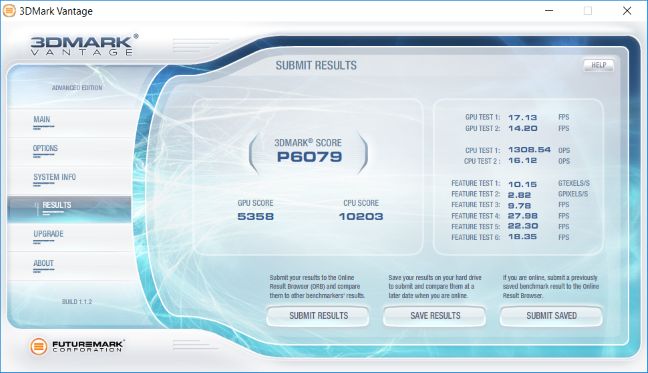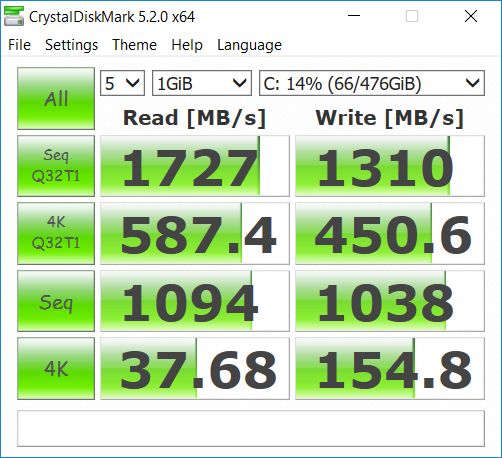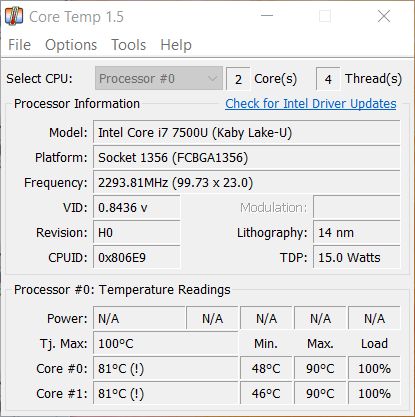Apps bundled with the ASUS ZenBook 3 UX390
We mentioned at the beginning of this review that we did not receive the final retail version of this ultrabook. This means, among other things, that its operating system was clean of bloatware. The version that was sent to the press had no bundled apps whatsoever, except for the drivers that the ASUS ZenBook 3 UX390 needs in order to operate at its peak performance. Most probably, the list of apps bundled with this ultrabook is similar to what you can find on its more affordable brother: ASUS ZenBook 3 UX305UA.
Performance in benchmarks
For the ASUS ZenBook 3 UX390, we started our tests by checking how fast Windows 10 starts on it. To do that, we installed and ran BootRacer , which measured an average boot time of 21 seconds, which is a very good result.
Then, we wanted to see how the ASUS ZenBook 3 UX390 did in regular business activities like browsing the Web, using Office applications and making video calls. To get an idea on that, we asked PCMark 8 to run its Work conventional tests, which ended with a total score of 3262 points. That means that this ultrabook has all the power it needs and more, for common computing tasks that are found in business environments.
Although ultrabooks are not designed for gaming, that doesn't mean that their owners won't want to play a casual game from time to time. That's why we also tested the ASUS ZenBook 3 UX390 using the older 3DMark Vantage: a graphics benchmark that is aimed at measuring the performance in DirectX 10 games.
The ultrabook achieved 6079 points in the Performance tests, a score which shows us that this ultrabook was definitely not built for playing demanding games. We had low frames per second in all tests and users should stick to casual web games or to games that you can typically find in the Windows Store.
Next, we turned to the storage tests and used the CrystalDiskMark benchmark. You can see the results we obtained in the screenshot below. It is quite clear that we are being offered a very fast SSD drive that's capable of handling demanding tasks.
We also tested the ultrabook's cooling system. To do that, we used Prime95 to stress the ASUS ZenBook 3 UX390 and monitored the temperatures of the CPU cores with CoreTemp. After almost an hour of "torture", the highest temperature we were able to record was of 90 degrees Celsius or 194 Fahrenheit. Once the processor reached this temperature, the cooling kicked into its maximum speed and, after a short while, it was cooled to 154 degrees Fahrenheit or 68 degrees Celsius and it stayed like this for the whole test.
Finally, we tested the autonomy of the ASUS ZenBook 3 UX390, and PowerMark estimated that, in normal usage scenarios, the ultrabook would last for 4 hours and 13 minutes. If you lower the screen brightness, you should be able to use it for about 6 hours. However, this is less than what other ultrabooks have to offer, including others made by ASUS. On the upside though, ultrabooks that offer lots of battery time don't have an Intel Core i7 processor like this one does, so you need to decide what you prefer: great performance or awesome battery life?
The benchmarks we ran have confirmed that ASUS ZenBook 3 UX390 is a very powerful ultrabook that's able to cope with any task that's given to it in a business environment. The only tasks where it underperforms are gaming and video editing.
Pros and cons
The ASUS ZenBook 3 UX390 is a premium device with many positives:
- It looks great and it has a very elegant design
- It's very thin and easy to carry
- Its hardware is very powerful and able to deliver top-notch performance
- Comfortable keyboard with backlighting
- Very good sound quality as long as you don't set the volume to its maximum level
- The fingerprint reader is useful for quick sign ins
- It includes a USB-C mini-dock in the default package so you don't have to purchase one separately
There are also some downsides:
- ASUS has sacrificed connectivity for the sake of thinness and lightness, which means that you have to carry the USB-C mini-dock with you at all times, because of the lack of ports
- Outdoors visibility is not great
- The webcam is of very low quality
- This device comes with a premium price that's not for everyone

Verdict
ASUS ZenBook 3 UX390 is a high-end device with a premium price tag that's focused on providing you the ultimate thinness and lightness. For your money, you get a very stylish ultrabook that will please anyone that's interested in fashion while delivering very good performance. The hardware inside is top-notch, able to handle any task as long as we don't talk about gaming or video editing. You get a useful fingerprint reader so that you quickly sign into Windows and a USB-C mini-dock that allows you to connect other devices, without paying extra, as is the case with the newest MacBooks. If you want to increase the autonomy you get, we recommend you to go for the Intel Core i5 configuration, as the Intel Core i7 processor does use a lot of power. If all you want is great performance in a thin, great looking body, ASUS ZenBook 3 UX390 is one of the best choices you can make.


 15.12.2016
15.12.2016