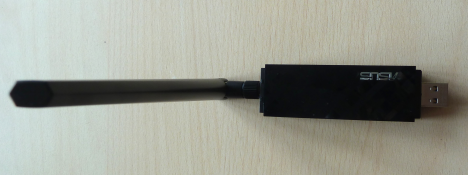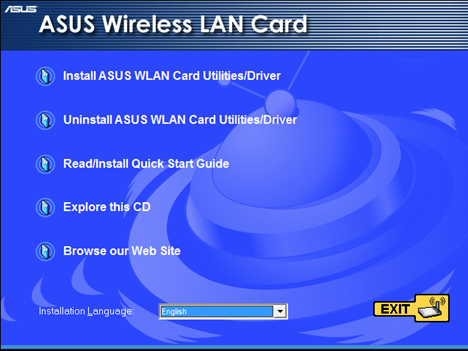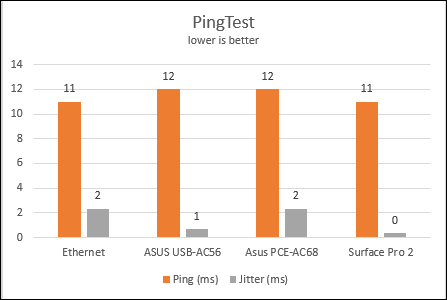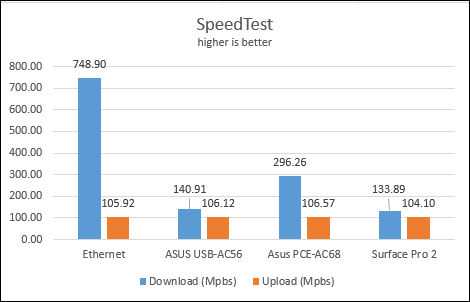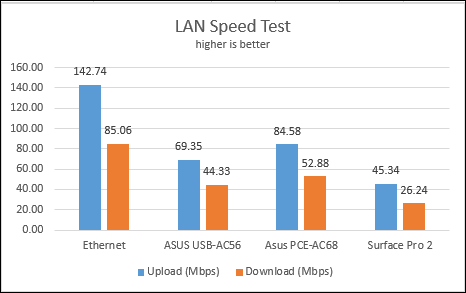In this review I take a close look at another wireless adapter from ASUS. This time I have tested ASUS USB-AC56 - a USB adapter which was designed to work on both desktop computers and laptops. After a couple of days of regular use, I can share my conclusions. Read on to learn whether this wireless adapter is a good choice for you.
Unboxing the ASUS USB-AC56 Wireless Adapter
Below you can see how the ASUS USB-AC56 wireless adapter is packaged. The device promises a 3 year warranty and USB 3.0 support.
Inside the box you will find the adapter itself, an USB extension extension cable and a desktop cradle for plugging the adapter, an external high-gain antenna, the setup disc, the manual and the warranty.
Hardware Specifications for the ASUS USB-AC56 Wireless Adapter
The ASUS USB-AC56 wireless adapter offers support for all modern wireless networking standards including 802.11ac and 802.11n. Its USB 3.0 support ensures that you get as much speed as possible when using it. This adapter promises wireless data rates of up to 300 Mbit/s when connected to wireless networks running at 2.4 GHz and 867 Mbit/s when connected to wireless networks running at 5 GHz. As always, these speeds are theoretical and they are generally hard to achieve in normal conditions, when you have lots of things interfering with the strength and quality of your wireless network.
There are two built-in antennas inside this adapter and you can also attach the third one that's bundled with it.
In terms of driver support, this device can work with just about any operating system. It has drivers for all Windows versions starting with Windows XP and also for Mac OS X.
You can find its detailed hardware specifications at this page: ASUS Dual-band Wireless-AC1200 USB 3.0 Wi-Fi Adapter.
Using the ASUS USB-AC56 Wireless Adapter
ASUS USB-AC56 has a USB port at one end and a jack for the additional antenna at the other.
If you want to use it on a desktop computer, then you should use the USB extension cable and and plug it into the desktop cradle. Unfortunately, the cradle is not magnetic so you need to be careful where you place it so that it doesn't fall easily.
If you want to use it on a laptop, then you should plug in the antenna and then insert the wireless adapter directly into a USB port. The adapter also works without the antenna. However, if you use your laptop in an area with weak wireless signal, the antenna will help improve the quality of your connection a bit.
The setup disc provides a user-friendly wizard for installing the drivers and software necessary for this device.
If you look on the official product page, you will see that there are newer drivers and utilities available, which fix many bugs from the initial release. To get the latest drivers, visit this page: Support For Wireless USB-AC56.
In my testing, I have used the ASUS USB-AC56 utility version 2.0.8.1 - the latest version that was available.
The software installed for this adapter is the same as for all other wireless adapters made by ASUS. It's a small application that's generally well optimized and uses very few resources in order to run. With it, you can connect to wireless networks in your area, configure your wireless network connections, use WPS to connect to a new network and view the status and properties of your active wireless connection. You will also appreciate that this utility is available in many languages and people from all over the world will be able to use it without issues, even though they do not know English.
In terms of downsides, this utility tends to ignore wireless networks with very weak signal strength. For example, in my area I have more than a dozen wireless networks. Most of them have very poor signal strength. The ASUS USB-AC56 utility (version 2.0.8.1) displayed only the best 4 or 5 networks which have decent signal strength in my location.
Another small issue I have noticed was that sometimes, when resuming from sleep, the wireless adapter failed to work. It just wouldn't connect to any wireless network. This did not happen during each resume from sleep though, only once every 3 or 4 resumes. However, the issue was quickly fixed by a Windows reboot, which made the driver wake up and function correctly again.
Windows 8.1 was able to detect, install and use the ASUS USB-AC56 wireless adapter as soon as I plugged it in. However, the download and upload speeds obtained with the Windows driver were lower than what I got after I installed the latest drivers and the connection utility provided by ASUS. Therefore, I do recommend that you get the latest version from the ASUS support website.
Other than this, I did not notice anything special about this device and its software. The ASUS USB-AC56 dual-band wireless-AC1200 USB adapter worked just like any wireless network card you find in laptops and tablets.
Performance in Benchmarks
In order to evaluate the quality of the network connection provided by the ASUS USB-AC56 wireless adapter, I have run a series of tests on my desktop computer and my Surface Pro 2. My Internet connection was managed by an ASUS RT-AC68U router.
First, I ran all the tests on my desktop while using a 1 Gbps wired ethernet connection and measured the results. Then, I disabled the wired connection and used the ASUS USB-AC56 wireless adapter. It was connected to my home's 5GHz wireless connection, with the wireless mode set to 802.11n + 802.11ac. From this comparison you will gain a good understanding of what you lose when switching from a wired ethernet connection on your PC to a wireless one, for the benefit of having fewer wires in your home.
But, in order to give you a good understanding of the performance provided by ASUS USB-AC56, I also ran the same tests on my Surface Pro 2. Both devices were connected to the same network, at the same time. The Surface Pro 2 was placed on the same desk, centimeters away from my PC. Look at the results obtained by ASUS USB-AC56 and compare them to the Surface Pro 2, so that you get a good idea of how well this device performs when compared to the wireless network cards found in laptops and tablets. I also have added the result obtained by a previous wireless adapter we have tested: ASUS PCE-AC68 - a much more expensive model that is designed only for desktop computers.
First, I ran PingTest to evaluate the quality of my Internet connection in all test scenarios. As you can see in the graph below, the ping reply and the jitter (the variance in measuring successive ping tests) were great, even when going from a wired connection to a wireless one. The ping reply has increased only by 1ms when using the ASUS USB-AC56 wireless adapter, while the jitter was better by 1ms.
Then, I ran SpeedTest in order to measure the download and upload speeds of my Internet connection. I have used the same server in all of my measurements. As you can see, the download speed took a big hit when switching from a wired ethernet connection to a wireless one. The download speed was 81% lower. However, the upload speed remained the same and the ASUS USB-AC56 wireless adapter performed just a bit better than when using a wired connection on my PC. When comparing the ASUS USB-AC56 wireless adapter to the wireless network card on the Surface Pro 2, the download speed was 5% faster while the upload speed was 2% faster. A good result!
Lastly, I used LAN Speed Test Lite to measure the download and upload speeds when transferring a 350 MB file to and from one of my laptops. The laptop had an older SSD on it and it was connected to the same 5GHz network.
When using the ASUS USB-AC56 wireless adapter on my desktop PC, the average upload speed was 51% slower than when using a wired connection and 52% faster than on my Surface Pro 2. The download speed 47% slower than when using a wired connection and 68% faster than on my Surface Pro 2. This was a great result!
The performance of the ASUS USB-AC56 wireless adapter was great in all my tests. This device should be able to outperform any standard wireless network card, like the ones found in laptops and tablets.
Verdict
Except a few minor quibbles I had with the software available for the ASUS USB-AC56 wireless adapter, I was pleased with the performance of this device. The ASUS USB-AC56 wireless adapter will work with just about any operating system, it is easy to use and it provides great speed both when downloading and uploading files. We recommend it to all our readers.


 24.04.2014
24.04.2014