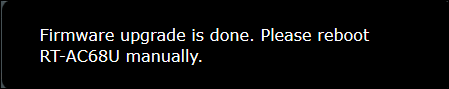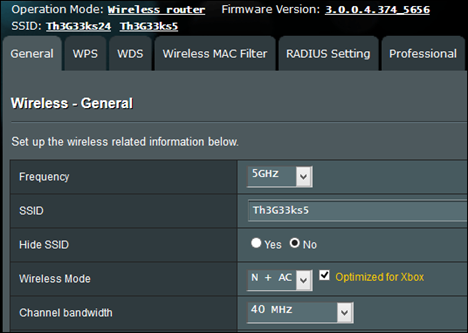If you search the web for information about the ASUS RT-AC68U Dual-Band Wireless-AC1900 router, you will encounter statements like: "The world's fastest router" or "A cutting-edge Wi-Fi router that has it all". Reading such big words leads to having very high expectations. I managed to get my hands on this router for a couple of weeks and after using it on a daily basis in my home network, I am ready to share my conclusions. Is this the world's fastest router? Let's find out:
Unboxing the ASUS RT-AC68U
The packaging of the ASUS RT-AC68U looks good, just as you would expect from a premium device. Inside the box you will find the router itself, the power adapter, a network cable, the quick start guide and a support disc with the manual in several languages.
This router is bigger than other devices of its kind and the three external antennas are quite impressive to look at. The build quality and the design of this router are very solid. It doesn't feel fragile like other routers do and it doesn't use very cheap plastic.
As with all ASUS routers, you will find several LEDs on the front of the device. They tell you whether the router is turned on if the wireless network and the Internet connection are working and how many devices are connected via Ethernet cables. On the back, you will find a button for turning them off, in case you don't like having so many blinking lights on it.
Hardware Specifications
ASUS RT-AC68U has dual-core processor (unfortunately its frequency and model are not shared by ASUS), three external antennas, five Gigabit ethernet ports and support for the most recent 802.1ac wireless networking standard. It promises maximum transfer rates of 600Mbps for 2.4GHz wireless networks and 1300 Mbps for 5GHz wireless networks. This router also has two USB ports: one USB 3.0 and one USB 2.0. Considering how over the top everything else about this device is, I would have expected two USB 3.0 ports. I guess they did not go for this because it would have required even more processing power and maybe even a quad-core processor. 🙂
As you would expect from a device this expensive, it works with all the Internet connection types used worldwide and it has VPN support. What you won't expect is dual WAN support (you heard it right!): you can have two Internet connections from different providers and set the failover mode to use a secondary WAN for backup network access. It also has load balancing to optimize bandwidth, maximize throughput, minimize response time, and prevent data overload for both WAN connections. To top everything, the software managing this router is highly configurable and it allows you to set every parameter you can think of.
If you want a complete overview of everything this router has to offer in terms of hardware specs, don't hesitate to read its detailed list of specifications.
Setting Up the ASUS RT-AC68U Router
When setting up this router for the first time, it is best to connect to your computer using the bundled network cable. Plug in its power adapter, then the Internet connection cable from your Internet provider, connect it to your computer and start your favorite browser. Go to 192.168.1.1 or http://router.asus.com and follow the set up wizard.
After you go through the initial set up and you get your Internet connection working, don't hesitate to check every section in this router's software. You will find plenty of things to configure, from the way your wireless networks function, to the firewall, VPN access, parental controls, port forwarding and much more.
After looking through all the configuration options that are available, I was amazed by how much control this router has to offer. Geeks and IT professionals will simply love this and will be sure to dive right in and try tweaking everything. Many users will also appreciate its great multilingual support. Not many manufacturers provide support for less popular languages like Romanian but ASUS does. In the screenshot below, you can see all the languages that are supported on the ASUS RT-AC68U router.
Once you configure everything you need, don't forget to update the firmware on this router. ASUS releases firmware updates once every month or two and they fix plenty of issues and improve the performance of the device. In my weeks of testing, I have used two firmware versions: 3.0.0.4.374.5047 and then 3.0.0.4.374_5656. I found it strange that some firmware upgrades require a manual reboot.
After you get everything working, don't hesitate to take a final look at all the features that are enabled on this router. As I said before, it offers many features and you will surely end up not using some of them. In order to improve its performance even more, enjoy some energy savings, a bit more security and an even better experience, I found it useful to disable the things I did not need, like network sharing or the DLNA Media Server. If you have an Xbox console in your home, you will be pleased to learn that ASUS allows you to optimize the settings for your wireless network so that it provides improved speed and stability when gaming on the Xbox.
After taking a few hours to set everything up as I wanted, using the ASUS RT-AC68U was a breeze. This router delivered great signal strength, stability, and speed. I did not have to reboot the router once every few days like it happens with other routers, and the wireless network never stopped working for weird reasons, like on other routers. All the devices in my home network have never worked on a network this stable and fast.


 02.05.2014
02.05.2014