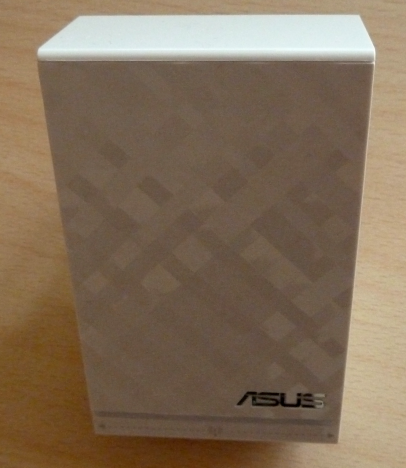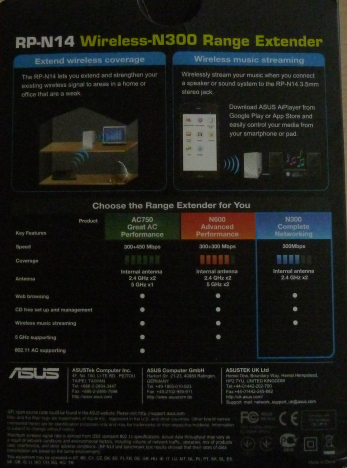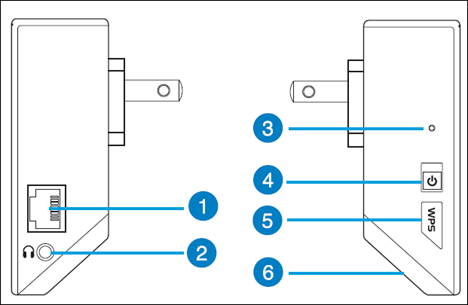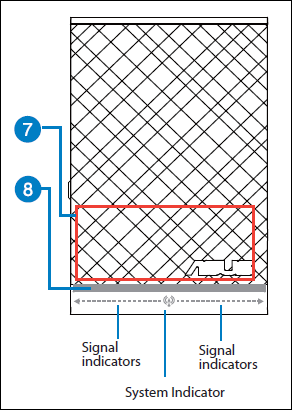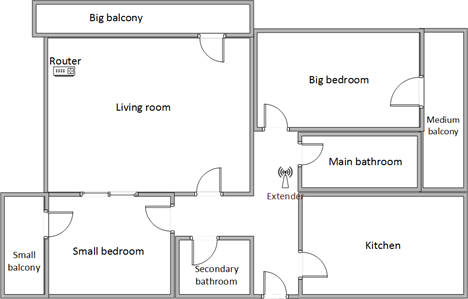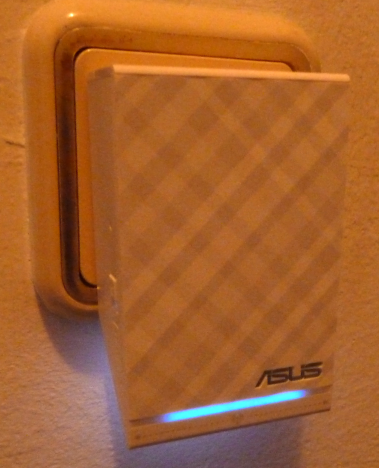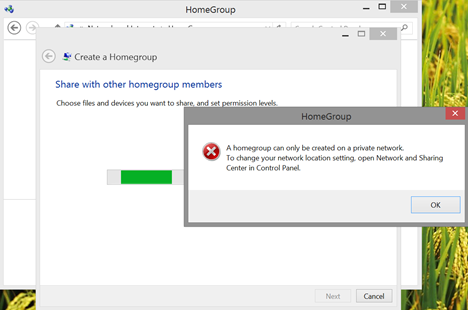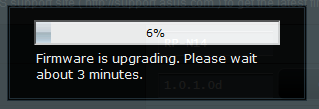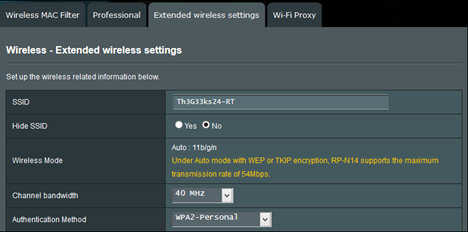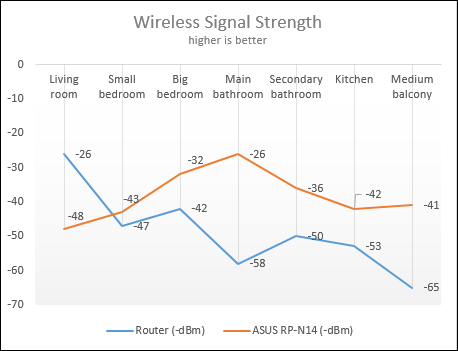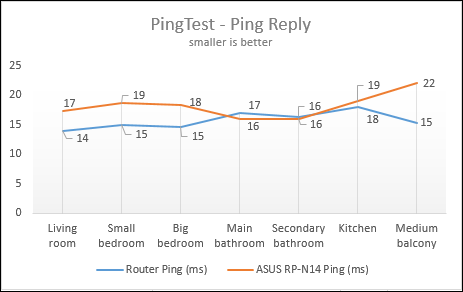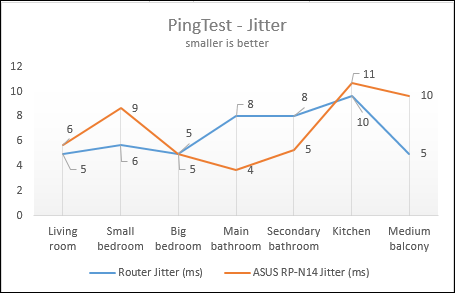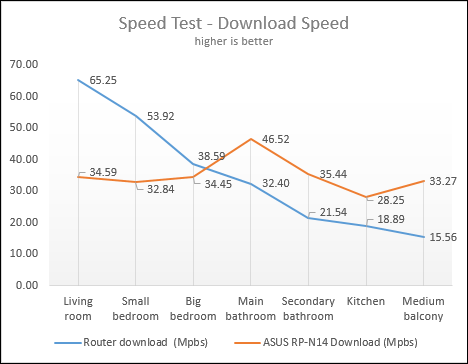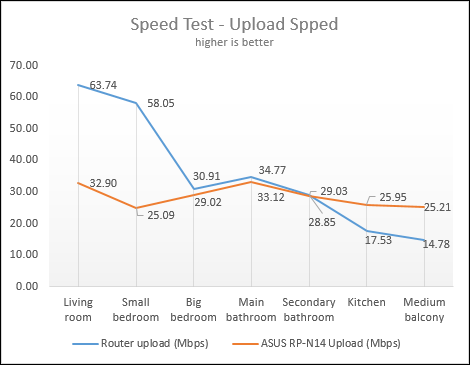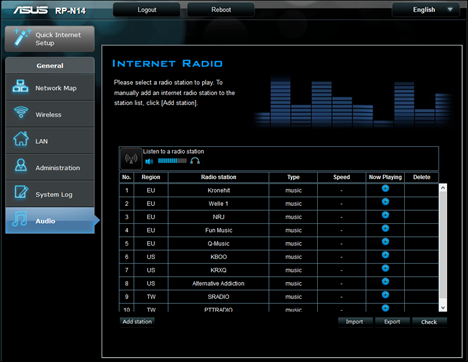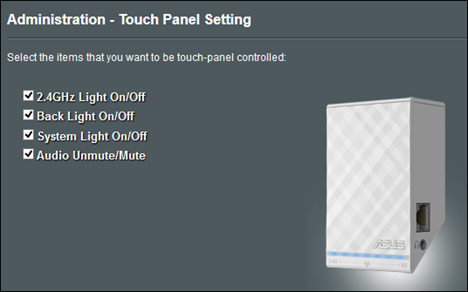I live in a reasonably large apartment and I have a few rooms where the signal of my wireless network is not that great. That's why I was very curious to test a wireless range extender and see whether it can deliver a much-required boost in those problematic rooms. We have received the RP-N14 range extender from ASUS - an affordable device for people who want to improve and extend the coverage of their 2.4GHz wireless networks. We tested it for about a week and now we are ready to share our conclusions. Is the ASUS RP-N14 a good purchase to make when you need to extend the range of your wireless network? Let's find out from this review:
Unboxing the ASUS RP-N14 Range Extender
The packaging of the ASUS RP-N14 is simple and straightforward. It is made so that you can see the device before purchasing it and so that you can unpack it with ease.
Inside the box, you will find the range extender itself, the warranty and a quick-setup manual.
That's it!
Hardware Specifications for the ASUS RP-N14 Range Extender
The ASUS RP-N14 range extender is the most affordable device in ASUS's family of range extenders. As you can see on the back of its packaging, it works only with 2.4GHz wireless networks and it provides support for the 802.11b, 802.11g and 802.11n wireless standards.
When using it to extend an 802.11n wireless network, it can deliver data transfers up to 300Mbps, at least theoretically. If you closely inspect the ASUS RP-N14 range extender, you will notice the following elements:
- An Ethernet port that you can use to connect it to the router through a network cable. This will help the range extender to provide a better download and upload speeds. However, it is not mandatory to use a cable.
- A 3.5mm stereo audio port audio port where you can plug in a speaker, a stereo system or an earphone.
- A reset button which resets the device to its default settings.
- The Power On/Off button.
- The WPS button for connecting the extender to your wireless network.
- A night light on the bottom of the extender, so that you can see the device and where it is plugged in during the night.
- A touch controller. It is not easy to figure out that the ASUS RP-N14 has a touch controller unless you carefully read its manual. It is a surprising and welcome feature.
- Led indicators just beneath the ASUS logo, indicating the connection signal strength from the range extender to the router and whether the device is powered on.
Setting Up the ASUS RP-N14 Range Extender
First of all, I would like you to take a look at my apartment and how it is set up. It is a reasonably large apartment and, even though my ASUS RT-N56U is a great router, it's coverage is weak in certain rooms and areas. You can see that I have it placed in the living room where I do most of my work. However, my flat mate does most of his work in the kitchen, where the signal strength is not that great. That's why I have placed the ASUS RP-N14 range extender in the hallway, close to the kitchen.
Before you can use the ASUS RP-N14 range extender, you need to turn on WPS on your router. Since the range extender works only on the 2.4 GHz frequency, I have enabled WPS only on this frequency. If you don't know what WPS is, we recommend that you read this tutorial: What is WPS (Wi-Fi Protected Setup)?. The Quick Setup guide, which can be downloaded from here, says that, in order to configure the extender, you need to launch a web browser and enter http://repeater.asus.com or 192.168.1.1 in the address bar to access the range extender. This should be done without first connecting the range extender to your wireless network. If you try to do this after connecting the range extender to the router through WPS, these instructions won't work. You will need to use the IP address assigned by the router, for the repeater, in order to connect it. This IP address can be learned from your router's configuration pages. Once WPS is enabled on the router, press the WPS button on the range extender for more than two seconds, until the system indicator light flashes. Then go to the router and press the WPS button for a couple of seconds. The ASUS RP-N14 will receive all the required details to connect to the wireless network and start extending its signal using a different network name (SSID).
Once you know the IP address of the range extender, then you can connect to it from any device in your network. Setting it up is a breeze as the user interface offers everything you need. If you are using a modern ASUS router, you will very much appreciate the user interface which is very similar to your router's interface.
Using the ASUS RP-N14 Range Extender
One of the things few people know about range extenders is that you can change their network name (SSID) to match the SSID of your wireless network. Doing that means that you will see the same network name everywhere in your home and your devices will connect to the range extender or the router, depending on which has the best signal strength in the location where they are used. In most of my testing, I have used a different network name for the range extender to make sure that my test devices were connected to it and not to my router. This way I was able to understand the real benefits and weaknesses of the ASUS RP-N14 range extender. Using the ASUS RP-N14 is easy after you set it up the way you want to. All of my devices were able to connect to it without issues and get better Internet access in the rooms that were further away from the router. All the networking features worked on most of my devices, with one exception: my Surface Pro 2 refused to create a Homegroup when connected to the range extender. Windows 8.1 kept saying that "A homegroup can only be created on a private network". However, the network was set as private and this error just didn't make sense.
I tried creating a Homegroup from my Windows 8.1 laptop, that was also connected to the range extender. Everything worked perfectly, without any issues. Also, the Surface Pro 2 was able to join that Homegroup and access it. However, I do think that there might be a problem between the drivers of the wireless network card found on the Surface Pro 2 and the ASUS RP-N14, because the Surface Pro 2 was not able to detect the Homegroup it joined, every time I used it. At random times it said that a Homegroup was not available even though all of my other network devices were detecting it and using the Homegroup. After a restart, the Surface Pro 2 changed its mood and detected the Homegroup and was able to use it. Except this incident, all the networking features in Windows 8.1 worked well on all of my devices. I was able to use my wireless printer, share files, copy them over the network, etc. When managing and configuring the ASUS RP-N14 range extender, the user experience is really good. First of all, the ASUS RP-N14 offers a multilingual interface. It doesn't include as many languages as ASUS routers do but it's a good list nonetheless.
Upgrading the firmware on the ASUS RP-N14 is a breeze and the process is identical with that used by ASUS routers. In order to get the most up-to-date experience, I have upgraded the firmware on it to the latest version (1.0.1.0g) and I recommend that you do the same.
In terms of configuration options, the ASUS RP-N14 offers everything you need: you can change the way the wireless network works and its parameters, or the way the repeater assigns IP addresses, you have detailed system logs to learn what is going on and you can control is additional features that will be covered later in this review.
Overall I was satisfied with the way the ASUS RP-N14 range extender works, except for the issue I have mentioned on my Surface Pro 2.
Performance in Benchmarks
To evaluate the performance benefit of using the ASUS RP-N14 range extender, I have performed several tests using my Surface Pro 2 with Windows 8.1 Pro. First, I have measured the wireless signal strength in all the rooms where we use our wireless devices. For this task I have used a tool named inSSIDer. You can see the wireless signal strength provided by my router and the extender, in each room, in the graph below. The graph lists the rooms according to their relative position to the router. The first rooms are those closest to the router, while the last room in the list is the one that's at the greatest distance from it.
As you can see from the graph below, the wireless signal strength was 20% to 36% better when using the ASUS RP-N14 in the rooms that are further away from the router. Next, I have used PingTest. This test was run in the desktop version of Internet Explorer 11. PingTest is a test that evaluates the network quality. It measures packet loss (which was 0% in all of my tests), the average ping and the jitter, which is the variance in measuring successive ping tests. Having a jitter that's low is great as it signals that your network connection is constant. In order to make my measurements, I have used the only Romanian server available in PingTest. Below you can see the average ping measured in all of the rooms in my apartment. Remember that the lower the ping, the better.
The ASUS RP-N14 range extender did not do a great job. The ping reply was better when connecting to the wireless network provided by the router, in all the rooms except one. And then the difference of only 1 ms in favor of the range extender. When it comes to the jitter, the ASUS RP-N14 delivered better results in those rooms that were closest to it (up to 50% better) but it did not improve anything in those that were further away from it, including the rooms where I wanted to see improvements: the kitchen and the medium sized balcony.
Looking at this first set of results, my conclusion is that the ASUS RP-N14 range extender can improve the coverage of your wireless network and its signal strength in remote areas but it doesn't improve the quality and constantness of your network connection. But, how do these results translate into improved download and upload speeds? In the end, we use a range extender because we want better throughput in those remote areas of our homes. To evaluate this, I have used SpeedTest. I have chosen a server from my Romanian internet provider and I have used only that server in all of my measurements. Below you can see the evolution of the average download speed, from room to room. Here we can see a direct correlation between the improved signal strength and the improved download speed. In the rooms where the ASUS RP-N14 had a better signal than my router, it delivered greater download speeds.
The improvements were anywhere between 40% and 113%. Impressive! In terms of upload speeds, improvements were noticed only in two rooms: those which are at the greatest distance from the router. In these rooms, the upload speed was improved by 48% and 70%, respectively. In other rooms where improvements to the download speed were noticed, the upload speed remained about the same when using the ASUS RP-N14.
After making these measurements, we can conclude the following:
- The ASUS RP-N14 range extender is capable of improving the coverage of your 2.4Ghz wireless networks. The signal strength will also get better into the more remote rooms of your home.
- The download speed will be sensibly improved in those remove rooms while the upload speed will see less notable improvements.
- In terms of ping and jitter, you won't notice any notable improvements being delivered by the ASUS RP-N14 range extender. Since this is an affordable model and ASUS has more expensive range extenders, I am curios to test them and see how they fare in this regard.
Special Features
The ASUS RP-N14 range extender includes a couple of surprising features:
- It has a 3.5mm stereo audio port audio port where you can plug in a speaker, a stereo system or an earphone. You can use that port to listen to radio online. This feature can be turned on from this device's configuration menus.
- You can also use the ASUS AiPlayer app to perform music streaming from an Android or iOS device to the range extender.The app can play many popular formats for music files: mp3, wav, flac and acc. Unfortunately, ASUS AiPlayer is not available for Windows 8.1 or Windows Phone.
- The area where the ASUS logo is found on the ASUS RP-N14 range extender is actually a touch controller. Unless you read the user guide for this device or look carefully through its configuration menus, you won't even discover this feature. You can set this touch controller as an On/Off switch for different things: the network light, the backlight on the device, the system light or for the audio stream.
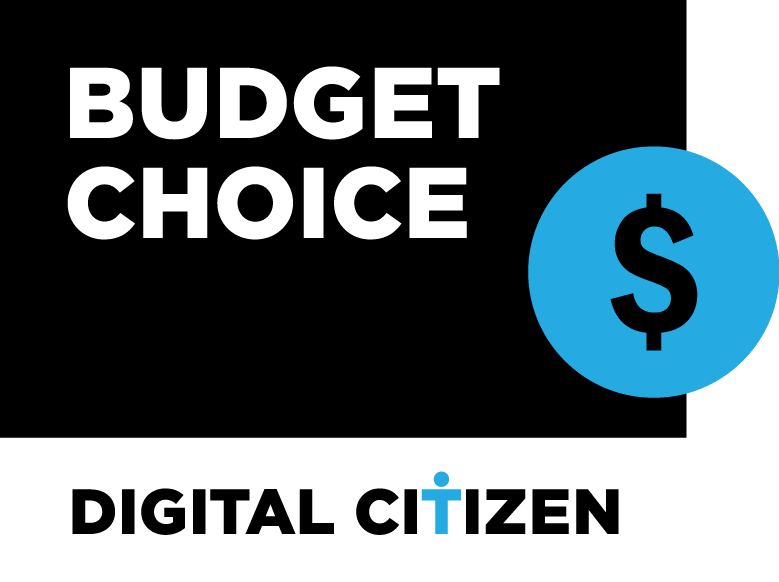
Verdict
The ASUS RP-N14 is a good device for people that want to extend the 2.4GHz wireless network in their homes. It doesn't work with 5GHz networks and people using this type of network will have to look for a more expensive range extender. ASUS RP-N14 provides good coverage and a nice speed boost in those remote areas of your home. Also, its price is very affordable making it a great choice for people who do not have complex setups or very special needs regarding the wireless network coverage in their home.


 28.03.2014
28.03.2014