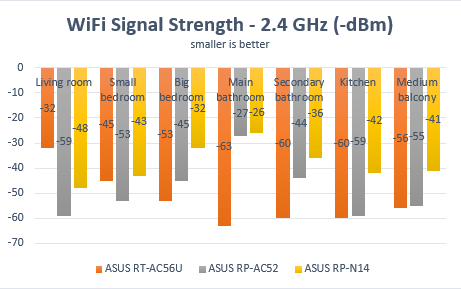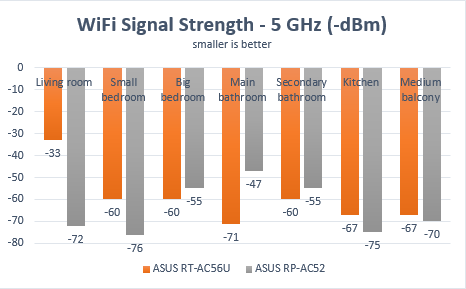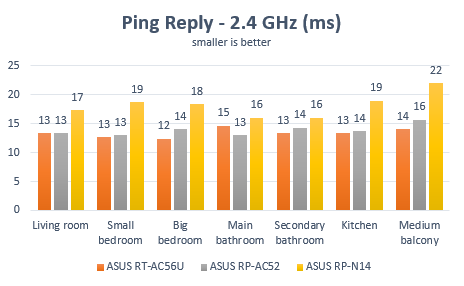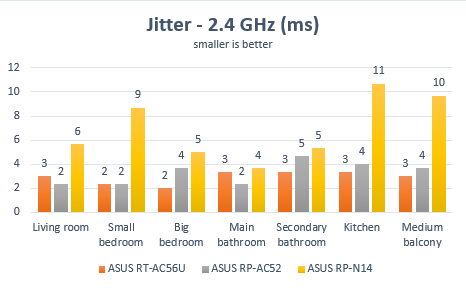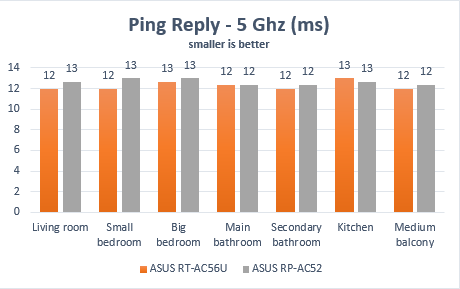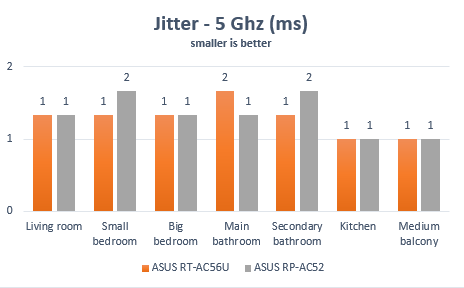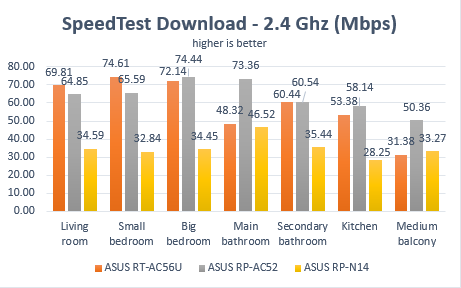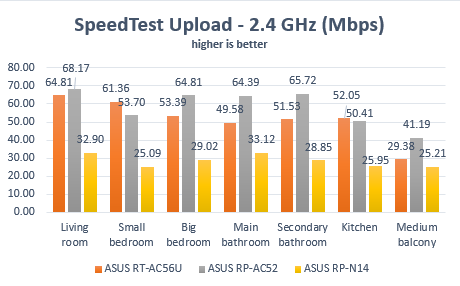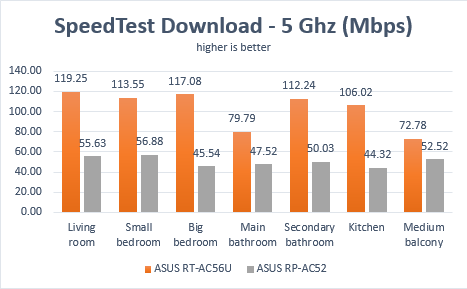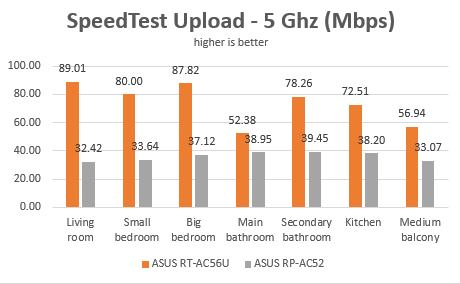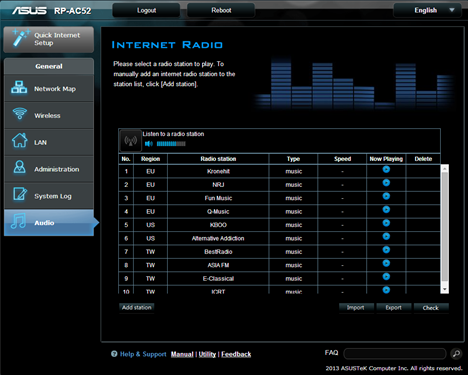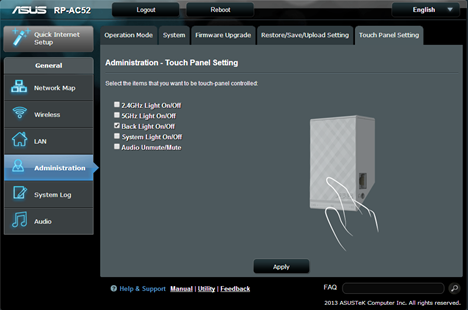Performance in Benchmarks
In our test setup we have used an ASUS RT-AC56U router which we have reviewed here. We took our old measurements for the cheaper ASUS RP-N14 range extender which we have reviewed here and we compared them with the measurements made for ASUS RP-AC52. All our measurements were performed using a Surface Pro 2 device.
We started by measuring the wireless signal strength in all the rooms where we use our wireless devices. For this task we have used a tool named inSSIDer. Since this is a dual-band repeater, we measured the signal strength for both 2.4 and 5GHz wireless networks.
Below you can see the signal strength in each room of our test apartment for the 2.4 Ghz wireless network. In the rooms closer to the router (the living room and the small bedroom) the range extender delivered a weaker signal, which is normal. As we went further away from the router, the range extender managed to improve the signal strength from as little as 2% (in the kitchen) to as much as 57% in the main bathroom. Unfortunately, the improvements delivered were weaker than that of the cheaper single-band model - ASUS RP-N14.
Then we measured the signal strength for the 5 GHz wireless network. The range extender delivered good improvements in the rooms that were both far away from the router and close to the range extender, like the big bedroom or the main bathroom. However, in the rooms that were both far from the router and the range extender, the range extender was not capable of delivering better signal for the 5 GHz WiFi network. As you will see later on in our measurements, in those rooms the range extender wasn't capable of delivering faster transfers either. Therefore, we recommend that you set it up so that it is close to the rooms or areas where you really need better wireless coverage, in order to maximize your gains.
For the next set of measurements, we have used PingTest. It is a test that evaluates the quality of your network. It measures packet loss (which was 0% in all of our tests), the average ping and the jitter, which is the variance in measuring successive ping tests. Having a jitter that's low is great as it signals that your network connection is constant.
First, let's take a look at our results for the 2.4 GHz wireless network. As you can see from the graph below, ASUS RP-AC52 did not manage to improve the ping reply when compared to the router we have used. However, it did deliver better ping replies than the cheaper model - ASUS RP-N14.
In terms of jitter, ASUS RP-AC52 managed to deliver improvements across the board when compared to its more affordable brother - ASUS RP-N14. In some rooms like the medium balcony, which is the room that is farthest away from the router, it delivered improvements as high as 60%.
Then we performed the same measurements for the 5 GHz wireless network. As you can see in the graphic below, ASUS RP-AC52 did not manage to deliver any improvements when compared to the router, not even in the rooms that are further away from the router.
Below you can see the jitter from room to room, when using the 5GHz wireless network. The good news is that the ASUS RP-AC52 delivered good results across the whole apartment.
Now, let's see whether the measurements above translate into improved download and upload speeds? To evaluate this, we have used SpeedTest.
First, we measured the download speed for the 2.4 GHz wireless network. As you can see in the graph below, ASUS RP-AC52 has improved the download speed a lot more than its more affordable brother, the difference being as high as 105% in some rooms.
In terms of upload speeds, the picture remains the same and ASUS RP-AC52 delivers great improvements across the board.
Then we measured the download speed when using the wireless network running at 5 Ghz frequency. As you can see in the graph below, the range extender did not manage to deliver better speeds than our router ASUS RT-AC56U. We found it worrying that the download speed delivered for the 5 Ghz wireless network was generally smaller than that for the 2.4 GHz wireless network.
Below you can see the upload speeds that were measured in each room, when using the 5GHz wireless network. Again, the router outperformed the range extender in every room. The good news is that the upload speed delivered by the range extender was higher than that of the 2.4 GHz wireless network.
ASUS RT-AC56U delivered good performance, especially when using the 2.4 GHz wireless network. We were not that pleased though with its performance when using the 5 Ghz wireless network as we were expecting faster downloads.
To add a commercial inside your article, use this:
Special Features
The ASUS RP-AC52 range extender includes the following extras:
- It has a 3.5mm stereo audio port audio port where you can plug in a speaker, a stereo system or an earphone. You can use that port to listen to radio online. This feature can be turned on from this device's configuration menus.
You can also use the ASUS AiPlayer app to perform music streaming from an Android or iOS device to the range extender.The app can play many popular formats for music files: mp3, wav, flac and acc. Unfortunately, ASUS AiPlayer is not available for Windows 8.1 or Windows Phone.
- The area where the ASUS logo is found on the range extender works as a touch controller. You can set this touch controller as an On/Off switch for different things: the network light, the backlight on the device, the system light or for the audio stream.
Verdict
There are not that many people using the modern 802.11ac wireless networking standard in their homes and there are even fewer who need a range extender for those wireless networks. That's why we consider that this device is not for everyone. It meets very specific needs for people with modern routers and large homes. ASUS RP-AC52 does a good job, especially when extending a 2.4 GHz wireless network in your home. It is capable of extending also the 5 GHz wireless network that's using the 802.11 ac networking standard. However, the network connection won't be as fast as you might expect it to when using this spectrum. Hopefully, its performance when using the 5 GHz frequency will be improved with further firmware updates.


 21.07.2014
21.07.2014