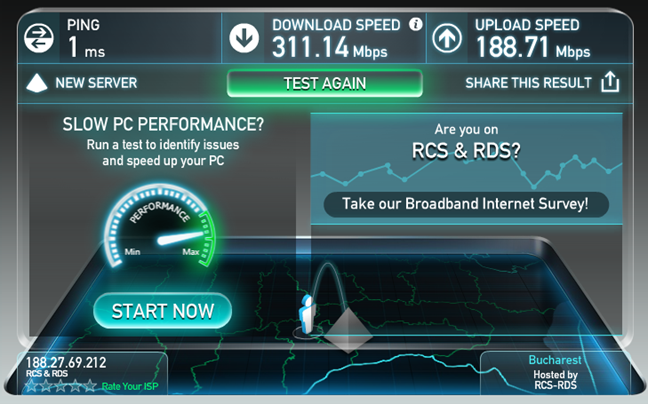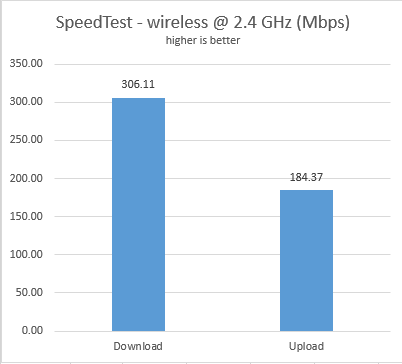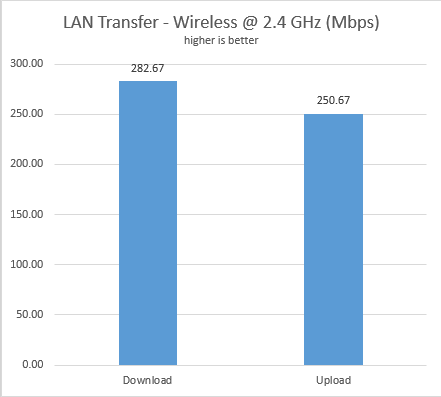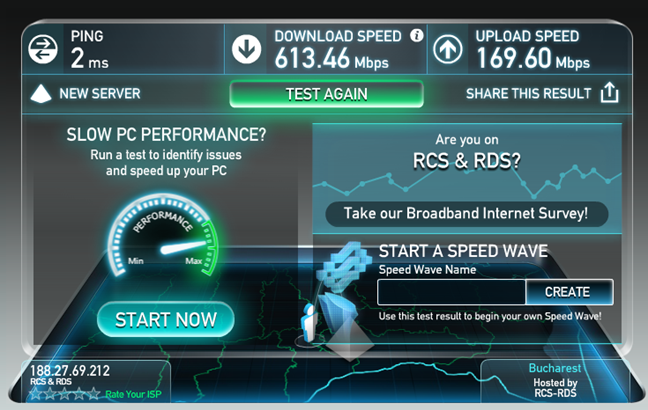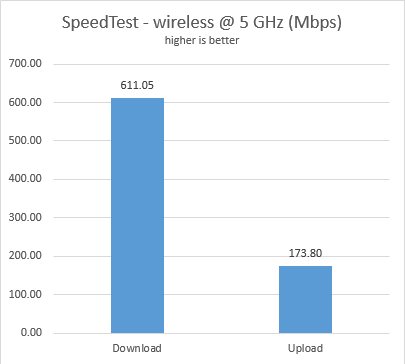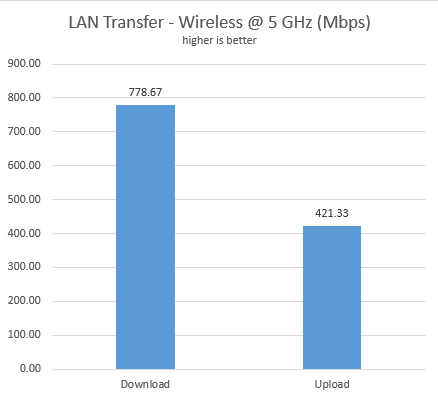Wireless network performance
We installed the ASUS PCE-AC88 network card on a desktop computer with an Intel Core i5 4460 processor, running at 3.20GHz, 16GB of RAM and a very fast Samsung 850 Pro 512GB SSD. We also used Windows 10 Pro with the latest updates installed. During our testing we used a very fast Internet connection capable of downloads of 1 Gbps and of uploads up to 200 Mbps.
To evaluate the performance of the ASUS PCE-AC88 network card we performed two tests on each wireless network that was broadcast by our router:
- We ran SpeedTest both on the 2.4 GHz wireless and 5GHz wireless network that were broadcast by our ASUS RT-AC88U router. This test showcases how fast the Internet connection is. Please remember that the maximum speeds that can be achieved on our Internet connection are 1 Gbps for the download and 200 Mbps for the upload.
- We transferred an 883 MB file between our desktop computer and a Microsoft Surface Pro 3 with an Intel Core i5-4300U processor, running at 1.9 GHz, 8 GB of RAM and a fast 256 GB SSD drive from Samsung. The desktop computer was connected wirelessly to the network using the ASUS PCE-AC88 network card, while the Microsoft Surface Pro 3 connected to the network using a network cable and a Microsoft Surface Ethernet Adapter.
First, we evaluated the performance of the 2.4 GHz wireless network connection that is offered by ASUS PCE-AC88. As you can see below, in SpeedTest, the maximum download speed we obtained was 311.14 Mbps.
The average download speed we obtained in SpeedTest is 306.11 Mbps while the average upload speed is 184.37 Mbps.
When transferring the 883 MB file between the two computers in our network, we obtained an average download speed of 282.67 Mbps and an average upload speed of 250.67 Mbps.
The ASUS PCE-AC88 network adapter delivers very fast wireless connections using the 2.4 GHz network. They are the fastest we've seen so far in our years of testing networking products.
Next, we evaluated the performance of the 5 GHz wireless network connection offered by ASUS PCE-AC88. The maximum download speed which we recorded in SpeedTest was 613.46 Mbps.
The average download speed we obtained in SpeedTest was 611.05 Mbps while the average upload speed was 173.80 Mbps. This is a fantastic result if you ask us.
When transferring the 883 MB file between the two computers in our network, we obtained an average download speed of 778.67 Mbps and an average upload speed of 421.33 Mbps. Again, a great result!
The ASUS PCE-AC88 network adapter delivers very fast wireless network connections when using the 5GHz frequency. Most probably, you will experience the fastest wireless network connection you can possibly have at this time.
Pros and cons
We loved many things about the ASUS PCE-AC88 network adapter:
- It delivers very fast wireless network connections both on the 2.4 GHz and 5 GHz frequencies
- It is compatible with the modern multi-user MIMO technologies that are offered by modern premium routers
- It is easy to setup, install and use
There are also a few cons about the ASUS PCE-AC88 network adapter:
- It is unclear at this time whether it will work on computers with Windows 8.1 installed
- Its pricing is unknown at this time. Most probably it is going to be an expensive product

Verdict
ASUS PCE-AC88 is a very powerful wireless PCI-Express network adapter that allows you to replace wired network connections with wireless network connections. If you want to stop using network cables and you have a generous budget, you should definitely consider it. With this device, you get wireless network connections that are close to 1 Gbps in terms of transfer rates, as long as you have a powerful computer to back it up and your desktop computer is not very far from your wireless router. Setting it up is not complicated, its performance is amazing and, most probably, you will be very pleased with your purchase. Except for some lack of information from ASUS's part, there's no fault that we could find for this wireless network adapter.


 28.04.2016
28.04.2016