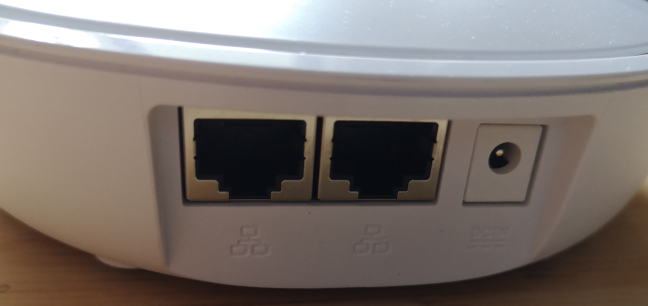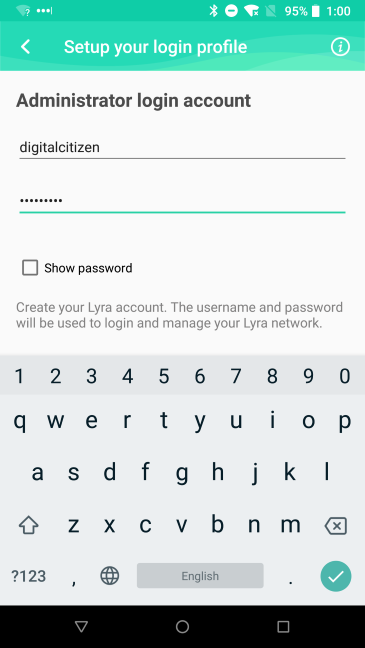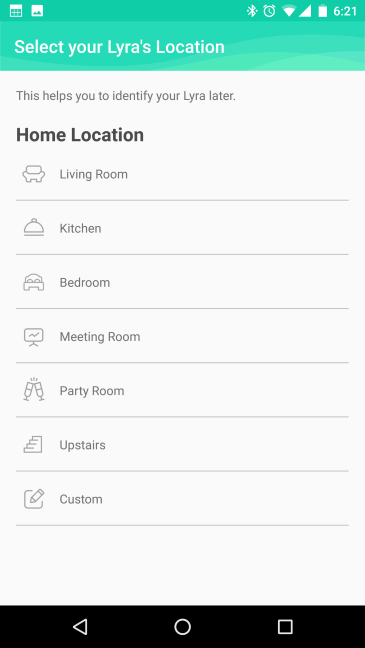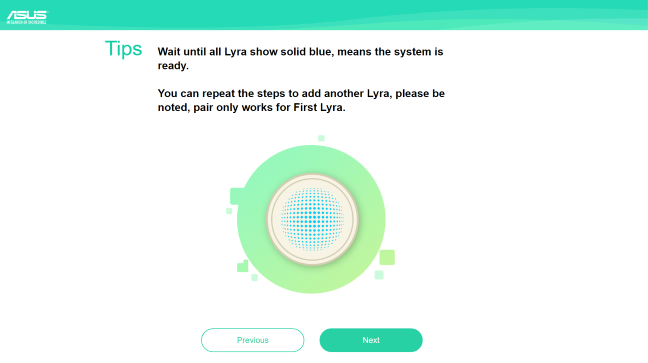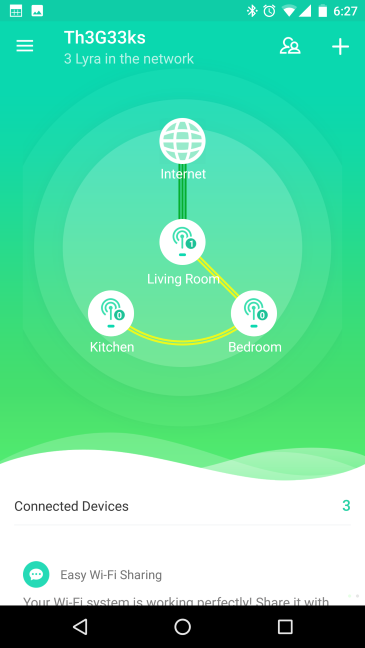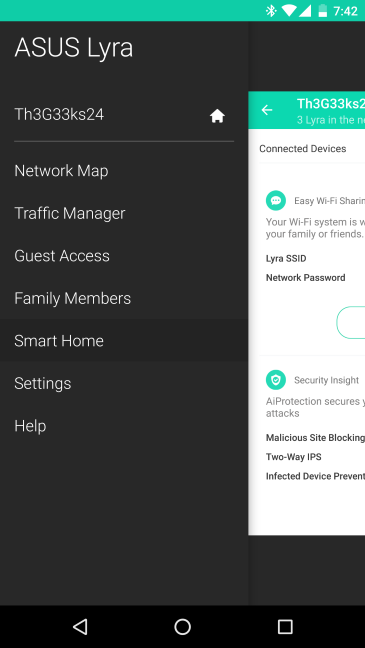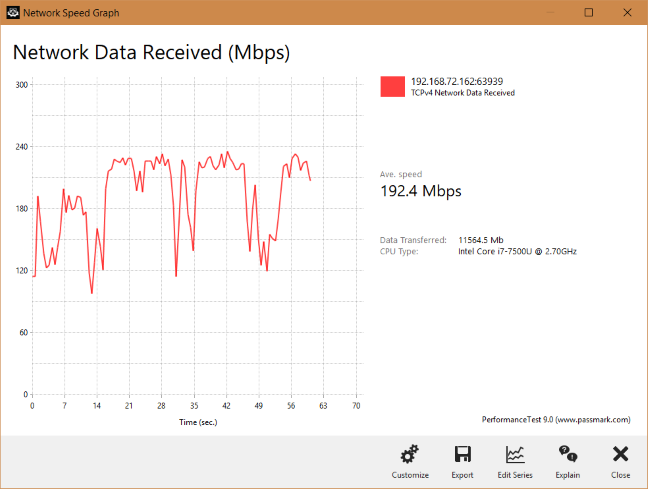ASUS Lyra AC2200 is the first mesh wireless network system released by ASUS for home users. We were the first team in the world to test it, and our initial review was done using the first firmware version released for this product. Since then, ASUS Lyra has received many updates and improvements, and we were asked by ASUS to give it another go and review the product once more, with the latest firmware and enhancements. If you want to know what ASUS Lyra has to offer regarding speed, wireless coverage, features, and ease of use, read this detailed review:
ASUS Lyra AC2200: Who is it good for?
This whole-home mesh WiFi system is a suitable choice for:
- People who need wireless coverage in larger areas that are difficult to cover using a standard wireless router
- Flexible home networks where you add or remove devices and coverage areas
- Users who appreciate elegant, good looking devices
- Secure smart homes with built-in anti-malware protection and intrusion prevention systems
Pros and cons
Here are the advantages of the ASUS Lyra:
- The ASUS Lyra mobile app is straightforward to use
- Remote control from anywhere on the internet
- It can be managed from a web browser too
- Excellent antivirus protection and parental controls that do not expire
- Excellent maximum speed on the 2.4 GHz wireless frequency
- Beautiful design
- Can be mounted on walls
There are also some downsides to consider:
- The price is not for everyone
- Sometimes ASUS Lyra does not do a great job of connecting wireless clients to the fastest frequency

Verdict
ASUS Lyra is the first device of its kind launched by ASUS. It offers broader WiFi coverage than traditional wireless routers, and it is easy to set up. The devices look good, and they can be placed anywhere, including on walls. ASUS Lyra bundles excellent antivirus protection and parental controls, and it can be remotely controlled from anywhere on the internet. Its performance on the 2.4 GHz wireless band is top-notch. While there are a few bugs left to be ironed out, ASUS Lyra is an appealing package for users who need a mesh WiFi system in their homes.
Unboxing the ASUS Lyra AC2200 home WiFi system
The packaging for the ASUS Lyra is different from that of other ASUS networking products. The box uses calming white and cyan colors, and it features a picture of the three devices that make up the mesh WiFi system.
On the back and the sides of the box, you can find visual and text explanations of how ASUS Lyra works and the key features of this home networking system. Everything is nicely packaged, and inside the box, you will find the following items: three ASUS Lyra devices, the power adapters for each of them, a network cable, the quick start guide, the warranty and support information. As you can see in the picture below, the Lyra devices are beautiful, and so are their bundled accessories. It is a promising start for people who value design.
The unboxing experience is an enjoyable one, worthy of a premium networking device. Also, the Lyra devices are elegant and look great.
Hardware specifications and design
ASUS Lyra is a tri-band whole-home mesh WiFi system that is made up of two or three individual devices, depending on what version you purchase. Each Lyra device includes a quad-core Qualcomm IPQ4019 System on a Chip (SoC), running at 717 MHz, that handles two wireless frequencies: one on 2.4 GHz and one on 5 GHz. There is also a secondary Qualcomm QCA9886 SoC for a third operating frequency of 5 GHz. One of the two 5 GHz bands is dedicated to the communication between the ASUS Lyra devices, so that they distribute the best connection possible, at the highest available speed. Therefore, out of the three bands, only two of them can be used by client devices: one on 2.4 GHz and another on 5 GHz.
On each Lyra hub, there are 256MB of RAM and 128 MB of storage space for the firmware. Each Lyra has seven internal antennas, four of which are "smart" and used for the 5 GHz frequency. These smart antennas are used to detect the signal quality of the other stations and then choose two of the most suitable antennas to establish the backbone connection between all the Lyras. Therefore, for client devices, ASUS Lyra offers two smart antennas and three usual WiFi antennas.
ASUS boasts about a total theoretical bandwidth of 2200 Mbps that is split as follows: 400 Mbps for the 2.4 GHz wireless frequency and 867 Mbps for each of the two 5 GHz bands. Since one of the two 5 GHz frequencies is used for the backbone connection between the Lyra hubs, client devices have available 400 Mbps for the 2.4 GHz wireless frequency and 867 Mbps for the 5 GHz frequency. A more realistic total available bandwidth for client devices is 1267 Mbps. However, these numbers are theoretical and measured in high-tech labs. They do not mean much in the real world. ASUS Lyra offers 2x2 MU-MIMO wireless connections, and support for all the wireless networking standards including 802.11n and the latest 802.11ac Wave 2.
On each Lyra, you have two 1 Gbps Ethernet ports. On the main Lyra, one of them must be used to connect it to the wireless router or the modem that your Internet Service Provider has offered.
On the side of each Lyra, you have a Pairing button that you can use to connect each hub to the network, through WPS. Like many other mesh WiFi systems, ASUS Lyra does not offer a USB port to connect external hard disks, printers or other USB devices. Such devices need to be connected to the network by other means.
The bottom of each Lyra has five rubber feet which hold the device in place on just about any surface, including glass. There are also mounting screw slots that can be used for wall-mounting. This way, it is easier to find a right spot for each hub, that does not get in your way. There is also a Reset button for restoring each Lyra to its default factory settings.
In terms of size, each Lyra device is 5.51 x 5.51 x 1.57 inches or 13.99 x 13.99 x x.98 cm in length x width x height. It also weighs 25.36 ounces or 719 grams.
If you want to read the official specifications yourself, go to this page: ASUS Lyra Specifications.
The specifications of the ASUS Lyra wireless home networking system are top-notch, at least on paper.
Setting up and using the ASUS Lyra AC2200 home WiFi system
Setting up the ASUS Lyra is done with the help of your smartphone or your web browser. If you are using Android, head to the Play Store and download and install the ASUS Lyra app. On an iPhone, you find the app here: ASUS Lyra. When you start the Lyra app for the first time, it shows you what you need to set up the whole-home WiFi system. Follow the instructions, and configure the main ASUS Lyra in about a minute or so.
ASUS Lyra can work with the following types of internet connections: DHCP (if you connect it to a modem or router from your ISP), PPPoE, Static IP, PPTP, and L2TP. During the initial setup, the ASUS Lyra app asks for the necessary connection details, depending on the type of your internet connection. Once that is done, you set the name and the password of the wireless network that is broadcast by ASUS Lyra. One thing to keep in mind is that all mesh systems, including ASUS Lyra, transmit only one network name, and it uses it for both the 2.4 GHz and 5GHz wireless frequencies. After you set up a Lyra, you are asked to select its location in your home.
After the main Lyra is set up, it automatically connects to the internet, and it starts broadcasting the wireless network. The mobile app asks you to add another Lyra. The second and third Lyra devices are added much faster, and they automatically clone the settings that you have chosen for the first Lyra. This is friendlier and quicker than setting up a router and two repeaters or range extenders. One welcome improvement is that ASUS Lyra can also be set up from a desktop computer or Windows laptop, using a web browser. The process works well, but the personalization options are fewer than when using the mobile app.
Once you have set up all three ASUS Lyra devices, you can see how they are connected to each other in the mobile app.
From now on, you can use the ASUS Lyra app to set the main features of this whole-home WiFi system. As you can see, the menu does not have too many options. Each feature of the mobile app is easily accessible, and it has only a few configuration options. Geeks and IT professionals want more control, while beginners are happy to see that there is nothing complicated to configure. One upside of the ASUS Lyra app is that it can be used to remote control your network from anywhere on the internet.
We used it to configure every feature that it offers, and we found it easy to use. However, one thing that you quickly notice is that some changes (especially the ones affecting the broadcasting of the wireless network) involve a full system restart that takes two to three minutes. It has to restart all three ASUS Lyras to apply your changes, and that can lead to frustrating waiting times.
We were saying earlier that beginners will love the mobile app. For experts, ASUS provides detailed configuration even though it does not communicate this on the official web page of the product. If you know the IP address of the main ASUS Lyra, you can enter it in a web browser of a computer that is connected to your network. Log in with the user and password that you have set and voila! You get access to the ASUS firmware and its traditional user interface. If you have used ASUS routers in the past, you immediately feel at home in this environment.
Now you can set everything in the ASUS Lyra, and you can also turn on and use hidden features like the VPN server and the network troubleshooting tools.
One thing that is missing though is the wireless settings: you cannot change the channel, the transmission power and other parameters of the wireless network that is broadcast by ASUS Lyra. The system handles everything automatically, and users cannot change anything except the password (this is dealt with only in the mobile app).
A second thing that is missing from the web interface is the Parental Controls feature. You can only configure it from the mobile app. However, you do get access to AiProtection, and in the web interface, you can control it in detail.
One neat feature is the help system: if you do not understand what a setting does, move the mouse cursor on top of its name and, if you see a question mark displayed, click the left mouse button. Then, a tooltip is shown with more information about that setting.
When you are done configuring everything, start connecting your network devices.
When using mesh WiFi systems, your network devices see only one network name being broadcast. Modern smartphones and laptops that support the 802.11ac standard connect to WiFi using the faster 5GHz frequency. Cheaper or older devices that support the 802.11n standard connect to the network on the slower 2.4 GHz frequency. In theory, this is great. However, we sometimes had issues with our devices getting connected to the 2.4 GHz frequency instead of the 5 GHz one. This led to these devices getting slower WiFi connections. To fix this issue, we had to disconnect them from the network and reconnect them. Then, ASUS Lyra connected our devices to the appropriate frequency.
We connected various devices to the network: desktop PCs, laptops, tablets, smartphones, an Xbox One console, a few smart plugs, a smart bulb, and a wireless printer. We had no issues in sharing content over the network, and the WiFi network coverage was satisfactory. When we measured the stability of our wireless network transfers, we had reasonable results. In the graph below, you can see the evolution of a network transfer on the 5 GHz wireless band. There were no sudden drops, but we noticed some variability in the transfer speed. It was not great, but the average rate was close to what we expected.
The design of the ASUS Lyra devices looks beautiful. If you are bothered by the LED on the top that lights up depending on the status of each hub, you can turn it off with one switch from the mobile app. The ASUS Lyra hubs can be used anywhere: on desks and any furniture, as well as on walls. If you need to place them so that they do not get in the way, you can do that with ease.
We are pleased with how easy it is to set up the ASUS Lyra mesh WiFi system. It offers coverage over larger areas, and the hubs that make up the kit are beautiful. The networking experience you get is satisfactory, even though it is not without minor issues. Some users will appreciate that they can connect the Lyra stations through Ethernet cables, for maximum speed and coverage.
To learn more about the real-world performance offered by ASUS Lyra, read the next page in this review. We share plenty of measurements.


 28.08.2018
28.08.2018