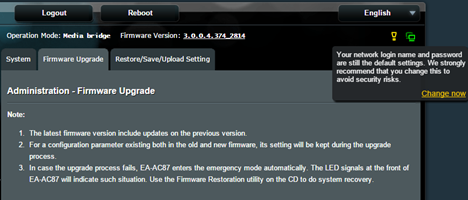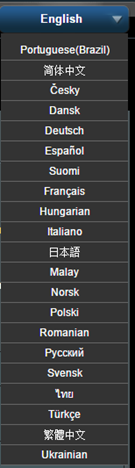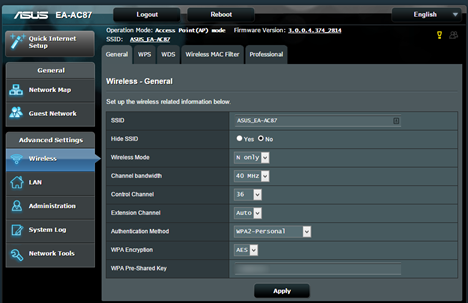ASUS has recently launched a new home networking device: the EA-AC87 Media Bridge/Access Point. This device is very versatile and can be used as an advanced range extender for 802.11ac and 802.11n wireless networks running at 5GHz or as an access point. Also, it is the first device of its type to be focused only on very fast 5GHz wireless networks. As you can imagine, when ASUS shared the news about this device with us, we were curious to get our hands on it and test it. Here's what we have learned about it after a week of testing:
Unboxing The ASUS EA-AC87 Media Bridge/Access Point
The packaging used by ASUS for this device is the same as for all their networking devices. You can see a picture of the device and a really good summary of its impressive specifications. It boasts impressive speeds like wireless transfers at 1734 Mbps, 4K video playback and more.
When you open the box, you immediately see the device, while its accessories are hidden in nicely arranged pockets.
The package contains the following elements: the media center/access point, four antennas, the charger, a network cable that's 1.5 meters long (4.9 feet), the quick start guide, a CD with software utilities and the manual, the warranty and other leaflets.
Hardware Specifications
The first thing that you should keep in mind about this device is that it works only with wireless networks in the 5GHz spectrum. Therefore, if you don't have new devices with support for the 802.11ac and 802.11n wireless networking standards, it might not be that useful. You should try ASUS EA-N66 instead, which is a dual-band access point/media bridge.
ASUS EA-AC87 has four dipole antennas which, at least in theory, should provide really good coverage.
On the back of the device there are 5 Ethernet gigabit ports, so that you can also connect desktop PCs or devices which don't work with the 5 GHz wireless spectrum.
As you expect, ASUS EA-AC87 has support for WPS connections and modern security standards like WPA2-PSK and WPA-PSK.
Its dimensions are 160 x 160 x 40 mm (Width x Depth x Height). That's 6.2 x 6.2 x 1.5 inches. ASUS EA-AC87 weighs 480 grams or 16.9 ounces.
The full set of specifications of this device can be found here: ASUS EA-AC87 specifications.
Setting Up & Using The ASUS EA-AC87 Media Bridge/Access Point
Connecting the ASUS EA-AC87 via WPS is extremely easy and it involves just a few button presses. In less than a minute, the device is connected to your wireless network and can act as a media bridge, extending your network. Before you turn it on, all you have to do is set the Media Bridge/Access Point switch to the appropriate position.
Once the device is turned on and connected to your network, its LEDs on the front are lit and you can start configuring it using its web interface.
The user interface used for ASUS EA-AC87 is the same used for all networking devices made by ASUS. We like it and we find it very friendly and easy to use. A big plus is the fact that the device warns you that you should change the default login name and password, so that you secure your network properly.
The user interface for the ASUS EA-AC87 media bridge/access point is available in 21 languages, which is great.
When the device is set as a media bridge, it automatically clones your wireless network and its configuration: name, password, etc. You can't set it to use a different network name when you use it like this.
However, if you set it to work as an access point, then you can set a different network name and password, as well as different security options than the network that's broadcast by your router.
We did not encounter any issues when we connected our devices to the wireless network that's broadcast by ASUS EA-AC87. All connections worked perfectly and we were able to use all the network sharing features that are available on our computers and devices: sharing with the Homegroup, sharing the printer, printing remotely, streaming video, etc.
In just a couple of minutes, our wireless network was set up and working well.


 08.06.2015
08.06.2015