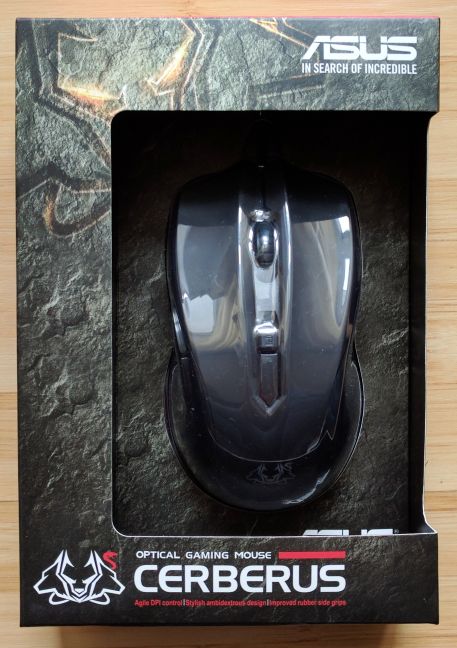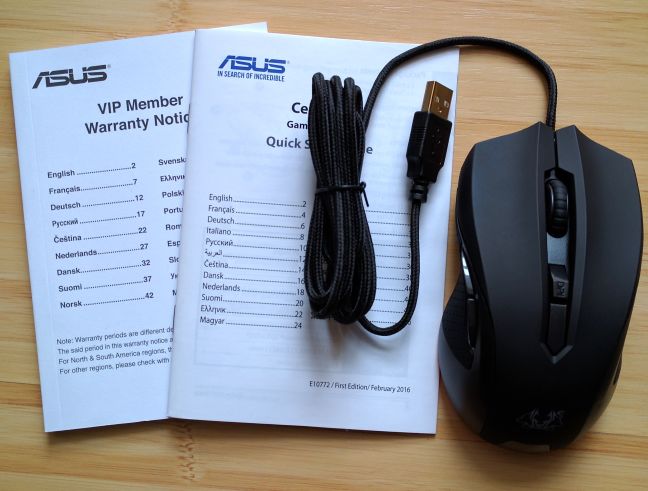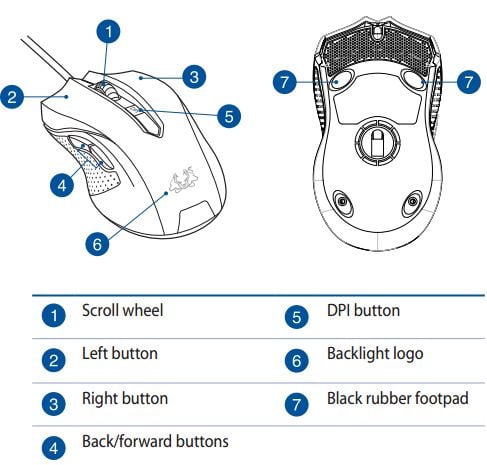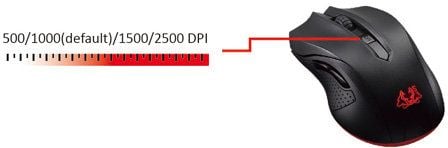Earlier this year, ASUS launched a new line of affordable gaming peripherals, under the Cerberus brand. One of them is the ASUS Cerberus Gaming Mouse, that has a very affordable price and quite decent specifications. We managed to get our hands on this mouse and, after testing it for more than a week, we are ready to share our opinion. Is the ASUS Cerberus Gaming Mouse a Best Buy, like its companion Cerberus Gaming Keyboard? Read this review and see for yourself:
Unboxing the ASUS Cerberus mouse
Even though it is rather simple, the packaging for the ASUS Cerberus mouse definitely looks good. You can see the device without having to unbox it.
The specifications of this gaming mouse appear on the back of the box.
Inside the box you will find the mouse itself, the quick start guide and the warranty.
There's no disc with drivers, so don't look for it.
Hardware specifications
ASUS Cerberus is an optical gaming mouse, with 6 buttons, that you can see highlighted in the picture below.
The design is ambidextrous, meaning that its shape should work well for both right and left-handed gamers. However, the side buttons are placed only on the left side of the mouse, not on the right, which will limit their usefulness to left-handed gamers. In terms of sensitivity, the maximum DPI of the ASUS Cerberus is of 2500 DPI. You could say that this is the minimum required for gamers, and you would not be far from the truth. The DPI is available in four stages: 500, 1000 (it's the default), 1500 and 2500 DPI. You can change the sensitivity of this mouse using the button in the middle of it, shown below.
The cable is braided, with a gold-plated USB connector at the end and a length of 5.9 feet or 1.8 meters. In terms of size, the mouse is smaller than other gaming mice, having the following dimensions: 4.91 inches (124.86 mm) in length, 2.7 inches (68.72 mm) in width and 1.57 inches (40.11 mm) in height. The mouse is also light, weighing only 5.4 ounces or 155 grams (including the cable). When it comes to software, there are no drivers provided by ASUS. The Cerberus gaming mouse is the sort of device you plug and play, without special software. It is compatible with all versions of Windows, including Windows XP, and all you need in order to use it, is a USB 2.0 port.
If you would like to learn more about the official specifications of this mouse, go to this webpage: ASUS Cerberus Mouse.
Using the ASUS Cerberus gaming mouse
As mentioned earlier in this review, there's no driver or app available for this mouse. U nfortunately this is a problem because there's little in terms of help about how to configure the mouse. ASUS did a good job with the Cerberus keyboard. There we had no drivers either but we did have a good user manual which explained everything about how to configure the keyboard. The same is not t rue for the Cerberus mouse.
For example, switching the DPI sensitivity is done using the button in the middle of the mouse. However, when you turn it on, you don't know which is the default DPI level, unless you read the quick user guide. Also, pressing the DPI button means changing the sensitivity, which is highlighted by a different color. However, you don't know whether the sensitivity is increased or decreased when you press the button. Therefore, there's a lot of trial and error until you figure out which color signals which DPI sensitivity.
Another issue is that you don't know whether the side buttons can be customized or not. There's no mention of this anywhere and you are stuck doing trial and error until you figure out that you can't customize them. For gamers, this is a big issue, as gamers want to use the side buttons differently, depending on the game they play.
ASUS brags about this mouse's ambidextrous design. Unfortunately, the the side buttons are placed only on the left side of the mouse, not on the right, which will limit their usefulness to left-handed gamers. A truly ambidextrous mouse would have had the same number of buttons on each of its sides, so that they could be used by both left-handed and right-handed gamers.
Another issue of the "ambidextrous design" used by ASUS is the fact that the mouse is not comfortable to use for people with large hands. In the picture below you can see that the last two fingers of my right hand don't stand very comfortably on the ASUS Cerberus mouse. During fast-paced games like League of Legends or first-person shooters, your hand will tire quickly because of this issue. Also, your precision while playing will be negatively affected.
However, for non-gaming tasks, ASUS Cerberus is a better choice. If your hands are not large, you will appreciate how light and small it is, as well as its sensitivity. Also, the fact that you can't configure what the side buttons do and you are stuck with their default behavior which makes them act like Back and Forward buttons, is OK. They are quite useful while browsing the web or when working with Windows apps. We think that ASUS' choice of targeting gamers with this mouse is misguided. Gaming is the one activity where ASUS Cerberus underperforms while for all other tasks it is very useful.
Pros and cons
Here are the pros that we identified for the ASUS Cerberus mouse:
- The price is very affordable
- Its sensitivity is good enough for most tasks, including gaming (but only when set at the maximum level)
- It is rather small and light, making it a good choice for children, women, and people with small hands
Unfortunately, the list of cons is larger:
- There is no software to customize this mouse and the user manual is non-existent. This makes it a very poor choice for gamers that want customizability
- It is uncomfortable to use for people with large hands
- It's "ambidextrous design " is flawed, making it impossible for left-handed people to use the side buttons
- ASUS' targeting for this mouse is flawed: the Cerberus mouse is a good choice for most activities except gaming
Verdict
ASUS Cerberus is a "gaming mouse " that is quite misleading. On paper, it looks like a decent choice for gamers: it has a maximum sensitivity of 2500 DPI which is good enough for it to be considered a gaming mouse, it has side buttons (which you would assume are customizable), a braided cable with a gold-plated USB connector and a very affordable price. Unfortunately, this mouse's main weakness is gaming: the side buttons cannot be configured, meaning that they cannot be used in games. Also, its small size and light weight don't make it a good choice for fast-paced games or for gamers with large hands.
However, ASUS Cerberus works well for other kinds of tasks and especially for users with small hands who do mostly office work. If you have small hands and you need a light mouse, with good precision, that works well for browsing the web, using Windows and doing office work, then ASUS Cerberus is a very reasonable choice.


 02.11.2016
02.11.2016