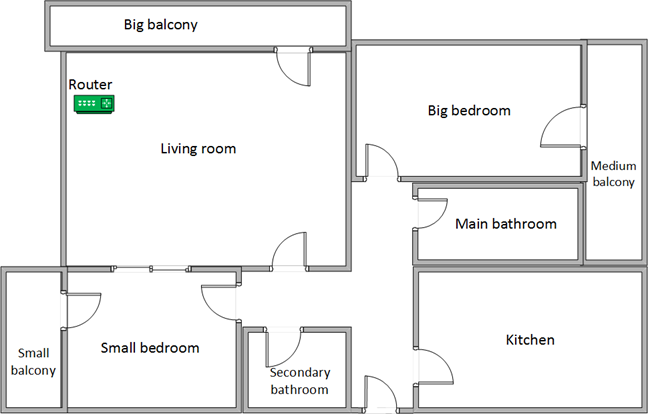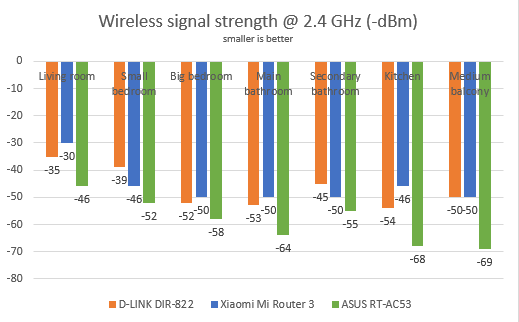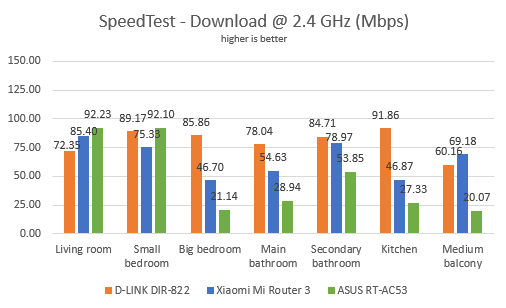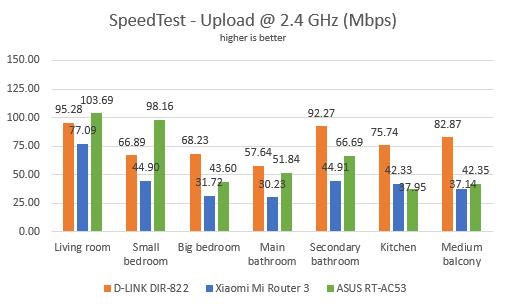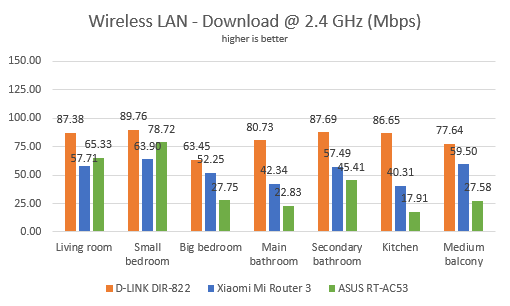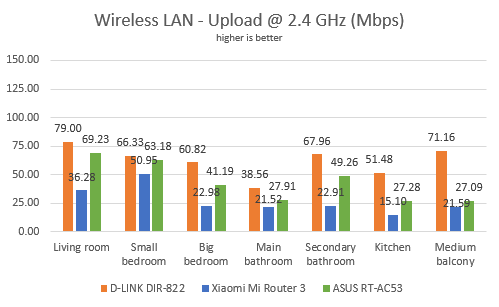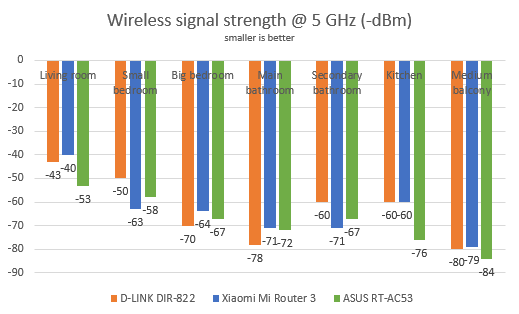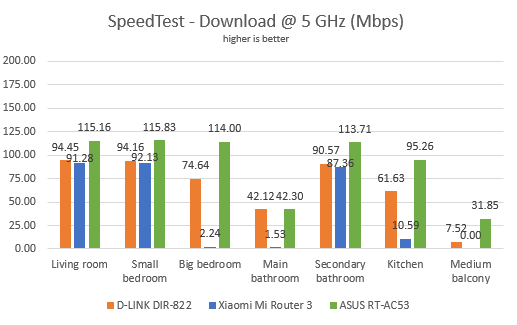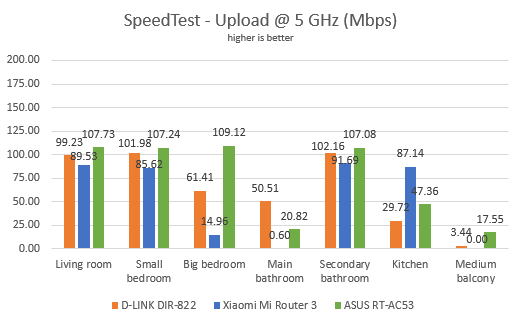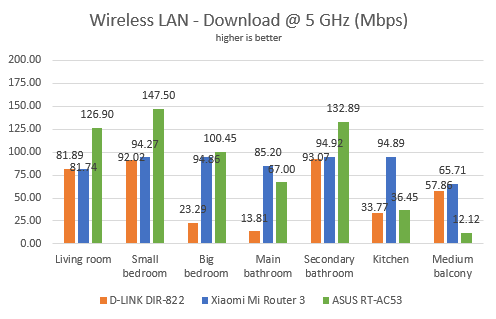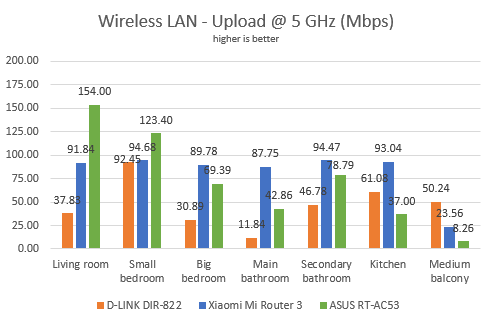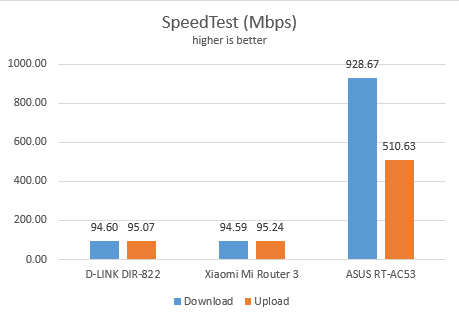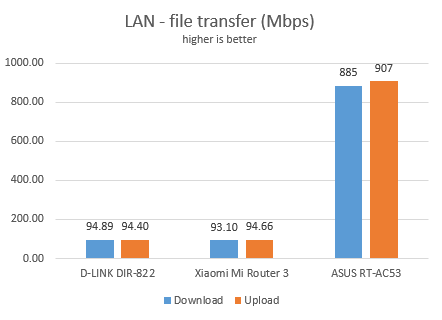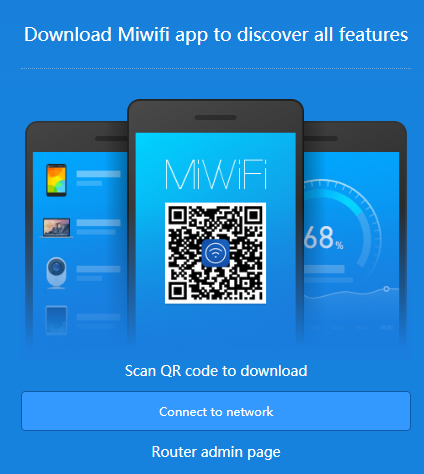Wireless network performance
Before we show you the data from our measurements, let's take a look at the apartment that was used in our testing and how it is set up. You can see that the router is placed in the living room. With most wireless routers, the signal strength is not that high in places like the Kitchen and the Medium balcony.
Our testing was done using a fast 1 Gigabit Internet connection that is capable of uploads on the internet of up to 500 Mbps. We used an HP Spectre 13 laptop for all our measurements and several software tools.
To get a better idea of the performance offered by Xiaomi Mi Router 3, we compared it with D-LINK DIR-822 and ASUS RT-AC53. We started by evaluating the 2.4 GHz wireless network and measured the signal strength provided in each room, using a tool named inSSIDer. The signal strength offered by Xiaomi Mi Router 3 on the 2.4 GHz band was good in all rooms.
Then, we used SpeedTest to measure how fast the Internet connection offered by this router is. In the download test, Xiaomi Mi Router 3 performed well in all rooms. It was not always the fastest router in our comparison, but it delivered satisfactory speed everywhere.
In the upload test, Xiaomi Mi Router 3 delivered slightly slower transfers.
Continuing our measurements on the 2.4 GHz wireless network, we used the PassMark Performance test to transfer data between two computers connected to the network. Xiaomi Mi Router 3 performed well, without being the fastest router in our comparison.
The upload speed was OK too, without being the best.
The wireless performance of the Xiaomi Mi Router 3 on the 2.4 GHz band is good, similar to other AC1200 wireless routers.
For the next set of measurements, we analyzed the performance of the 5GHz wireless frequency. We looked at the evolution of the signal strength, from room to room. As you can see below, Xiaomi Mi Router 3 delivered better signal strength that its competitors.
Then, we ran SpeedTest to see how fast the internet connection is when using the 5GHz frequency. In some rooms, Xiaomi Mi Router 3 was very slow and unstable. In rooms like the Medium balcony, the internet connection was too unstable for us to complete a successful measurement. Therefore, where you see the speed as 0 or close to 0, the result was caused by the instability of the wireless network on the 5 GHz band.
The same was true when measuring the upload speed.
For the last measurements on the 5GHz wireless network, we used the PassMark Performance test to transfer data between two computers connected to the network. This time, Xiaomi Mi Router 3 performed better, and we were able to finalize our tests, even though there were sudden drops that lowered the average speed.
The upload speeds were OK too, but they were also impacted by the instability of the wireless signal.
The wireless performance offered by Xiaomi Mi Router 3 on the 5 GHz band is disappointing.
Wired network performance
To test the quality of the wired Ethernet connection, we used a desktop PC, equipped with an Intel Core i5 4460 processor, running at 3.20GHz, 16GB of RAM and a very fast Samsung 850 Pro 512GB SSD, and a Lenovo IdeaCentre 610s mini PC.
We measured the speed of the internet connection when using a 1 Gbps Ethernet cable, using SpeedTest. Xiaomi Mi Router 3 delivered transfer speeds that were closed to 100 Mbps. However, other AC1200 routers with a similar price can provide speeds that are close to 1 Gbps.
For the next measurements, we ran a network transfer between the two computers, using the PassMark Performance test. Xiaomi Mi Router 3 offered similar results.
Xiaomi Mi Router 3 offers Ethernet connections that work at 100 Mbps. Modern networks need connections that reach 1 Gbps.
Extra features
Xiaomi Mi Router 3 is an affordable router that bundles a few exciting features. First of all, it has a mobile app. It is named MiWiFi, and it is available for iOS and Android. With the help of this app, users can manage their router remotely, even when they are not on the local network. This is a useful feature that you do not often see on affordable wireless routers.
Other useful features are:
- Dynamic DNS - you can use Dynamic DNS services with your router so that you can access it from anywhere on the internet.
- VPN - you can set your router to use a specific VPN service for the whole network. You do not often see this on other routers with a similar price.
- Guest networks - one guest network for each WiFi band.
- QoS - a basic Quality of Service feature, that helps you prioritize network traffic based on your rules.
Xiaomi Mi Router 3 offers a few extra features that are not always found on other affordable wireless routers.
What is your opinion about Xiaomi Mi Router 3 AC1200 wireless router?
Now you know our opinion about the Xiaomi Mi Router 3 wireless router and how it performed in our testing. If you already have this router at home, do not hesitate to share your experience in a comment below. Other readers will find it useful.


 28.02.2018
28.02.2018