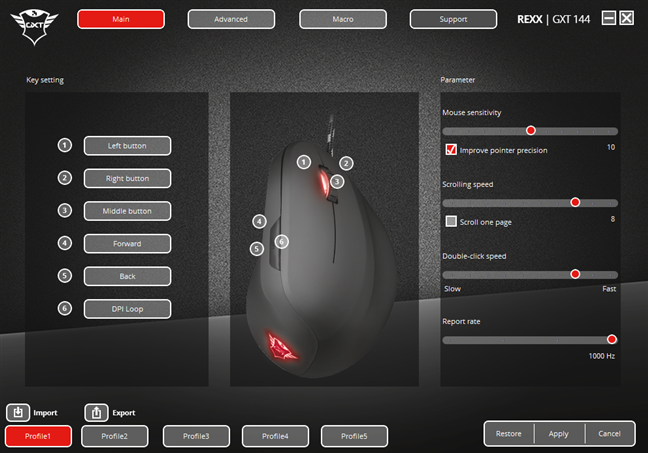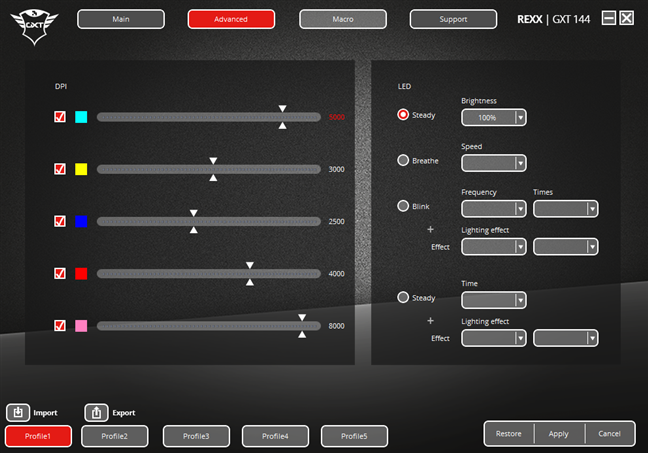Most people do not associate the terms "gaming mouse" with "vertical mouse." While a vertical mouse is often sought by people who have health problems, like repetitive strain injury (RSI), or by those who want to prevent such issues, gaming mice are attractive to gamers, and to people who use their mouse for high-sensitivity, high-precision workloads. Trust GXT 144 Rexx is a vertical mouse that was designed for gaming. When we received it for testing, we were quite excited because we are both adults confronting health problems caused by heavy computer use, and also gamers who love playing on our computers. If you want to know whether Trust GXT 144 Rexx is a good fit for you, read this review:
Trust GXT 144 Rexx: Who is it good for?
The Trust GXT 144 Rexx is an excellent choice for:
- People who have health problems or are interested in preventing them
- Gamers who appreciate a quality mouse with RGB lighting
- Users on a budget, who want a precise mouse, without paying a lot for it
Pros and cons
There are many positives about the Trust GXT 144 Rexx:
- Tangible health benefits
- Excellent price
- Good precision and sensitivity
- RGB lighting
- Easy to personalize and use
There are also a few downsides:
- The Forward button is difficult to access and click properly
- The app for customizing the mouse is basic and not as polished as similar apps from more expensive brands
- There is no left-hand version
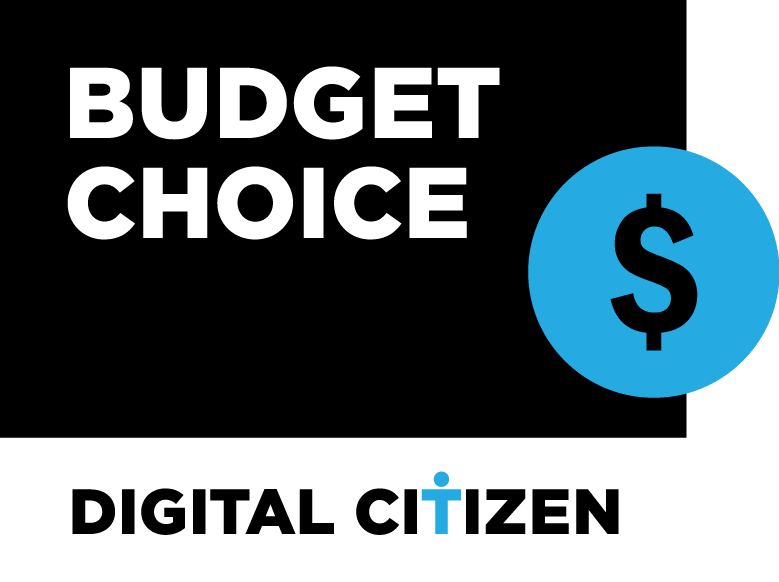
Verdict
Most people are not interested in using a vertical mouse. However, as soon as they have health problems caused by heavy computer use, specialists are going to recommend a new mouse, and for a good reason. After using the Trust GXT 144 Rexx for just two days, I no longer had wrist pains in my right hand. Using it was a pleasure, both for gaming, browsing the internet, or office work. The experience you get from Trust GXT 144 Rexx is easily comparable with that of normal gaming mice, and you are not losing anything. Only gaining health benefits. Its pricing is also affordable, making it a great choice for anyone looking for a vertical mouse.
Unboxing the Trust GXT 144 Rexx mouse
The mouse comes in a simple black cardboard box, with a picture of the device on the front cover. Trust advertises some of its main characteristics, like its advanced sensor, and the fact that GXT 144 Rexx prevents arm and wrist injuries.
On the back of the box, you find further details about the product you just purchased. Inside the box, you see the mouse itself, its cable (which is not detachable), the user manual, a few stickers, and warranty information.
The unboxing experience offered by Trust GXT 144 Rexx is quick and straightforward. Inside the box, you find the basics you expect, without any unique accessories.
Design and hardware specifications
Trust GXT 144 Rexx has an optical sensor with a sensitivity that can be set anywhere between 250 dpi and 10000 dpi, an acceleration of 20 G, and a polling rate of up to 1000 Hz. It has a total of six buttons, all of which can be programmed with its software, and four RGB lighting zones: near the scroll wheel, the side buttons, the optical sensor, and the GXT logo on the back of the mouse.
Trust GXT 144 Rexx is for right-handed users only, and it allows for a palm grip, like in the screenshot below. It can be used on non-reflective flat surfaces, and it does not have to be used in conjunction with a mouse pad.
Trust GXT 144 Rexx has a 5.9 feet or 180 cm long braided cable, with a USB 2.0 port on its end. One neat feature is the fact that it has onboard memory which can store up to five profiles with settings. Unfortunately, its personalization software works only in Windows, and not on other operating systems.
The highlight of this mouse is its vertical ergonomic design, which keeps the forearm and wrist in a neutral rest position, minimizing muscle use. It prevents health issues like joint inflammation, carpal tunnel syndrome, or repetitive strain injury (RSI). It also helps with arthritis.
You find more details and specifications about this mouse, here: Trust GXT 144 Rexx Vertical Gaming Mouse.
Using the Trust GXT 144 Rexx mouse
When you look at a vertical mouse for the first time, it seems like a strange "animal." However, it is not difficult to use, and not that different either, when compared to a standard mouse. The strangeness goes away after a few hours of use. The scroll wheel on the Trust GXT 144 Rexx is used only for vertical scrolling, and it can be accessed with ease, even though it may seem to be in an unusual position. The right-click button is a bit difficult to click on the first day of use. You have to consciously learn its location in order to click it well, especially during fast-paced games. After a while, you get the hang of it, and it is no longer an issue.
On the left side of the mouse there are three buttons: the DPI switch that can be used to change between five sensitivity levels that you can set, and the Back and Forward buttons, that can be personalized through this mouse's software. The RGB lighting on it looks decent, without being spectacular.
I decided to test the Trust GXT 144 Rexx because I started having wrist pain in my right hand, after years of using traditional mice. I spoke with my kinesiotherapist, and she recommended that I try a vertical mouse, so that the pain would be relieved, and my wrist would no longer be stressed while using the computer. I was able to push all buttons with ease, and switch between DPI levels, except for clicking the Forward button. That one is too much towards the front of the mouse and difficult to press.
After two days of using Trust GXT 144 Rexx mouse, I no longer felt any pain in my right wrist, and I was fully accustomed to the positioning of all buttons. I did not feel less productive than when using traditional mice, and gaming was a pleasant experience. I played a few hours of Metal Gear Solid V: The Phantom Pain. The experience was just as good with traditional gaming mice. When doing office work, or when browsing the web, Trust GXT 144 Rexx offered a good experience that never felt inferior to that of horizontal mice.
After a few days of accommodating yourself to its vertical positioning, the Trust GXT 144 Rexx mouse is going to offer you a healthier computing experience, that is just as good as the one provided by traditional mice, both for gaming, and productivity.
Drivers and software
Trust GXT 144 Rexx offers a free app for Windows users, that you can use to personalize the mouse and features like the RGB lighting on it, what the mouse buttons do, the sensitivity, scrolling speed, to record macros that perform advanced actions, and to access the support options. You also configure the five profiles that can be stored on the on-board memory of the mouse.
One neat trick is to configure five different DPI levels for the mouse sensitivity, and switch between them using the physical button on the Trust GXT 144 Rexx. This way, you feel how the mouse moves when using different sensitivities, and what DPI level works well for you.
The app looks and feels basic, and it only has the features that are mandatory for a gaming mouse with RGB lighting on it. It is not as polished as the apps offered by other manufacturers of gaming mice, and it doesn't feature any synchronization with a cloud-account, or any automatic driver updates.
What is your opinion about the Trust GXT 144 Rexx mouse?
Now you know what we appreciate and what we don't about the Trust GXT 144 Rexx vertical mouse. You also understand that it has a positive impact on your health, and it can help you solve problems like wrist pain. Before you close this review, tell us what you think about the Trust GXT 144 Rexx. If you already have it, tell us about your experience with it.


 16.09.2019
16.09.2019