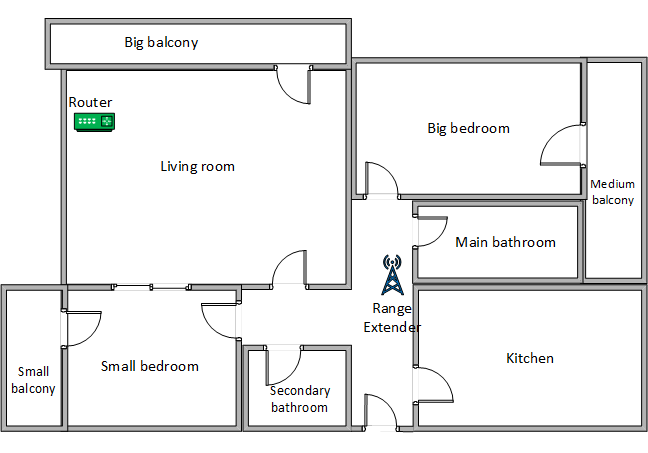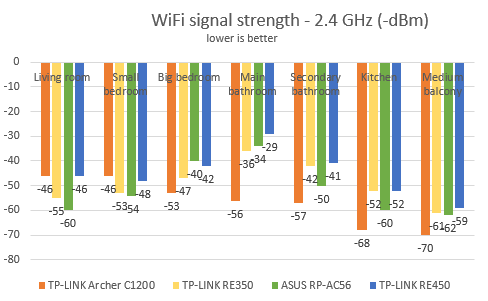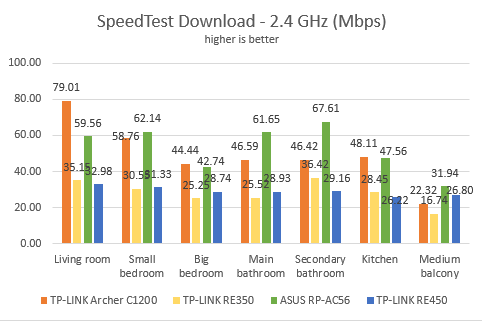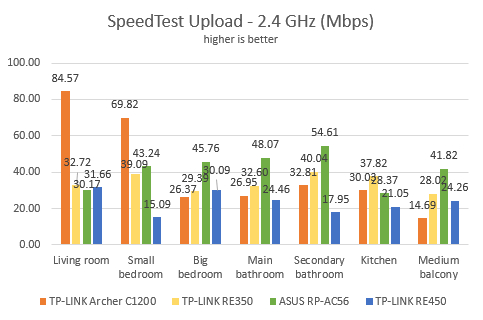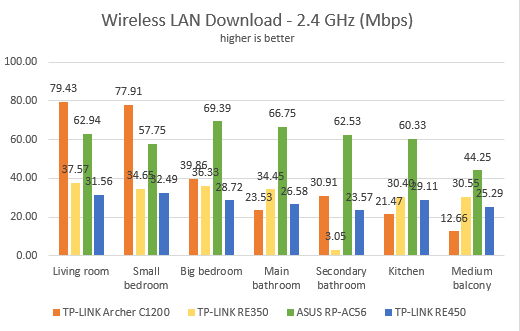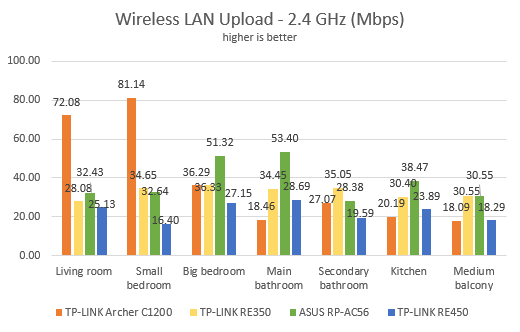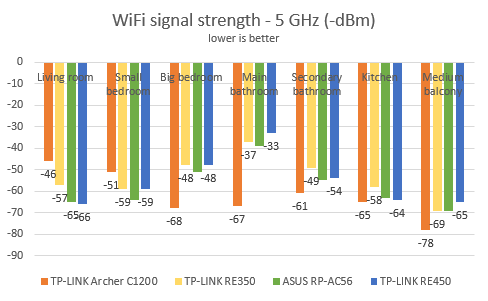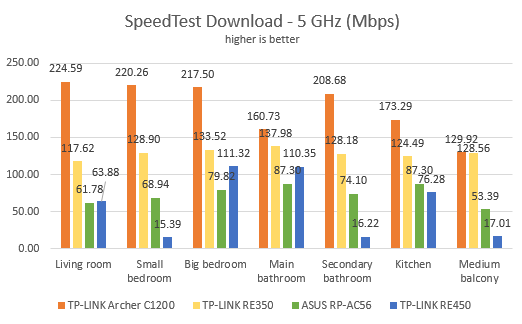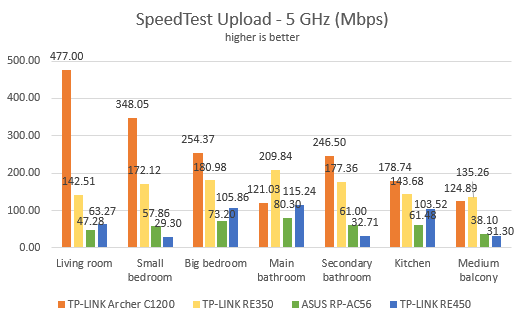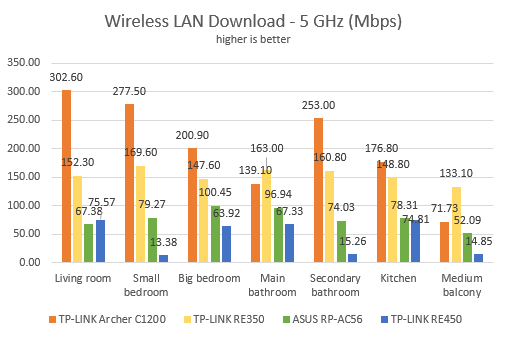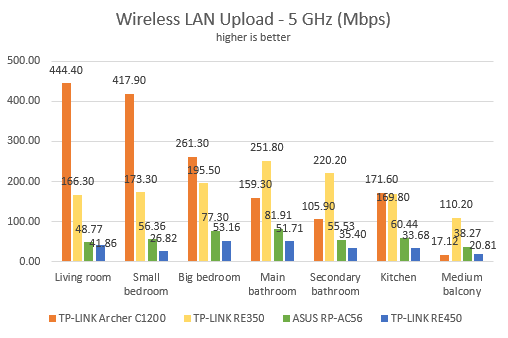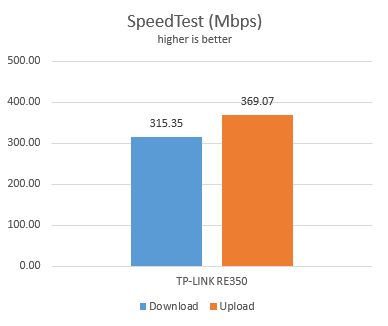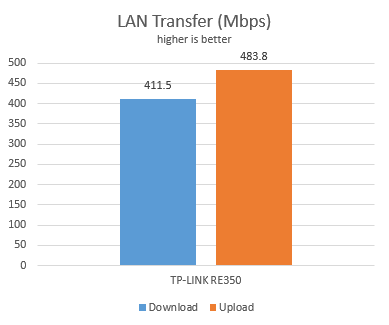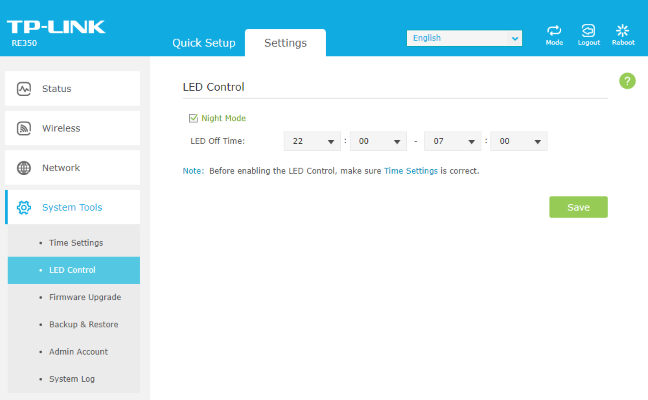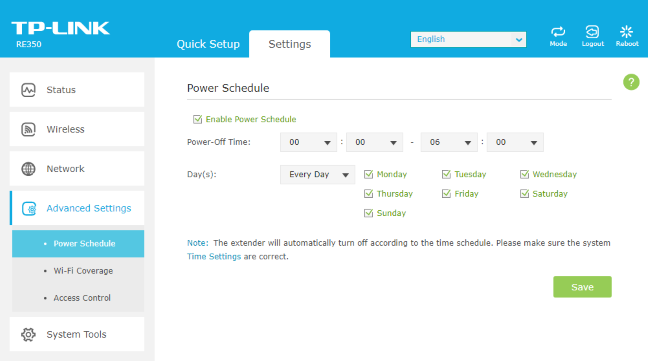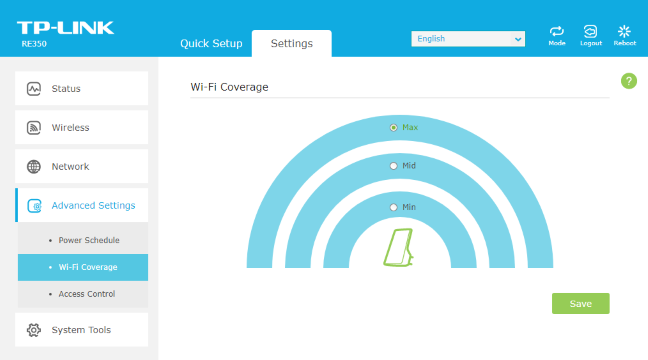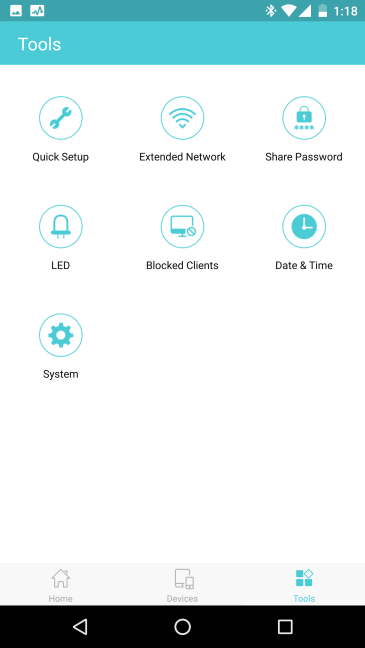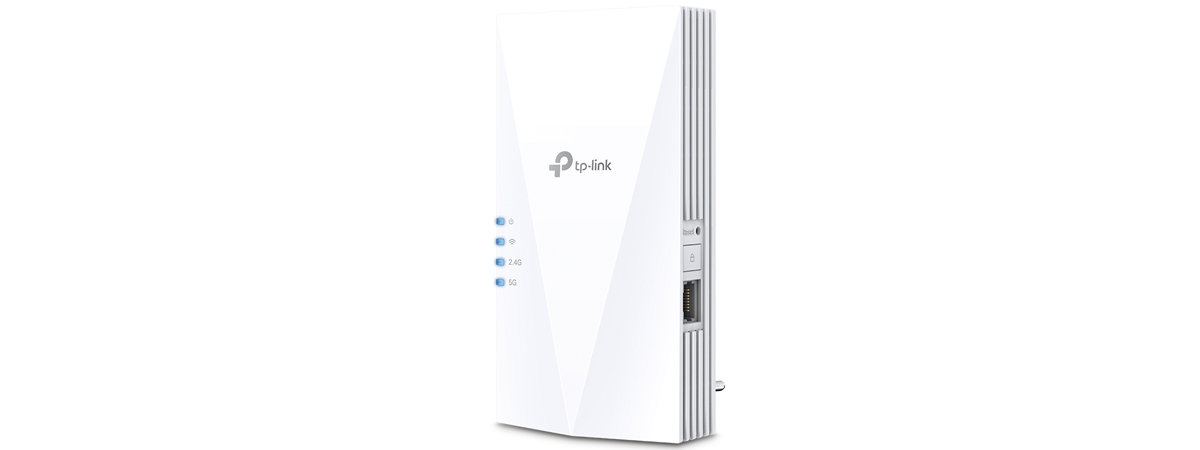Wireless network performance
Below you have a diagram of how our test apartment is set up. It is a reasonably large apartment and, if you don't have a good router, the wireless coverage can get rather weak in rooms like the Kitchen, Main Bathroom, and Medium Balcony which are far away from it, and with several walls separating them from the WiFi signal emitted by the router. You can see that we have placed the router in the Living Room and the range extender in the hallway. The router that we used is TP-LINK Archer C1200. We mounted the range extender on the hallway, to improve the wireless coverage in the rooms that we mentioned earlier.
For a better perspective, we compared the results measured for the TP-Link RE350, with those offered by TP-Link RE450 (its bigger and more expensive brother) and ASUS RP-AC56 (a competing AC1200 range extender). We also included the results delivered by the router that we used for testing.
We started by evaluating the 2.4 GHz wireless network and the signal strength of this network, using a tool named inSSIDer. As you can see below, TP-Link RE350 offers good signal strength, especially in the rooms where we wanted to improve the WiFi reception.
Then, we used SpeedTest to see how fast the internet connection is when using the 2.4GHz wireless network. The download speed offered by TP-Link RE350 was very similar to that offered by TP-Link RE450, but lower than that offered by ASUS RP-AC56.
The same was true when looking at the upload speed measured with SpeedTest.
Next, we used the PassMark Performance test to transfer data between two computers connected to the network. TP-Link RE350 performed slightly better than TP-Link RE450, in the download test.
The same was true when looking also at the upload speed.
The performance offered by TP-Link RE350 on the 2.4 GHz wireless network is decent but not the best you can get from a range extender. However, TP-Link RE350 manages to outperform its more expensive brother: TP-Link RE450.
We moved on to the wireless network that is broadcast on the 5GHz frequency, and we looked at the signal strength. Again, TP-Link RE350 was a good performer, delivering strong signal, especially in the rooms where we wanted to improve WiFi reception.
Then, we took SpeedTest, to measure the speed of the internet connection on the 5GHz wireless network. Here, TP-Link RE350 performed admirably, being faster than the range extenders we compared it to.
The same was true when measuring the upload speed with SpeedTest.
For the last measurements on the 5GHz wireless network, we used the PassMark Performance test to transfer data between two computers connected to the network. TP-Link RE350 delivered the best download speed of all the range extenders we compared it to.
When measuring the upload speed, again TP-Link RE350 was the best performer.
Our tests have shown that TP-Link RE350 delivers very fast wireless connections on the 5GHz frequency, using the 802.11ac wireless standard. It is faster than its bigger and more expensive brother, TP-Link RE450.
Wired network performance
To test the quality of the wired Ethernet connection, we used a desktop PC, equipped with an Intel Core i5 4460 processor, running at 3.20GHz, 16GB of RAM and a very fast Samsung 850 Pro 512GB SSD and a Lenovo Ideacentre 610s mini PC. The Lenovo Ideacentre 610s mini PC was connected to the TP-Link RE350 range extender using an Ethernet cable. Our desktop PC was computer was connected to the router, using another Ethernet cable.
We started by measuring the download and upload speeds using SpeedTest. TP-Link RE350 delivered an average speed of 315.35 Mbps for the download and 369.07 Mbps for the upload.
Then, we ran a network transfer between the two computers, using the PassMark Performance test. TP-Link RE350 has offered an average speed of 411.5 Mbps for the download and 483.8 Mbps for the upload, which is quite good if you ask us.
TP-Link RE350 offers surprisingly fast wired connections on its Ethernet port, if it is using the 5GHz frequency as its source.
Extra features
The TP-Link RE350 AC1200 range extender includes a couple of extra features. The first is the LED Control, which allows you to set a daily schedule for when the LEDs are turned off. They may become annoying, especially during the night, so you can set them to remain turned off each night. Obviously, you can also turn them off completely, if you don't want to see them lit up.
A useful feature is the Power Schedule, which allows you to set a daily schedule for when the range extender/repeater is turned off. For example, you may not want it turned on during the night, because you don't need WiFi while you sleep and you want to save on energy costs. With this feature, you can easily set a daily schedule for when TP-Link RE350 stops working automatically.
If you have a complicated setup with many range extenders, you may also want to set the Wi-Fi coverage for the TP-Link RE350. You can change it to Max, Mid and Min. This is useful in scenarios where you have many range extenders and you want to control the broadcast area for each.
A feature that it is not very well communicated by TP-Link is the fact that it offers a mobile app for managing this range extender as well as other networking devices in their portfolio, including their wireless routers. You get access to the TP-Link Tether app for Android and iOS. We tested only the Android version. With this app, you can change basic settings like the ones you see below. Also, you can do this only when your smartphone is connected to the WiFi that is broadcast by the range extender of by the router to which the range extender is connected.
Another small feature is Access Control which allows you to ban access to the network that is broadcast by TP-Link RE350, for some devices.
The TP-Link RE350 AC1200 range extender includes several useful extra features. You will enjoy using the mobile app for remote management and the schedules that you can create for the LEDs and the functioning of this device.
What is your opinion about TP-Link RE350 AC1200?
Now you know how TP-Link RE350 has performed in our tests. Before you close this article, let us know your opinion about this networking device. Have you used it? What was your experience with it?


 26.09.2017
26.09.2017