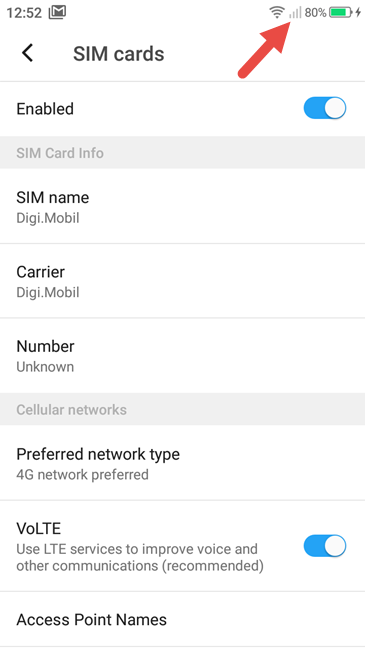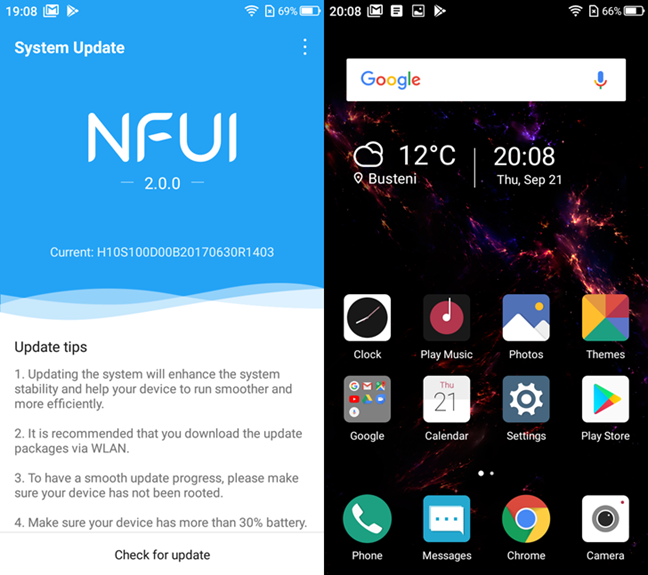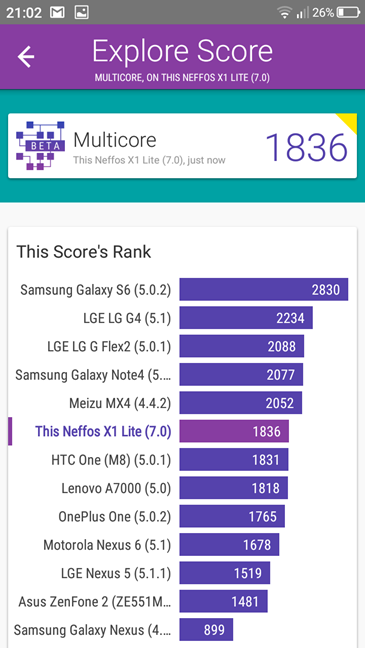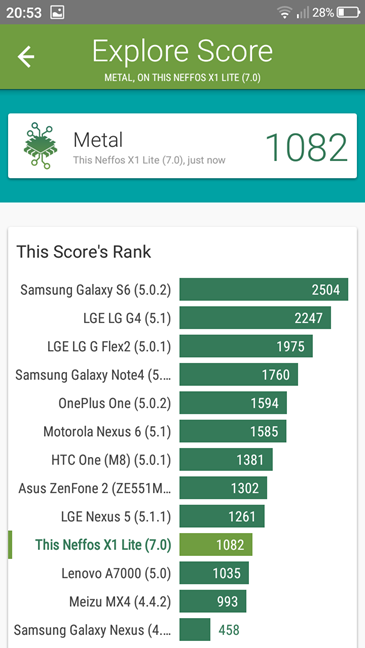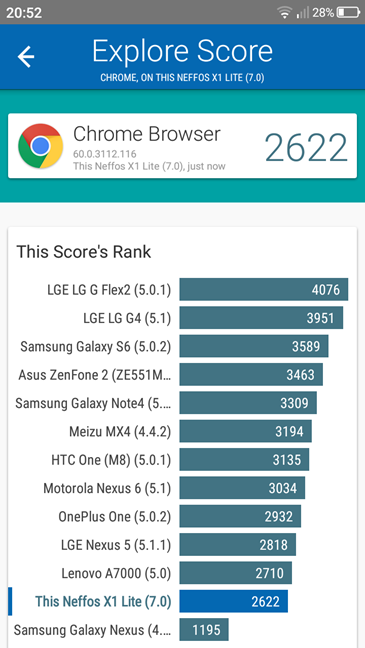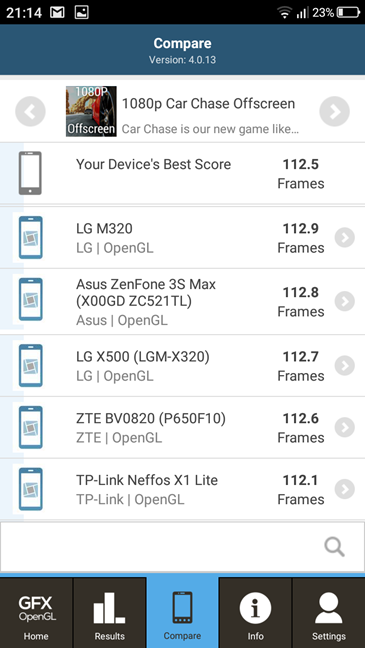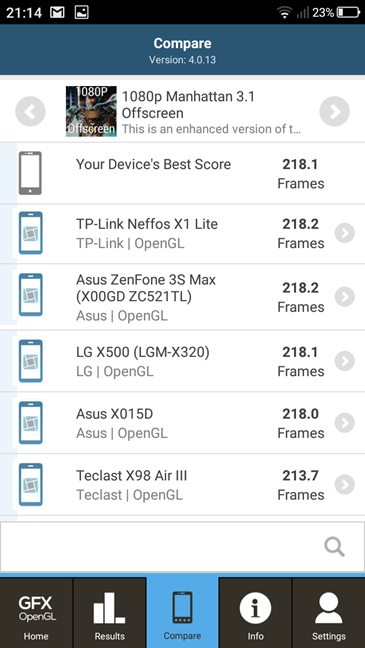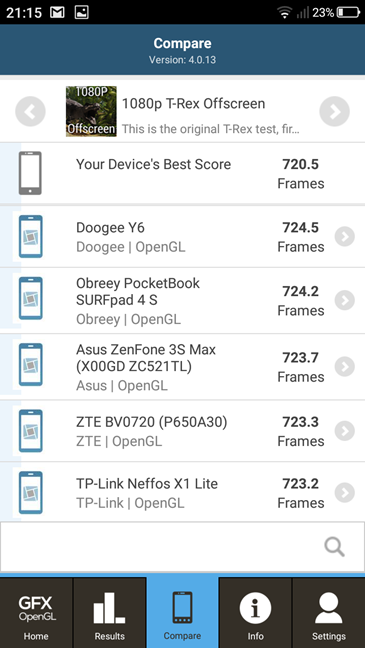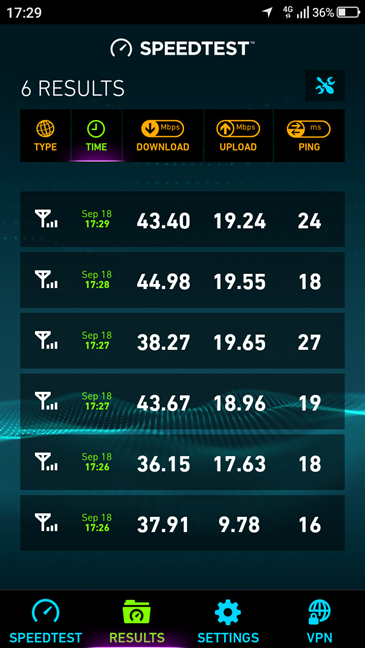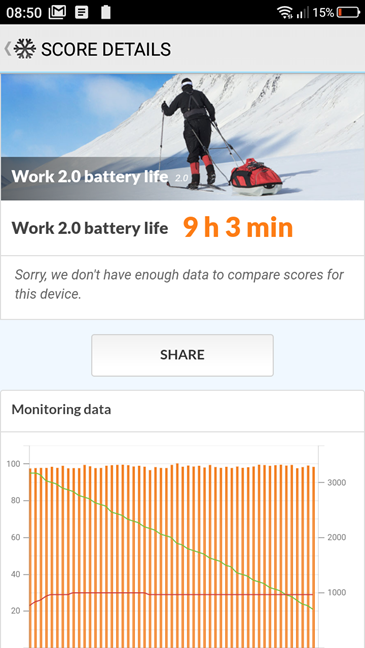The smartphone experience on the TP-Link Neffos X1 Lite
The TP-Link Neffos X1 Lite smartphone is not a big device by today's standards, and that is a positive for many people. It is, however, a bit heavier than you would expect, although it is not heavy. Its shape and dimensions make it ideal for almost everybody, regardless of hand size. Also, the TP-Link Neffos X1 Lite is comfortable to use and carry and fits in almost any pocket.
The screen looks good, with good contrast and vivid colors, and high levels of brightness that make it readable even outdoors, in sunlight.
Regarding the quality of your phone calls, we had a decent experience using this smartphone. Phone calls usually offer enough voice clarity, and the background noise is somewhat canceled. However, the TP-Link Neffos X1 Lite does not offer very good signal reception. The culprit might be the radio antenna or maybe it is a firmware issue. We do not know why, but the smartphone has a weaker signal reception than other smartphones that we have tested in the past. Because of this issue, 4G data transfers are also affected when the radio signal from the mobile operator is weak. However, if you live in a big city and mobile coverage is excellent in your area, these aspects will probably not represent a problem for you.
The user experience you get on the TP-Link Neffos X1 Lite is generally pleasant. The operating system and the user interface do not lag, and apps are launched in a decent amount of time. Opening Chrome, for instance, takes two or three seconds. However, playing games is not a great experience on TP-Link Neffos X1 Lite. The Mali-T860 MP2 graphic chip is a low-end one, and that means that you should not expect demanding games to run well. This smartphone is well suited for running games with low visual requirements.
Watching a movie or YouTube video clip are pleasant experiences on the TP-Link Neffos X1 Lite. However, if you want to listen to music and enjoy it, we recommend that you use a pair of headphones. The loudspeaker is rather weak: it has no bass, and the sound is too high pitched. Furthermore, the maximum level is rather low, and when you push the volume to the maximum, the loudspeaker has the tendency to distort sounds. Unfortunately, you will have to either use a pair of headphones that you already own, or buy one, because there are none bundled with this smartphone.
The autonomy that we got from the TP-Link Neffos X1 Lite is good but not impressive. In normal use, it managed to keep us going for a day, but not more. That means taking phone calls and using the smartphone for a few hours in browsing the web, texting via Messenger and Skype, and scrolling through Facebook. By the end of the day, these activities drain the battery, and you have to charge it.
The TP-Link Neffos X1 Lite smartphone offers a reasonable phone experience. In daily tasks that everybody does on their smartphone, like browsing the web or checking your favorite social networks, it does well and it does not lag or stutter. Phone calls have good voice clarity, and the display looks good even in bright light. However, the loudspeaker is weak and, more importantly, the radio signal reception tends to be poor unless the area you live in has very good mobile coverage.
The camera experience on the TP-Link Neffos X1 Lite
The rear camera found on the TP-Link Neffos X1 Lite has an image sensor with a resolution of 13 megapixels, an aperture of f/2.0, phase detection autofocus and a dual LED flash to help it in low light conditions. The camera app and most likely the camera itself is the same as the one we have seen on the TP-Link Neffos X1. It is basic, with only a few settings to fiddle with and no complex manual controls.
The camera can shoot photos of average quality. Despite the fact that it has a phase detection autofocus which should focus as fast as only 0.2 seconds, the rear camera has issues focusing in some cases. The best photos that we took with the smartphone's main camera were those taken outdoors, in good lighting conditions. However, not even those were great looking, as many of them suffer from excessive contrast and are oversaturated. The photos we shot in low light tend to have a lot of noise. Also, managing to keep the smartphone steady enough to get a picture that is not blurry requires quite a bit of skill. If you want to get a better idea about how the photos taken with the TP-Link Neffos X1 Lite look, check the samples that we have included in the gallery below.
TP-Link Neffos X1 Lite can record videos at a maximum Full HD resolution of 1920 x 1080 pixels. Unfortunately, you do not image stabilization, so you will have to make sure that your hands are steady when recording videos. Otherwise, your videos will be quite shaky. To see how the smartphone records videos with a static scenery, check the video below:
If you are curious to see how the smartphone does when it has to record videos with movement involved, check the following video:
The camera experience you get on the TP-Link Neffos X1 Lite is not great. The rear camera shoots decent photos, but your videos have no stabilization options. Pictures tend to be oversaturated and suffer from excessive contrast, while the videos you record tend to be shaky.
Android 7 Nougat, NFUI 2 and bundled apps
TP-Link Neffos X1 Lite comes with a modern version of Android, namely Android 7.0 Nougat and with a proprietary user interface called NFUI, version 2.0.0. The user interface is not that different from how the stock Android interface looks and works. The only notable differences are the fact that you can easily apply different themes and that there is no app drawer. Unfortunately we did not enjoy the lack of an app drawer and we hope that TP-Link will implement one in future versions of their NFUI.
TP-Link also bundled a few apps on the smartphone, besides the default Android ones:
-
Compass - shows you the cardinal directions.
-
Feedback - useful if you want to send some feedback to TP-Link about your Neffos X1 Lite.
-
File Manager - can be used to browse and manage the files stored on your smartphone.
-
FM Radio - lets you listen to radio stations that are broadcasting in your area. You have to connect a pair of headphones to the smartphone if you want this app to function.
-
Notes - you can use this app to make quick notes on your smartphone.
-
Sound Recorder - useful for recording sounds using the smartphone's microphone.
-
Themes - let you change the user interface theme to another that you like, with just one tap.
-
Weather - shows the weather prognosis for your location or any other place that you choose.
TP-Link Neffos X1 Lite comes with the modern Android 7 Nougat operating system, and we like the fact that the smartphone does not have too many bundled apps. However, we would have preferred the NFUI user interface to have an app drawer.
Performance in benchmarks
The best way to confirm our impressions about the performance of the TP-Link Neffos X1 Lite is to run some benchmarks and compare results with other similar smartphones.
We began by running Vellamo, an app developed by Qualcomm. First, we executed the Multicore tests which ended with a score that reflects the processor's performance in multitasking. TP-Link Neffos X1 Lite got 1836 points, which is a a lot better than smartphones like Xiaomi Redmi 4A, Motorola Moto E4 or ASUS Zenfone Live. However, it is also 37% weaker than its bigger brother, the TP-Link Neffos X1.
Then we ran Vellamo's Metal tests, which measure the processor's performance per core. This is important for apps like games, which demand good performance and a high frequency per core. TP-Link Neffos X1 Lite got 1082 points. This is a similar score to that of the Xiaomi Redmi 4A and Motorola Moto E4, and is a much better than that of an ASUS ZenFone Live. However, it is almost 11% weaker than the TP-Link Neffos X1.
Vellamo also includes a series of tests that assesses the smartphone's performance in web browsing. On the TP-Link Neffos X1 Lite, the Browser tests ended with a score of 2622 points. This is much better score than that achieved by a Xiaomi Redmi 4A, Motorola Moto E4 or ASUS ZenFone Live. However, it is roughly 12% weaker than that of a TP-Link Neffos X1.
We then moved on to the gaming tests. To get an idea on the level of performance offered by TP-Link Neffos X1 Lite, we used the 1080p Car Chase Offscreen, 1080p Manhattan 3.1 Offscreen and 1080p T-Rex Offscreen tests provided by the GFXBench GL Benchmark app. We took into consideration only the 1080p Offscreen versions of these tests because they are run at the same resolution on any device, regardless of the native display resolution. It makes more sense when you compare the results you get with those of other devices.
In the 1080p Car Chase Offscreen test, the TP-Link Neffos X1 Lite managed to render 112.5 frames, which is a very weak result. Unfortunately, we cannot compare it with the same smartphones that we mentioned in the other tests, such as the Xiaomi Redmi 4A, Motorola Moto E4 or ASUS ZenFone Live. Those smartphones are not compatible with the OpenGL ES 3.2 graphics rendering API that is used by the Car Chase test. This is a plus for the Neffos X1 Lite, because it does offer support for this API.
In the 1080p Manhattan 3.1 Offscreen test, the TP-Link Neffos X1 Lite rendered 218.1 frames. It is a better score than that of a Xiaomi Redmi 4A or a Motorola Moto E4. Unfortunately, for the TP-Link Neffos X1 and for the ASUS ZenFone Live we have run the original 1080p Manhattan 3.0 Offscreen test that was available at the time, not the enhanced version Manhattan 3.1.
In the third and final gaming test we ran, 1080p T-Rex Offscreen, TP-Link Neffos X1 Lite rendered 720.5 frames. That is a result that is a lot better than that of the Motorola Moto E4 and it is more than double of what you get from an ASUS ZenFone Live. It is also better than the number of frames rendered by a Xiaomi Redmi 4A. Compared to the TP-Link Neffos X1, the Lite version rendered only about 50 frames less which is a difference of only 7 percent in performance.
We also used Speedtest to check the 4G speed and reliability offered by the TP-Link Neffos X1 Lite. The measurements we made offered good results, similar to those of other smartphones that we reviewed.
Before ending the review, we also tested the battery performance of the TP-Link Neffos X1 Lite. To do that, we used a benchmarking app called PCMark. Running the Work 2.0 battery life test, the TP-Link Neffos X1 Lite managed to stay on for 9 hours and 3 minutes. This is a good result, and it shows that the smartphone can last you for a day or even more on single battery charge.
The TP-Link Neffos X1 Lite is not a great device for gaming and other demanding activities. However, it does an honorable job when it comes to all the usual day-to-day tasks that everybody performs on a smartphone. When it comes to browsing the web, for instance, it is even better than other similarly priced smartphones.
What is your opinion about the TP-Link Neffos X1 Lite?
You have spent about ten minutes to read our opinion about this smartphone and how it fared in our benchmarks. At this point you should know whether TP-Link Neffos X1 Lite is a great choice for you or not. Before closing this article, share with us your view: are you interested in buying TP-Link Neffos X1 Lite? Does it look like a good choice for you? The comments form can be accessed below.


 29.09.2017
29.09.2017