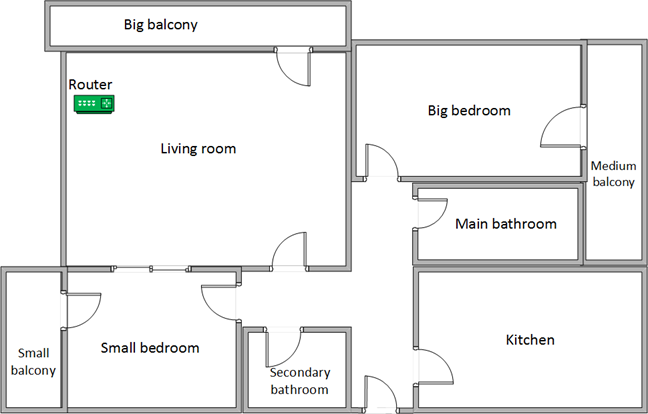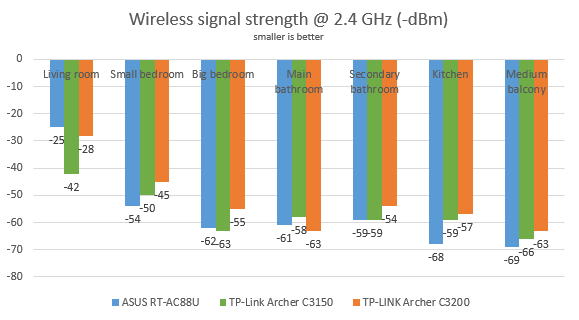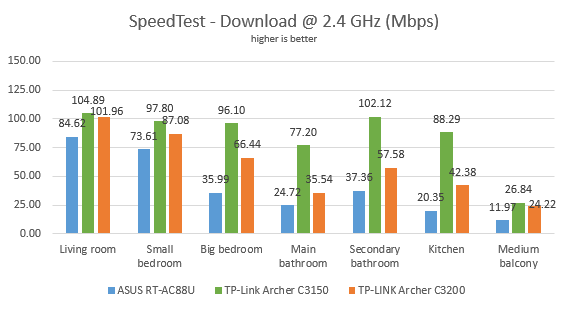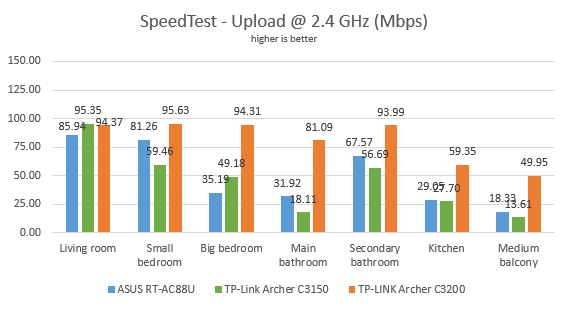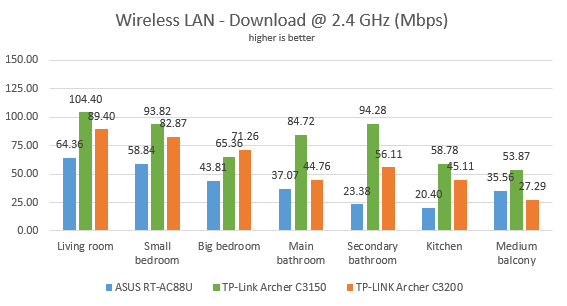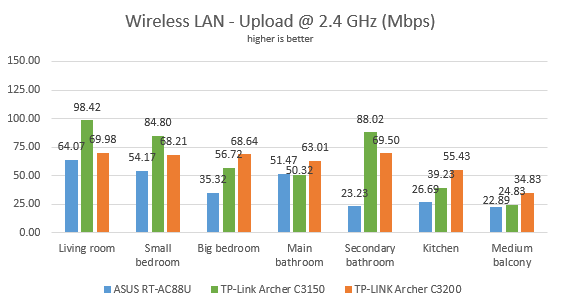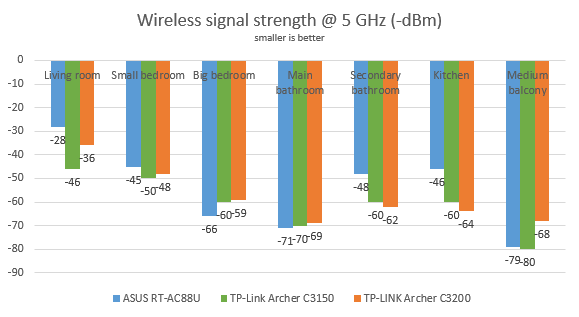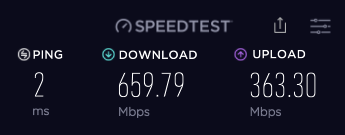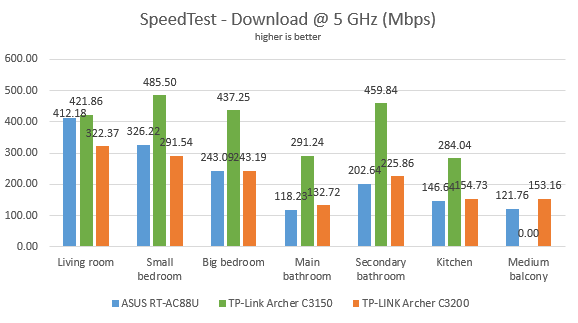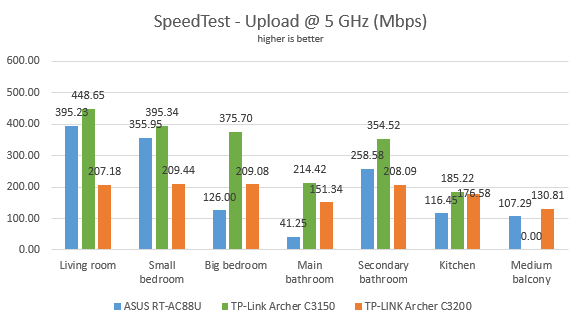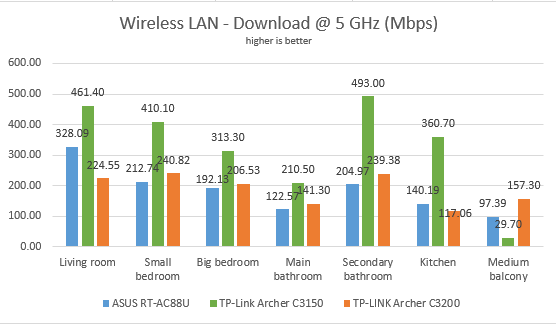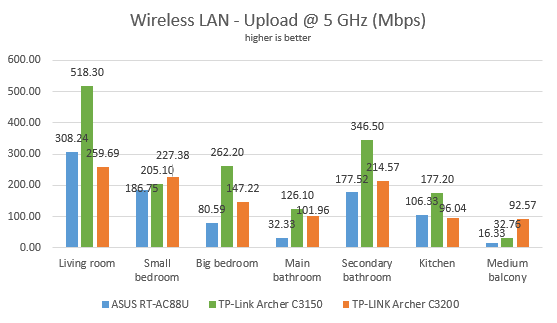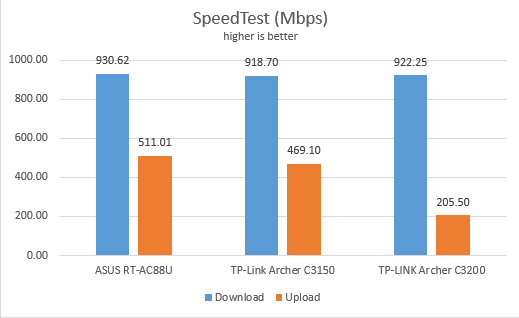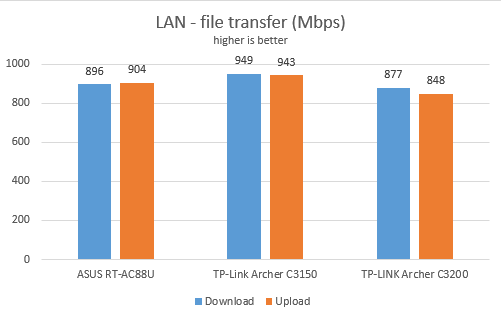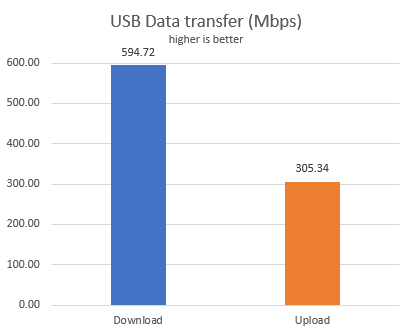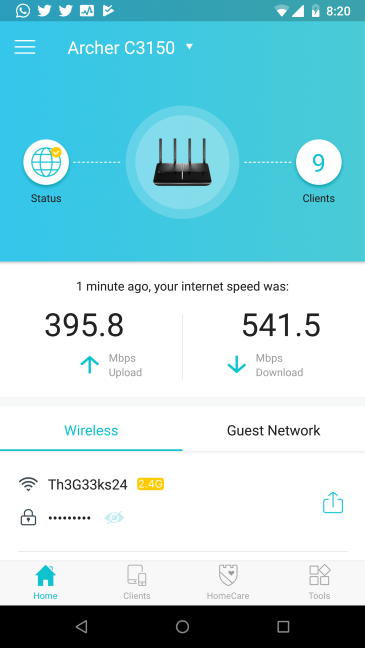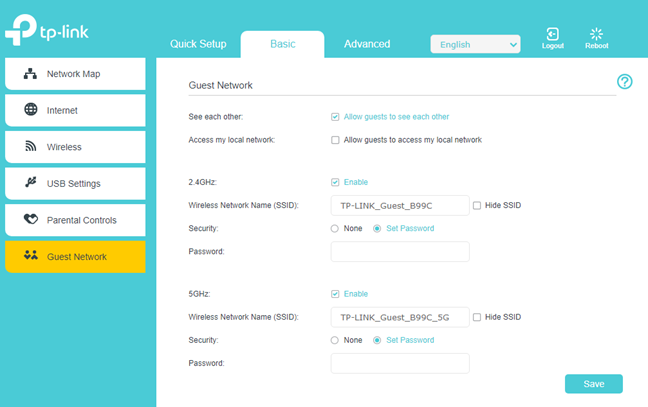Wireless network performance
First, let's take a look at the apartment that was used in our testing and how it is set up. You can see that the router is placed in the living room. With most wireless routers, the signal strength is not that high in places like the Kitchen and the Medium balcony.
Our testing was done using a fast 1 Gigabit Internet connection that is capable of uploads on the internet of up to 500 Mbps. We used an HP Spectre 13 laptop for all our measurements and several software tools.
To get a better idea of the performance offered by TP-Link Archer C3150, we compared it with ASUS RT-AC88U and TP-Link Archer C3200. We first evaluated the evolution of the signal strength, on the 2.4 GHz wireless band, using an app named inSSIDer. The signal strength offered by TP-Link Archer C3150 was not the best in our comparison. However, that does not mean that we are dealing with a slow router.
Then, we used SpeedTest to measure the speed of the internet connection, on the 2.4 GHz band. TP-Link Archer C3150 was the fastest router in our comparison, in all rooms.
When looking at the upload speed, TP-Link Archer C3150 was fast, but it was no longer the fastest.
Continuing our measurements on the 2.4 GHz wireless network, we used the PassMark Performance test to transfer data between two computers connected to the network. Again, TP-Link Archer C3150 was the fastest router in our comparison, when measuring the download speed.
When measuring the upload speed, TP-Link Archer C3150 was fast, but it was beaten in some rooms by its brother, TP-Link Archer C3200.
The wireless performance of the TP-Link Archer C3150 on the 2.4 GHz band is excellent. While it does not offer the best signal strength, it is a fast router, beating its competition in most cases.
For the next set of measurements, we analyzed the performance of the 5GHz wireless frequency. We looked at the evolution of the signal strength, from room to room. Again, TP-Link Archer C3150 did not shine when it came to signal strength.
To see the speed potential of this wireless router, we used a PCI-Express network card, capable of 4x4 MU-MIMO transfers. We ran SpeedTest, and we reached a maximum speed of 659.79 Mbps for the download, which is fantastic, for a wireless connection.
We then took our HP Spectre 13 laptop and ran SpeedTest to see how fast the internet connection is when using the 5GHz frequency, on more familiar devices. TP-Link Archer C3150 impressed us with the maximum speeds that it managed to achieve for the download. However, in the Medium balcony, which is separated from the router by two walls, we could not run this test. It failed to run, ten times in a row. The signal strength was too weak to run this test in that room.
When looking at the upload speed, TP-Link Archer C3150 delivered excellent speed again, except for the Medium balcony.
For the last measurements on the 5GHz wireless network, we used the PassMark Performance test to transfer data between two computers connected to the network. TP-Link Archer C3150 offered excellent downloads in almost all rooms. We were impressed by its top speed. However, in the Medium balcony, we could barely transfer data through the network.
The same story was observed when looking at the upload speed.
TP-Link Archer C3150 is a high-speed router on the 5GHz wireless band. We measured some impressive speeds. However, its coverage area is not as extensive as that of other competing routers.
Wired network performance
To test the quality of the wired Ethernet connection, we used a desktop PC equipped with an Intel Core i5 4460 processor, running at 3.20GHz, 16GB of RAM and a very fast Samsung 850 Pro 512GB SSD, and a Lenovo IdeaCentre 610s mini PC.
We measured the speed of the internet connection when using a 1 Gbps Ethernet cable, using SpeedTest. TP-Link Archer C3150 delivered 918.7 Mbps for the download and 469.10 Mbps for the upload. In the graph below, you see TP-Link Archer C3200 delivering 205.50 Mbps for the upload speed because, when we tested it, our internet connection was capped at 200 Mbps. Now it is capped at 500 Mbps for the upload speed.
For the next measurements, we ran a network transfer between the two computers, using the PassMark Performance test. TP-Link Archer C3150 performed slightly better than its competitors.
TP-Link Archer C3150 delivers Ethernet connections that work at speeds that are very close to 1 Gbps.
USB performance
We plugged in a fast SSD drive to the USB 3.0 port of the TP-Link Archer C3150. Then we ran a few transfers from a network computer to this drive and back. You can see below that the USB 3.0 port on this wireless router is high-speed. We could download data on it, with 594.72 Mbps, which is excellent.
The USB 3.0 port on the TP-Link Archer C3150 wireless router can offer speedy transfers that will impress users.
Extra features
TP-Link Archer C3150 can be managed using the TP-Link Tether mobile app for Android and iOS. We tested only the Android version, and we were pleased to see that, with the help of a TP-Link Cloud account, we could use the mobile app to remote control the router and the network, from anywhere on the internet. Unfortunately, your TP-Link Cloud account is not protected with two-step verification and other security measures.
The TP-Link Tether mobile app allows you to view who is connected to the network, change your wireless settings, the guest network, the security features of the router, run network diagnostics, and a few other things. It is both easy to use and useful.
TP-Link Archer C3150 offers other extra features too:
- USB applications - which allow you to connect USB storage devices like an external hard disk or a printer and share them with the network.
- QoS - a simple, yet useful Quality of Service feature, that allows prioritizing network traffic based on different types of activities.
- Parental Controls - an advanced parental controls feature, that allows you to choose which devices are used by your children, and set rules for the types of content that they can access. You can also set time limits for accessing the internet on those devices.
- Antivirus - an excellent security module created in collaboration with Trend Micro, that filters malicious content, quarantines infected devices and prevents intrusions into your home network.
- Dynamic DNS - allows you to assign a fixed host and domain name to a dynamic IP address. It can work with the No-IP and DynDNS service providers.
- VPN server - you can set the router to work as a VPN server, using the OpenVPN and PPTP VPN protocols. The router also allows VPN pass-through for clients that are connecting to external VPN services.
- System Tools - a collection of logs, statistics and diagnostic tools that allow you to troubleshoot problems.
- Guest network - you can enable up to two guest networks, one for each band that is broadcast by the router. You can set each guest network to allow guests to see each other or to access the local network.
TP-Link Archer C3150 offer many useful extra features, including advanced security, parental controls, and remote management through a mobile app.
What is your opinion about TP-Link Archer C3150 wireless router?
Now you know our opinion about the TP-Link Archer C3150 wireless router and how it performed in our testing. Before closing this review, share with us any questions that you might have. Also, if you already have this router, comment below and let us know how well it works for you.


 14.05.2018
14.05.2018