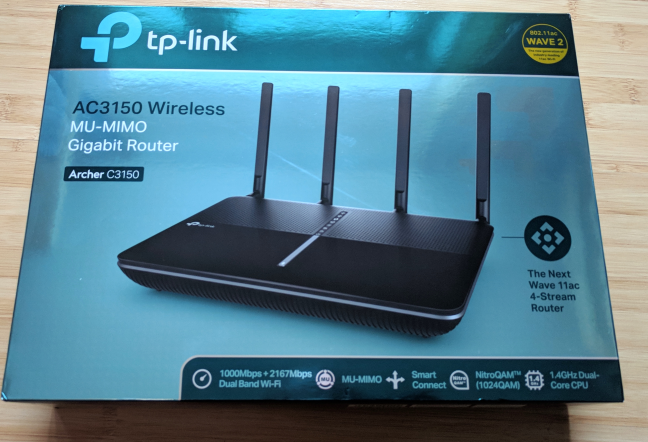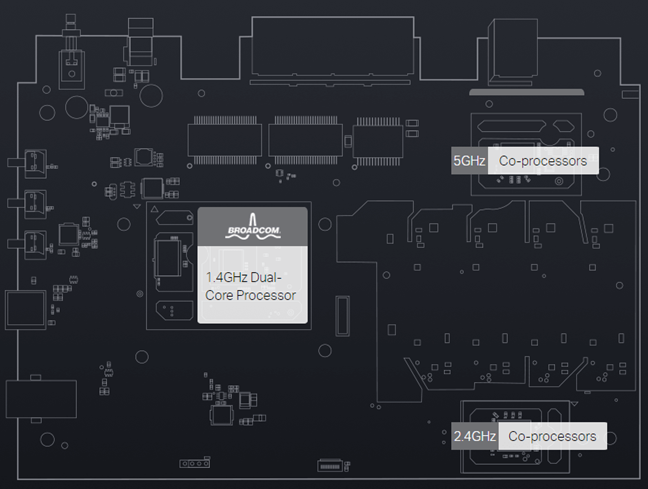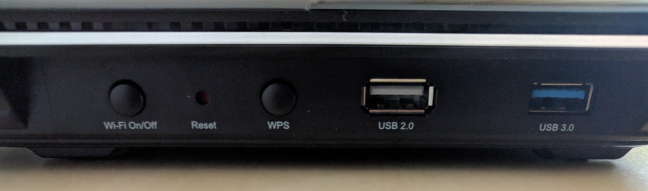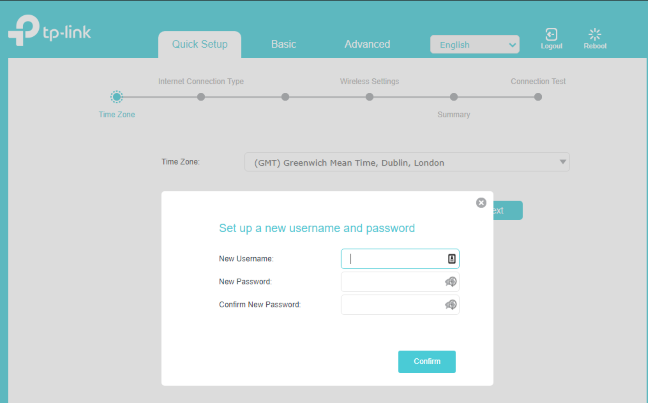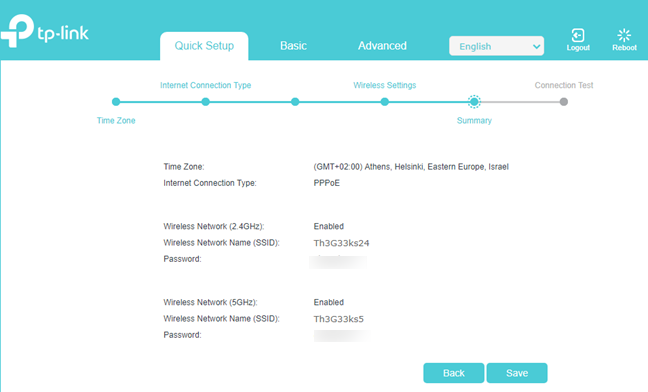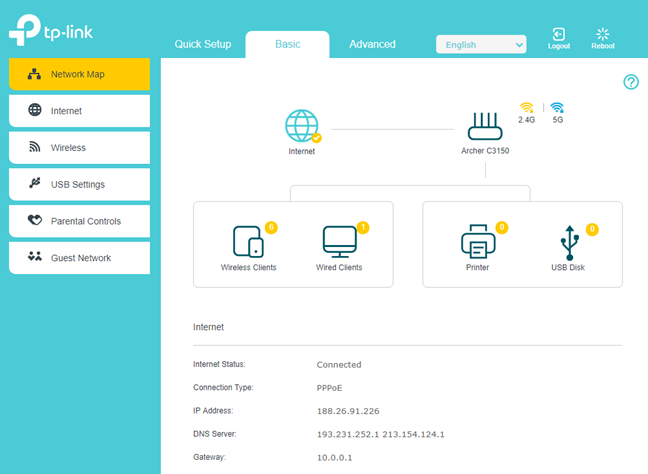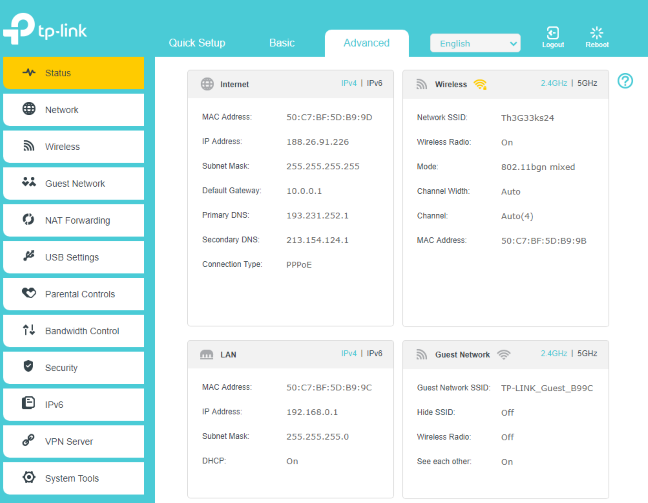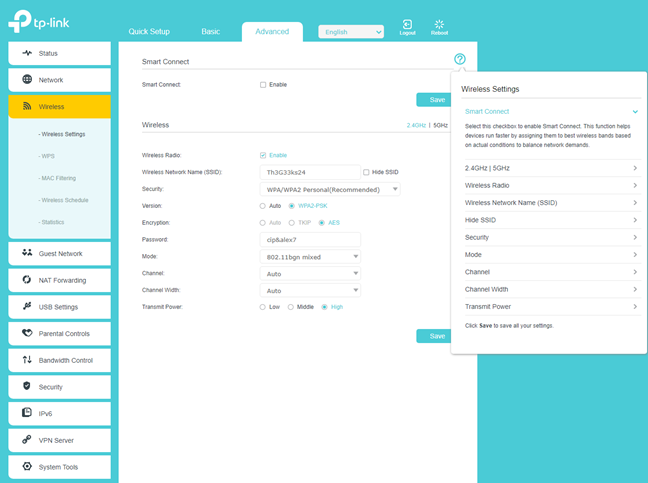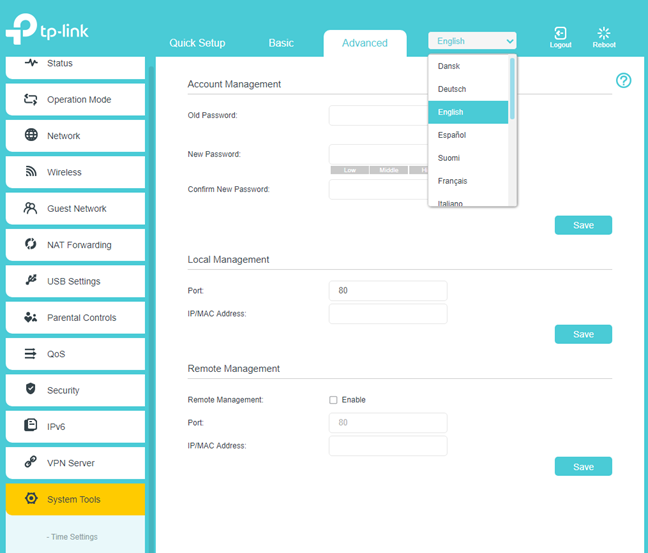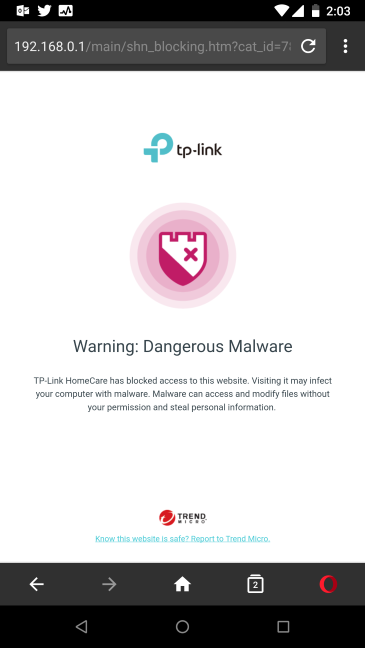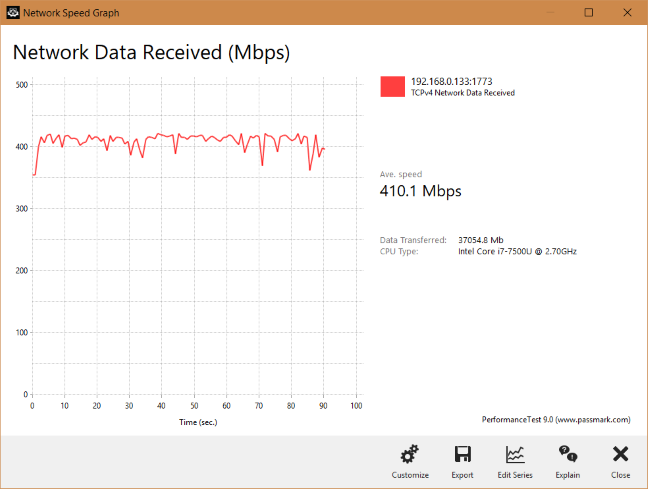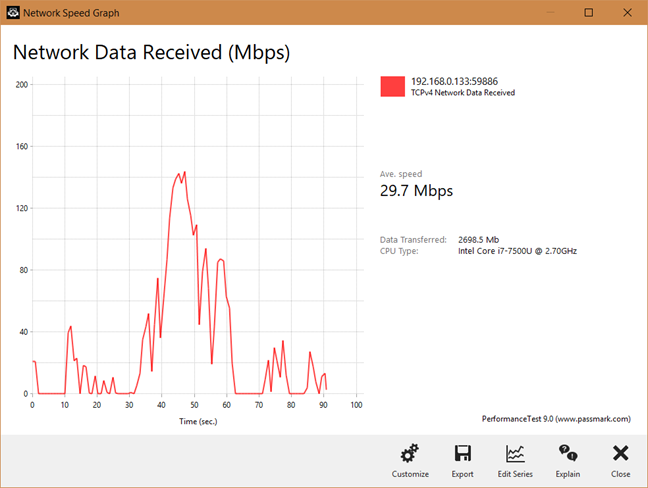TP-Link Archer C3150 is an older wireless router that has received a recent refresh. We tested its V2 variant, and we were impressed by its hardware specifications, and good looks. Also, TP-Link has made some serious improvements to their firmware, which now includes advanced security tools produced in collaboration with Trend Micro. If you are curious whether TP-Link Archer C3150 is worth buying, read this review, and find out:
TP-Link Archer C3150: Who is it good for?
This wireless router is a suitable choice for:
- Medium-sized apartments and office spaces without many thick walls
- Users who desire security built into their wireless routers
- People with children who need advanced parental controls
- Users who want a fast wireless network
- Home networks with many devices that require a wireless router with powerful hardware
Pros and cons
TP-Link Archer C3150 v2 has the following positives:
- The improved firmware includes advanced security tools and parental controls
- Excellent coverage and speed on the 2.4 GHz wireless band
- Excellent speed on the 5 GHz wireless band
- It has a pleasant design
- Great multi-lingual support
- It can be remote-controlled using a mobile app
- It can be mounted on walls
- The USB 3.0 port is very fast
This wireless router also has some weaknesses:
- After three years of use, you have to pay for the antivirus built into the router
- Your TP-Link Cloud account is not protected with two-step verification and other security measures
- The wireless coverage area on the 5 GHz band can be improved
- We encountered some minor stability issues with the wireless network, but only on our smartphones
Verdict
The second version of the TP-Link Archer C3150 comes with updated hardware, support for the latest wireless networking standards, and impressive speeds on both WiFi bands. It impressed us with its speed potential on the 5 GHz band. The firmware has received many improvements, and it now includes advanced security tools and parental controls, powered by Trend Micro. The mobile app is easy to use and allows you to manage the router even when you are not at home. If you do not have a large apartment, with many walls, then TP-Link Archer C3150 is a solid choice for your next wireless router.
Unboxing the TP-Link Archer C3150 wireless router
TP-Link Archer C3150 comes in a good looking box, featuring the new visuals of TP-Link's recently redefined brand identity. On the top, you see a picture of the router, alongside some of its most important features.
On the back side of the box, there is a more detailed presentation of what makes this model special. Open the box, and you first see the wireless router and the power adapter.
When you unbox everything, you find the following items: the router, a short network cable, a large power adapter like those you find on laptops, the four external antennas which are detachable, technical support information, the quick installation guide, and other leaflets.
The unboxing experience is short and pleasant. Inside the packaging, you have all the elements required to set up and use this wireless router.
Hardware specifications and design
TP-Link Archer C3150 is an older model that was initially launched in 2015. However, it has been refreshed, and we tested the version 2.0 variant, that has updated specs and hardware. The version 2.0 has a dual-core Broadcom BCM4709C0 processor, running at 1.4 GHz, 32 MB of storage space for the firmware, and 256 MB of RAM. TP-Link also brags about offering two separate co-processors, one for each wireless band: Broadcom BCM4366 for the 5 GHz band, and Broadcom BCM4366 for the 2.4 GHz band.
The four external antennas are detachable and help it provide a total maximum bandwidth of 2167 Mbps on the 5 GHz wireless band, and of 1000 Mbps on the 2.4 GHz band. Since this is a refreshed model, it comes with support for the latest 802.11ac Wave 2 standard and 4x4 MU-MIMO wireless transfers. It also supports the older 802.11b/g/n wireless standards.
The router looks good. It has an elegant design, with discreet LED lights that are barely visible. Half of its top cover is glossy, and the other half has ventilation grids for cooling the router. The glossy part is a fingerprint magnet. On the bottom, there are two holes for mounting it on walls and further ventilation grids.
On the back, you find the following elements: the internet port, four Ethernet ports working at 1 Gbps, the power jack, and the power button.
On the left side, you have a button for turning the WiFi on and off, the Reset jack, the WPS button, a USB 2.0 port and a USB 3.0 port.
The router is relatively large, having a size of 10.4 x 7.8 x 1.5 inches or 263.8 x 197.8 x 37.3mm in width, depth, and height. It also weighs 72 ounces or 2035 grams.
If you would like to read all the official specifications of this product, go to this page: TP-Link Archer C3150 Specifications.
Setting up and using the TP-Link Archer C3150 wireless router
The setup wizard for the TP-Link Archer C3150 is a friendly one. You start by changing the default username and password for administering the router, which is a great security precaution. Then, you set the time zone, and choose the type of internet connection that you are using.
Enter the necessary details for connecting to the internet (if any), and then you can set the wireless network name(s) and password(s)s. In the end, you are shown a summary of your settings, and you can test whether the internet works or not.
After you are done with the quick setup wizard, it is a great idea to access the router's administration user interface, to change things in more detail. The administration interface looks great, and it is split into Basic and Advanced settings. Casual users will fiddle mostly with the basic settings, while knowledgeable ones will want to skip straight to the advanced stuff.
All the settings are logically organized, and finding your way is easy. The advanced settings are many, and allow you to personalize everything about this router's operation.
While the language used for all the settings is not that complex, some advanced settings are complicated. If you need any help, documentation is readily available. Just click or tap on the question-mark shown on the top-right corner, and you see the description for all the settings that are on your screen. This way, it is easier to know what you are doing.
The multi-lingual support is also good, and the administration user interface is available in fifteen languages.
One positive trend with mid-range and high-end TP-Link wireless routers is that they now include advanced security tools from Trend Micro, which include: a malicious content filter, an intrusion prevention system, and infected device quarantine. We tried accessing malicious websites on devices that were not protected by a traditional antivirus, and the router did a great job at blocking them. Unfortunately, this protection expires after three years, after which you need to purchase a subscription for this service. It is unclear at this point, how much this subscription will cost.
Once you are done configuring the router, start connecting your wireless devices to the network. We had no issues joining all kinds of gadgets, including smartphones, tablets, laptops, smart plugs, wireless printers, a wireless camera and an Xbox One gaming console.
We enjoyed fast speeds, especially on the 5 GHz wireless band. In the rooms that were close to the router, the network transfers through WiFi were very stable. You can see a graph made when transferring data through the network, on a laptop that was placed in a room separated by one wall from the router. As you can see, the speed did not vary much while the transfer was made, which is great.
However, when we moved to the Medium balcony, which is separated by two walls from the router, the WiFi was barely usable. We could not perform some of our tests in that room, and others worked but with significant speed variances and drops, like in the screenshot below.
Another minor issue that we encountered is that, in our week of testing, we had two occasions when the wireless connection dropped but only on our smartphones. Our laptops and the Xbox One console were able to use the network, while the smartphones were not. We rebooted the router, and everything resumed to normal. This type of glitch should be fixed by TP-Link in future firmware updates.
TP-Link has improved their firmware to include useful security tools and features. We liked the improvements they made, and we also enjoyed fast transfers during our week of testing. However, some minor stability issues should be fixed in future firmware updates.
If you want to know exact details about the wireless performance of this router, go to the next page of this review.


 14.05.2018
14.05.2018