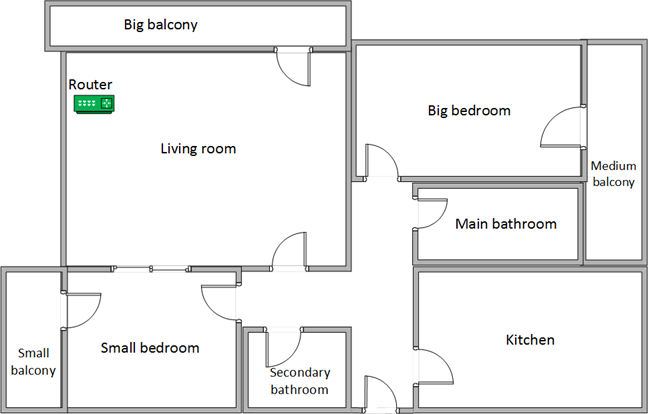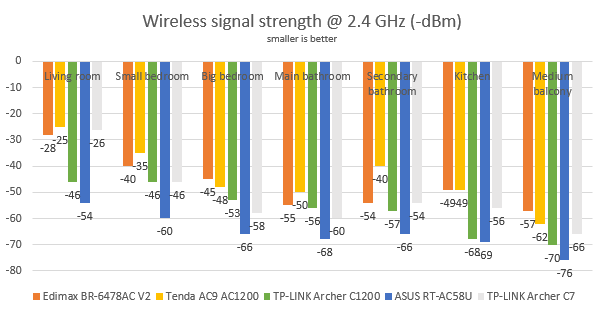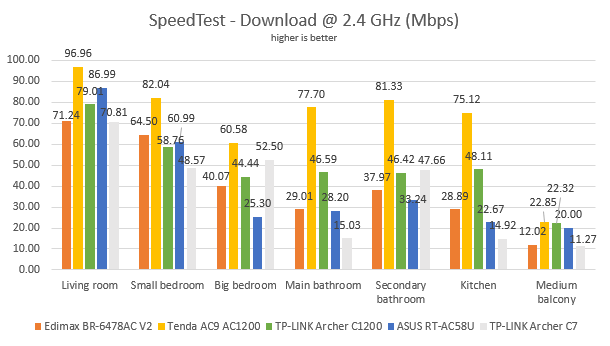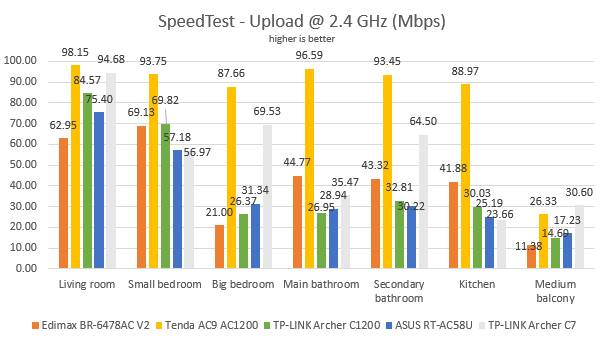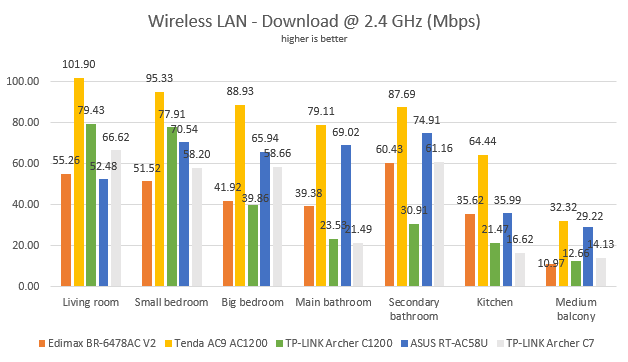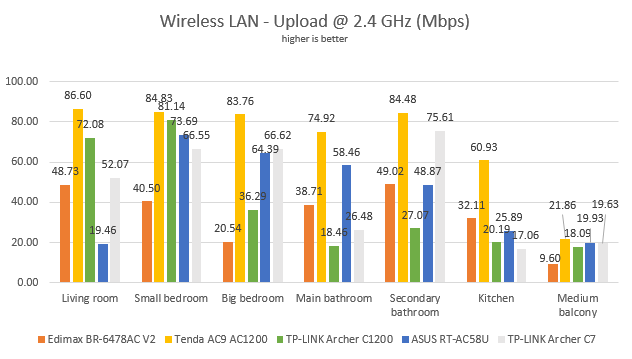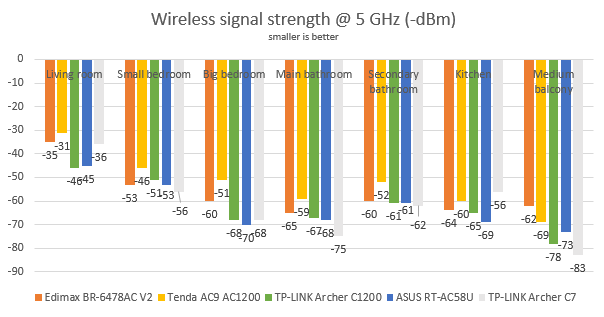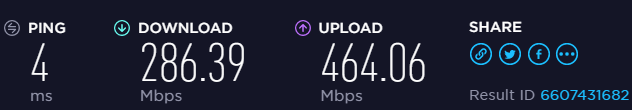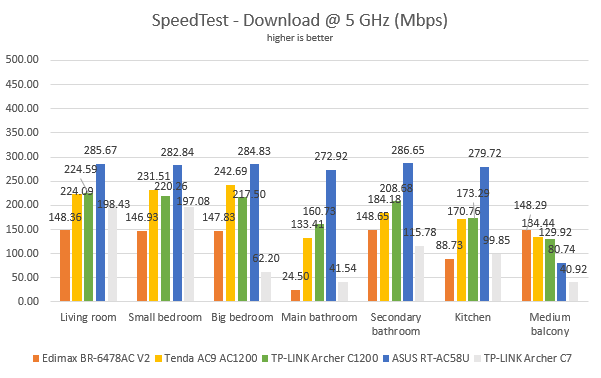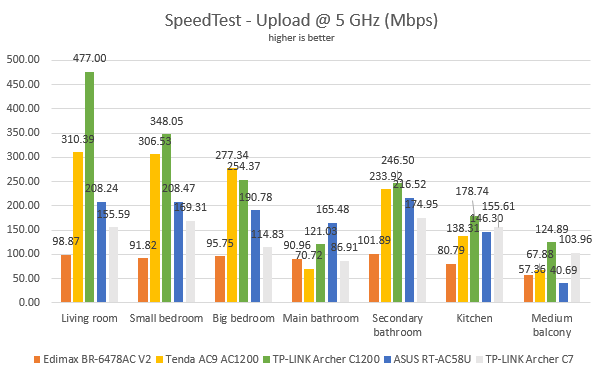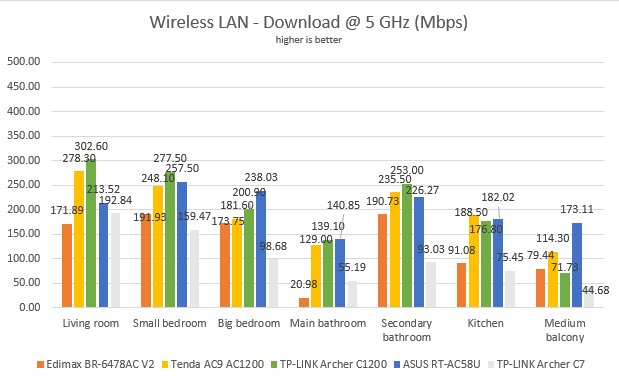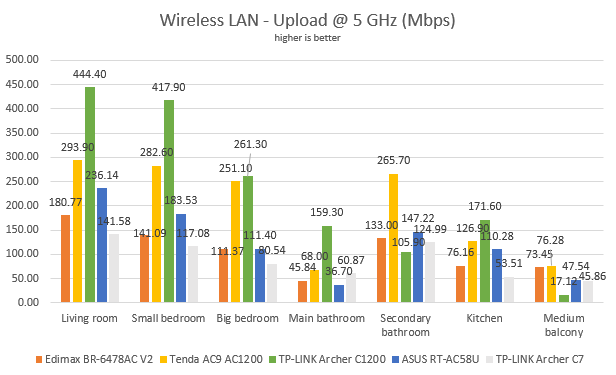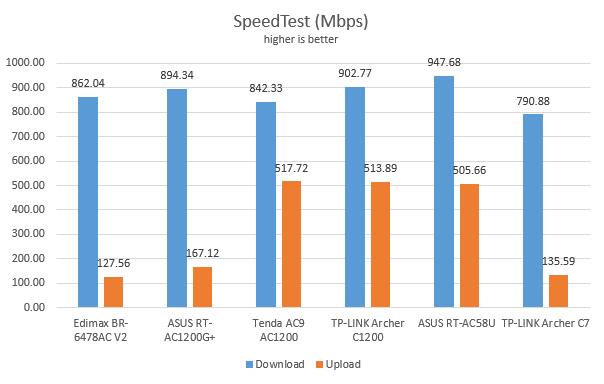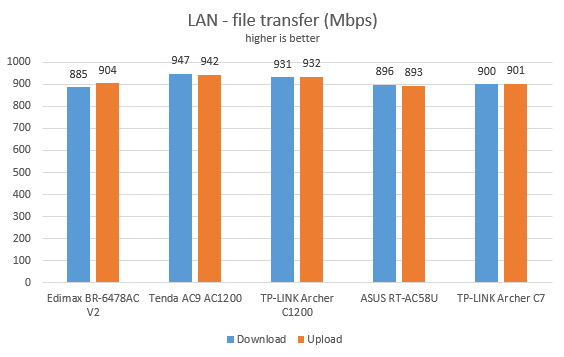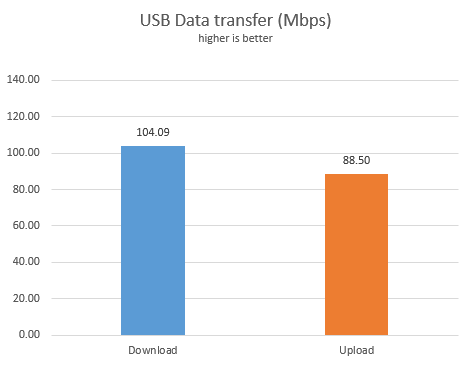Wireless network performance
Before sharing the data from our measurements, let's take a look at the apartment that was used in our testing and how it is set up. You can see that the router is placed in the living room. With most wireless routers, the signal strength is not that high in places like the Kitchen and the Medium balcony.
Our testing was done using a fast 1 Gigabit Internet connection that's capable of uploads on the internet of up to 500 Mbps. We used a Microsoft Surface Pro 3 for all our measurements and several software tools.
To get a better perspective of the performance offered by TP-Link Archer C1200, we compared it with other AC1200 wireless routers (Edimax BR-6478AC V2 and Tenda AC9 AC1200), ASUS RT-AC58U (an AC1300 dual-band wireless router) and TP-LINK Archer C7 (the router which TP-Link Archer C1200 is replacing).
We first evaluated the wireless network that is broadcast on the 2.4 GHz frequency, and we looked at the signal strength, with a tool named inSSIDer. As you can see, the signal strength offered by TP-Link Archer C1200 tends to be weaker than most of its competitors. However, this doesn't mean that the WiFi that it offers is slow.
Then, we used SpeedTest to measure how fast the internet connection provided by this router is. In the download test, TP-Link Archer C1200 performed well, but it was not the fastest.
The same was true when looking at the upload speed offered by TP-Link Archer C1200.
Continuing our measurements on the 2.4 GHz wireless network, we used the PassMark Performance test to transfer data between two computers connected to the network. TP-Link Archer C1200 was a good performer, but it was not the best. Also, it struggled in rooms where other affordable routers struggle too.
When looking at the upload speed, we noticed a similar situation: TP-Link Archer C1200 performed well, but it was not the best.
On the 2.4 GHz WiFi band, TP-Link Archer C1200 performs similarly to other AC1200 wireless routers that it is competing with, without beating its competition.
We moved on to the wireless network that is broadcast on the 5GHz frequency, and we looked at the signal strength, using inSSIDer. As you can see, the signal strength offered by TP-Link Archer C1200 tends to be weaker than most of its competitors. However, this doesn't mean that the WiFi that it offers is slow.
Then, we took SpeedTest, to measure the speed of the internet connection on the 5GHz wireless network. To see the maximum potential of this router, we used the world's only PCI-E network card with support for 4x4 MU-MIMO. When we used this network card, we obtained a maximum speed of 286.39 Mbps for the download speed, which is a good result for an AC1200 wireless router.
We also measured the download speed with SpeedTest, in every room of our test apartment, using our usual Surface Pro 3 tablet. As you can see below, TP-Link Archer C1200 is a fast wireless router, and it outperforms its predecessor TP-Link Archer C7.
When looking at the upload speed, TP-Link Archer C1200 outshone its competition by a significant margin, in almost every room of our test apartment.
For the last measurements on the 5GHz wireless network, we used the PassMark Performance test to transfer data between two computers connected to the network. TP-Link Archer C1200 offered fast downloads and, in some rooms, it managed to be the fastest router.
When looking at the upload speed, TP-Link Archer C1200 delivered outstanding performance, one more time.
Our tests have shown that TP-Link Archer C1200 is a fast router on the 5GHz band and it offers the fastest uploads possible for an AC1200 wireless router.
Wired network performance
To test the quality of the wired Ethernet connection, we used a desktop PC, equipped with an Intel Core i5 4460 processor, running at 3.20GHz, 16GB of RAM and a very fast Samsung 850 Pro 512GB SSD and a Lenovo Ideacentre 610s mini PC.
We started by measuring the download and upload speeds using SpeedTest. As you can see below, TP-Link Archer C1200 has performed well and delivered the speeds which are very close to the maximum possible on our internet connection.
In the graphic above you see that some routers achieved upload speeds lower than 200 Mbps. That's also because when we tested them, our internet connection was capped at 200 Mbps for the upload speed. Since then, our Internet Service Provider has raised the cap to 500 Mbps.
Then, we ran a network transfer between the two computers, using the PassMark Performance test. TP-Link Archer C1200 was one of the best performs in this test, as you can see below.
TP-Link Archer C1200 delivers true 1 Gbps Ethernet connections, as promised in its specifications.
USB performance
We connected a portable SSD drive to the TP-Link Archer C1200, through the USB 2.0 port and then we used LAN SpeedTest Lite to transfer data to and from it and measure the speed. You can see the download and upload speed we measured in the graphic below.
The USB port on the TP-Link Archer C1200 is quite fast when compared to other AC1200 wireless routers.
Extra features
TP-Link Archer C1200 is a low-end router with an accessible price. This means that it doesn't bundle many extras. However, it does include some tools and features that can be useful:
- Guest network - you can enable up to two guest networks, one for each band. Visitors should not be allowed to access your network, for increased security and privacy.
- QoS - a basic Quality of Service feature that helps you control how the total bandwidth is split between devices and applications. Unfortunately, this service cannot run while the NAT Boost feature is enabled. You have to disable NAT Boost before being able to control the bandwidth in your network. Unfortunately, TP-LINK doesn't explain in its documentation what the NAT Boost is, how it works and why it is enabled by default.
- USB Settings - which allow you to connect USB storage devices like an external hard disk or a printer and share them with the network.
- Parental Controls - this module allows you to control the internet access of devices on your network as well as block access to certain websites based on keywords. It's a rather basic parental controls feature which has limited usefulness and needs lots of manual maintenance.
- Dynamic DNS - allows you to assign a fixed host and domain name to a dynamic IP address. It can work with the No-IP and DynDNS service providers.
- VPN server - you can set the router to work as a VPN server using OpenVPN and PPTP VPN protocols. The router also allows VPN pass-through for clients that are connecting to external VPN services.
- IPv6 - support for IPv6 addresses and internet connections.
- System Tools - a collection of logs, statistics and diagnostic tools that allow you to troubleshoot problems.
- TP-LINK Tether App – an Android and iOS app that lets you to manage the router from your smartphone. The app is very basic, and it doesn't help with administering more advanced features. You have to use your computer and a web browser for advanced administration tasks.
TP-Link Archer C1200 bundles what most users need, without being too advanced. There are some handy extras like the Guest network or the USB Settings.
What is your opinion about TP-Link Archer C1200?
Now you know how TP-Link Archer C1200 has fared in our testing and what is our opinion about this wireless router. Before closing this review, share with us your views about this device. Do you like what it has to offer? Would you consider buying? Share in the comments below.


 13.09.2017
13.09.2017