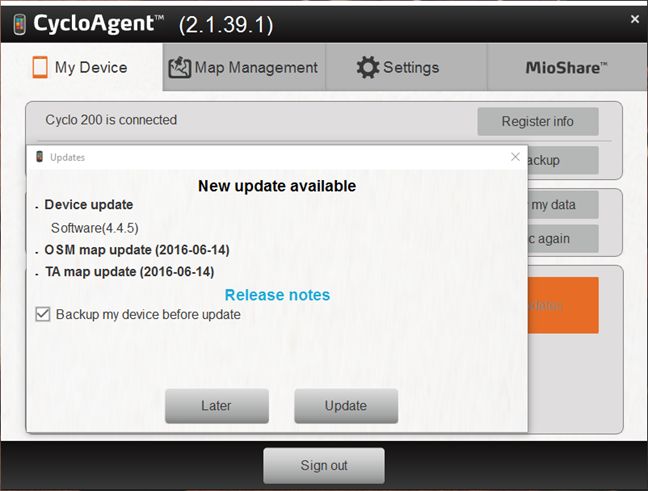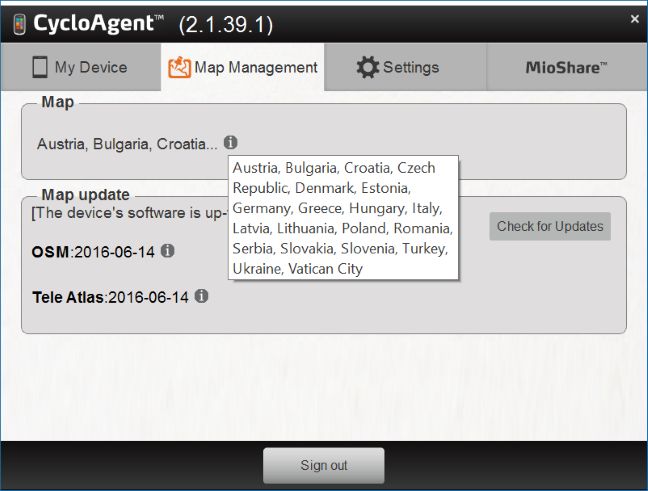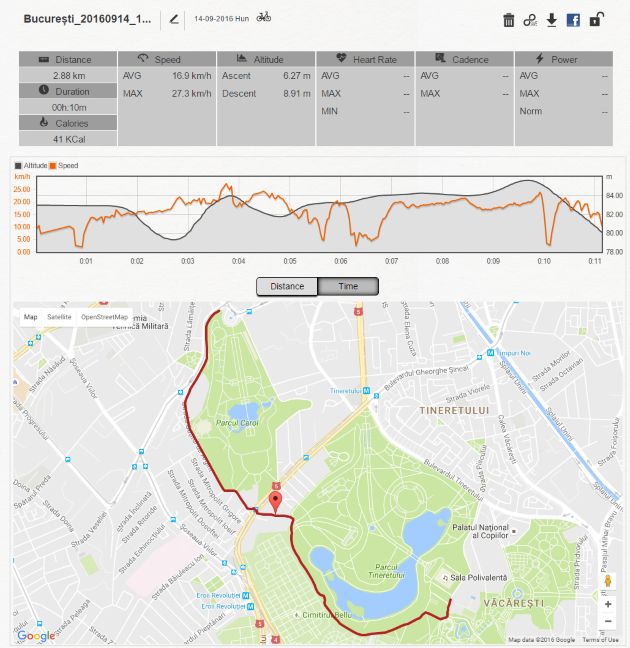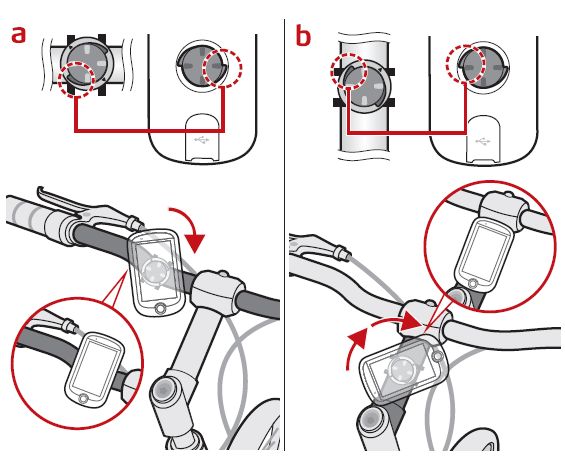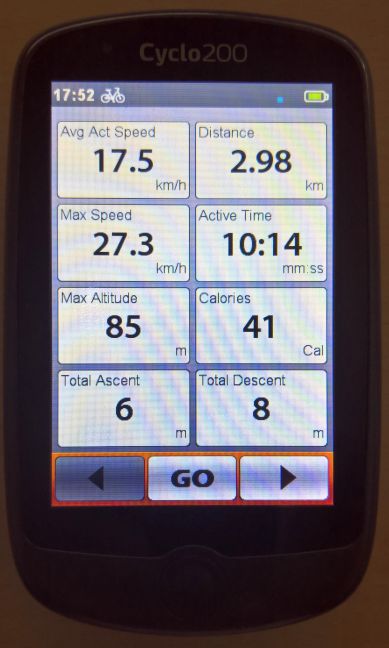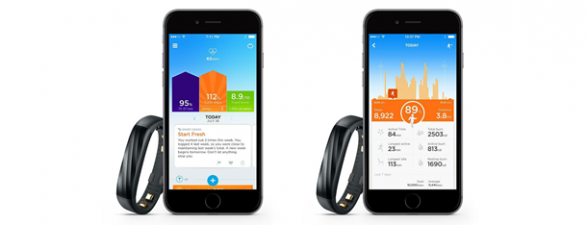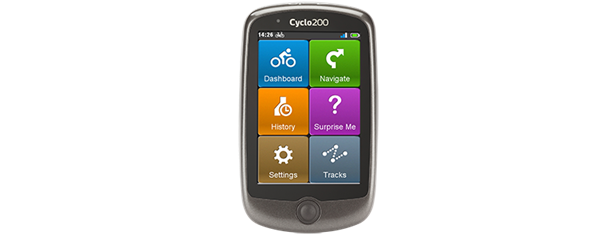
Are you into cycling? Do you ride your bike frequently? Have you considered purchasing a GPS device for tracking your rides and getting instructions on how to go to one place or another? Do you want a device that you can mount on your bike and use to navigate through cycling trails? If you do, then you've no doubt encountered products like Mio Cyclo 200, which promises the best experience in bicycle navigation. We tested this device for about a week, on several bike rides and, this is what we have to say about it:
Unboxing the Mio Cyclo 200
Mio Cyclo 200 comes in a white box with a picture of the device on the front and a description of its main features on the back.
Inside the box you will find the Mio Cyclo 200 bicycle navigation device, the power adapter, a power cable, the bike mount kit, the quick start guide and the warranty.
Now that you know what you get inside the box, let's see what this device has to offer in terms of hardware.
Hardware specifications
Unfortunately there's very little detailed information available about what's inside the Mio Cyclo 200. The official website talks a lot about the software features of this device and very little about the hardware. We know that it has a 3.5 inch touch display with a resolution of 320x480 pixels. The processor is a quad-core Cortex-A7 CPU running at 900 MHz, which is also used to power the popular Raspberry Pi 2 micro-computer. The total storage space available is of 4GB. We don't know anything about the amount of RAM or the operating system used on this device and its version. The battery has an unknown capacity and it should be lasting up to 10 hours. The device is also water resistant. But, when we say this, don't think about swimming with it. Mio Cyclo 200 is okay if you have it mounted on your bike and it rains on it. However, it won't probably be OK if you swim with it or drop it in the toilet.
In terms of size, Mio Cyclo 200 is not very big: it has a width of 2.67 inches or 68 mm, a height of 4.48 inches or 114 mm and a depth of 0.73 inches or 18.6 mm. Also, it weighs only 5.15 ounces or 146 grams.
You can find its official specifications here: Mio Cyclo 200 Specifications.
Using the Mio Cyclo 200
Before you start using the Mio Cyclo 200 we highly recommend that you read the manual and get yourself familiarized with the device and how it works. The first step you must take is to charge it for at least 8 hours before you start using it for the very first time. Then, create an account on the MioShare website , download the CycloAgent for your PC and connect the device to the PC.
The CycloAgent application is crucial to a good experience with the Mio Cyclo 200. After you log in with your MioShare account, the app detects your device and starts looking for updates. When we first used it, we had to download 2GB worth of software and map updates.
As you can imagine, downloading and installing them took a while. Once they are done, you can use the application to manage your device, sync data online and so on. The version we received for testing had maps for the following countries: Austria, Bulgaria, Croatia, Czech Republic, Denmark, Estonia, Germany, Greece, Hungary, Italy, Latvia, Lithuania, Poland, Romania, Serbia, Slovakia, Slovenia, Turkey, Ukraine and Vatican City. There are different versions of this device sold in different regions with a different list of maps made available. Before buying Mio Cyclo 200, make sure that you check whether it has the maps for the countries that interest you.
Another important part of the software experience is the MioShare website. There you can view and find tracks, upload your own tracks, share your tracks with others and get a detailed view of your cycling history.
Once the device is charged and the software is updated, then you should go ahead and mount it on your bike. Before doing that, make sure that you read the manual, so that you understand the bike mount kit and how it should be used.
You will appreciate that it is not very large, yet it is large enough to see what is displayed on the screen, when riding your bike. Also, the visibility when outdoors is good, unless the sun is very strong. Then you will have some issues seeing what is on the screen, unless you turn the brightness to the maximum which, in turn , reduces the battery life of the device.
The user interface uses large buttons which are easy to press. Also, it is available in 32 languages, which means that the multilingual support is very good.
You can use Mio Cyclo 200 to navigate to a specific address, to a point of interest or point on the map. You can also load tracks that you have uploaded with the CycloAgent and use them for navigation. This is especially useful to people who do mountainbiking who need to navigate unmarked mountain trails.
Other things that you can do with the device is to view your cycling history, access a dashboard with measurements like time, speed, distance, total ascent and descent, calorie consumption and more.
If you look at the price of the Mio Cyclo 200, you might expect it to be a modern device that provides voice navigation and it can also connect to your smartphone or headset via Bluetooth. Unfortunately that is not the case. You can't connect the Mio Cyclo 200 with any other device except your computer, through the USB cable that is provided. Also, from an audio communication perspective, Mio Cyclo 200 communicates with users only through beeps. You get a beep when a turn is coming soon or when you are going the wrong way. However, in order to understand what you have to do, you must look at it. If you are in a busy city, in a place you don't know, you will have to stop often, so that you can see where you have to go. This diminishes the fun of riding a bike and the usefulness of this device. Personally, I would have appreciated some audio instructions, especially when cycling through places that I am not familiar with.
The autonomy of the device is somewhere between 7 and 10 hours, depending on how you use the Mio Cyclo 200 and how you set the brightness of the screen. The autonomy is good, unless you have to ride the whole day. The downside is the fact that the charging time is very long: remember those 8 hours that you are recommended to charge the device before using it for the first time? Unfortunately, that recommendation is based on the fact that this device takes a lot of time to charge. It seems that the charging time is almost equal to the discharging time, which means that we are dealing with a low-quality battery. Today we have fast-charging smartphones. Waiting 8 hours is just frustrating, for a device this small.
Now… getting back to cycling, more specifically cycling in cities: one of the advantages of riding a bike versus driving a car is that you can use public roads alongside sidewalks, cycling lanes, pedestrian roads, parks and so on. For example, I always prefer to bypass a busy intersection that's filled with cars and pedestrians and take a small but fast detour through a park nearby, especially when people are busy getting to work. Riding through the park is a more pleasurable experience and it saves me precious time. Unfortunately, Mio Cyclo 200 is not able to provide navigation instructions unless you are using a public road. Some users won't like that as it diminishes the fun they have when riding their bike. They will feel that they are treated like a car driver, not a cyclist with many choices about how to go through a busy city.
During my testing, I have found the Mio Cyclo 200 device useful mostly to people who ride a lot in cities and on public roads. If you are into mountain biking, you can't use the device to discover trails in your area and ride, as you might have expected. You must do your research at home, using a service like Bike Map, download a track, upload it to the MioShare website, download it onto the Mio Cyclo 200 with CycloAgent and then use the device to navigate the trail. This whole process is too cumbersome and you will get things done faster with your smartphone and good cycling app.
Mio Cyclo 200 uses map data from OpenStreetMap which is OK for finding addresses but not that great if you want to navigate to points of interest. At least here in Romania, OpenStreetMap doesn't have much in terms of contextual data for what is around you. Therefore, in certain countries, you won't be able to use Mio Cyclo 200 to navigate to specific points of interest . You must do your research ahead of time and know the address of where exactly you want to go.
Regarding addresses, there's a very big issue that we discovered, which deserves its own separate discussion, in the next section of this review.
Mio Cyclo 200 doesn't handle non-unicode characters well
The biggest issue of the Mio Cyclo 200 is the database with addresses and the way it handles non-unicode characters. Many non-English languages use characters outside of L atin alphabet. For example, in the Romanian language we have characters like ș. Typically, software applications translate non-unicode characters into their unicode equivalent. In our example, ș would turn into s. People are used to this replacement and, in any modern GPS navigation applications, if you have an address which includes the ș character, and you use s instead of ș, you will find that address and be able to navigate to it.
Unfortunately, the software on the Mio Cyclo 200 doesn't do this replacement. Therefore, if you live in a country which uses special characters in their alphabet, you will see that addresses are misspelled on this device. To give you an example, the address Bulevardul Gheorghe Șincai Nr 9, București (in English this would be: Gheorghe Sincai Boulevard, Nr 9, Bucharest), is stored by Mio Cyclo 200 as Bulevardul Gheorghe incai Nr 9, Bucureti. Basically, it skips non-unicode characters altogether, making the product difficult to use.
In Romania there are many cities and addresses which have non-unicode characters like the letter ș. I have tried several searches for addresses in three cities which have this character and it's always missing.
There are many other languages which use non-unicode characters and this bug means that Mio Cyclo 200 is not a good choice for people whose languages use letters in their alphabet outside of the latin spectrum (Chinese, Arabic, Russian, Romanian or Hebrew are a few examples that come to mind).
Pros and cons
Mio Cyclo 200 is a device full of contrasts, which has the following pluses:
- The user interface on the device is easy to use
- The user interface is available in 32 languages
- The autonomy is good
- Outdoors visibility is good unless the sun is very strong
Unfortunately there are many downsides to this device:
- It's very expensive for what it has to offer
- The software doesn't handle well non-unicode characters, meaning that addresses end up being incorrect in countries which use characters outside of L atin alphabet
- Mio Cyclo 200 treats cyclists like car drivers who have to stick to public roads
- No audio instructions are offered except beeps which indicate that you went the wrong way or a turn is coming soon
- There's no Bluetooth connectivity or any other connectivity offered outside the USB cable that's inside the package
- If you are into mountain biking, the process for adding trails and using the Mio Cyclo 200 for navigation is very cumbersome
- A long battery charging time
Verdict
Mio Cyclo 200 is a niche device, that's easy to use, with good battery life and with diverse multilingual support but with very limited usefulness. First of all, it's not for all cyclists: it's useful mostly to people that ride a lot in cities and on public roads. It's definitely not a good choice for mountain bikers. Also, the device tends to treat cyclists like car drivers who should stick to public roads. The beauty of riding a bike is that you don't have to do that. You can ride through parks and more kinds of roads than a car does. The asking price for it is also very high and it doesn't offer audio instructions and you can't connect it to other devices except for your PC. Consider the very long charging time for the battery and you will understand the low rating that we give this device. We advise you to purchase it only from stores with a good return policy and only if you fit the niche of cyclists who ride a lot in cities and on public roads.


 20.09.2016
20.09.2016