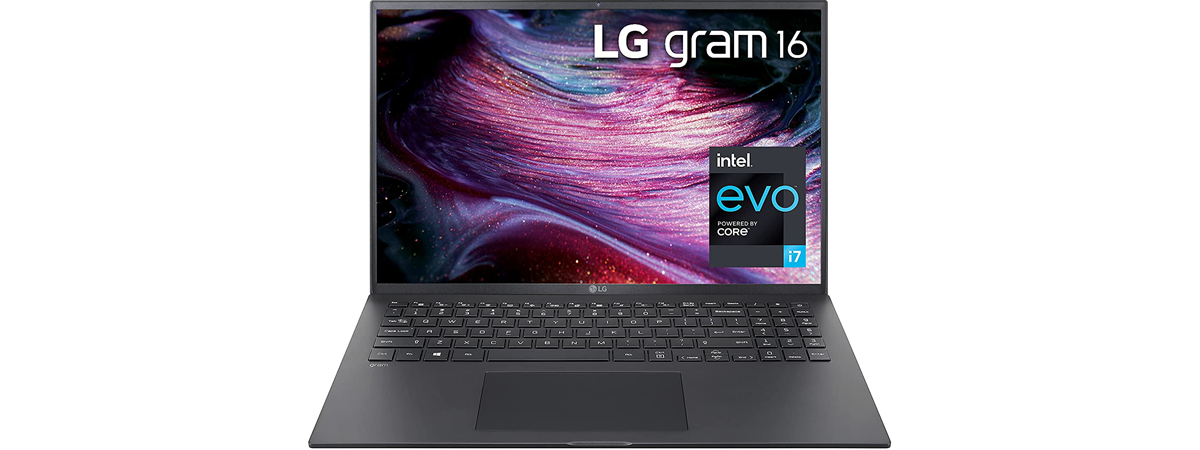
Using the LG Gram 16
On top of having a really beautiful design, the main strong point of the LG Gram 16 is that it’s extremely lightweight. As we mentioned earlier, it’s so light that you won’t even know you have it in your bag. It’s as light as any 13” ultrabook, but this one is a 16” device! And not just that, but it’s also quite a powerful notebook. It’s destined for productivity, and it really shines in this area. Although we’re all gamers here at Digital Citizen, what we do most on our laptops, in reality, is research and writing. That’s exactly what I used the LG Gram 16 for: web browsing, writing some tutorials, running virtual machines, and making this review. It was great for all of that.
Working with Office apps such as Microsoft Word or Excel, as well as navigating the web in tens of browser tabs, can’t slow down the LG Gram 16. The capable processor, paired with the generous amount of RAM and the fast solid-state drive, handles everything with speed.
And the keyboard, which is essential when writing a lot, like we do, is top-notch. Its size is adequate, definitely larger than what you’d get on an ultraportable 13” notebook, it doesn’t bend at all, and it’s quite comfortable to type on. The keys feature large characters that look elegant, and I also appreciated the fact that they are backlit. Furthermore, I like that LG chose white for the LEDs. Some prefer red, some prefer green, some want RGB, but I always have and always will like white best. It’s the only color that feels natural to me on a keyboard.

The keyboard of the LG Gram 16
The touchpad on the LG Gram 16 is large and responsive, as you’d expect from a premium device. The buttons are under the touchpad surface, their travel distance is short, and they’re also relatively silent, which is pretty nice.

The touchpad found on the LG Gram 16
The audio quality is decent for a device that’s as slim as the LG Gram 16. The speakers are pointing downwards, making them sound OK when you use the laptop on a flat surface. However, if you keep it on your lap, the audio quality suffers a bit.
Before closing this section, a word about gaming. The LG Gram 16 is not a device for gamers, as it has no dedicated video card. It simply lacks the graphics power for playing demanding games. However, it can run less-demanding games. The only game I actually tried playing on this ultrabook was League of Legends, and, to my surprise, it handled it quite well. In 1080p resolution and using the highest video quality, it managed to render above 80 frames per second without lagging or stuttering!
Using the LG Gram 16 was a delight for us. It’s fast and powerful, handling everything with ease (except for games, but that’s not what it was made for), typing on it is very comfortable, and it’s so light that you don’t even know you have it in your backpack!
Performance in benchmarks
To get an objective view about the performance offered by the LG Gram 16, let’s also see how well it does in benchmarks:
First of all, we ran all the tests on Windows 11, which is now available for any and all compatible computers and devices. We started by using BootRacer to measure how much time the ultrabook needed to start. As you can see in the following screenshot, the LG Gram 16 requires about 31 seconds to boot, which is a good result.
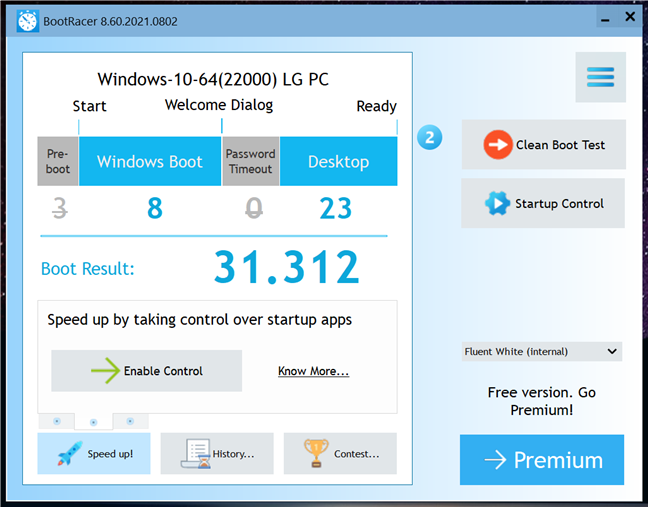
LG Gram 16: Boot time
Next, we tested the 1 TB NVMe Hynix SSD found inside the laptop, using CrystalDiskMark. Both the reading and writing speeds are excellent, confirming that this PCIe 3.0 solid-state drive is fast and can deliver a great deal of performance.
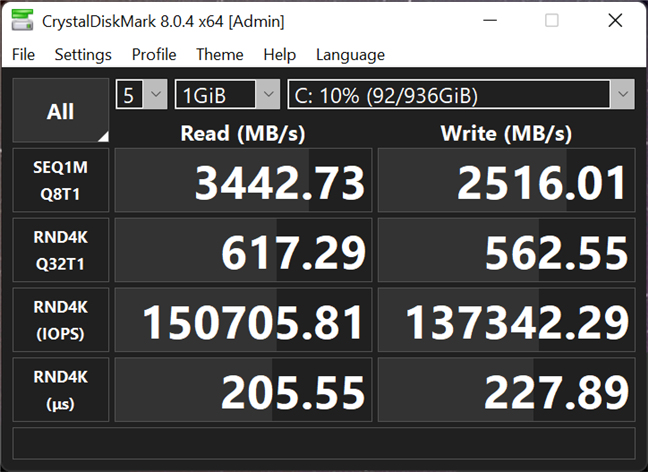
LG Gram 16: SSD benchmark
As the LG Gram 16 is an ultrabook destined for productivity tasks, this is the next thing we checked. To test it in everyday productivity tasks such as working with Office apps, videoconferencing, browsing the internet, and creating digital content, we used PCMark 10. As expected, considering the excellent processor, RAM, and storage, the laptop managed to obtain a high score: 4841 points.
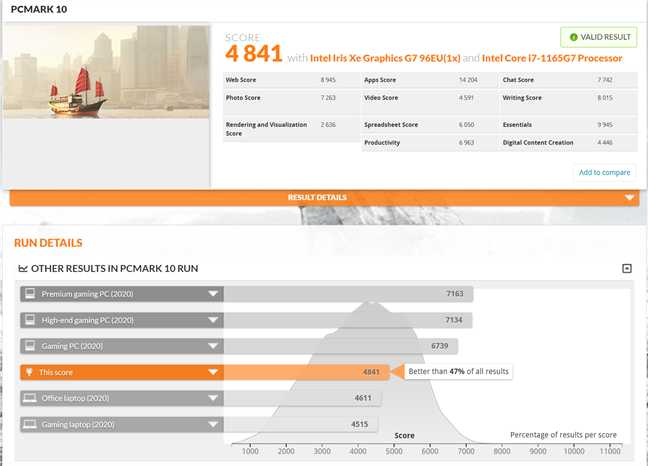
LG Gram 16: Benchmark result in PCMark 10
Although the LG Gram 16 is not a gaming device (it has no dedicated GPU), we still had to run a gaming benchmark, namely 3DMark’s Time Spy, just to get an idea. 🙂 Obviously, the score it got was not impressive: only 1122 points.
Even so, the graphics chip can handle some casual games that don’t demand a lot of resources. At least League of Legends runs well on it.
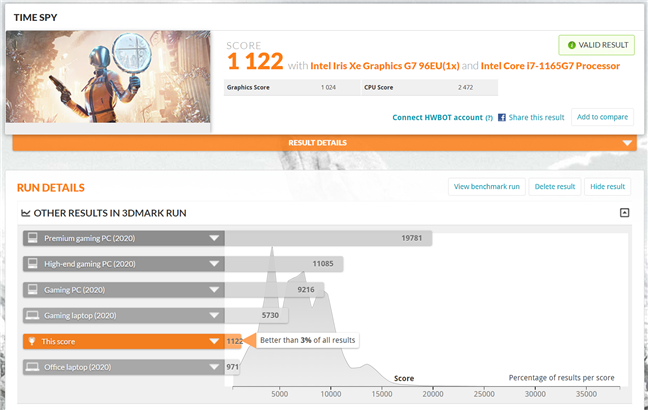
LG Gram 16: Benchmark result in 3DMark Time Spy
To see how the laptop’s cooling system manages heat, we ran Prime95 to stress the processor to the max. As you can see in the following screenshot, the CPU did reach a slightly worrying 91 degrees Celsius for a second or two, but it instantly throttled to lower its temperature. Still, keeping in mind that this ultrabook will probably be bought and used by people mostly concerned with productivity tasks or maybe multimedia, its processor will probably very seldomly get as hot as in this extremely demanding test.
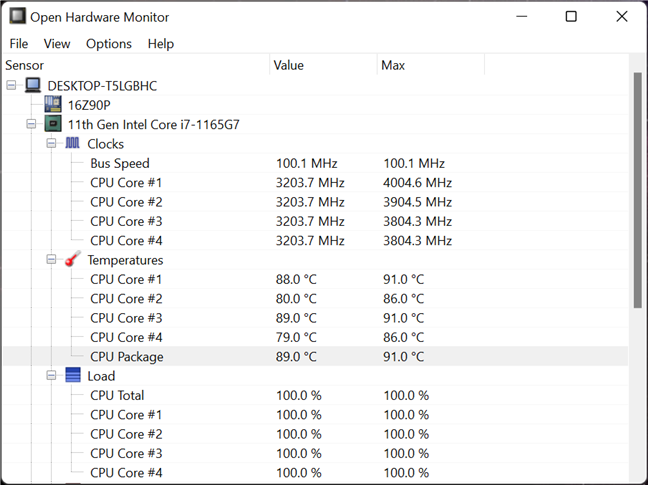
LG Gram 16: CPU temperature recordings
In the end, we ran PCMark 10 again to measure the laptop's autonomy on battery. While running common tasks such as writing, web browsing, and video conferencing, the LG Gram 16 managed to stay on for a very impressive 9 hours and 12 minutes!
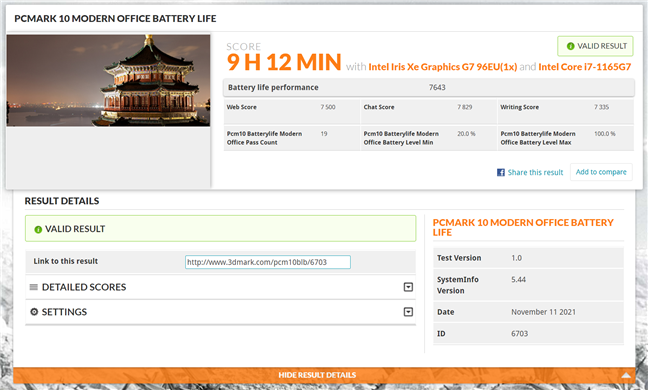
LG Gram 16: Battery life
The results we got in benchmarks prove that the LG Gram 16 is quite a performer when it comes to productivity tasks and can even run some casual games.
Apps bundled with the LG Gram 16
The LG Gram 16 ultrabook comes with quite a few bundled apps:
- LG Control Center lets you adjust a series of system settings, power management options, color temperature, the laptop’s cooling mode, and allows you to quickly enable or disable the Windows Firewall and UAC settings.
- LG Easy Guide provides you with a range of tutorials and how-tos for your LG laptop.
- LG Power Manager allows you to change a few settings related to the battery management and hibernate mode, as well as show you the battery use per app.
- LG Troubleshooting gives you tutorials and FAQs on how to troubleshoot your LG laptop.
- LG Update Center, which you can use to automatically download and install system updates for your laptop.
- CyberLink Director Suite includes several apps: PowerDirector, PhotoDirector, ColorDirector, AudioDirector, PowerMediaPlayer. You can use the first four to edit and work on video, photo, and audio files, while the last one we mentioned is a media player app.
- McAfee Live Safe is a 30-day trial version of a security suite that, in the past, disappointed us. You might want to uninstall it and either buy a better antimalware solution or keep using Windows’ built-in Microsoft Defender Antivirus.
- Virtoo by LG helps you sync your smartphone (Android or iPhone) to your laptop and receive notifications, make calls, send texts, mirror the screen, and transfer files.
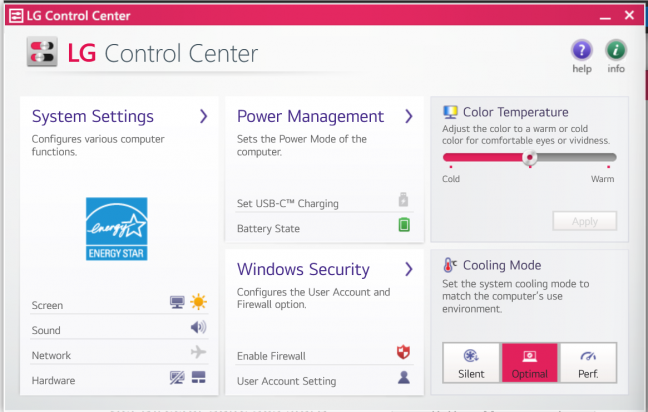
LG Control Center
The only thing that’s slightly underwhelming about the LG Gram 16 is that it bundles some apps that we’d call bloatware. We don’t think that the CyberLink apps are needed for professionals who intend to buy this ultrabook. Also, most of the LG apps preinstalled could have been combined to become one single app that offered different sections for everything from updates to troubleshooting and help.
What do you think about the LG Gram 16?
Now you know what we like and do not like about the LG Gram 16. Before you close this review, let us know in the comments section your opinion about this ultraportable laptop and whether you would buy it.


 17.11.2021
17.11.2021 


