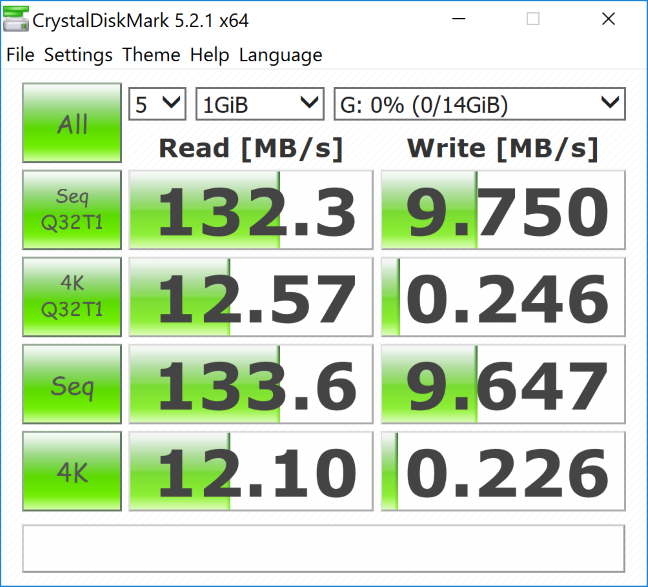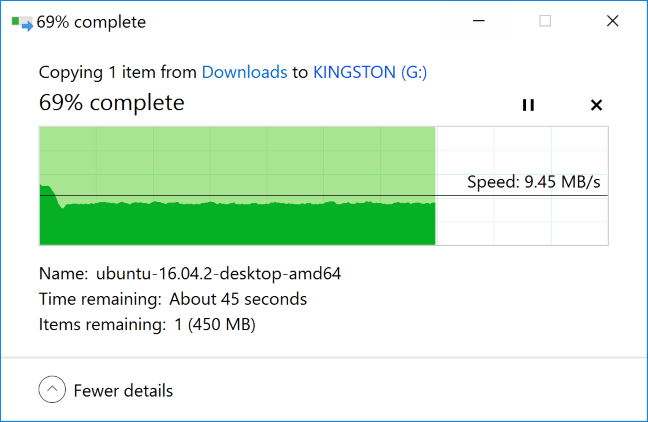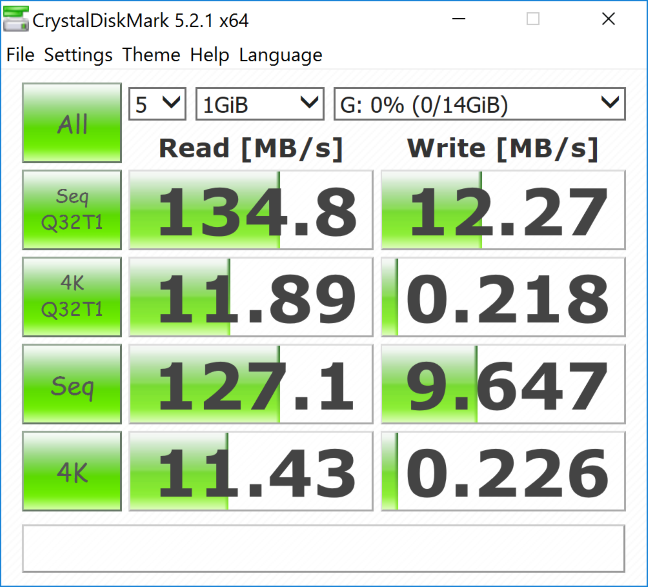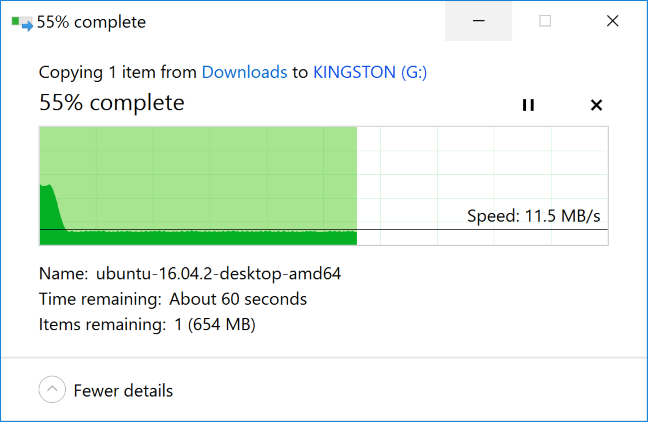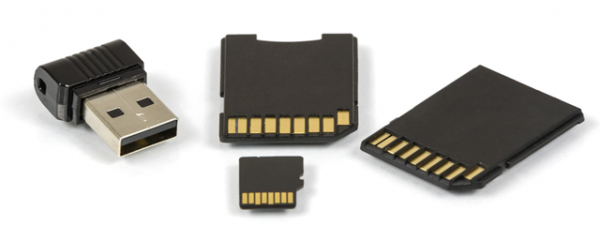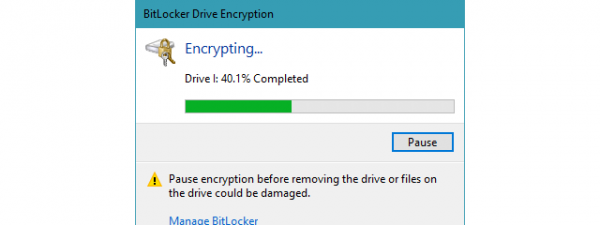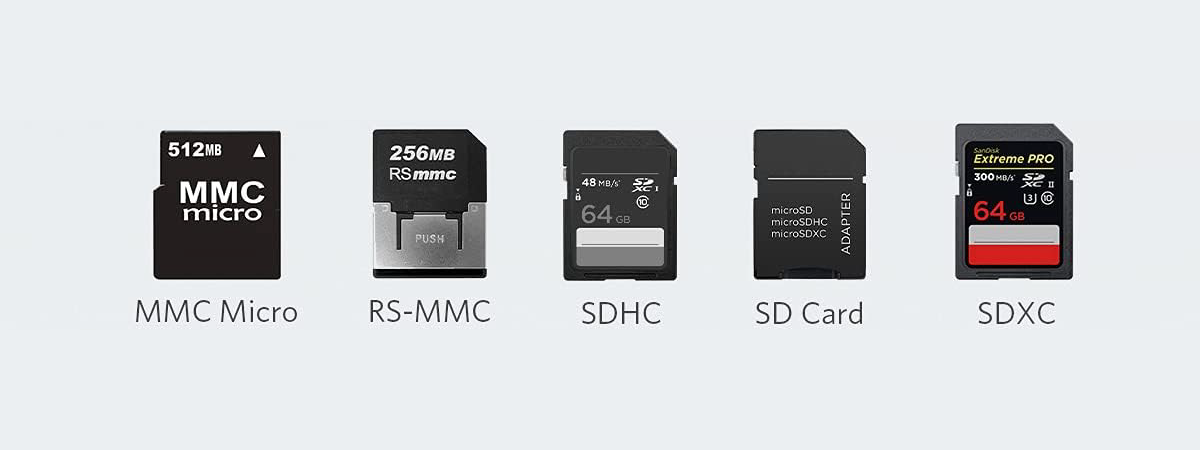USB Type-C is getting a lot of traction, and it is used on many smartphones, tablets, and ultrabooks. Even gaming laptops now include a USB Type-C port. This new port is tiny, fast and it can also be used for charging your devices. However, it poses one challenge: you can't use traditional USB flash drives on computers and devices that have USB Type-C. To respond to this challenge, Kingston has released its DataTraveler microDuo 3C family of flash drives which offer both USB Type-C and USB 3.0 connectivity, so that you can connect the same memory stick to all kinds of devices, including your smartphone. To see how well it works, read this review:
Unboxing and hardware specifications
The packaging for the Kingston DataTraveler microDuo 3C is basic: all you get is the flash drive itself and a piece of cardboard that shows its most important characteristics and features.
Inside you will find only the flash drive. There's no user manual or support disc. The device itself is very small: 1.17 x 0.65 x 0.33 inches or 29.94 x 16.60 x 8.44 mm in width x depth and height. As you can see in the picture below, this dual memory stick has two heads: one USB Type-C and another USB Type A, also known as USB 3.0. The USB Type-C head is covered by a plastic cap, protecting it from dust, scratches and all kinds of accidents.
The Kingston DataTraveler microDuo 3C offers a grip hole that makes it easy to attach the flash drive alongside your keys and carry it with you. If you do that, the USB 3.0 port remains unprotected and scratch prone. We wish Kingston had provided a protection cap for both ends of this flexible storage device.
Kingston DataTraveler microDuo 3C is available in four storage capacities: 16GB, 32GB, 64GB and 128GB. The 16 GB variant offers 100MB/s in read speed and 10MB/s in write speed. All other variants offer 100MB/s in read speed and 15MB/s in write speed. The device is supposed to work at temperatures varying from 32°F to 140°F or 0°C to 60°C. It is also backed by a five-year warranty. Regarding compatibility Kingston DataTraveler microDuo 3C should work with just about anything, from Windows 7 to Windows 10, to Mac OS X, to Linux, Android, Windows 10 Mobile and Chrome OS.
If you would like to view the official specs of this device, go to this page: DataTraveler microDuo 3C.
Using the Kingston DataTraveler microDuo 3C
We tried the Kingston DataTraveler microDuo 3C because we wanted a USB memory stick that works with our smartphones and tablets and with traditional computers. For this review, we tested the 16GB version, which is supposed to be slower than the others.
We tried it on a Google Nexus 6P smartphone and a Microsoft Lumia 950, and it worked great on both. Android and Windows 10 Mobile had no issues in discovering this storage device and working with it. We easily moved files from our smartphones to the flash drive.
The USB 3.0 end works on classic computers, including those that have only USB 2.0 ports. The only downside is that transfer speeds get slower when using USB 2.0.
After a couple of days of use, DataTraveler microDuo 3C had become our favorite way of transferring lots of files between our smartphones and our PCs. For example, you may go on a trip and take lots of pictures and videos of the places that you visit or the people that you meet. One way to get all your multimedia files from your smartphone to your PC is through a cloud storage service like OneDrive, Google Drive or Dropbox. However, if your mobile data plan is limited or your connection is slow, using the Kingston DataTraveler microDuo 3C is much faster.
Kingston DataTraveler microDuo 3C is a small storage device that can be connected to both modern smartphones and tablets with USB Type-C, and desktop PC's with USB 2.0 or USB 3.0 ports. Flexibility is the strong point of this storage device, as well as its main selling point.
Performance in benchmarks
While Kingston DataTraveler microDuo 3C seemed fast enough for most transfers, we wanted to get a clearer perspective and double check Kingston's promises regarding transfer speeds.
First, we tested the USB Type-C port on the Kingston DataTraveler microDuo 3C with 16GB of storage space, using CrystalDiskMark. The 16 GB promises 100MB/s as read speed and 10MB/s as write speed. As you can see below, Kingston delivers on its promise and the drive is slightly faster than what is promised when it comes to the read speed.
We also transferred a 1.44 GB file to the memory stick, using File Explorer in Windows. The writing speed was around 9.45 MB/s. It is not very fast, but for most users, it is fast enough.
We repeated the same tests using the USB Type A or USB 3.0 port. The speeds delivered by Kingston DataTraveler microDuo 3C in CrystalDiskMark have improved a bit, especially, the writing speed.
We transferred again, the same 1.44 GB file to the memory stick, using File Explorer in Windows. The writing speed was around 11.5 MB/s, another welcome improvement.
The read speed offered by Kingston DataTraveler microDuo 3C is okay for most users while the writing speed is on the slow side. If you don't need to transfer lots of files at once, then you will be OK. Otherwise, you might want to consider a faster flash drive.
Pros and cons
Kingston DataTraveler microDuo 3C has several good things going for it:
- It is small, light and easy to carry
- The USB Type-C end has a plastic protection cap
- It is very easy to use both on devices with USB Type-C and classic computers with USB 3.0 or 2.0
- It is compatible with all the major operating systems
- It's one of the few dual memory sticks on the market
- It is reasonably priced
There are some downsides to consider too:
- There's no protection cap for the USB 3.0 end
- The writing speed is rather slow when compared to classic USB 3.0 flash drives
- It is easy to lose because of its small size

Verdict
Kingston DataTraveler microDuo 3C is a flexible, portable storage device that's suitable for users who work with modern gadgets and need to transfer their data to older ones. If you have a modern ultrabook or a tablet with just one USB Type-C port and you need to move data to desktop computers with USB 2.0 or 3.0, Kingston DataTraveler microDuo 3C is a great choice that won't cost you much. It is compatible with all the major operating systems, it gets detected in just a couple of seconds and transferring your data is easy. The only major downside is that the writing speed it offers is on the slow side when compared with traditional USB 3.0 flash drives.


 07.06.2017
07.06.2017