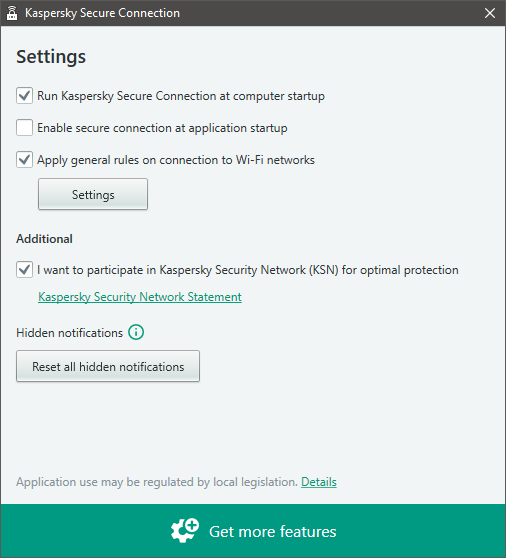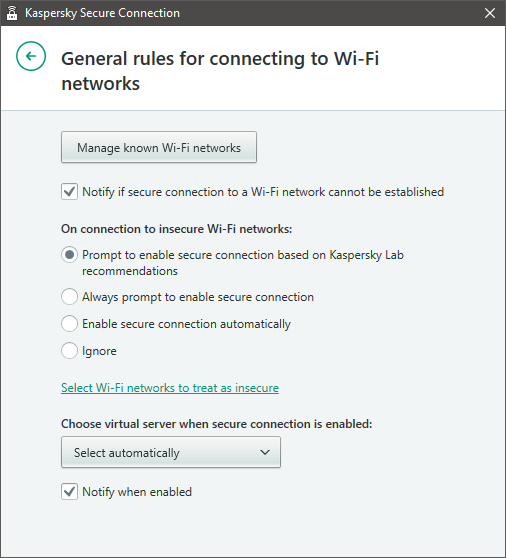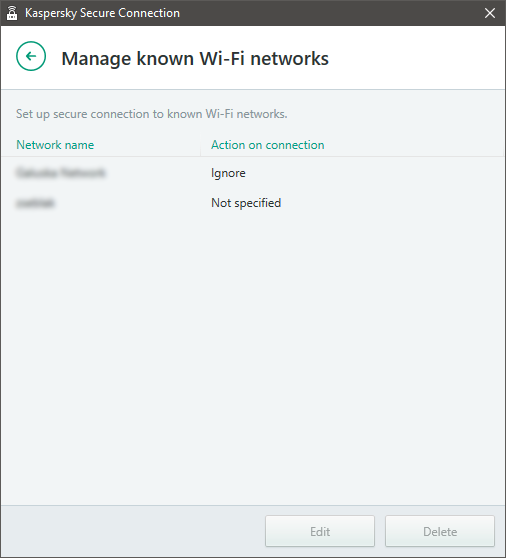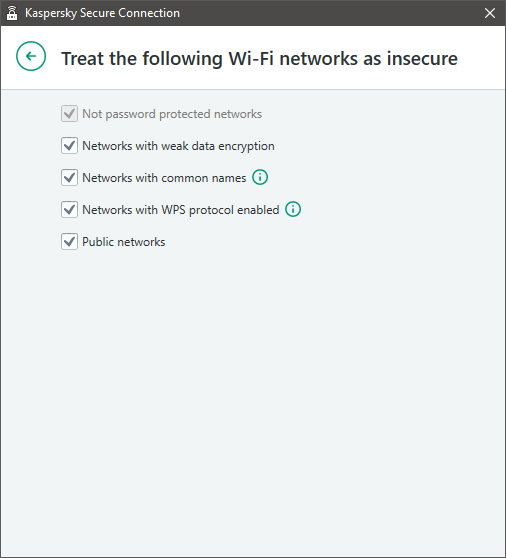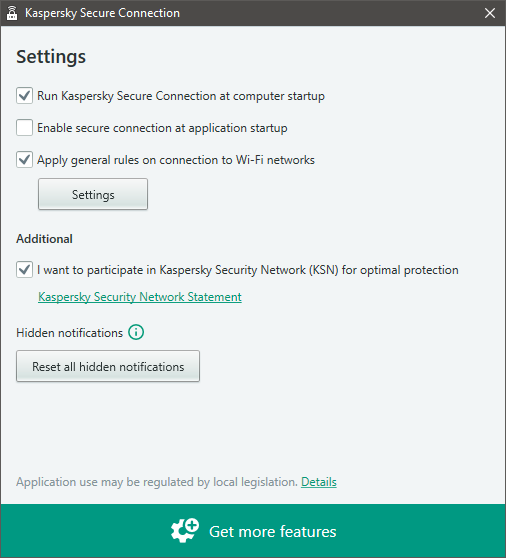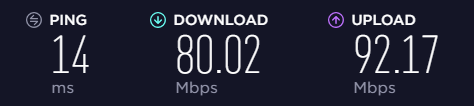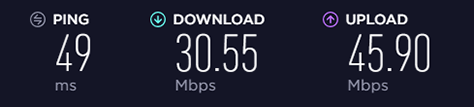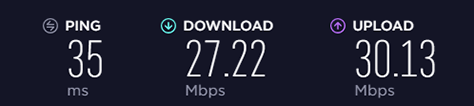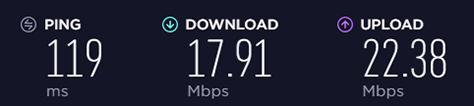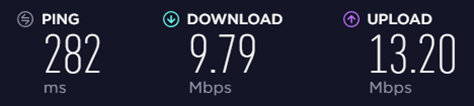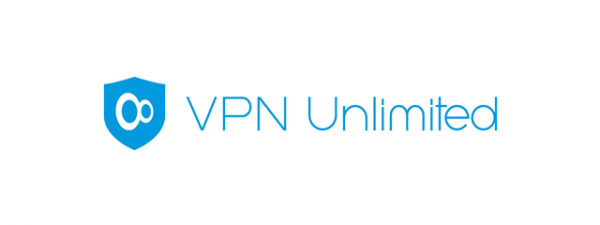Extra features in Kaspersky Secure Connection
In Windows, Kaspersky Secure Connection offers an additional feature, that lets you manage how the app treats different WiFi networks, and what it should do if you connect to a new and unsecured WiFi network. This automatization feature can be configured in the application's Settings window.
Check the "Apply general rules on connection to Wi-Fi networks" checkbox and click the Settings button below.
By clicking "Manage known Wi-Fi networks" you can first set what Kaspersky Secure Connection should do when you connect to an already known WiFi network: enable the secure VPN connection or ignore the network and keep the VPN connection turned off.
You can also enable a notification if there was an error establishing a secure connection. Also, you can choose what the application should do when it connects to a new WiFi network that is considered insecure:
- prompt to enable a secure VPN connection based on Kaspersky's recommendations
- always prompt to enable a secure VPN connection
- enable the secure VPN connection automatically
- ignore such networks and leave the secure connection turned off
After clicking on "Select Wi-Fi networks to treat as insecure," you can also define which networks are to be considered unsafe, as shown below.
Lastly, this feature also allows you to select a particular VPN server to connect in these cases and also enable a notification when such an automatic connection is established.
Kaspersky Secure Connection has a single extra feature besides the basic VPN protection: it lets you set up automatic secure connections for each WiFi network you connect to. It's not much, but it is useful.
Advanced settings and configuration
Besides the additional feature of automatically enabling secure VPN connections for specific WiFi networks, Kaspersky Secure Connection doesn't have much more to offer. In its Settings window, you can set the application to automatically run at your computer startup and optionally to automatically connect to a VPN server once it has launched.
Additionally you can opt into the Kaspersky Security Network, which is said to offer optimal protection for users, and finally, there is a button that lets you restore notifications that you might have disabled.
Kaspersky Secure Connection doesn't have much to offer to advanced users, as it has no advanced settings to tinker with, only some basics to change.
Performance and speed
It should be noted that the only obvious downside of using a secure VPN connection is the loss of speed: since you are not connecting directly to the internet, but through another server, your connection will be inevitably slower. The big question is: how much slower? To check how much Kaspersky Secure Connection affects our internet connection's speed, we ran a couple of tests using the popular Speedtest.net service.
We were using Kaspersky Secure Connection on an internet connection that is advertised as having a speed of 100 Mbps for both download and upload. The screenshot below shows the rates measured by Speedtest.net before installing Kaspersky Secure Connection on our test computer. Although the speeds are not exactly what the ISP advertises, they are relatively close to 100 Mbps.
Next, we used Kaspersky Secure Connection to establish a VPN connection to a server that is located close to us, in Kiev, Ukraine. This was the fastest server suggested by the app. In this case, the download speed has dropped quite a lot, and the upload speed also decreased to half of what it was on a regular internet connection.
It's time to go a bit further: we chose a server that is still on the same continent - Germany, Europe. Both the download and upload speeds dropped even further, both being amongst the slowest speeds we have measured over VPN in Germany.
Now we wanted to know what speed we get if we connect through a server on a different continent, in the United States. There were no surprises here, both the download and upload speeds dropped to even lower levels, and the ping reply has increased significantly, but everything was still usable. Again, these were some of the slowest speeds we had over VPN in the USA.
Finally, we went all over to the other side of the world, since Japan is one of the furthest possible points from us. Again, no surprises: ping time increased considerably, download speed dropped to around 10 Mbps, and upload speed was around 13 Mbps. That's not much, but it's still usable for web browsing, and it is about the same speed you would get with any other VPN service.
Just like with any other VPN, both our download and upload speeds drop: this is normal since we are no longer directly connected to the internet. Unfortunately, in our tests, Kaspersky Secure Connection tended to provide lower speeds than other VPN providers that we have tested.
Default settings you might consider adjusting
Kaspersky Secure Connection doesn't require any advanced setup, and it doesn't even have many settings to change. In our opinion you should consider setting it up the following way:
- By default, the application starts up with your computer and connects to a VPN server. If you don't always need this, you might want to disable these two features, to make your Windows boot faster.
- You should enable the automatic application of general rules when connecting to WiFi networks
- We recommend enabling the secure connection automatically whenever you connect to an insecure WiFi network
Although Kaspersky Secure Connection doesn't have many settings to tinker with, it has a couple of features that let you set it up in a way that it will work almost entirely automatically.
Pros and cons
Kaspersky Secure Connection has the following positive features:
- It offers a clean, minimalistic and easy to use interface
- It has a free version, and money back guarantee
- Kaspersky promises that there is no traffic logging
- It is easy to automate secure VPN connections when connecting to different wireless networks
- It is one of the very few VPN services to provide servers in Russia
There are some downsides to this VPN service as well:
- It has a low number of VPN servers available
- There is no client for iOS devices
- Its VPN servers are slower than those of other providers
- You cannot pay in Bitcoins and payments will not be entirely anonymous
- It offers little regarding advanced features for knowledgeable users
Verdict
Kaspersky Secure Connection aims to be as simple and easy to use as possible - and it manages to do so in grand fashion. The user interface is fast and easy to understand, and nobody will have any issues getting used to it. Thanks to its automatization features, Kaspersky Secure Connection can be set up to take care of most of the trouble of connecting to VPN servers and securing your WiFi connections. However, there are also notable downsides, like no client for iOS devices, slower VPN servers than those we tested on other VPN providers, and a smaller number of VPN servers. Kaspersky Secure Connection is a good VPN product, that is very easy to use and configure. However, other VPN providers tend to offer more.


 22.09.2017
22.09.2017