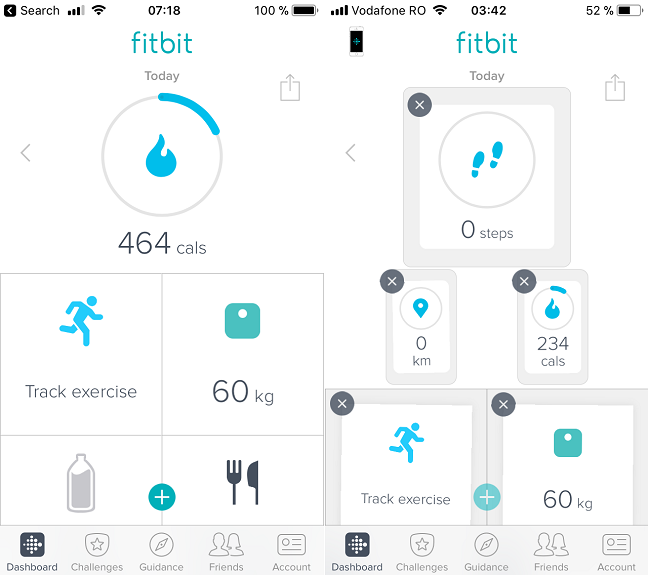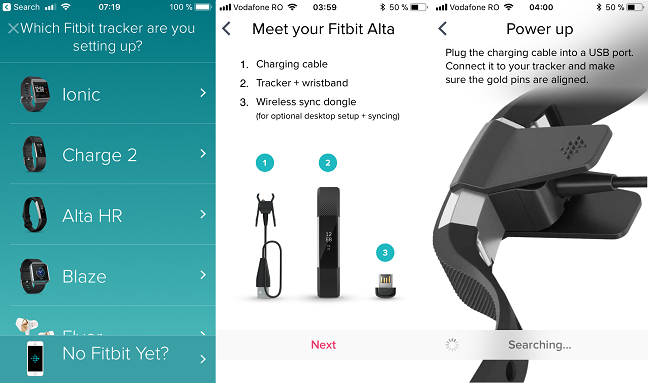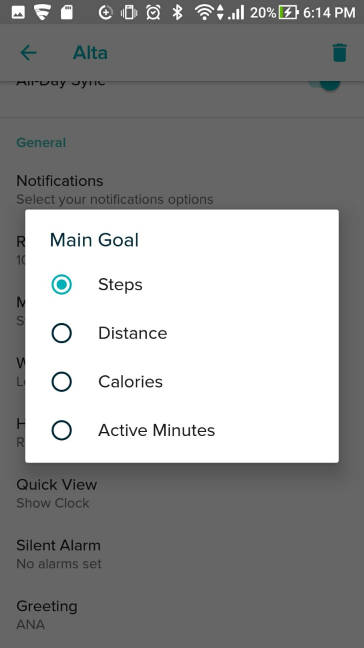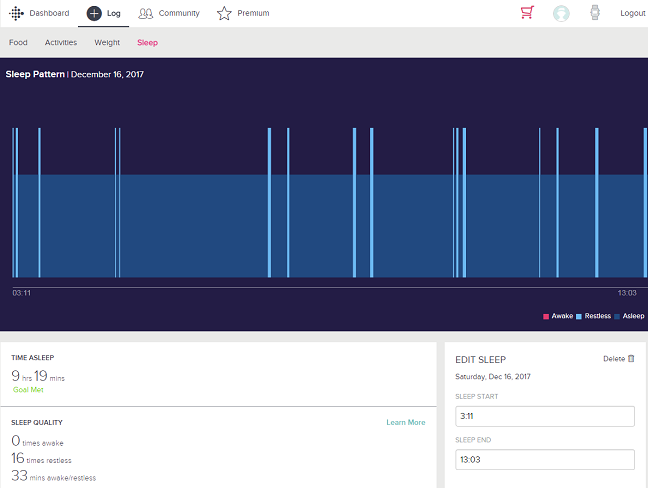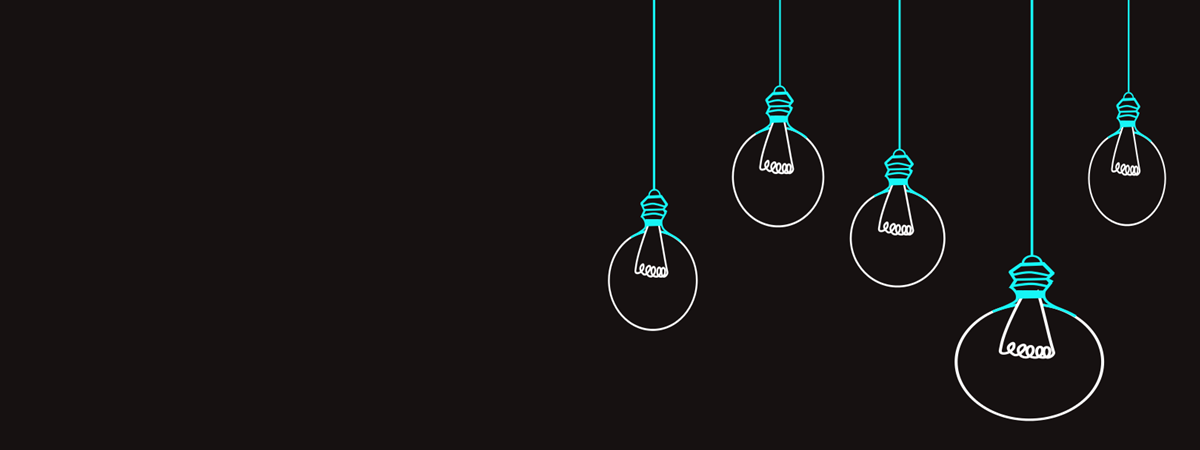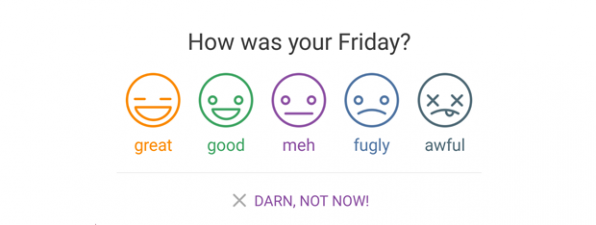Fitbit apps and device support
The Fitbit Alta benefits from the excellent software that Fitbit provides for all its fitness devices. The Fitbit mobile app is available for Android, iOS, and Windows and it has a comprehensive and easy to use interface for managing and tracking every aspect of your daily routine. The application relies not only on the data supplied by the wristband, but also on that provided by your mobile device, and the info you provide regarding food and water intake.
The interface itself can be personalized to suit your particular needs, with "tiles" that can be moved around or even dismissed.
Besides the monitoring dashboard, the application also has a section dedicated to various fitness challenges that should keep you motivated to work out, a section which contains tutorials for different types of physical exercise, a section for tracking goal progress and sharing the achievements with your friends and finally, a section where you can edit your account information and add new devices.
The application supports multiple trackers for hard-core fitness enthusiasts. It can also enhance the data by using the location information from your mobile phone if the tracker itself has no GPS module.
The application has a large number of built-in functions, which are active depending on the tracker and your mobile device. We will only mention a few:
- MobileRun - which enhances runs, walks and hikes by using the Fitbit app on your smartphone to track pace, time and distance
- Exercise Sharing - which allows you to share a view or a selfie once you've reached the peak of your workout; the picture and stats can be sent to friends and followers on any social channel or through email and text
- Log Food - which keeps your calorie intake in check and provides nutritional insights by logging meals with the barcode scanner, quick calorie estimator and meal shortcuts.
There are many other functions, including tracking using only the mobile phone. The amount of data available can be overwhelming at first, but it paints a precise picture of your activities and presents them in an easy to read fashion. The application has some limitations, like in-depth tracking and comparing of sleep patterns, which can be lifted by buying a premium membership. It is worth mentioning that all the stats are also available online, by logging into your account on the Fitbit website.
Another significant aspect is that Fitbit is integrated with many fitness and wellness apps, including RunKeeper, Endomondo, MyFitnessPal, Strava and so on. You can view the full list of partnerships, here.
The software interface is a very important strongpoint of Fitbit trackers. There are applications for most mobile devices and even for laptops and PCs running Windows 10. The amount of information provided is more than enough to satisfy users.
Using the Fitbit Alta
The only slightly complicated part of using any Fitbit tracker is setting it up. First, you need to download the Fitbit application, create an account with Fitbit, then add your device and synchronize it for the first time. The app gives you all the information you need to pair your tracker with your phone or computer.
Before moving forward to using it, it is a great idea to set how you want it to work. Using the app, you first need to insert information regarding your height and weight (which will indicate your stride length). You can then set up things like fitness goals, the way the display shows the clock, on which wrist you are wearing the device, how the device syncs, the units of measurement that you want to use, etc. We strongly advise you to spend time setting things up, to get the most accurate data possible.
Once you set it up, you can close the Fitbit app and resume your normal activities. The data will be synced each time you access the application. We found the whole process intuitive and, while there are some settings worth fiddling with, the main variables are easy to set up.
Putting the wristband on, well, that's a whole different thing. The two-pronged securing mechanism is tough to open (that's a good thing) and difficult to close (not so good). We sometimes found it easier to remove the wristband by unlocking the snap-lock mechanism for removing the armband.
Once secured on your wrist, it feels light, and it looks great. I had no issues turning on the screen by flicking the wrist, but turning it on by tapping the screen needs a more… vigorous approach. From experience, knocking on it just like you would knock on a door yields the highest success rate. The info displayed is easy to read and understand, even if the screen is small.
One useful feature that is standard on smartwatches is the vibration notification. The wristband vibrates when a call or an SMS is received, while also displaying the phone number of the caller on the screen. This function eliminates the possibility of missing calls because the phone is in silent mode or in another room. Naturally, the Bluetooth receiver on your mobile device must be turned on for this function to work.
Returning to the ergonomics, we think the device is a bit thick, especially if you want to use it while sleeping. If you sleep with the hand under your pillow, prepare for some nice round markings on your hand when you remove the device. Speaking of which, remember that we were not happy with how easy the device is to fasten or remove? Well, the Fitbit Alta is not waterproof, so you will have to remove it while showering. That said, the rubber band does not get sticky on your arm, and it does not tend to trap sweat. There was no skin irritation after using it for ten days.
Regarding the data you get from the Fitbit Alta or indeed any other fitness wristband, you must be aware that it is never 100% accurate, no matter what you measure. However, the errors are small compared to the amount of correct data recorded, so the information is meaningful enough for you to understand how active you are and to help you take measures for improvement. The single big minus - the lack of a heart rate monitor, can be eliminated by buying the slightly more expensive Fitbit Alta HR.
We are pleased with the sleep tracking offered by Fitbit. You can set sleep goals for yourself and track how much you sleep each night, as well as how many times you were restless or awake during the night. Fitbit Alta has provided interesting insight into sleep patterns, including the fact that I sleep almost a half an hour more than the average for my age group. Good to know I'm that lazy. 🙂
Another useful feature of the Fitbit application is that it can use the GPS data of your smartphone to increase the accuracy and the information available during cardio sessions (running, biking, etc.). Thus, it almost eliminates the need for a GPS module on the tracker itself.
Regarding the promised battery life - the device easily lasted more than the advertised five days. It warned about the battery after a week of usage, which is an excellent result. Charging is fast, taking around one hour.
Overall, using the Fitbit Alta was a very positive experience. It provided insight on sleep patterns and fitness activities while being very comfortable to wear. The vibration and Caller ID functions are useful during day-to-day usage, and the band looks cool on the wrist. The screen is sometimes difficult to turn on by tapping on it, but the wrist flick works very well.
What is your opinion about the Fitbit Alta?
After reading our review, do you think the Fitbit Alta has what it takes to be your fitness companion? Does it have enough bang for the buck to convince you to buy it or does the competition offer more? Share your opinion in the comments section.


 12.01.2018
12.01.2018