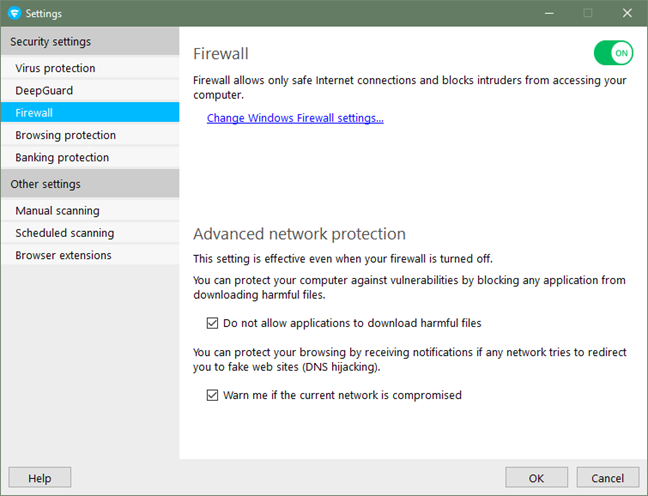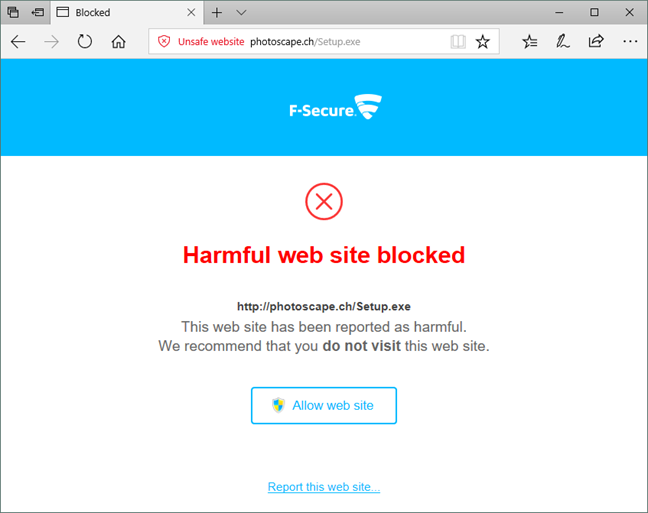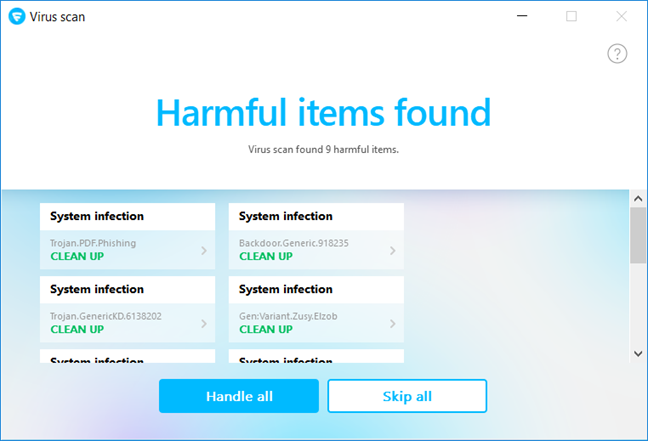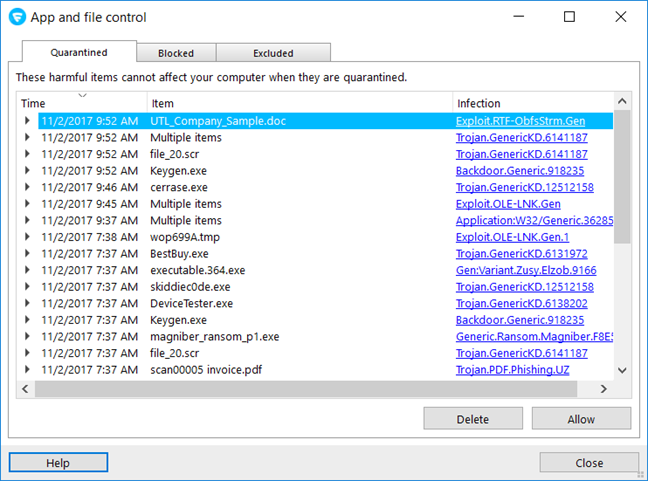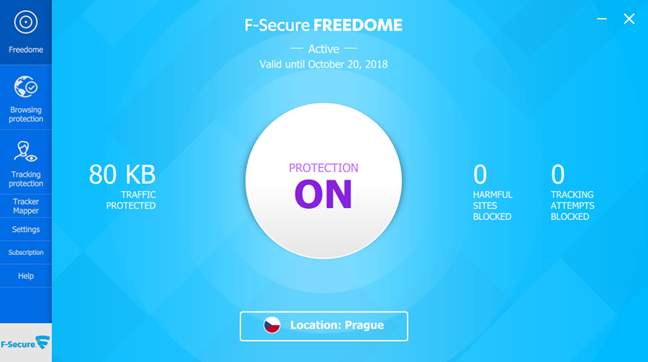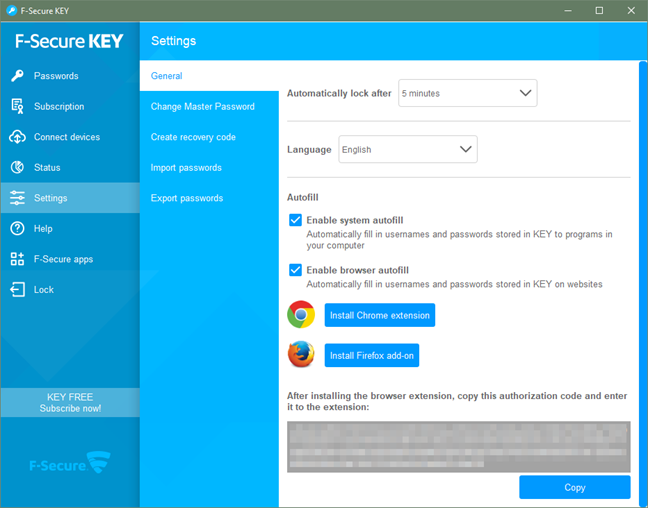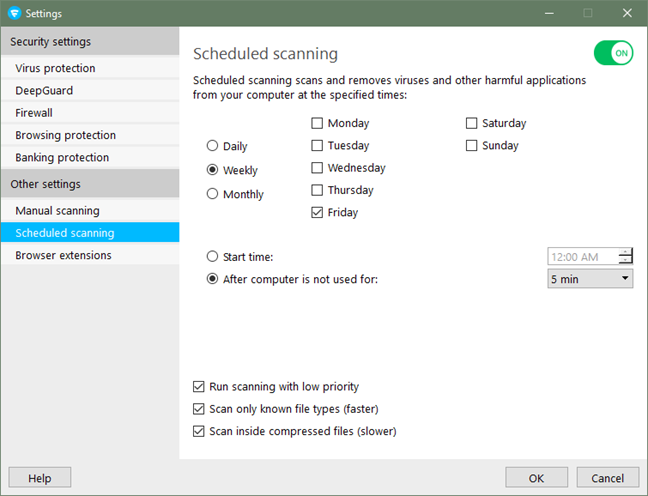Firewall protection
Although its name is F-Secure TOTAL, the truth is that this security suite is not exactly "total." There is no firewall module included, and the consequence is that you have to make do with the default Windows Firewall. It is not the worst thing that could happen, but it is not the best either.
We ran a few tests with Nessus and Nmap, two popular network vulnerability scanners. While using a private network profile on our test computer, Nmap found 9 open ports. In the same conditions, Nessus found 7 open ports and an information disclosure vulnerability called Etherleak that allows an attacker to collect sensitive data from your computer, as long as the attacker is on the same physical subnet as your computer. It is not a critical issue, but it is an issue nonetheless. When we switched to a public network profile, neither Nmap nor Nessus found any open ports. The only other interesting information we could get was the MAC address of our test computer, with Nmap, but this information is not a security risk.
F-Secure TOTAL is a security suite that offers plenty of protection modules, but not its firewall. We would have preferred F-Secure to develop and offer their firewall with better protection than the one provided by the Windows Firewall.
Antivirus and antispyware protection
The first thing we did to evaluate the efficiency of the antivirus and antispyware protection offered by F-Secure TOTAL was to check what it does when you surf the internet and stumble upon infected files and dangerous websites. Fortunately, this security suite scans and filters the entire internet traffic that goes on your computer, so you will get the same level of protection in any web browser you like using. We have tested the most popular web browsers today - Google Chrome, Mozilla Firefox, Microsoft Edge, Internet Explorer and Opera - to try to visit a series of malicious websites. The good news is that we could not do it because F-Secure TOTAL blocked our access to them each time. This is a very good result!
F-Secure TOTAL also includes a web browser add-on called Browser Protection by F-Secure, which gives you security information about the websites that you visit and ratings for the results you get in your web searches. However, this add-on is available only for Chrome, Firefox and Internet Explorer. If you use Microsoft Edge or Opera, you cannot use it.
Next, we wanted to see what F-Secure TOTAL does when you use removable drives that contain infected files. So, we took a USB memory stick and copied a series of malware files on it. Then, we plugged it into our test laptop. Unfortunately, F-Secure TOTAL did not react as we would have wanted it to. Instead of automatically scanning the USB memory stick, or asking us if we wanted to do that, it did nothing. It only began detecting and cleaning infected files when we tried to execute them. To be sure that no malware files were left undetected on the USB memory stick, we manually scanned it. Out of the 12 malware samples that we placed on it, F-Secure TOTAL did not manage to identify only one, a malware disguised as a document file. This is a good, but not excellent, result. We would have also preferred to be able to change this behavior and configure F-Secure TOTAL to scan removable drives automatically, but you cannot do that, anywhere in the user interface.
Finally, we performed a more complicated test: we took our laptop, we installed Windows 10 on it, infected it with some nasty malware, and then we asked F-Secure TOTAL to install itself and clean our mess. It was not an easy job, but the antivirus engine was able to clean our test computer. After two reboots and a full computer scan, it managed to disinfect all the infected files. Our computer was alive and working again.
Being able to detect and remove malicious files from your computer is an essential part of any antivirus engine, but the speed at which it does is also important. We measured how much time F-Secure TOTAL needs to scan our 126GB system partition with 35GB of data on it, and we found that it takes only 2 minutes. That is pretty fast!
We also looked at what other independent security organizations had to say about F-Secure:
-
AV-TEST awarded F-Secure SAFE with their top score of 6 points out of 6 for protection, 5 points for performance, and 5.5 points for usability.
-
AV-Comparatives awarded F-Secure with their top Advanced+ badge in their "Performance Test," and with the Advanced badge in the "Malware Protection Test" and "Real World Protection Test".
-
Virus Bulletin did not test F-Secure's products in recent years.
F-Secure TOTAL offers a web shield module and an antivirus engine that work very well and are efficient at their jobs. We also like the fact that the antivirus engine is fast at scanning for malware. However, we do not appreciate that the antivirus is not automatically scanning removable drives and there is no setting in the user interface to change this behavior.
Extra features
F-Secure TOTAL bundles a few additional tools that might be useful to you:
-
F-Secure Freedome - is a separate app that you download and install on your computer, from your My F-secure account. F-Secure Freedome is a VPN service offered by F-Secure and which is part of your F-Secure TOTAL subscription, at no additional cost. It is easy to setup and works very well, so if you want privacy, protection from hackers and security even on public wireless networks, this tool gives you everything you need. We have tested it with Speedtest.net and, using the closest servers available, our internet speed decreased from 270 Mbps to 79 Mbps for download, and from 146 Mbps to 69 Mbps for upload. The internet speed is obviously suffering, but that is a reasonable thing to happen when you use a VPN service. If you take into consideration that F-Secure Freedome is also coming with an unlimited data plan, you can understand why we like it. All security vendors out there should do the same for their "complete" security products.
-
Parental Controls - lets you choose what kind of websites your children are allowed to access, filters the searches they make on popular search engines like Google or Bing. It also allows you to set limits for the time your children are allowed to spend using the computer or browsing the internet daily. Everything is done from your My F-Secure account, in any web browser, and is easy to configure, so if you want something simple, this tool might be what you are looking for.
-
Banking protection - protects you when you are visiting financial websites and when you are performing money transactions online. This tool works by blocking any internet connections that may not be safe for online banking. It also compatible with all the major web browsers, including Opera.
-
F-Secure KEY - is a password manager that can store all your passwords, PIN codes, credit cards and so on. It is a free tool that you must download and install separately. You can get to its download web page by clicking on the "Get password manager" link from the bottom left corner of F-Secure TOTAL's main interface. The downsides are that F-Secure Key costs you additional money if you want to sync your passwords across all your devices and that it has add-ons only for Google Chrome and Mozilla Firefox. You might prefer a better alternative, such as LastPass.
F-Secure TOTAL bundles a few security tools that can be useful to their users, like the F-Secure Freedome VPN service or the Parental Controls.
Default settings you might want to adjust
F-Secure TOTAL is a security product with a simple user interface, and as such, there is very little that you can change and configure. The only thing we recommend that you change is to schedule an antivirus scan to be run each week or every two weeks. Doing so can help raise your security level. To configure scheduled antivirus scans, open F-Secure TOTAL and go to "Antivirus -> Settings -> Scheduled scanning."
Because the user interface is so simple, with very few customization options available, there is not much to adjust to how F-Secure TOTAL works.
What is your opinion about F-Secure TOTAL?
If you reached this point of our review, you have read our opinion about F-Secure TOTAL, and you have seen the results we got in our tests. Before closing the review, share your thoughts about this antivirus product, in the comments section below.


 06.11.2017
06.11.2017