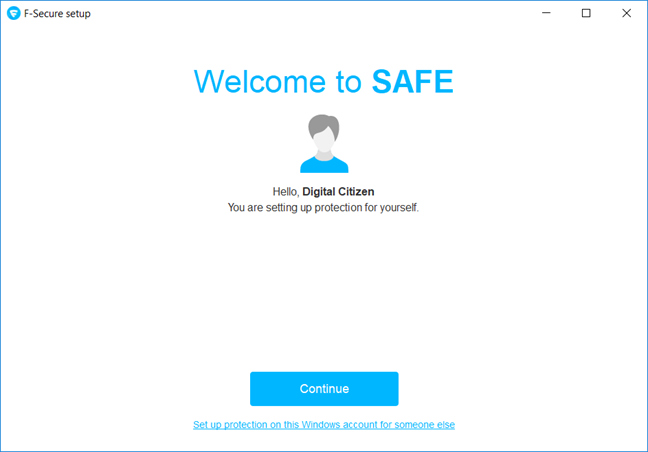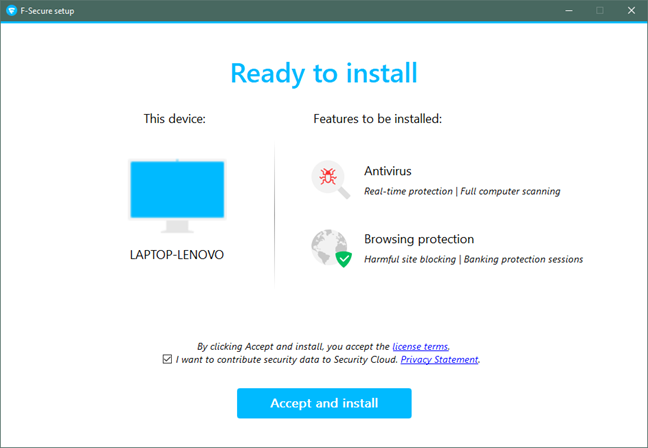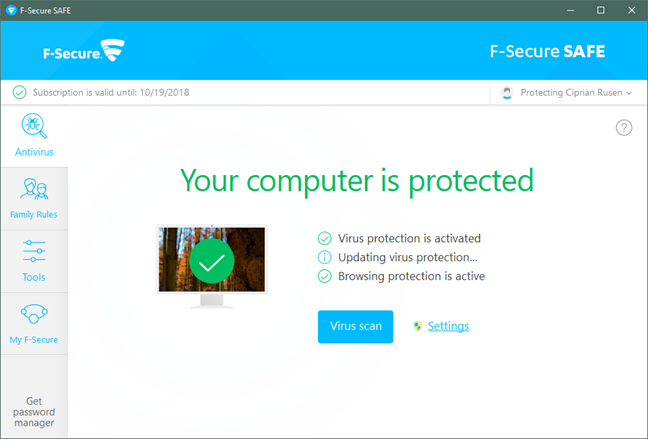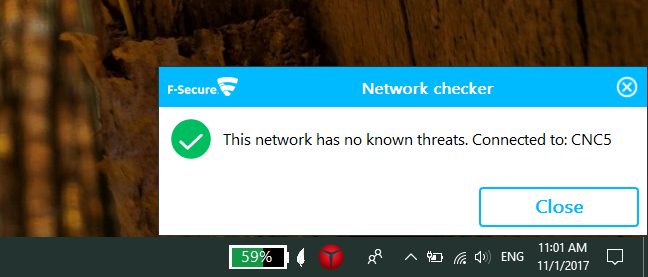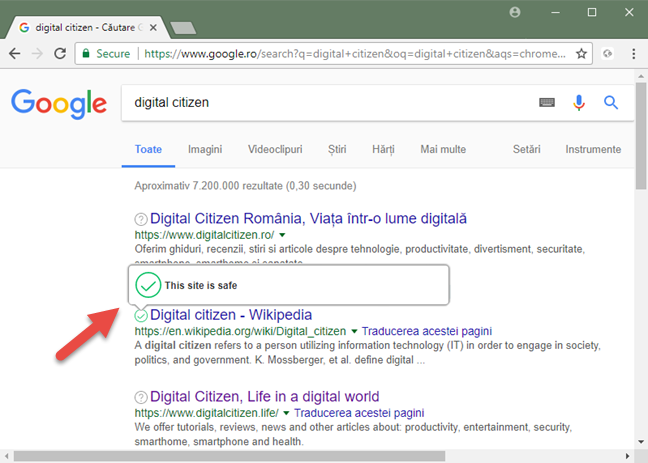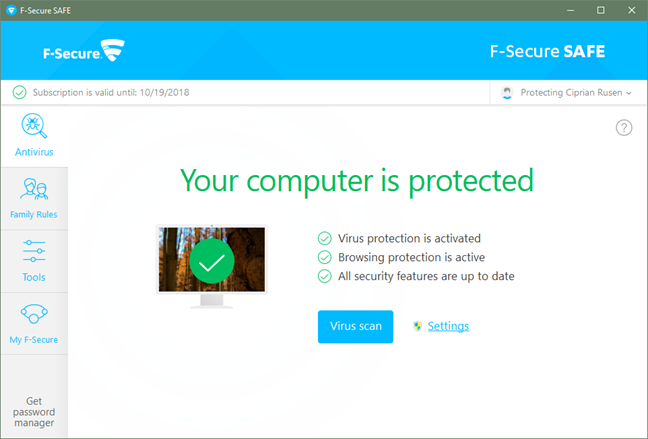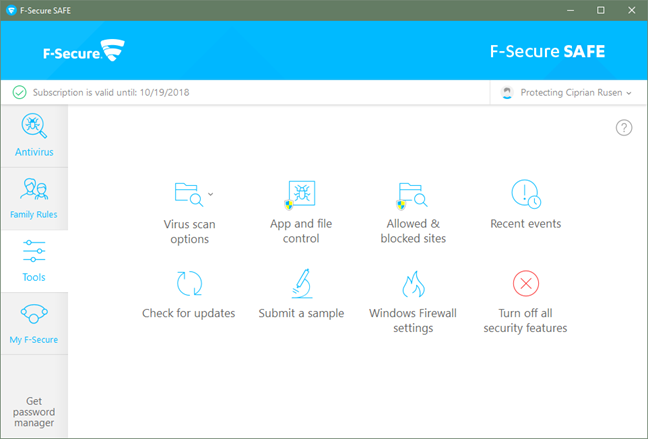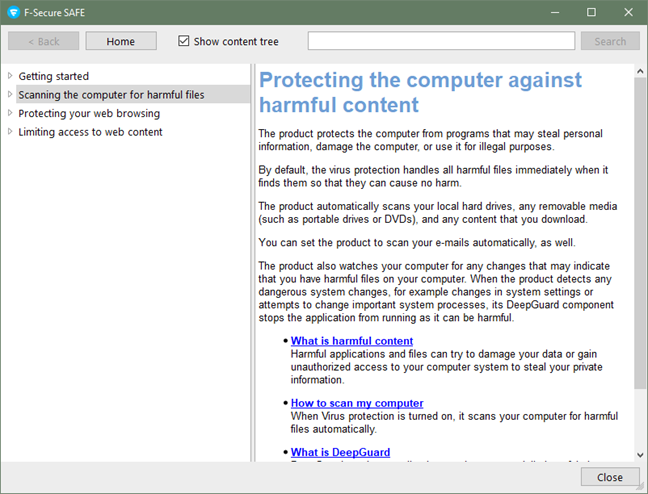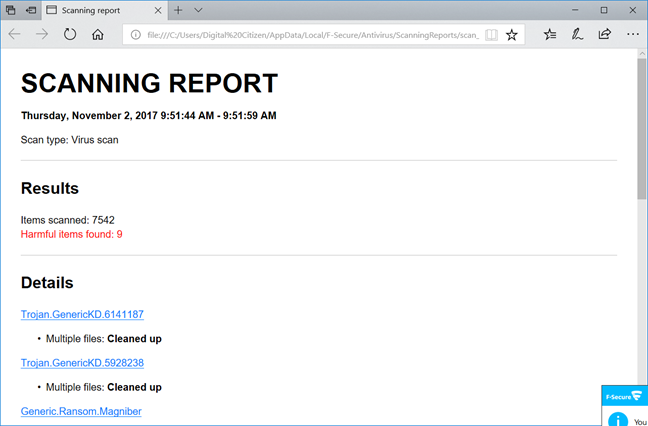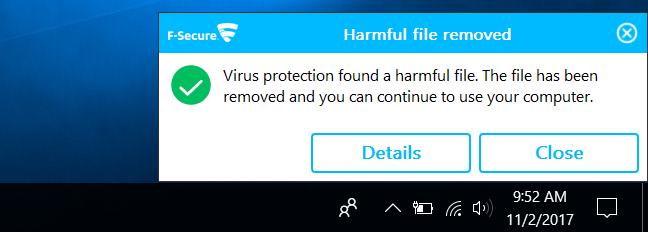One of the oldest brands of IT security products, F-Secure, is present and doing well on the market, after more than two decades of existence. The company develops and sells security products aimed at protecting you against modern online and offline threats, from regular viruses to ransomware or hackers trying to steal your data. Their most generous security suite available today is called F-Secure TOTAL, and it promises to offer internet security, Parental Controls and VPN for all your devices, from PCs to smartphones. We wanted to see how good it is, so we tested it for a few days. In this review, we share what we have found and our opinion about this antivirus product. Let's start:
What is F-Secure TOTAL good at?
F-Secure TOTAL is a security solution that is good for you if:
- You want efficient protection against malware
- You want to be well protected by its F-Secure Freedome VPN solution, while you are connected to public Wi-Fi networks and other networks that you do not trust
- You want to be well protected against malicious websites regardless of the web browser you prefer using
- You want a hassle-free antivirus product with a minimalist user interface
F-Secure TOTAL vs. F-Secure SAFE
The main features offered by F-Secure TOTAL are:
- Antivirus protection
- Parental controls
- VPN service with unlimited data plan
- Free customer support
- Multi-device licensing
F-Secure SAFE, on the other hand, has almost everything that F-Secure TOTAL offers, with one major exception: it does not include F-Secure Freedome. Because using a VPN service to secure your network traffic is a must have these days, and the fact that the price difference is not significant, we believe that F-Secure TOTAL is the better choice.
Pros and cons
There are more than a few good things to consider at F-Secure TOTAL:
- The antivirus engine is efficient and can clean any malware it finds
- The antivirus engine is fast when scanning your Windows computer
- The web shield scans and filters all the internet traffic on your computer, so you are protected in any web browser you prefer using
- This security product has virtually no negative effect on your computer's speed and performance
- The user interface is simple and easy to use, even a child can work with it
-
F-Secure Freedome is a great addition - the unlimited plan included in this VPN service keeps you safe even when you are on the road, connected to public WiFi networks
There are also a few less positive things that you must take into consideration:
-
F-Secure TOTAL has no firewall module to protect you against network attacks. It uses the Windows Firewall instead
- You cannot set the security suite to scan removable drives automatically
- The F-Secure Key tool costs additional money if you want to sync your passwords to all your devices
Verdict
F-Secure TOTAL is a security product that is an excellent choice for beginners and people who love straightforward antivirus products. It has a minimalistic user interface, with very few settings and options to adjust. It is also a good choice for anyone who wants to secure their computers against malware while browsing the web in any browser. Another major positive is the fact that F-Secure TOTAL offers a VPN service with an unlimited data plan, which is great for users who want to be protected while they are connected to untrusted networks or who do not want their web browsing monitored. However, F-Secure TOTAL is not so great for advanced users who want a lot of control and configuration options and for those of you who want firewall protection that is much better than what the Windows Firewall has to offer.
The download and installation experience
To get a trial version of F-Secure TOTAL on your computer, you first have to create an online account on F-Secure's website. It is a mandatory step, and you cannot get around it. To do that, you have to provide the company with a valid email address, a name, and a password of your choosing. Then, you can download the installer for F-Secure TOTAL. It is a small executable file called F-Secure-Safe-Network-Installer_[some_numbers].exe, with a size of only 818 KB. Running the installer triggers the launch of the installation wizard, which automatically uses your account details. However, as you can see below, you can also login with another F-Secure account if you want to.
Then, you can see what features are going to be installed on your computer and, if you want, you can choose to "contribute security data to Security Cloud." We recommend you do so because this helps F-Secure's engineers respond faster to threats.
Then you have to wait for a minute or two, while the installer downloads and installs the necessary files for F-Secure TOTAL. When the installation is done, F-Secure TOTAL launches its user interface, which looks very simple. The product immediately triggers an automatic update of its virus databases, which is good, as it means you will get updated protection right from the start. In total, F-Secure TOTAL downloads about 289 MB worth of data, which is less than what other similar security suites need.
There is no need to reboot your Windows computer, as the antivirus product starts protecting you as soon as its user interface is ready. Also, it is worth mentioning that F-Secure TOTAL does not ask you whether you want to change its default installation location or whether you want to choose the modules you want installed.
Downloading and installing F-Secure TOTAL is easy and fast, but it forces you to create an online account. That is OK for paying customers, but for people who just want to run a trial version, like ourselves, creating an online account feels a bit too much. Fortunately, the only personal information you must provide is your name and email address.
Integration with Windows, web browsers and universal Windows platform apps
During its installation, F-Secure TOTAL automatically disables Windows Defender, to eliminate the possible conflicts and performance issues that can be triggered by two similar security products running at the same time. However, the same does not happen for Windows Firewall, which is not disabled. However, there is a good reason for that: F-Secure TOTAL is called a "total" security product, but it does not include a firewall module. You have to make do with Windows Firewall when it comes to network protection.
The good side of that is that it is unlikely for you to have any problems in using the networking features from Windows. Creating or joining a Homegroup is easy, and so is sharing files or folders over the network. We also had no problems at all when running or updating universal Windows platform apps.
To protect you against dangerous websites, F-Secure TOTAL scans and filters all the internet traffic that goes in and out of your computer. That means that you are safe in any web browser you prefer using, which is a good thing. Additionally, it also provides you with a Browser Protection by an F-Secure add-on, which is a browser extension designed to offer you information about the safety of the websites you visit and also for the searches you make on the internet. It is available only for Google Chrome, Mozilla Firefox and Internet Explorer. If you use Microsoft Edge or Opera, you do not get it.
Moving further ahead, we wanted to see whether F-Secure TOTAL has a meaningful negative effect on our test laptop's performance. We began by using BootRacer to measure the boot time of our computer before and after installing F-Secure. The numbers we got were the same with and without F-Secure TOTAL, so that is an excellent thing. We also looked at how much RAM it consumes. During normal circumstances, when nothing out of the ordinary is taking place, F-Secure TOTAL used less than 168 MB of RAM which is not a significant number by today's standards.
To check whether the internet or local network speeds are affected by F-Secure TOTAL, we ran a few tests with Speedtest.net and with LAN Speed Test. The results showed no meaningful changes, so it looks like this antivirus product does not hurt the internet or local network performance.
F-Secure TOTAL is a security product that is well integrated with Windows and its networking features. The absence of a proprietary firewall module helps with the integration, but we must also take note that this product had no meaningful effect on our computer's overall performance, and the speed of our network transfers.
Ease of use & configuration
F-Secure TOTAL offers a user interface that is extremely simple, with four main sections: Antivirus, Family Rules, Tools and My F-Secure. Each of them does what their names say, so there is nothing unexpected or complicated about them. F-Secure uses a light blue color all over its user interface and a warm green color for the important messages. That is when the security state of your computer is OK because if it is not, the green turns red.
One feature that everyone will appreciate is the fact that you can easily use F-Secure TOTAL on any computer or device, even on tablets or 2-in-1s. The buttons are big, and most settings are controlled by switches or check marks.
All the features, settings and options in F-Secure TOTAL should be easy to understand. However, if there is something you have trouble with, rest assured that you can get help. If you go online, you can access the knowledge base, an FAQ section, community forums, live chat or call a support technician for help. F-Secure even has offline help files, which is something you do not get to see very often these days.
If you like having the details of what happened on your computer at hand, or if you enjoy statistics, you should know that F-Secure TOTAL offers both. You can see data about files scanned or viruses cleaned, as well as get details on each important security event that took place on your PC.
As far as alerts and notifications go, we saw alerts that were related to malware infected files, as well as some notifications about the wireless networks that we connected to, but that is pretty much all. We did not see any alerts regarding the firewall actions, but we expected that as the security suite uses Windows Firewall to protect you. If you want a silent security product and do not want to be bothered by unimportant alerts, you will enjoy F-Secure TOTAL.
F-Secure TOTAL is a security product that offers its users a simple user interface with a minimalistic design. It is easy to use by anyone, on any device.
On the next page of this review, you can see how effective F-Secure TOTAL is at protecting your computer from network attacks and malware. You can also see what additional features are included in this security suite, and check our recommendations for what settings you should adjust.


 06.11.2017
06.11.2017