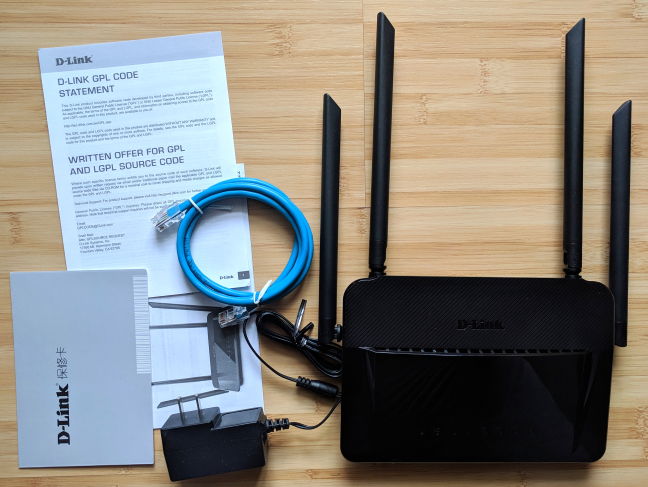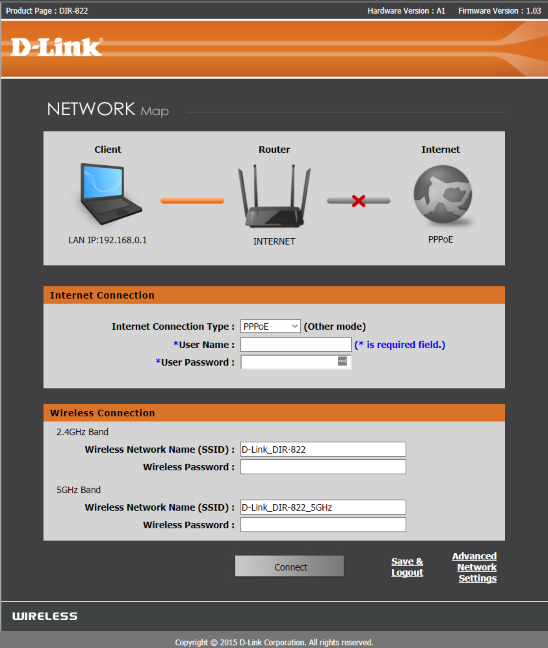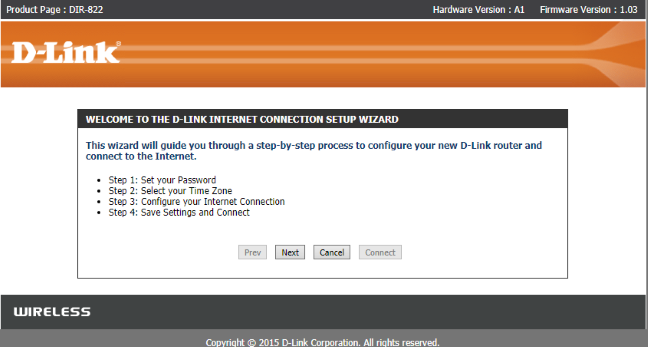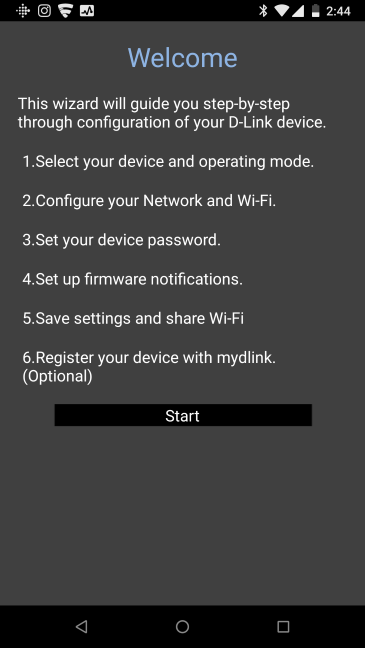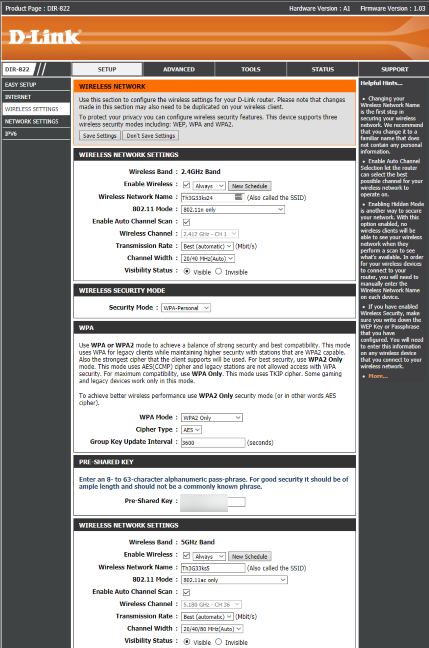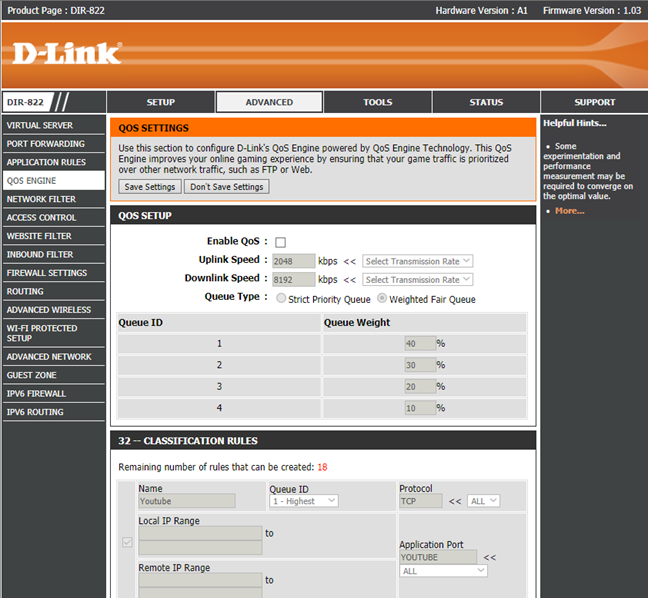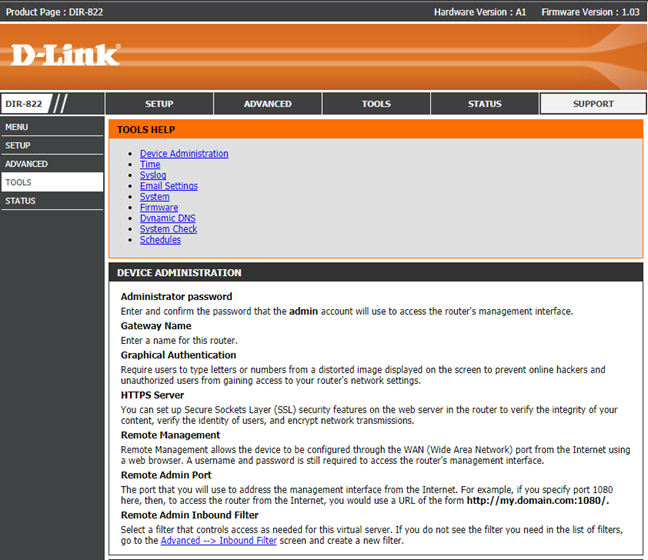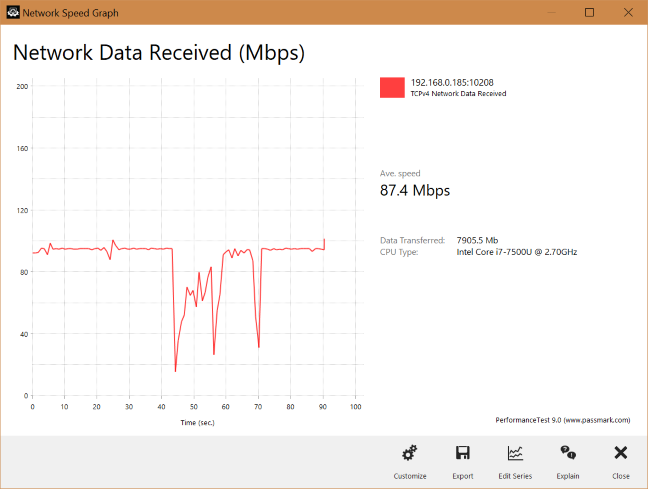When you read the product page of the D-Link DIR-822 AC1200 wireless router, you find terms like "extreme coverage," "dual-band with a kick" or "intelligent QoS." It is funny and pompous when you consider that these words describe a very cheap router that costs a bit less than 50 US dollars. The market of AC1200 wireless routers is filled with many affordable devices, and many people buy them because of their price, and sometimes, because of their features. We took the D-Link DIR-822 wireless router for testing, to see whether D-Link's description matches the real-life performance of this product. To see what we found, read this review:
D-Link DIR-822 AC1200: Who is it good for?
D-Link DIR-822 is a suitable choice for:
- Small-sized apartments and networks with a small number of devices
- People with a very low budget
- Users who do not need a USB port on their router and advanced networking features
NOTE: We received the D-Link DIR-822 AC1200 wireless router for testing, from Gearbest.com. It is an online shop that offers excellent prices and international free shipping. You can buy this router at a discount price, from here.
Pros and cons
D-Link DIR-822 has the following positives:
- It is very affordable
- It can be mounted on walls
- It offers support for the modern 802.11ac standard and 2x2 MU-MIMO transfers
- Its performance is good on the 2.4 GHz band
There are also downsides to consider:
- There is no USB port
- The WiFi has sudden drops in performance that lower the quality of your networking experience
- WiFi performance on the 5 GHz band is much lower than that of its competitors
- It is incapable of using internet connections which are faster than 100 Mbps
- The Ethernet ports work at a maximum of 100 Mbps
- It is difficult to configure when compared to routers from other brands
- D-Link uses poor security practices in its Easy Setup page
Verdict
D-Link DIR-822 AC1200 is a very affordable dual-band wireless router. Because of that, it does not have powerful hardware or advanced features to brag about. We were pleasantly surprised to see that the WiFi on the 2.4 GHz band is quite fast for an AC1200 wireless router. However, the WiFi signal suffers from sudden performance drops, and the WiFi on the 5 GHz band tends to be a lot slower than that of other wireless routers. Also, the user interface for administering this router is old-school and challenging to use. At a similar price, you get better options from the competition, and we recommend that you choose another wireless router.
Unboxing the D-Link DIR-822 AC1200 wireless router
The D-Link DIR-822 AC1200 wireless router comes in a relatively thin blue box with a picture of the devices on its front. On the sides, you can see printed some of its essential features and basic information about this product.
When you open the package, you find inside the following: the router itself, the power adapter, a short network cable, the quick setup guide, the warranty and information about the licensing terms for the D-Link firmware. We found the cable of the power adapter to be rather short, so you need to keep the router close to a plug.
The unboxing experience is quick and easy, just as you would expect from an affordable device of this type. Inside the package, you get the basics you need to make the router work.
Hardware specifications and design
D-Link DIR-822 has a single core Realtek RTL8197DL processor running at 660 MHz, 64 MB of RAM, and just 8 MB of storage space for the firmware. This processor offers support for the latest 802.11ac wireless standard and 2x2 MU-MIMO transfers.
This router is dual-band, with a maximum theoretical bandwidth of 300Mbps for the 2.4GHz band, and 867Mbps for the 5GHz wireless band. It has four external antennas that cannot be detached, only moved to the position you desire. On the top side, you also have LEDs signaling the status of the internet connection, the two wireless networks that are broadcast and the Ethernet ports on the back of the router.
On the bottom, there are a few mounting holes, so that you can place this router on walls. On the back, there are four LAN ports that work at a maximum speed of 100 Mbps, and the port for connecting the router to the internet. There you have the power connector, the Power button, and the WPS button.
Regarding size, D-Link DIR-822 is rather small, at 7.48 x 5.23 x 1.49 inches or 190 x 133 x 38 mm in length x width x height. It also weighs just 9.2 ounces or 263 grams.
If you would like to read all the official specifications of this product, go to this page: D-Link DIR-822 Datasheet.
Setting up and using the D-Link DIR-822 AC1200 wireless router
You can set up the D-Link DIR-822 wireless router using a computer and a web browser or your smartphone and a mobile app. The fastest method involves using the Easy Setup page that opens when you type the IP address of the router, in a web browser. This page asks for the internet connection details, as well as the name and the password for each of the two wireless networks that are going to be broadcast by the router.
While this method is incredibly fast and easy, it does not set an administrator password for the router and you cannot set the type of security used for the WiFi, making your router easy to hack and remote control by others.
The best method is to load the standard Internet Connection Setup Wizard, which starts by setting up a password for the router, and then configures your internet connection. Once you are done with that, load the administration user interface, configure your wireless network, change the way the router works, and update the firmware to the latest version.
Another easy method is to use the QRS Mobile app for iOS and Android. The app allows you to select the operating mode for the router, configure its connection to the internet, the name and the password for the WiFi, set up firmware notifications, and save your settings.
Once the initial set up is done, you should load the administration interface. Unfortunately, it looks dated, and it is cumbersome to use. There's too much data, too much jargon, and too many manual settings to perform. If you are not a technical person, it is difficult not to feel overwhelmed.
Even features which are marketed as simple and "intelligent" like the QoS service, are a gargantuan task to configure if you are a casual user. You need to choose the queue type, set ID's and the weight of each ID, and then add classification rules.
Because of this complexity, you have to consult the user documentation, if you want to change anything more advanced on your router. While the documentation is well done, it is not as easy to navigate as it is on routers from other brands.
The user interface is available in more languages, but it is not clear which languages are supported. D-Link has a different approach than other manufacturers and does not offer an easy way to change the language. The language used differs based on the country where you purchased the router and the language packs that are installed.
After configuring the D-Link DIR-822 wireless router, we connected all our devices to it: desktop PCs, laptops, tablets, smartphones, smart plugs, a smart bulb, a wireless printer, and an Xbox One console. We had no issues in connecting our devices, and we were able to perform network transfers with ease. The speed we enjoyed was good for an AC1200 wireless router, especially on the 2.4 GHz frequency. However, we did notice sudden drops in performance that plagued some of our network transfers. You can see below a graphical representation of a WiFi network transfer that we performed in the same room with the router. While the average speed was good, it had sudden drops in the middle of the transfer. We encountered this issue daily, for the whole week we tested the D-Link DIR-822 wireless router.
Configuring the D-Link DIR-822 wireless router is easy. However, the administration user interface is dated and hard to use for a home user with limited technical knowledge. D-Link should make its firmware and apps friendlier to use.
If you would like to learn more about the real-life performance of this wireless router and our benchmarks, read the next page of this review.


 14.02.2018
14.02.2018