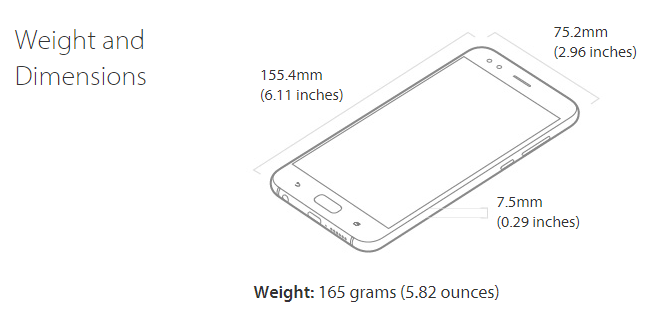The latest mid-range Android smartphone created by ASUS is called ASUS ZenFone 4 (ZE554KL) and, compared to the previous generation, it introduces a dual-camera system and some other interesting novelties like support for Bluetooth 5. We were very curious to take it for a spin and test it in detail. After using it for more than a week, this is what we have learned about ASUS ZenFone 4:
What is the ASUS ZenFone 4 smartphone good at?
The ASUS ZenFone 4 is a good smartphone for:
- People who want a mid-range Android smartphone that looks good
- Users who want a smartphone with a dual camera system that costs less than traditional flagships
- People who want a good Android smartphone but do not want to pay the money required for owning a flagship
Pros and cons
Here are the positive aspects of the ASUS ZenFone 4:
- This smartphone has a good build quality and feels well made
- The design is not innovative but the Gorilla Glass found on both of its sides makes it look elegant
- It has a dual camera system on its back that takes good-looking photos and has optical image stabilization
- The hardware inside ASUS ZenFone 4 is more than enough to help it perform any smartphone activity, fast and fluent
- It bundles less bloatware than previous ASUS smartphones
The less positive aspects that we identified are the following:
- Having glass on both sides means that the smartphone is prone to break more easily than other devices with bodies made of metal or polycarbonate
- Low-light photography is a weak point of ASUS ZenFone 4
- At launch, its price tag is a bit high. At similar prices, other smartphones have slightly better hardware. However, most of them don't have a dual-camera system, so you need to pick what matters most to you
Verdict
The ASUS ZenFone 4 is a good Android smartphone. We like the way it looks, the way it works and multitasks, and we like the quality of the photos and videos it shoots. The dual rear cameras are interesting but, as far as we are concerned, the main camera of the two is the one that deserves your attention, as it offers the best results. The secondary dual camera is there for wide angle photos or videos, but its resolution is rather small and it is not usable in low light conditions. We must also point out the fact that the battery is good enough to keep you away from the power socket for a day or even more, if you use the smartphone lightly. Overall, the ASUS ZenFone 4 feels like a well made smartphone that does not disappoint its owners. It is one of the best mid-range Android smartphones we tested this year but, we feel that, at launch, it is a bit overpriced. The dual-camera system is a differentiator in the mid-range segment but some users will want slightly more hardware power for the same budget. In the end, the choice is yours and you decide what matters most to you: the processor you get or the dual-camera system.
Hardware specifications and packaging
The ASUS ZenFone 4 (ZE554KL) smartphone comes in a silky black box made of cardboard. On its top side, you see printed the name of the smartphone - Zenfone 4 - and an illustration of two rectangles and two dots, which alludes to the two rear cameras found on this phone.
On the bottom of the package, you can find more details about the smartphone, including some of its hardware specifications, its factory name - ASUS ZE554KL - and its serial and IMEI numbers.
Open the box and you will meet the ASUS ZenFone 4, as well as everything that is bundled with it: the power charger, a USB Type-C cable, a pair of wired headphones, a pin for ejecting the SIM tray from the smartphone's body, the user manual and a warranty card. Also, depending on where you buy it, the ASUS ZenFone 4 can also come with a clear soft bumper for protection.
The ASUS ZenFone 4 is available in two color variations: Moonlight White and Midnight Black. The model we tested was the Midnight Black one.
The ASUS ZenFone 4 features a 5.5 inches Super IPS+ display with Full HD resolution of 1920 x 1080 pixels at 401 ppi pixel density. The display is also protected by Corning Gorilla Glass 3 against scratches, dust, and occasional drops. The smartphone is powered by a mid-range octa-core Qualcomm Snapdragon 630 processor running at up to 2.20 GHz and an Adreno 508 graphics processing unit. The ASUS ZenFone 4 comes with 4GB of RAM and 64GB of internal storage space. The smartphone also supports a microSD card, which you can add if you want to expand the storage capacity by up to 2TB. The autonomy of the ASUS ZenFone 4 is provided by a non-removable 3300 mAh battery.
On its back, the ASUS ZenFone 4 has two main cameras: one of them has 12 megapixels and the other has 8 megapixels. The smartphone uses a Sony IMX362 image sensor and the first camera has an aperture of f/1.8, a 6-element lens, a field of view of 83 degrees, PDAF (Phase Detection Auto Focus), 4-axis optical image stabilization, and an LED flash.
The second camera has a field of view of 120 degrees. The smartphone can record videos in 4K, at a resolution of 3840 by 2160 pixels and 30 frames per second (fps). It also has 3-axis electronic image stabilization, can record in wide angle at 120 degrees, and in slow motion (1080p at 120fps / 720p at 240fps). The front camera has 8 megapixels, an aperture of f/2.0 and an 84 degrees field of view.
Regarding connectivity, the ASUS ZenFone 4 uses a two nano-SIM cards and can connect to 3G WCDMA and 4G LTE mobile networks. However, only one card can connect to 3G/4G networks at a time. The smartphone works in a Dual SIM Dual Standby implementation, which means that even if both SIM cards are active when you are not using them, once you take a call on one of them, the other becomes inactive. Also, if you want to add a microSD card to expand the storage space, you must know that it takes the place of the secondary SIM card, so you can no longer use the smartphone as a Dual SIM phone.
The ASUS ZenFone 4 a USB Type-C port with USB 3.1 support, Bluetooth v5.0, NFC, and dual-band wireless support for the 802.11 a/b/g/n/ac 2.4 GHz and 5GHz networks.
The smartphone gets information from a variety of built-in sensors: accelerator, ecompass, gyroscope, proximity sensor, ambient light sensor, hall sensor, and fingerprint reader. The fingerprint reader is mounted on the front of the device, beneath the display, and has a rectangular shape with rounded corners.
The ASUS ZenFone 4 is a large phone but also a thin and light device: it has 6.11 inches in length (155.4 mm), 2.96 inches in width (75.2 mm), 0.29 inches in thickness (7.5 mm), and weighs 5.82 ounces (165 grams).
For more details about the hardware specifications of this smartphone, visit its official webpage: ASUS ZenFone 4 Tech Specs.
The ASUS ZenFone 4 looks like a solid midrange Android smartphone with enough power to accomplish any task well. It has a mid-range processor, enough RAM and internal flash storage space. The battery also feels adequate and the dual cameras on its back are quite intriguing.
Design and build quality
The ASUS ZenFone 4 is a good looking Android smartphone but, like most smartphones today, it does not have anything spectacular regarding its design. We have reached the age of maturity when it comes to smartphones design and it is difficult to come up with anything new. The ASUS ZenFone 4 follows the trend set by its older brother, the ZenFone 3. Both the display and the back of the smartphone are covered in 2.5D Corning Gorilla Glass. That means that the smartphone looks good, but it also means that it is somewhat less robust than a device with an all-metal body. Sure, Gorilla Glass is tough and does not break or crack easily, compared to other types of glass. However, nobody can argue about it being less robust than metal or polycarbonate. In the end, this design choice has proven popular in the past, so ASUS probably made a good decision by using it. The glass is also 2.5D which means that its edges are fading gradually into the smartphone's body, so holding it in your hand is a pleasant experience.
On the front of the ASUS ZenFone 4, besides the display, you can find the front camera and the earpiece to the top, and the fingerprint reader to the bottom. On the right edge of the smartphone, there is the power button and the volume rocker, all placed towards the top.
On the left edge, you can find the SIM cards tray, which can be ejected out of the body of the smartphone with the help of the bundled needle.
On the top edge, there is nothing, while the bottom edge of the smartphone holds the 3.5 mm audio jack, the USB Type-C port and the loudspeaker grille.
The back side of the ASUS ZenFone 4 is more interesting than its front or edges, at least when the smartphone is turned off. On the back, towards the top left corner (as you look at it), there are the two main cameras and their LED flash, each of them in their own round module. They look rather small but it is always impressive to see two cameras side by side, on a smartphone. It lifts your expectations about its photography features.
The only other thing on the back of the smartphone is the ASUS logo printed in the center top area.
The ASUS ZenFone 4 Android smartphone is a good looking piece of technology. The glass that covers it on both sides makes it look beautiful, but it also means that you must be careful not to drop it, as it can break more easily than other materials. The dual cameras on the back also give you the feeling that you are holding a device with impressive photography powers.
If you would like to read more about the smartphone experience offered by ASUS ZenFone 4, its camera, bundled apps, and performance in benchmarks, read the second page of this review.


 13.11.2017
13.11.2017