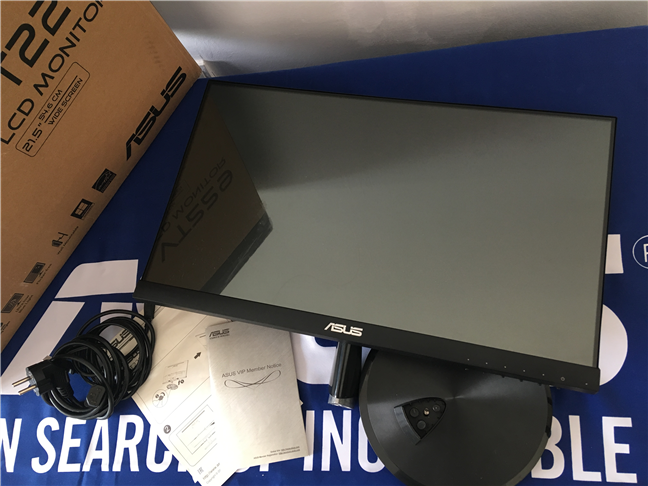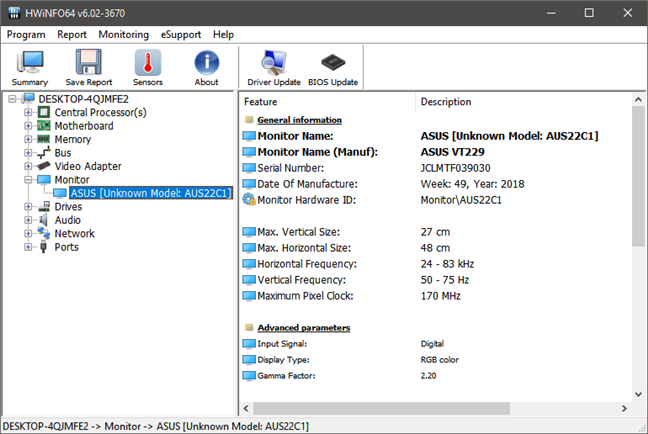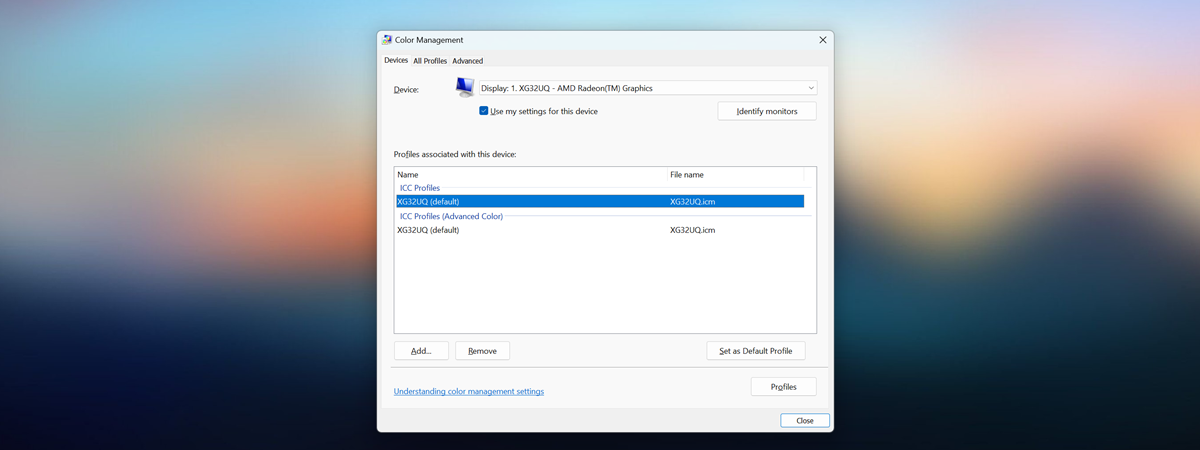In this article, we are testing and reviewing a touch monitor called ASUS VT229H. The manufacturer says that it is a 21.5-inch monitor with a frameless design, 10-point multi-touch, a beautiful IPS panel, and wide viewing angles. We were curious whether it was a good product, so we started using it. Here is what we found out about ASUS VT229H, during our review:
ASUS VT229H Touch Monitor: Who is it good for?
The ASUS VT229H is a good choice for people who:
- Want a computer monitor with a touchscreen that works with Windows 10
- Prefer displays with a frameless design
Pros and cons
The ASUS VT229H has more than a few good things about it:
- It has a frameless design with thin bezels
- The maximum brightness level is high
- It uses an IPS panel that offers good color reproduction and wide viewing angles
- The touch surface and the gestures work well
We also identified a few drawbacks:
- You have to adjust its gamma settings to improve the default image quality
- It tilts only at about 20 degrees, which does not make it comfortable for activities such as drawing or typing on it
- It lacks DisplayPort and USB ports
Verdict
The ASUS VT229H is a touch computer monitor with an understated look, that is meant for Windows 10 business users. It has a frameless design, and it is not large, meaning that fits well on any desk. Its hardware specifications are in line with other options on the market, and its price is similar too. However, there are a few details that some users might not like, such as the low tilting angle or the need to adjust the gamma settings to improve the default image quality. If these downsides do not represent an important issue for you, ASUS VT229H is a good choice.
Unboxing the ASUS VT229H touch monitor
The ASUS VT229H touch monitor comes in a large box made from regular cardboard. On one of its larger sides, you can see only the ASUS brand and the company's logo, while on the other ASUS printed an image of the monitor and details such as its name, diagonal dimension, and some of its main features.
Inside the box, the monitor is sandwiched between two styrofoam supports, to protect it from shocks during transport. Besides the monitor, the package also contains desk support, an AC power cord, one HDMI and one VGA cable, a USB Type-A to Type-B cable, a 3.5mm audio cable, the quick start guide, a safety information leaflet, and the warranty document.
Unboxing the ASUS VT229H touch monitor is a quick experience: you get the monitor plus all the basic accessories.
Hardware specifications
The ASUS VT229H uses a 21.5-inch widescreen with an aspect ratio of 16:9 and Full HD resolution of 1920 x 1080 pixels. It uses an IPS (In-Plane Switching) panel, which usually means good color reproduction and also wide viewing angles: 178 degrees, both horizontally and vertically. The maximum contrast ratio is 1000:1, the maximum brightness is 250 cd/m2, and the response time is 5ms.
The monitor is also touch-sensitive and offers support for capacitive 10-point multi-touch, which means that you can touch the screen with all your ten fingers and all of them are detected. The touch glass on top of the screen has a thickness of 1.1mm, and its surface is glossy.
The ASUS VT229H also offers support for a series of video customization features, such as Trace Free Technology, ASUS Splendid video preset modes, skin-tone selection, color temperature selection, low blue light levels, or VividPixel.
The ASUS VT229H has an HDMI port and a D-Sub (VGA) port, a 3.5mm audio input and a USB port. In case you are wondering, the USB Type-B port is used to connect the monitor to your computer and it is required for the touch to work. The touch surface cannot work otherwise: it's not enough to just connect the HDMI or VGA cables, because neither one of them can transfer data from the touch surface to the PC. There are also two stereo speakers inside, each with a power of 1.5 Watts.
The ASUS VT229H typically needs less than 22 Watts to run and, in power saving mode or when it is off, it draws less than 0.5 Watts.
As for its physical dimensions, when used with its stand, the monitor has a width, height, and depth of 19.35 x 11.82 x 8.05 inches (491.5 x 300.1 x 204.4 mm). When used without the stand, like when mounted on a wall, the monitor has the following dimensions: 19.35 x 11.82 x 2.05 inches (491.5 x 300.1 x 51.9 mm). The ASUS VT229H weighs 8.45 pounds or 3.83 kg, with its stand or 7.01 pounds or 3.18 kg without the stand.
If you want to see all the specifications and features for the ASUS VT229H, visit ASUS VT229 Specifications.
The ASUS VT229H touch monitor has all the features required from a regular computer monitor, but what makes it stand apart is the touch screen.
Using the ASUS VT229H touch monitor
What we liked most about the ASUS VT229H is the fact that it has a thin bezel design. The display and the touch glass go very close to the top, left and right edges of the monitor. That makes it look good and also makes it ideal for multi-monitor setups.
However, although the thin bezels look great, when using touch, your fingers hit the edges on the corners and sides. That is because the touch glass does not go all the way to the plastic case. Between the glass and the plastic, there is a small gap that your fingers feel on the edges.
The monitor does offer the wide 178 degrees viewing angles advertised by ASUS. However, with the default settings turned on, the image is "milky," so to speak. Initially, we thought that the problem was with the HDMI cable that we used, so we changed it with another one, but that was not it. After playing a bit with the settings, we found the issue: the gamma needed adjustments. Once we calibrated it, the image displayed by the monitor looked a lot better.
We used an HDMI cable to connect the monitor to a desktop computer. The monitor also has a VGA port which may be useful for older computers. Unfortunately, you do not get a DisplayPort on this monitor, which could have been useful for some users.
One feature that is essential for any touch monitor is the support for gestures. Fortunately, the ASUS VT229H does an excellent job in this area: all the regular gestures we tried worked well in Windows 10. You can swipe, slide, pinch or stretch, rotate and you can use all your ten fingers to type, as the monitor supports 10-point multi-touch.
Some users might not like the fact that the monitor can tilt only by 20 degrees. That is a small angle for a touch monitor. We expected to be able to tilt a lot more, to make it comfortable for activities such as drawing or typing. At a 20 degrees tilt, you cannot do any of that for long, because your hand gets tired rapidly.
If you intend to use the ASUS VT229H in a multi-monitor setup where the others are not monitors with touch, the touch works well only if you set up the ASUS VT229H as the primary display. If you set it as the secondary screen and touch it with your fingers, the touches have effects on the primary screen, which is odd and unexpected.
Overall, the ASUS VT229H is a touch monitor that looks good and works well. However, it has a few quirks such as the default gamma settings that can be improved through manual configuration, and a limited tilt angle.
What is your opinion about the ASUS VT229H touch monitor?
We enjoyed using the ASUS VT229H despite its quirks. This touch monitor looks good on any desk, and it offers support for touch gestures, which can be useful. Before closing this review, tell us your opinion about the ASUS VT229H. Do you consider it a good choice for you? If you already have it, what is your experience with it, so far? Comment below and let's discuss.


 18.03.2019
18.03.2019