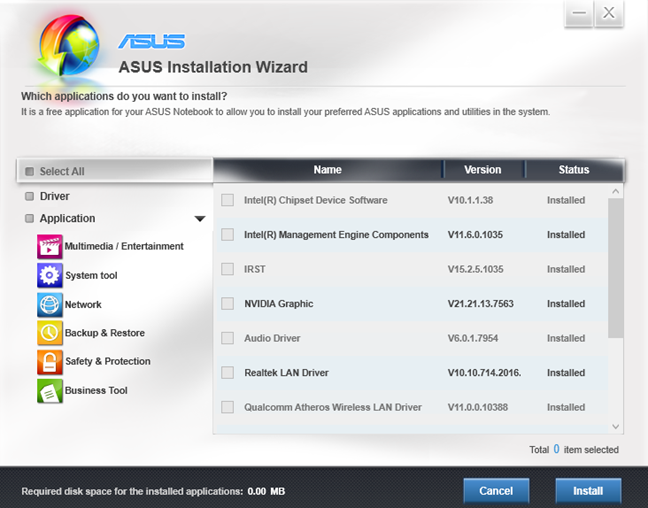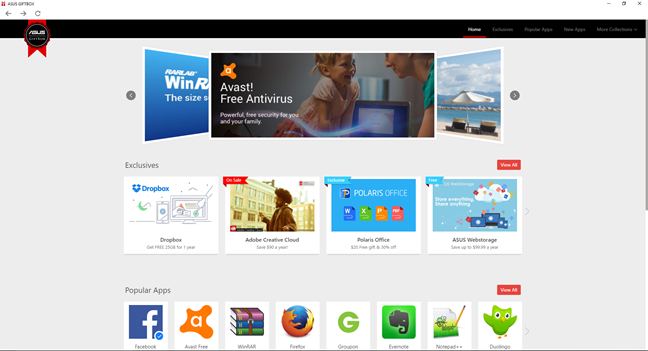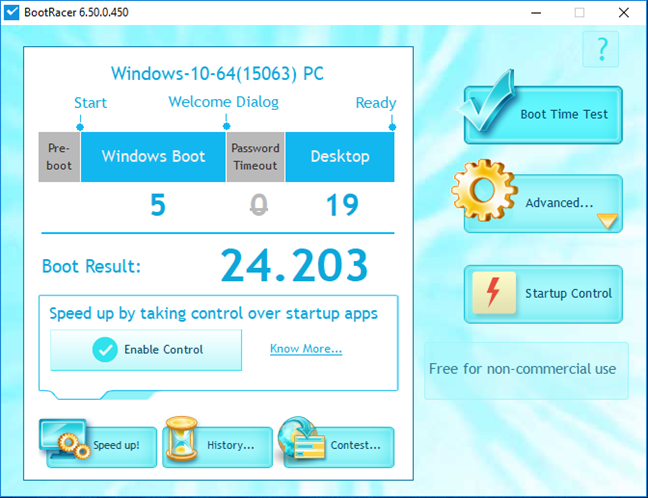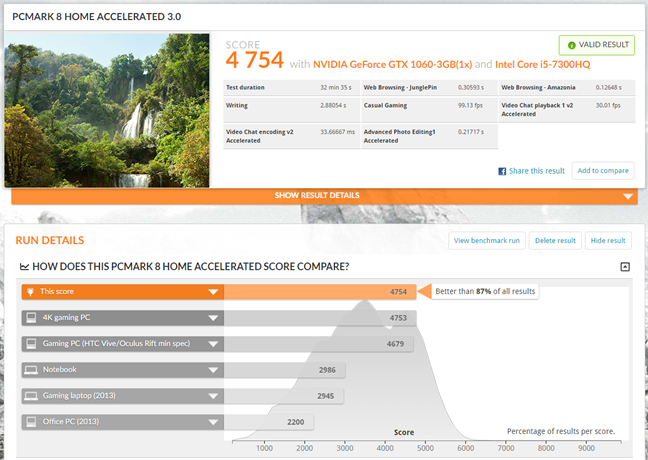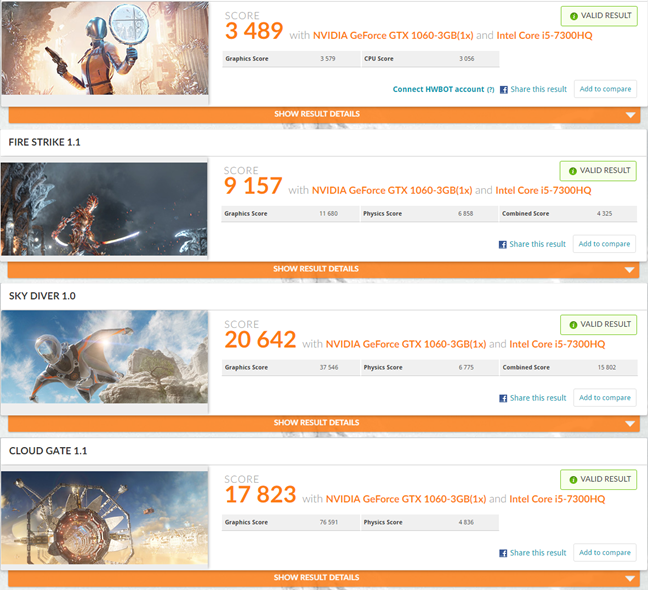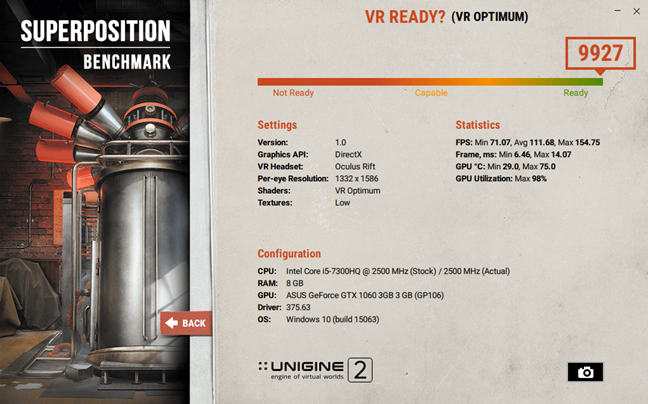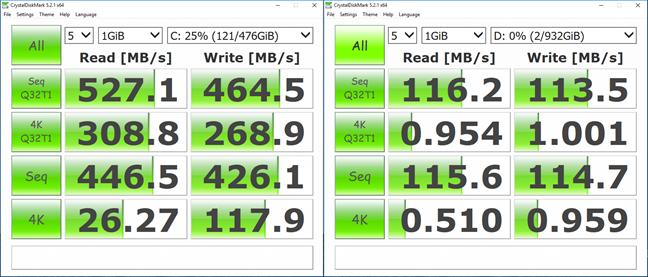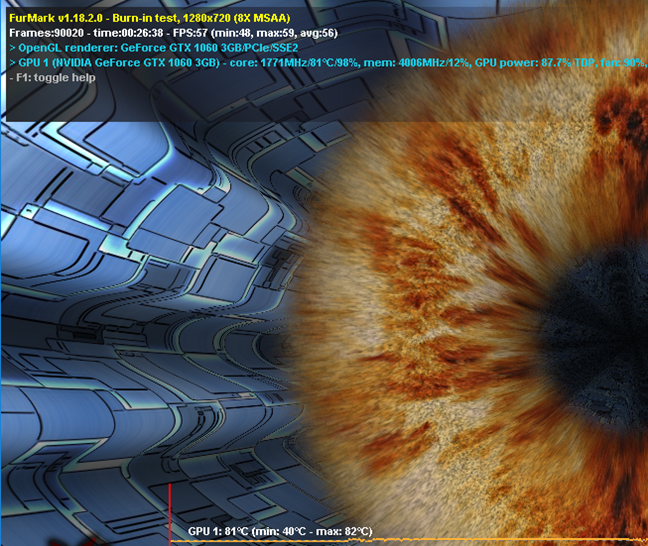Apps bundled with the ASUS VivoPC X
Fortunately, the ASUS VivoPC X comes only with a few bundled apps, pre-installed by default. They are the following:
-
ASUS Installation Wizard - helps you install drivers and other applications for your VivoPC X.
-
ASUS LiveUpdate - install critical updates for your operating system. You don't need this app, as Windows 10 installs critical updates anyway, as soon as they're released.
-
WinFlash - is a tool that helps you update the BIOS.
-
ASUS GiftBox - gives you a selection of apps that ASUS recommends. Some of them are offered free of charge, while others have discounts.
-
ASUS ZenLink - is an app that syncs content across your devices, using your Google account. If you've ever used ASUS Share Link, this is an upgrade of that app.
-
Netflix - the popular video streaming service, which lets you watch movies and TV series on your computer, from anywhere.
-
MyASUS - puts you in contact with an ASUS support agent. It's a service that's available 24/7.
-
McAfee Internet Security - the trial version of an antivirus that we don't recommend even if you would get it for free; you should uninstall it and replace it with another security solution.
ASUS didn't pre-install tons of bundled apps on the VivoPC X, and that's a very good thing. Most of the apps you'll find on the PC will probably be useful to you.
Performance in benchmarks
Finally, it's time to see how the ASUS VivoPC X does in benchmarks, which are the delight of any gamer out there. Besides games, that is. 🙂
The first thing we checked was how fast this small gaming PC is when booting Windows 10. To measure its boot times, we used an app called BootRacer. The average result we recorded was 24 seconds. The VivoPC X boots quickly, thanks to its fast solid state drive.
The next thing we wanted to see was how well the ASUS VivoPC X does in usual home computing activities like browsing the internet, writing and editing documents, creating spreadsheets, making video calls, editing pictures, and playing a casual game from time to time. To get a performance score for all of that, we used PCMark 8 and ran its Home accelerated tests. The ASUS VivoPC X got 4754 points - a very high score which shows that these kind of tasks are extremely easy things to do.
In the latest 3DMark benchmarking tests, the ASUS VivoPC X got very high scores: 20642 points in Sky Diver, 17823 points in Cloud Gate, 9157 points in Fire Strike, and 3489 points in Time Spy. These are all good results, which further prove that the ASUS VivoPC X is a computer that can run any modern video game flawlessly, in Full HD.
ASUS markets the VivoPC X as a console-like computer that supports VR experiences, namely Oculus Rift. To check if that's true, we also ran the latest benchmark from Unigine. It's called SuperPosition, and it's a benchmark that is designed to assess the performance of a computer in Virtual Reality. The ASUS VivoPC X got a score of 9927 points and a Ready verdict in the VR Optimum benchmark for Oculus Rift, confirming ASUS's promises of delivering a VR Ready computer.
The ASUS VivoPC X that we tested came with both a solid-state drive and a hard disk drive. As you can see in the image below, the 512GB Micron SSD is very fast (results on the left). The 1TB Toshiba hard drive, on the other hand, is pretty slow, but its purpose is only to store files (results on the right).
To be able to manufacture a gaming PC this small, ASUS had to create a custom airflow system, one that was capable of getting out all that hot air from the video card. To test how well they did, we installed and ran FurMark. After half an hour of stressing the video card, it didn't get hotter than 180 degrees Fahrenheit or 82 degrees Celsius. That's a good result.
All the benchmarks that we ran on the ASUS VivoPC X show that, although its size is that of a gaming console, this is a very fast PC that is able to outperform consoles in games. Whether you want to play games in high quality and Full HD, or you want to experience VR with an Oculus Rift headset, there's nothing standing in the way of ASUS' VivoPC X.
Pros and cons
We have a lot of good things to say about the ASUS VivoPC X:
- It's a powerful desktop gaming PC, capable of running any modern video game at high or ultra image quality settings and Full HD resolutions
- It's VR ready, and it's certified to work with Oculus Rift, meaning that you can use it to experience virtual reality
- It's very small for a PC this powerful: it has a case that's the size of a gaming console
- It looks good, and it's designed to fit in any environment: it will fit nicely both on your work desk and in your living room
- It has all the ports you need: there are enough USB ports and HDMI ports for any VR headset and for all the other peripherals you might connect to it
- It has a built-in 802.11ac capable wireless card, so you're not forced to use Ethernet cables to connect it to the internet
On the not so positive side of things, is the fact that you cannot upgrade the video card inside the ASUS VivoPC X. ASUS had to customize the Nvidia GeForce GTX 1060 so that it would fit inside a case this small. Which means it's practically glued to the surface of the motherboard and cannot be removed.

Verdict
The ASUS VivoPC X is the first of its kind: a VR ready desktop computer the size of a gaming console. The hardware inside - the Intel seventh generation i7 processor, the Nvidia GeForce GTX 1060 with its 3GB of RAM memory, and the fast solid state drive - all work together to give you a top-notch gaming experience as well as introduce you to the world of virtual reality. If you want all of that, go ahead and buy this small PC. It doesn't cost a fortune and can do a lot for its money. The only thing that could stop you from acquiring it is the fact that you cannot upgrade its video card. However, at least for a few years, the Nvidia GeForce GTX 1060 should be powerful enough for any game you'd want to play.


 27.04.2017
27.04.2017