
Wireless network performance
First, let’s look at the apartment used in our testing and how it is set up. ASUS RT-AX68U is placed in the living room. With most wireless routers, the signal strength is not great in places like the Kitchen and the Medium balcony.
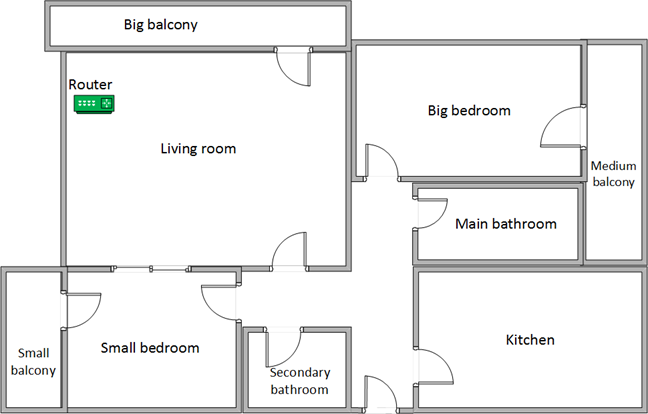
The apartment in which we tested ASUS RT-AX68U
Our testing was done using a fast 1 Gigabit Internet connection capable of uploads on the internet of up to 800 Mbps. We evaluated the Wi-Fi emitted by ASUS RT-AX68U using the following standards: Wi-Fi 4 on the 2.4 GHz band, Wi-Fi 5, and Wi-Fi 6 on the 5 GHz band.
To get a better idea of the performance offered by ASUS RT-AX68U, we compared it with ASUS RT-AX82U and TP-Link Archer AX20. We analyzed the 2.4 GHz band first when using the Wi-Fi 4 standard, and we measured the signal strength with NetSpot. You can see its evolution in the graphic below.
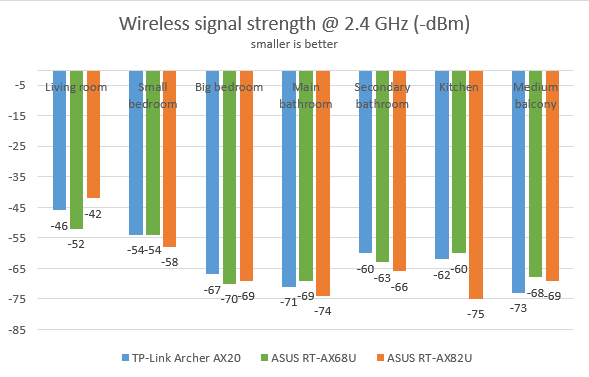
ASUS RT-AX68U - Signal strength on the 2.4 GHz band
Then, we used SpeedTest to evaluate the speed of the internet connection when using Wi-Fi 4. The download speed offered by ASUS RT-AX68U was a lot higher than that of the routers we compared it to in all the rooms of our test apartment.
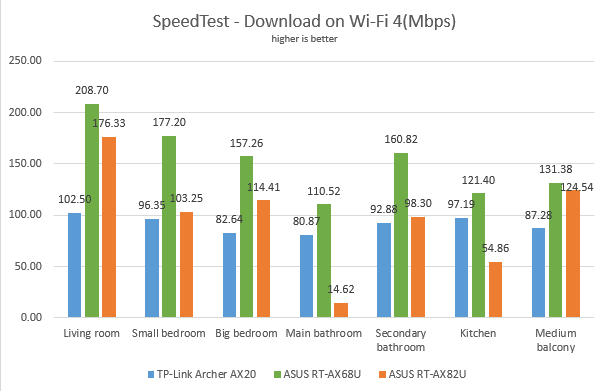
ASUS RT-AX68U - Downloads in SpeedTest, on Wi-Fi 4
The same happened with the upload speed too.
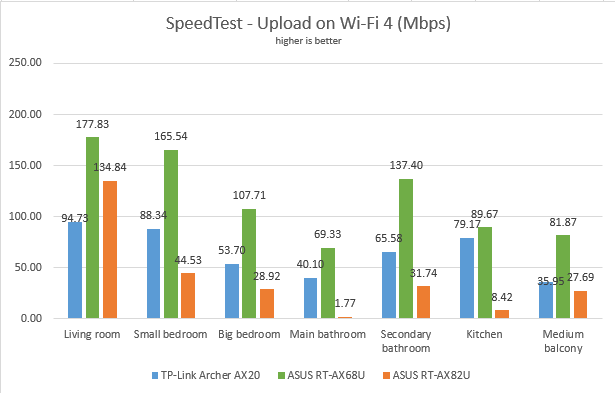
ASUS RT-AX68U - Uploads in SpeedTest, on Wi-Fi 4
We used the PassMark Performance test to transfer data between two computers connected to the network on the 2.4 GHz band when using Wi-Fi 4. This time too, ASUS RT-AX68U offered the fastest download speed in our comparison.
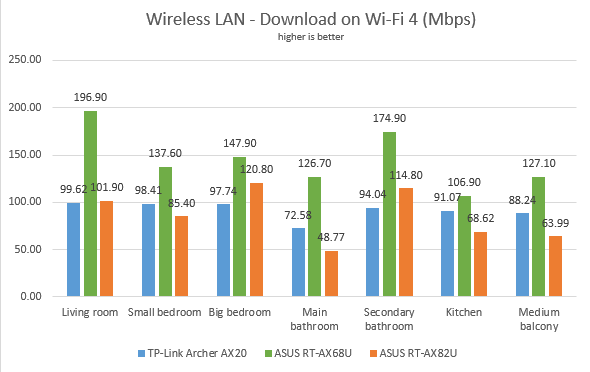
ASUS RT-AX68U - Downloads on Wi-Fi 4
Except for one room, ASUS RT-AX68U was also the champion when measuring the upload speed.
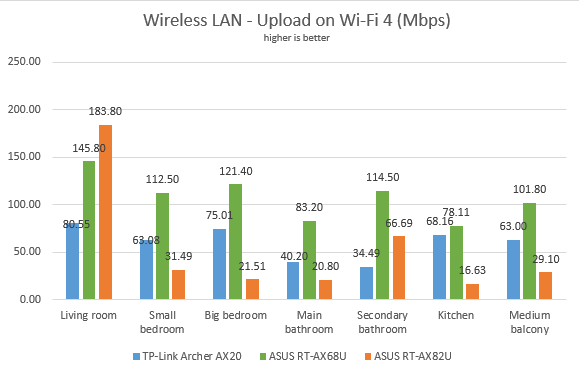
ASUS RT-AX68U - Uploads on Wi-Fi 4
On the 2.4 GHz band, when using the Wi-Fi 4 standard, ASUS RT-AX68U offered excellent performance, proving that it is an excellent choice for people with older devices, stuck with using the dated Wi-Fi 4 (802.11n) standard.
We analyzed the 5GHz wireless band using the Wi-Fi 5 and Wi-Fi 6 standards for the next set of measurements. We started by looking at the evolution of the signal strength from room to room, and you can see the data that we gathered in the graphic below.
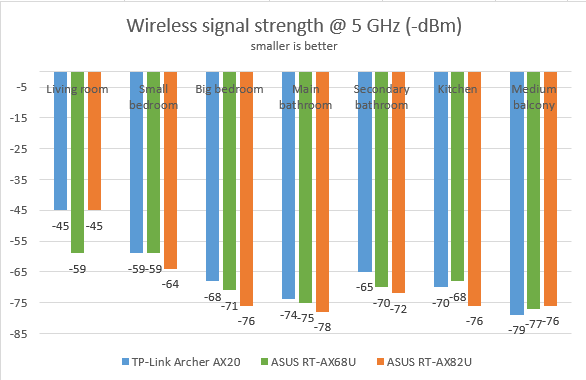
ASUS RT-AX68U - Signal strength on the 5 GHz band
We used SpeedTest to measure the speed of the internet connection when connected to the 5 GHz band using the Wi-Fi 5 standard. In some rooms, ASUS RT-AX68U delivered super fast downloads, while in a few, it was outmatched by the routers we compared it to.
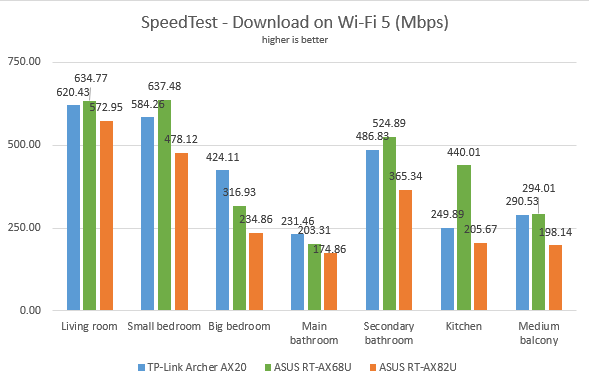
ASUS RT-AX68U - Downloads in SpeedTest, on Wi-Fi 5
Uploads were very fast, almost everywhere in our test apartment.
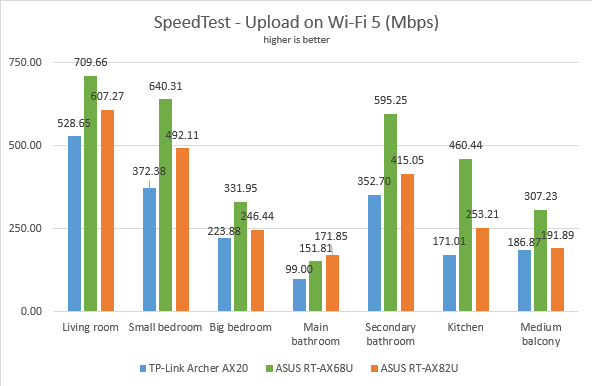
ASUS RT-AX68U - Uploads in SpeedTest, on Wi-Fi 5
We then used the PassMark Performance test to transfer data between two computers connected to the network using Wi-Fi 5. In this test, ASUS RT-AX68U performed well, but it was no longer a clear speed winner, as it was when using SpeedTest.
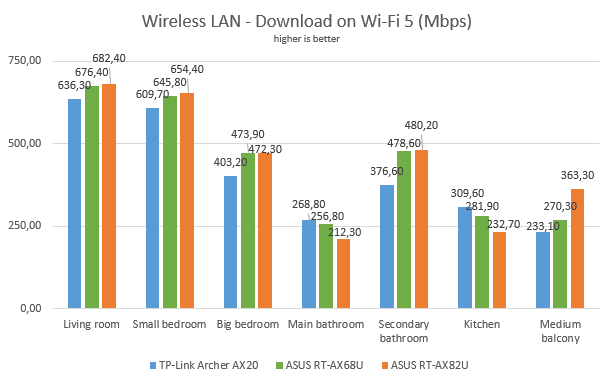
ASUS RT-AX68U - Downloads on Wi-Fi 5
The upload speeds offered by ASUS RT-AX68U were very good in most rooms, but again, there was no clear winner in this measurement.
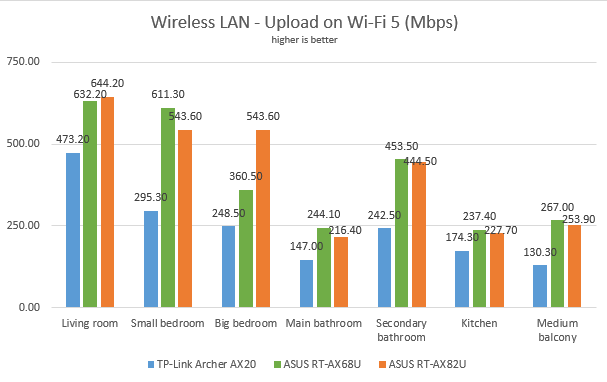
ASUS RT-AX68U - Uploads on Wi-Fi 5
When using the 5 GHz band and the Wi-Fi 5 standard, ASUS RT-AX68U is a fast and reliable router, which offers speeds that don’t disappoint.
We remained on the 5 GHz wireless band, but we switched to using the Wi-Fi 6 standard and ran SpeedTest in all the rooms of our apartment. ASUS RT-AX68U performed well in all rooms, but the download speed it offered was lower than that of the routers we compared it to.
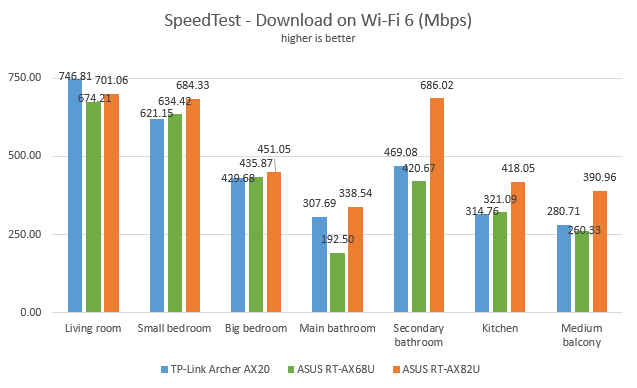
ASUS RT-AX68U - Downloads in SpeedTest, on Wi-Fi 6
The same happened when measuring the upload speed. The more expensive ASUS RT-AX82U was faster than RT-AX68U in many rooms, but not in all of them.
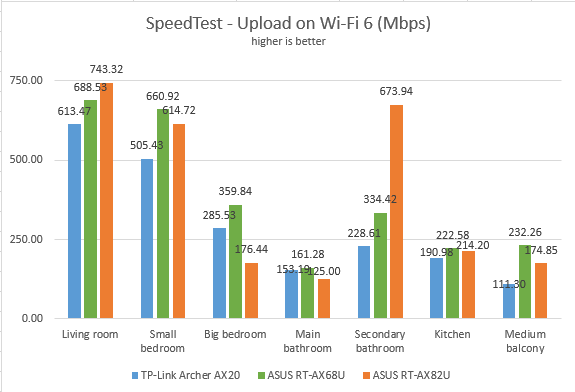
ASUS RT-AX68U - Uploads in SpeedTest, on Wi-Fi 6
Lastly, we used the PassMark Performance test to transfer data between two computers connected to the network using Wi-Fi 6. We enjoyed faster downloads than when using SpeedTest, and in a few rooms, ASUS RT-AX68U was the quickest router in our comparison.
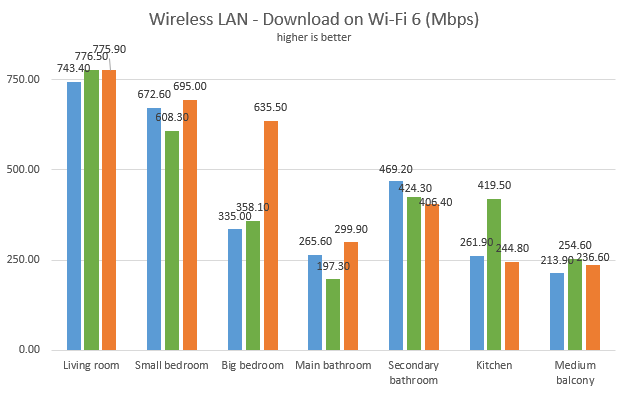
ASUS RT-AX68U - Downloads on Wi-Fi 6
Upload speeds were good too, but ASUS RT-AX68U did not break any records, and it was outmatched by the routers we compared it to.

ASUS RT-AX68U - Uploads on Wi-Fi 6
When using Wi-Fi 6, ASUS RT-AX68U performs well, but it doesn’t outperform its competitors.
Wired network performance
Testing networking performance on Ethernet ports is something that rarely provides any surprises. As expected, ASUS RT-AX68U offers Ethernet ports that work at 1 Gbps, and this was confirmed by the SpeedTest we ran. Our internet connection provides a maximum of 1 Gbps for the download speed and 800 Mbps for the upload. However, back when we tested ASUS RT-AX82U, it was capped at 500 Mbps, and this is why you see this difference in the SpeedTest below.
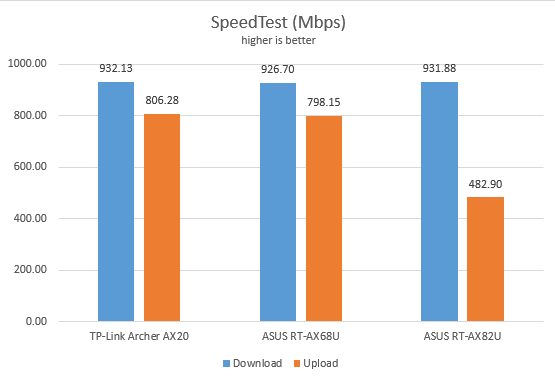
ASUS RT-AX68U - SpeedTest on Ethernet connections
Then, we ran a network transfer between two computers using the PassMark Performance test. This time, all three routers in our comparison offered very similar results.
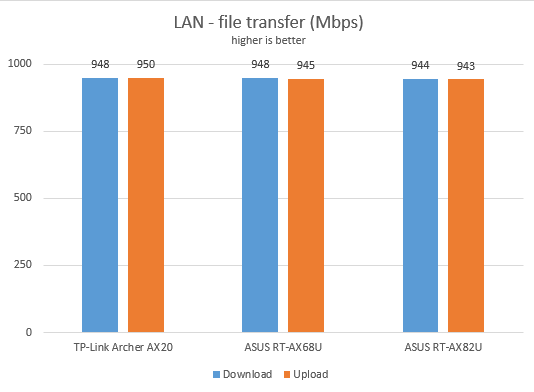
ASUS RT-AX68U - Transfers on Ethernet connections
ASUS RT-AX68U offers reliable Ethernet connections that work at 1 Gbps.
USB performance
We connected a portable SSD to the USB 3.0 port of the ASUS RT-AX68U and made some data transfers. We measured a download speed of 875.11 Mbps, which is excellent, similar to what you get from premium routers that cost a lot more than ASUS RT-AX68U. The upload speed was high too: 652.69 Mbps.
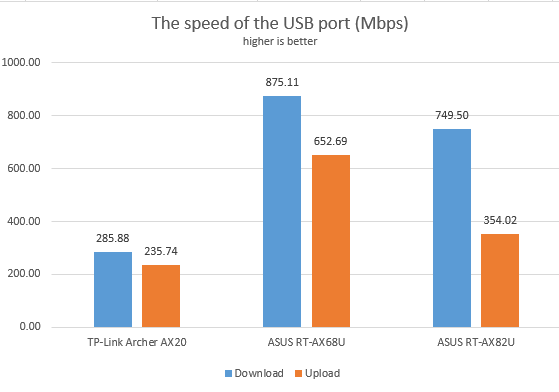
ASUS RT-AX68U - The speed of the USB 3.0 port
ASUS RT-AX68U has a fast USB 3.0 port that works very well with fast storage solutions that include SSD drives. There’s also a second USB 2.0 port that can be used for connecting printers or other devices that don’t need a lot of speed.
Extra features
The firmware on the ASUS RT-AX68U is compatible with AiMesh, meaning that you can use this router to create your own, home-made mesh Wi-Fi alongside other ASUS routers. For more details on how it works, read ASUS mesh Wi-Fi: The best of two worlds!
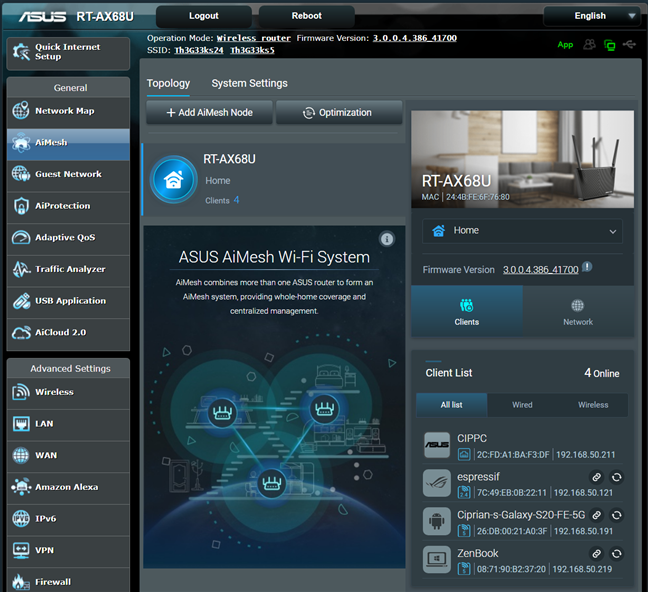
ASUS RT-AX68U works with AiMesh
ASUS RT-AX68U includes the useful AiProtection module that provides the following security features:
- A comprehensive Router Security Assessment tool that verifies whether your settings are secure. When it finds problems, it proactively informs you and helps you fix things.
- Malicious Sites Blocking – an efficient cloud-based module that blocks malicious websites on all the devices connected to your network.
- Two-Way IPS – a two-way intrusion prevention system that protects all your network from spam, DDoS attacks, network attacks, and more. Additionally, it also scans the packets that are sent from your network to the internet.
- Infected Device Prevention and Blocking – if your network devices get infected and become zombies in malware networks, they are automatically blocked, and you are informed about this problem.
- Parental Controls – useful, cloud-based parental controls that can be used to set rules about internet access for children’s devices. If you are interested in using them, read How to set up Parental Controls on an ASUS router and How to control your child’s internet time on your ASUS router.
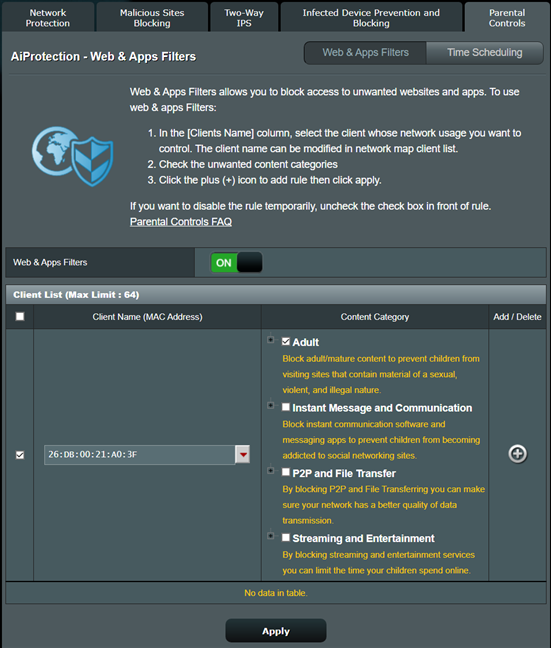
Parental Controls on ASUS RT-AX68U
The list of advanced features doesn’t stop here though. You also get:
- Guest Network – you can enable three wireless guest networks with individual security and access settings on each band (2.4 and 5 GHz).
- Adaptive QoS – an advanced Quality of Service feature that you can use to optimize network traffic, including but not limited to online gaming.
- Traffic Analyzer – visual traffic statistics that give you a clear picture of how your network is used and by which devices.
- USB Applications - set up your router to use external hard disks or printers through its USB ports. There’s also support for Apple’s Time Machine functionality from macOS.
- AiCloud 2.0 - gives you the tools to create your cloud storage service using a hard disk connected to the router.
- Dual WAN - you can use two internet connections at the same time.
- IPv6 – support for IPv6 addresses that are going to replace IPv4.
- VPN – you can set the router to work as a VPN server using the following protocols: PPTP, OpenVPN, and IPSec VPN. You can also use it to turn your network-connected devices into VPN-enabled clients without additional VPN software required.
- Network Tools – for analyzing the network and identifying what’s wrong. They are useful when you need to troubleshoot problems.
- DDNS – a service that allows you to connect to the router from the internet, even if your internet provider assigns you a dynamic public IP address.
- Integration with Amazon’s Alexa and IFTTT – you can say things like “Alexa, ask ASUS ROUTER to upgrade the firmware” to perform different tasks. You can also automate tasks that might otherwise be repetitive or unable to “talk to each other.”
Like many ASUS routers, RT-AX68U packs an impressive list of advanced features that will be useful to lots of users. The list includes families with children and technical users who want VPN solutions on their router or practical USB applications.
What is your opinion about ASUS RT-AX68U?
Now you know more about the performance offered by ASUS RT-AX68U, its strengths, and weaknesses. Before closing this review, tell us what you think. Do you consider it a good choice for your home? Also, if you already own it, what has been your experience with it? Comment below and share your perspective with others.


 05.03.2021
05.03.2021 


