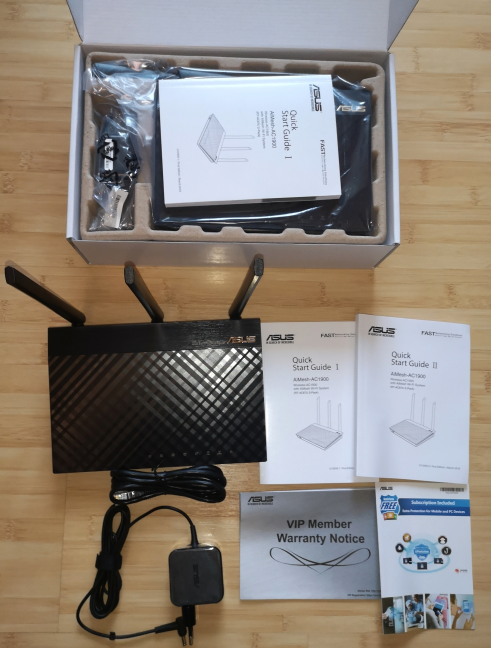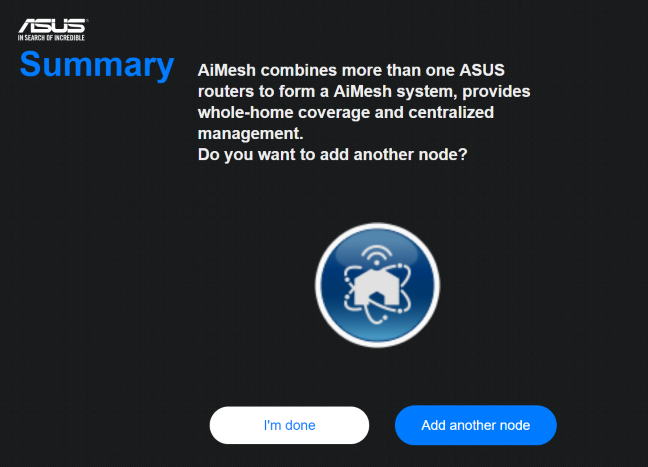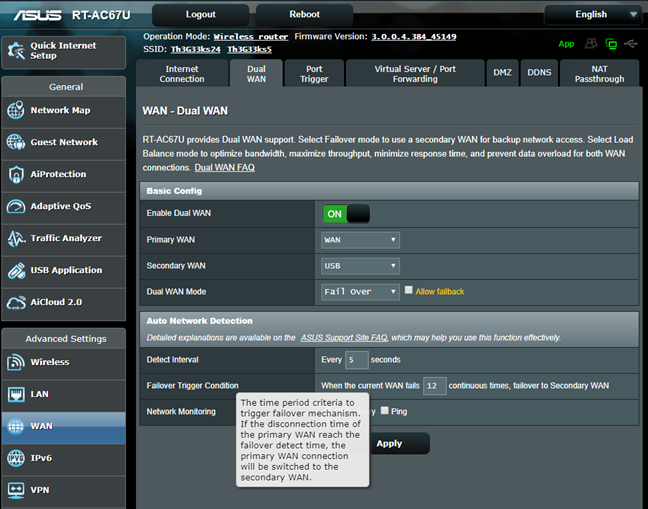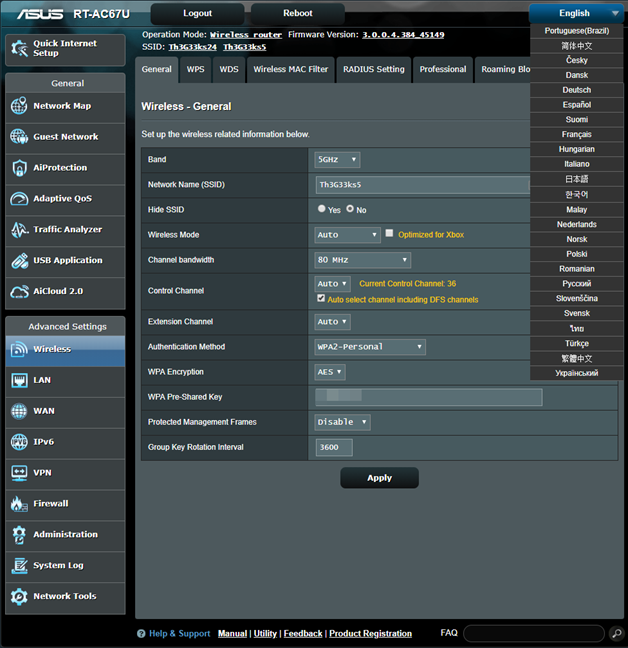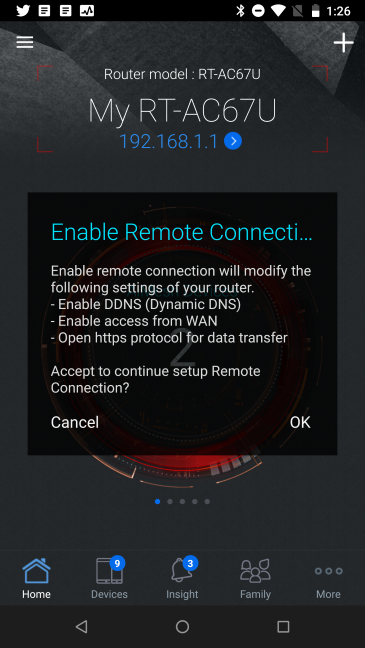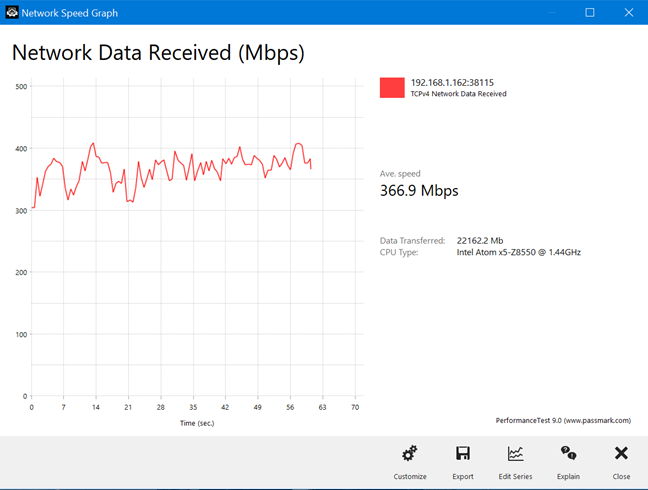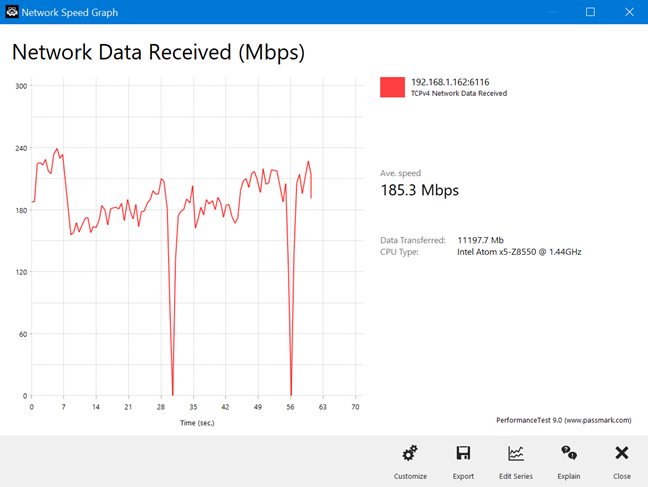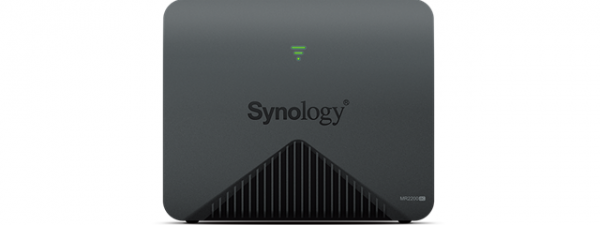ASUS RT-AC67U is a mesh WiFi system composed of two wireless routers. Their firmware was optimized so that they work as a mesh WiFi system while offering all the tools, configuration options, and benefits of a typical wireless router. All this at a price that is more competitive than the ASUS Lyra lineup of mesh WiFi systems. If we have stirred your curiosity, and you want to know what this kit has to offer, read our detailed review and performance comparison:
ASUS RT-AC67U: Who is it good for?
This whole-home WiFi system is a good choice for:
- Secure smart homes with built-in anti-malware protection and intrusion prevention systems
- Large apartments that require coverage on a large area
- Users who want a mesh WiFi system without losing features like USB ports, Ethernet ports, and advanced firmware
Pros and cons
ASUS RT-AC67U has the following positives:
- Advanced firmware with many customization options
- Easy-to-use mobile app for remote management
- Faster Ethernet connections than other mesh WiFi systems
- Excellent antivirus protection and parental controls
- It includes a 1-year license of Trend Micro antivirus for four devices
- The 2-stations kit offers four USB ports
- There are four Ethernet ports on each node in the mesh WiFi system
- Great multilingual support and easily accessible Help documentation
There are some downsides too:
- There are times when some network clients get randomly disconnected from the WiFi, for a few seconds
- The firmware update process needs a bit of improvement so that it must not be handled individually for each node, but globally, for the whole system at once
- A few configuration options in the firmware need their documentation updated
- Restarts are slow
Verdict
ASUS RT-AC67U tries to combine the best of wireless routers with the best of mesh WiFi systems. It manages to succeed in most respects. You get the advanced firmware of a wireless router, combined with plenty of USB ports, many Ethernet ports, and a solid mobile app for remote management. Its performance is also on par with other mesh systems on the market. However, there are still a few quirks left to be ironed out in future firmware updates.
Unboxing the ASUS RT-AC67U AC1900 mesh WiFi system
The ASUS RT-AC67U AiMesh AC1900 Wi-Fi system comes in a large box that contains two wireless routers, each with their own accessories. As you can imagine, the box is larger than that of other mesh systems or wireless routers. On the top cover, you see a picture of the two devices that make up the kit, and a list of their most important characteristics. On the sides, you can find details about the hardware configuration of this mesh Wi-Fi system, and a description of what AiMesh is and does.
Inside the box, you find two identical white boxes, each containing a router, its accessories, and leaflets.
Each white box has the following items: one ASUS RT-AC67U wireless router, a CAT5 Ethernet cable, the power adapter, the warranty, the quick start guide, and a leaflet with an interesting offer from Trend Micro. For the whole year of 2019, ASUS and Trend Micro give you a 1 year-license of Trend Micro's antivirus product, that can be used on four devices. You can find information about how to redeem this offer, here.
The ASUS RT-AC67U AC1900 mesh WiFi system bundles everything you need to get started, including a useful offer for antivirus protection, from Trend Micro.
Hardware specifications and design
The ASUS RT-AC67U AiMesh wireless kit is made of two identical wireless routers, that are set up through their firmware to work as a mesh WiFi system. Unfortunately, the kit does not have a dedicated backhaul for connecting the nodes to each other, so they share the two wireless bands available both to communicate with network devices and with each other. ASUS is using a classical design for the two routers that make up the kit, similar to its lineup of affordable wireless routers. Each ASUS RT-AC67U has three external antennas, and it is powered by a dual-core Broadcom BCM4708 processor, running at 1 GHz. Each unit also has 256 MB of RAM, and 128 MB of storage space for the firmware.
ASUS RT-AC67U is an AC1900 wireless system, with a total theoretical maximum bandwidth split as follows: 600 Mbps for the 2.4 GHz band, and 1300 Mbps for the 5 GHz wireless band. It offers support for the 802.11ac Wave 2 (Wi-Fi 5) wireless standard and 3x3 MU-MIMO network transfers.
Each router in the kit has holes for mounting it on walls and other surfaces and plenty of ports: one USB 2.0 port on the back, and one USB 3.0 port on the front, the WAN port and four Gigabit Ethernet ports. On its back, you also see the Power button, the power jack, the WPS button, and the Reset button.
The USB 3.0 port on the front is easily accessible. Most probably it was placed there because there was no room left on the back. Each ASUS RT-AC67U has a size of 8.5 x 5.8 x 1.7 inches or 218 x 148 x 45 mm in width, depth, and height. It also weighs about 1.4 kg or 3 pounds.
If you would like to read all the official specifications of this product, go to this page: ASUS RT-AC67U (AC1900) Specifications.
Setting up and using the ASUS RT-AC67U AC1900
Setting up the AiMesh system made up of the two ASUS RT-AC67U nodes can be done both using a web browser and a mobile app. The process involves the usual steps: providing the details of your internet connection, setting up the name and password for the wireless network on the two bands available, and entering the username and password that you want to use for managing the kit.
During the initial setup, ASUS also checks for new firmware and recommends that users install it. Adding the second node takes a few clicks, and the firmware takes care of rolling out all the settings automatically.
After you are done with the initial setup, you can access the administration user interface, and configure how ASUS RT-AC67U works, in detail. With AiMesh, you configure the mesh system as if it were a wireless router and not two or more mesh WiFi devices. This is positive for advanced users who appreciate the complete control offered by ASUS's firmware.
While configuring our kit, we noticed two aspects that can be annoying to users:
- The restart procedure takes about three minutes and changing some settings always require a restart.
- The firmware updates are handled separately, for each device, and this can become a complex task for home users who do not have a lot of technical knowledge. ASUS should simplify the firmware updates for ASUS RT-AC67U, so that they are handled globally, for the entire mesh system, just like on their ASUS Lyra systems.
The user documentation is accessible and well built. One neat trick is to move the mouse cursor over a setting that you do not understand, and a question mark is shown. Click on the question mark, and you will see information explaining that setting. One downside is that the documentation has not been updated to include information about the newest features included by ASUS in their firmware. Therefore, for a few settings, this trick does not work.
The firmware is available in 25 languages, which is something that you do not see often on other mesh systems. ASUS has always stood out in this regard, offering excellent multi-lingual support in their firmware.
If you want to control your wireless network from your smartphone or tablet, including when you are not at home, you can use the ASUS router app. This app offers many advanced customization options, including the ability to check on your children' devices, and set up rules for parental controls. The remote network diagnostics can be useful too when your family has problems with their WiFi, and you are not at home to help.
We connected about twenty devices to the network managed by ASUS RT-AC67U, including two desktop PCs, laptops, tablets, several smartphones, one wireless printer, two smart plugs, one smart bulb, and an Xbox One console. Then, we started sharing data and making transfers. In the week that we tested this kit, everything worked smoothly on some days, while on other days, once every few hours, we noticed brief disconnects from the wireless network, for some of the devices on the network. Those disconnects were random, lasted only a few seconds, and affected only a minority of our devices. This looks like a bug that can be fixed through firmware updates.
We also measured how data is transferred through the wireless network managed by ASUS RT-AC67U. Below you see a transfer on the 5 GHz wireless band, in the same room with the main hub. As you can see for yourself, the transfer was fast and stable.
We repeated the same measurement in a room separated by two walls from the main hub, and by one wall from the second hub. This time, we noticed the brief and sudden drops mentioned earlier.
If you want to know more about the real-world performance offered by ASUS RT-AC67U, including comparisons with competing mesh WiFi systems, go to the next page of this review.


 20.02.2019
20.02.2019