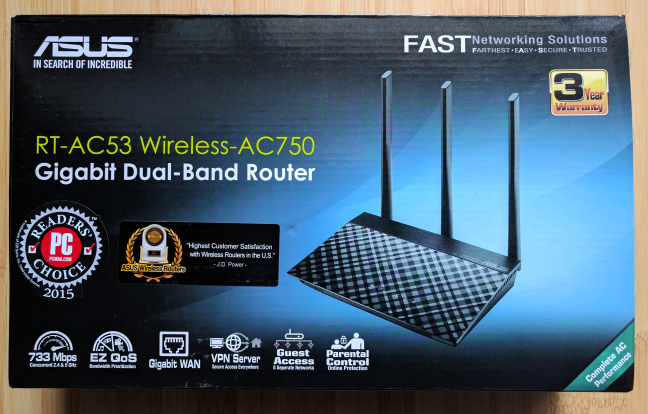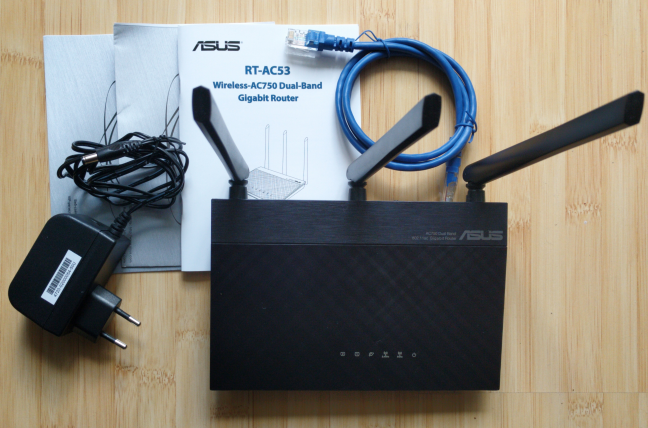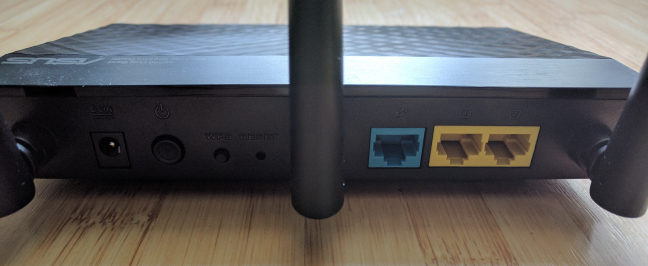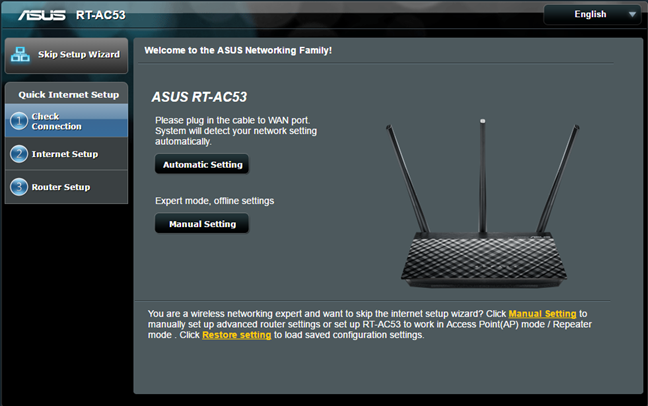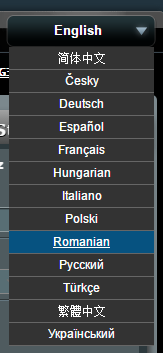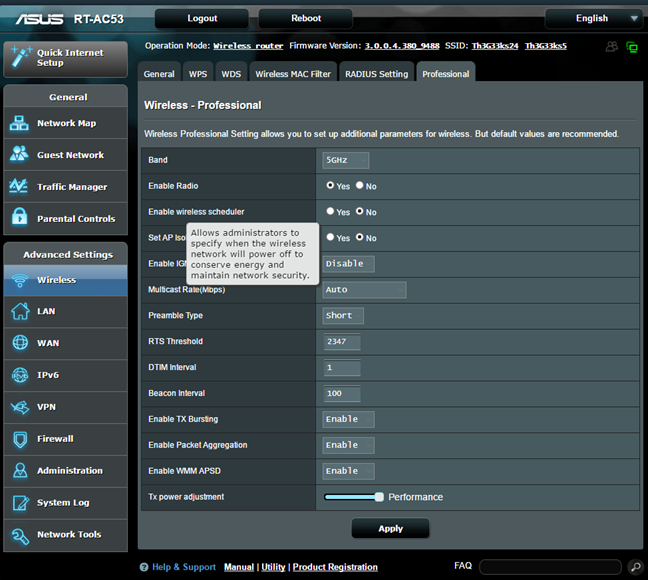ASUS RT-AC53 is a very affordable wireless router and many people who want to save money and enjoy a reasonably fast network, might consider purchasing it. This router promises to give you all the basics you need for a wireless network in your home, support for the latest MIMO wireless transfer technology, useful features like a VPN server or Parental Controls, all at a very reasonable price. If you are curious to learn whether ASUS RT-AC53 performs well and it is a good match for you, read this detailed review:
NOTE: This review does not apply to ASUS RT-AC53U. That device has a very different hardware configuration as well as many different features.
Unboxing the ASUS RT-AC53 Dual Band AC router
ASUS RT-AC53 is one of the most affordable wireless routers made by ASUS and its packaging is simple and straightforward. The box is very similar to that of other ASUS routers, featuring a picture of the device on the top and a list with its most important features.
Inside the packaging you will find the router, the power adapter, a network cable, the quick setup guide, the warranty and other leaflets. There is no support disc included.
The unboxing experience is basic, quick and easy, just as you would expect from an affordable router.
Hardware specifications and design
The hardware specifications of the ASUS RT-AC53 wireless router are modest: it features a single-core MediaTek MT7620A processor, running at the 580 MHz frequency, 64 MB of RAM memory and 8 MB of storage space for the firmware. The three external antennas are very tall and they cannot be detached from the router. Two of them take care of the 2.4 GHz wireless frequency and one of them of the 5 GHz wireless frequency. We found this a bit strange since most modern routers focus on the 5GHz frequency, because it can offer faster WiFi connections.
ASUS RT-AC53 offers support for all the modern networking standards, including 802.11ac and 802.11n. The theoretical bandwidth is of 300 Mbps for the 2.4 GHz frequency and of 433 Mbps for the 5 GHz frequency, leading to a total of 733 Mbps. This router offers 1 Gbps wired Ethernet connections but it has only two Ethernet ports alongside the one for connecting it to the internet. On the back side of the router you will also find the power jack, the Power button, the WPS button and the jack for resetting the device.
In terms of size, the router is not very large. It has 12.59 x 7.48 x 1.37 inches or 320 x 190 x 35 mm in width, depth and height. The antennas are very tall though but even so, the overall weight is quite small at 0.62 lb or 285 grams. Users will appreciate the fact that this WiFi router has mounting screw slots on the bottom so that it can be mounted on a wall.
If you would like to go through all the official specifications of this router, visit this page: ASUS RT-AC53 Specifications.
Setting up and using the ASUS RT-AC53 Dual Band AC router
Setting up the ASUS RT-AC53 is not a difficult thing to do. You should place it where you want to use it, connect it to the internet, turn it on and then connect it to a computer or laptop from which to run the initial configuration. The setup wizard is easy to use and it starts by asking you to change the default username and password for administering the device. Then, it detects the type of internet connection that you have and asks for the appropriate connection details. Once that is out of the way, you can set the name and password for the wireless networks that are broadcast by the router. At the very end of the wizard, you are shown a summary of your settings.
Next, you should access the administration user interface and get into more advanced settings. The user interface looks the same as on all other ASUS routers and it is organized the same way. All settings are organized in a logical manner and you won't have any issue in finding your way.
The user interface is available in 14 languages, which you can see below.
One useful feature is that help is easily available: if you don't understand what a setting does, move the mouse cursor on top of its name and, if you see a question mark displayed, click the left mouse button. Then, a tooltip is shown with more information about that setting. Advanced users will be pleased by the detailed level of control they get. If you want to, you can set everything about the operation of the ASUS RT-AC53 WiFi router.
When you are done setting everything, you should connect all your computers and devices to the network that is managed by the router. We were able to share files and folders over the network, do media streaming, use a wireless printer and more. However, during our testing period, we noticed temporary drops of the wireless signal, that usually lasted a couple of seconds. Unfortunately they were rather frequent, especially in the rooms furthest from the router. Also, while the speed of the wireless network was satisfactory in the rooms closer to the router, in those further away from it, the signal strength was weak and the speed we obtained was very variable. Sometimes the wireless network would perform very well and a couple of minutes later it would barely work. These issues seem to be firmware related. The hardware on the ASUS RT-AC53 is able to deliver stable wireless network connections at satisfactory speeds. Hopefully, future firmware updates will fix these problems.
Setting up the ASUS RT-AC53 wireless router is fast and easy. The multi-lingual support is good, help documentation is easily available and advanced users get detailed controls. However, the firmware has some stability issues that affect the wireless network. Hopefully they will be fixed in future updates.
To learn more about the real-world performance offered by this router, as well as our final verdict, read the next page in this review.


 25.05.2017
25.05.2017