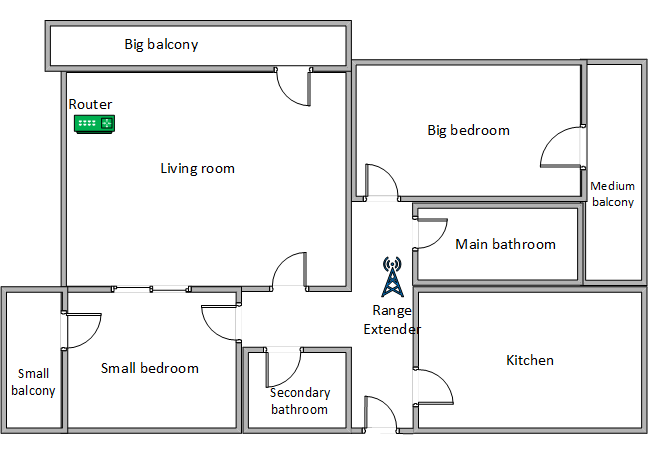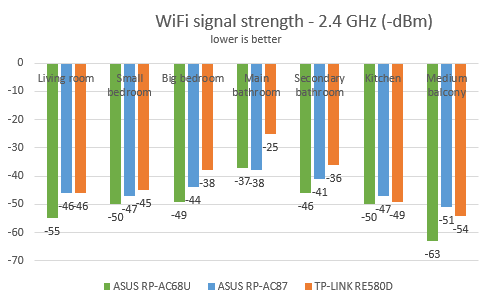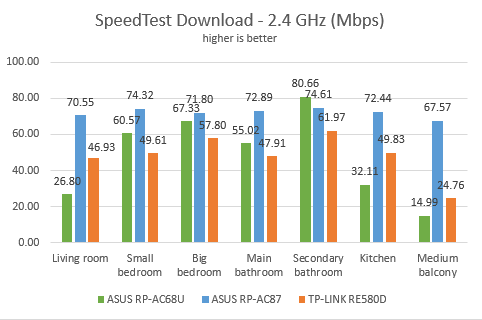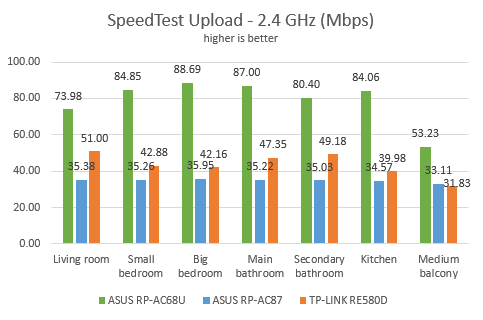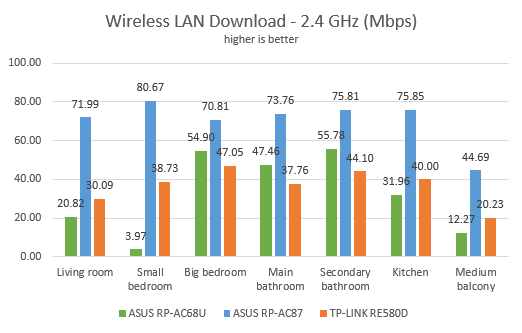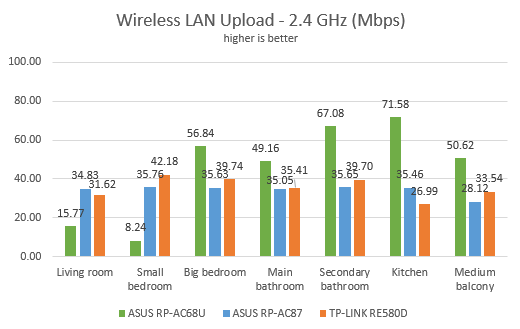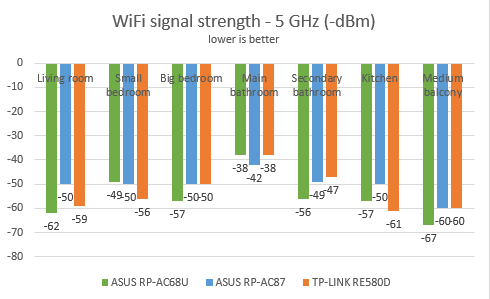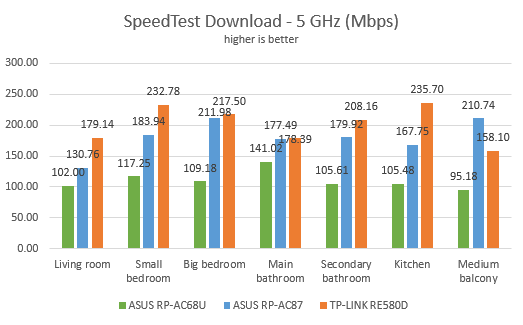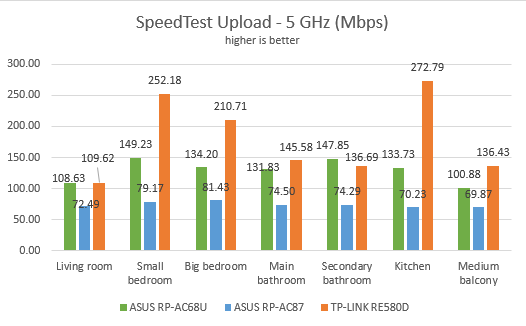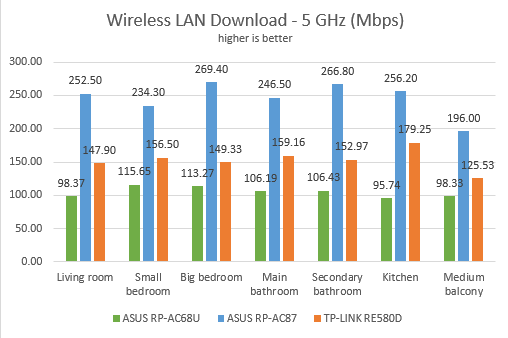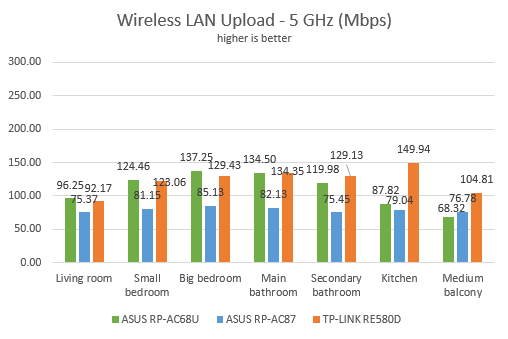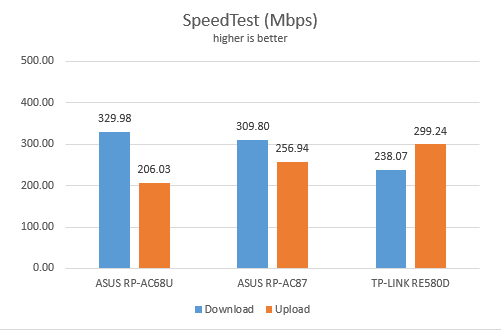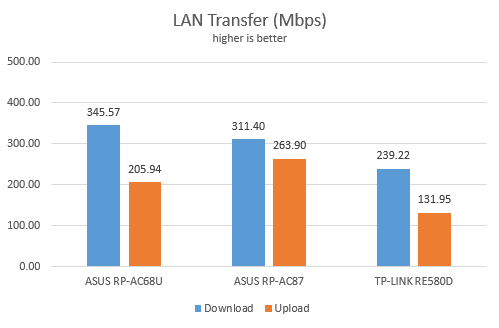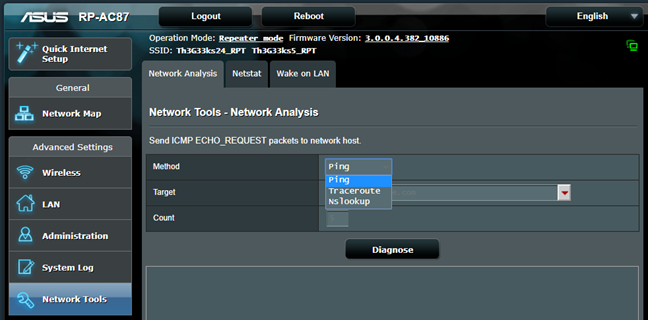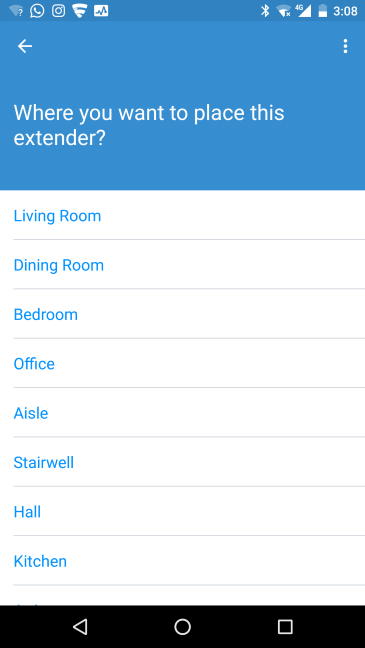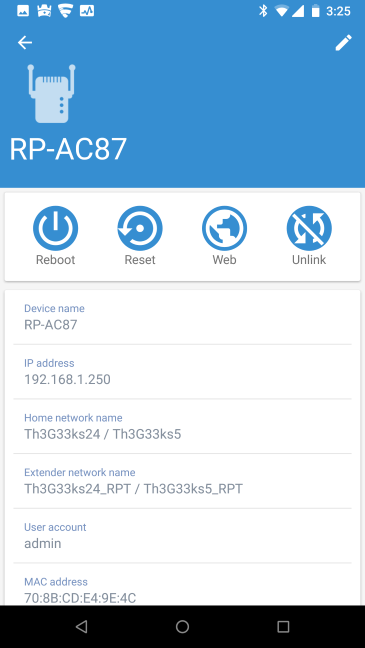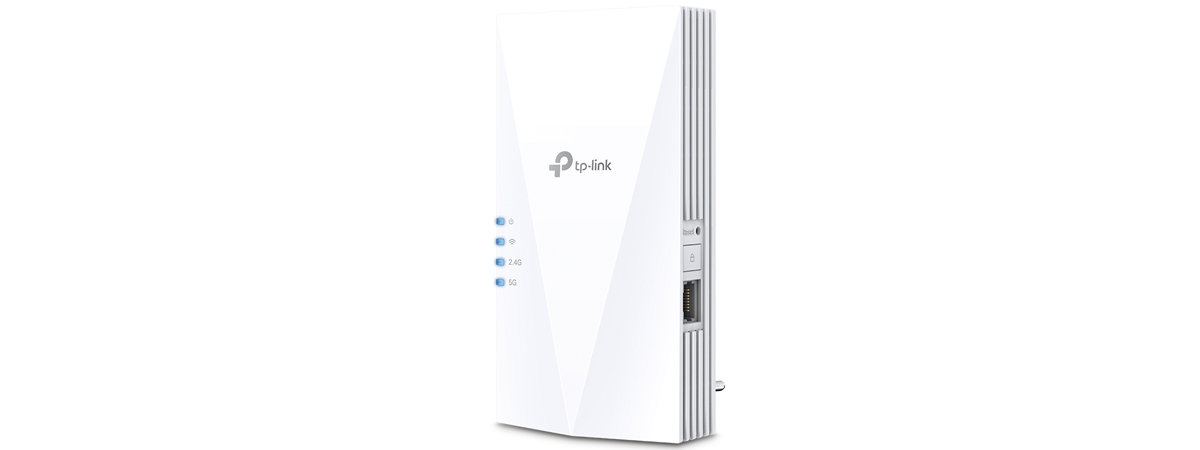Wireless network performance
Below you have a diagram of how our test apartment is set up. It is a reasonably large apartment and, if you do not have a good router, the wireless coverage can get rather weak in rooms like the Kitchen, Main Bathroom, and Medium Balcony which are far away from it, and with several walls separating them from the WiFi signal emitted by the router. You can see that we have placed the router in the Living Room and the range extender in the hallway. The router that we used is ASUS RT-AC88U. We mounted the range extender in the hallway, to improve the wireless coverage in the rooms that we mentioned earlier.
For a better perspective, we compared the results measured for the ASUS RP-AC87 repeater with those offered by TP-LINK RE580D (an AC1900 range extender from its main competitor) and ASUS RP-AC68U (one of the most advanced range extenders from ASUS).
We started by evaluating the 2.4 GHz wireless network and the signal strength of this network, using a tool named inSSIDer. As you can see below, the signal strength was good in all rooms.
Then, we used SpeedTest to see how fast the internet connection is when using the 2.4GHz wireless network. The download speed offered by ASUS RP-AC87 was excellent in all rooms, and it outperformed the range extenders we compared it to.
On the other hand, the upload speed was good but not as good as that offered by its competitors.
Next, we used the PassMark Performance test to transfer data between two computers connected to the network. One of them was connected to the range extender while the other was connected to the router. Again, ASUS RP-AC87 beat its competitors.
When we compared the upload speeds, ASUS RP-AC87 performed well, but it was not as good as its competitors.
The download speed offered by the ASUS RP-AC87 repeater on the 2.4 GHz band is excellent. However, the upload speeds we measured were lower than those offered by its competitors.
We moved on to the wireless network that is broadcast on the 5GHz frequency, and we looked at the signal strength. ASUS RP-AC87 had a signal that was more constant and degraded less than that of its competitors.
We moved on to SpeedTest to measure the speed of the internet connection on the 5GHz wireless network. We noticed that ASUS RP-AC87 was a solid performer in all rooms. In some of them, it managed to be the fastest, while in others it was the second fastest.
However, when we measured the upload speed offered by ASUS RP-AC87, this repeater was the slowest of the bunch.
For the last measurements on the 5GHz wireless network, we used the PassMark Performance test to transfer data between two computers connected to the network. One of them was connected to the range extender and the other to the router. ASUS RP-AC87 delivered unbeatable download speeds in this test. We were impressed!
The upload speed was another story, with ASUS RP-AC87 lagging behind the competition.
ASUS RP-AC87 is very fast on the 5GHz band too, but only when it comes to downloads. When measuring the upload speed, it was the slowest in our comparison.
Wired network performance
To test the quality of the wired Ethernet connection, we used a desktop PC, equipped with an Intel Core i5 4460 processor, running at 3.20GHz, 16GB of RAM and a very fast Samsung 850 Pro 512GB SSD and a Lenovo Ideacentre 610s mini PC. The Lenovo Ideacentre 610s mini PC was connected to the ASUS RP-AC87 range extender using an Ethernet cable. Our desktop PC was connected to the router, using another Ethernet cable.
We started by measuring the download and upload speeds using SpeedTest. ASUS RP-AC87 delivered very good results: 309.8 Mbps for the download and 256.94 Mbps for the upload.
Then, we ran a network transfer between the two computers, using the PassMark Performance test. ASUS RP-AC87 delivered results similar to those in the previous test, which is very good.
ASUS RP-AC87 delivers fast wired connections when using its Ethernet port.
Extra features
ASUS RP-AC87 does not have many extra features in its firmware. Because it lacks a USB port, there are no USB applications available, unlike what is found on ASUS RP-AC68U. You only get some network analysis and troubleshooting tools.
The main "extra" feature is the ASUS Extender app for Android and iOS. You can use this app to set up the range extender. We used it, and while its setup wizard is friendly, we found that the process takes longer when using the mobile app than with traditional setup methods.
With this app, you can also see the name of the range extender, its IP address, the name of the networks that it broadcasts and those that it is extends, the admin user and other details. You can also reboot the device, reset it, unlink it from the network and access its administration user interface in the browser.
While we liked this app and found it easy to use, we did not enjoy the fact that it does not work from anywhere on the internet. You can only use it while connected to the network that is extended by ASUS RP-AC87.
The ASUS RP-AC87 repeater offers very few extras. However, they work well, and they are easy to use.
What is your opinion about ASUS RP-AC87 AC2600?
Now you know our opinion about the ASUS RP-AC87 range extender. Before closing this review, let us know what you think. Is it a useful networking device? Are you considering buying it? If you already have it, what is your experience with it? Comment below and let's discuss.


 13.12.2017
13.12.2017