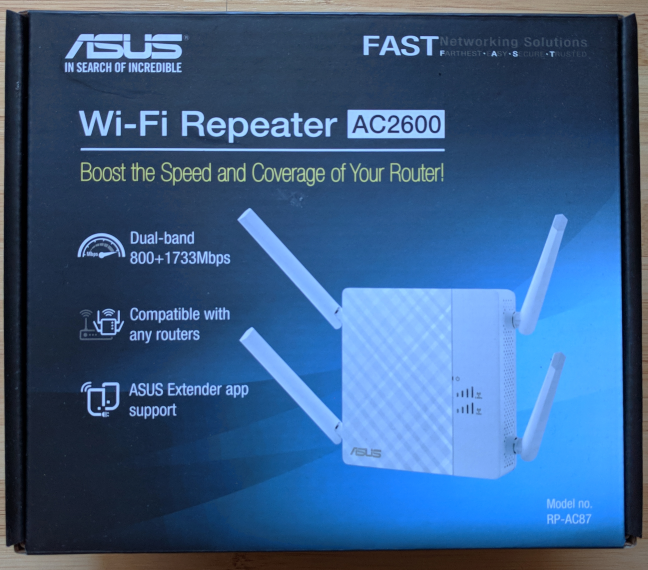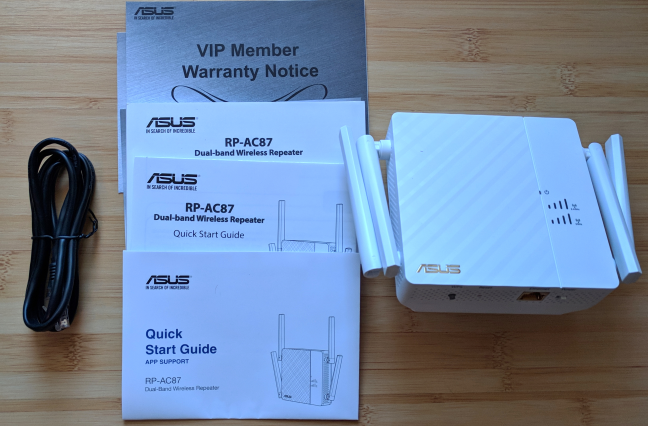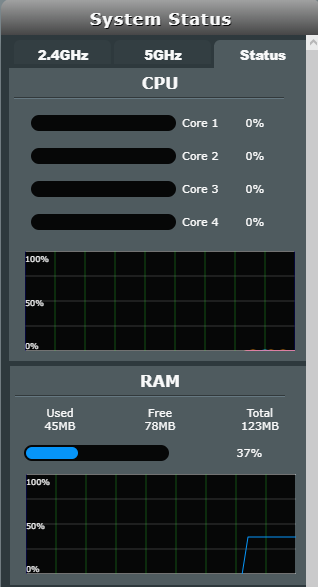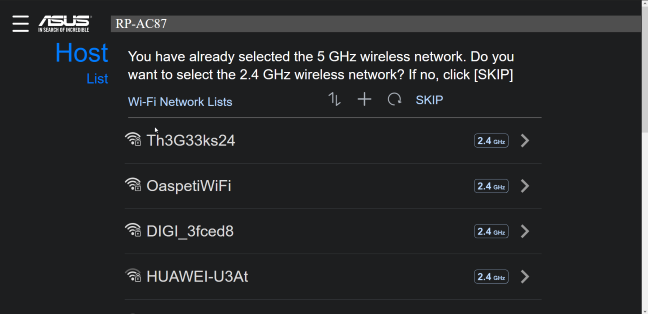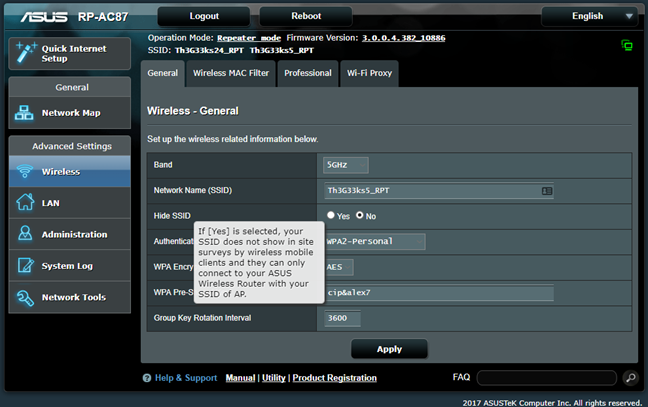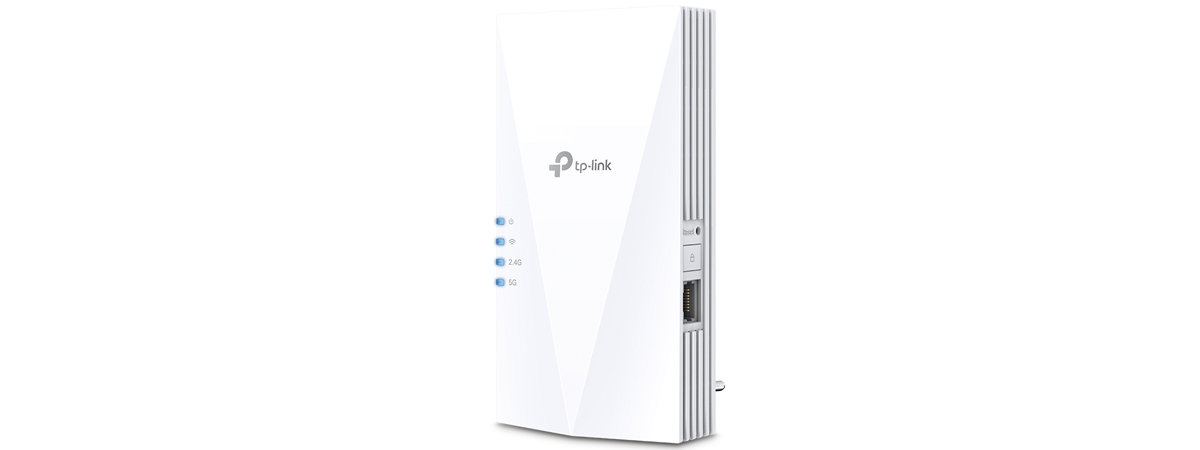People who want a fast network, for many devices and on a large area, need to invest not only in a great router but also in a range extender or powerline kit. ASUS has recently launched one of their fastest repeaters ever: ASUS RP-AC87. This device can work as a range extender, access point, or media bridge. If you need a flexible networking tool, with high performance, then you should read this review about ASUS RP-AC87:
What is the ASUS RP-AC87 wireless AC2600 repeater good at?
ASUS RP-AC87 is a great choice for:
- Users who want the fastest downloads possible from a range extender
- Homes and areas with many devices that use the wireless network at the same time
- People who want a range extender with support for the latest wireless technologies that are included in the 802.11ac Wave 2 standard, including MU-MIMO
Pros and cons
The ASUS RP-AC87 range extender has many strengths:
- ASUS RP-AC87 has top-notch hardware with support for the latest wireless technologies (802.11ac Wave 2)
- Excellent download speeds on both 2.4 GHz and 5GHz bands. In some download tests, it broke all records we measured so far in our tests
- You can set up and manage the range extender from your smartphone or tablet, through a mobile app available for Android and iOS
- The administration user interface is easy to use
- Documentation is easily available
- The multi-lingual support is excellent
There are also a few weaknesses to consider:
- Lower than average upload speeds on both 2.4 GHz and 5GHz bands
- The mobile app does not work from the internet, only from the local network
- The size of this range extender is massive
- There is no USB port
Verdict
ASUS RP-AC87 is a remarkable networking device for its size, hardware, and features. It is massive, heavy, and has a top-notch hardware configuration. When it comes to download speed, it delivers some of the fastest downloads that we measured when testing a range extender. However, its performance is average when measuring the upload speed. The firmware is easy to use, with great multi-lingual support and easy to access documentation. You also get a mobile app so that you can set it up using your smartphone or tablet. Overall, ASUS RP-AC87 is a great performer, even though it is not the best in all areas. If you can afford it and you want the fastest possible downloads, then this device is an excellent choice for you.
Unboxing the ASUS RP-AC87 AC2600 repeater
The ASUS RP-AC87 dual-band wireless repeater comes in a large cardboard box. On the top, you can see a picture of the devices and some of its most important features.
On the back of the box, you can find useful information about how to set up the repeater. When you unbox everything, you find the following items: the dual-band repeater, a network cable, the quick start guide in several variations, and the warranty.
The unboxing experience is quick and painless. The packaging includes a network cable that can be useful in many scenarios, including the initial setup of the ASUS RP-AC87 repeater.
Hardware specifications and design
ASUS RP-AC87 has a powerful quad-core processor from MediaTek, 128 MB of RAM and 16 MB of storage space for the firmware. The exact model of the processor is not specified by ASUS. ASUS RP-AC87 is also is the first repeater that we tested with full support for the 802.11ac Wave 2 standard the 4x4 MU-MIMO. This means that it should be able to deliver impressive speed on WiFi. The maximum theoretical bandwidth is of 800 Mbps for the 2.4 GHz frequency and 1734 Mbps for the 5GHz frequency. This is a lot, for a range extender.
As you can see, we are dealing with a huge device, with four external antennas. The antennas can be rotated but they cannot be detached. The total size is 4.6 x 4.6 x 1.6 inches or 118 x 118 x 43 mm in length, width, and height. It weighs 330 ounces or 936 grams.
On the front, ASUS RP-AC87 has three LEDs: one for indicating whether it is turned on, one for the 2.4 GHz wireless frequency, and another for the 5 GHz one. The last two LEDs help you position the range extender correctly in your home because they indicate how strong the signal from the router is. If one or both LEDs indicate a weak signal, change its position to another place and see how the signal strength evolves.
On the bottom of the ASUS RP-AC87, you find the WPS button, the Reset switch, an Ethernet port working at 1 Gbps, and the Power button.
One neat little trick is that the mains plug can be rotated. This is a welcome feature considering the size of this networking device.
ASUS brags about the fact that this device is multi-functional. It can be used as a repeater (range extender), access point or media bridge. Users with more complex networking scenarios will appreciate this feature.
If you want to see all the official specifications of this product, go to this page: ASUS RP-AC87 Specifications.
Setting up and using the ASUS RP-AC87 AC2600 repeater
Setting up the ASUS RP-AC87 can be done in three ways: through the ASUS Extender mobile app for Android and iOS, using a network cable and a web browser on a computer, and through the WPS button. We used the first two methods, and they worked well. However, we prefer using a network cable and a PC instead of the mobile app. The setup was faster, and we could configure more in a matter of minutes. The initial setup involves choosing a username and password for managing the device, choosing the wireless networks that will be extended, and providing the connection passwords.
Once these steps are performed, ASUS RP-AC87 starts doing its job. If you want to, you can further access its administration user interface in a web browser.
This interface looks good, and it is nicely organized in logical sections. One positive is the fact that it is available in 19 languages, which you can see listed below.
ASUS RP-AC87 includes few advanced settings, and there are few things you might want to change. Its default configuration works well in most situations. If you do need to change a setting and you do not understand what it does, move the mouse cursor on top if its name. When a question mark is shown, click on it and a tooltip is displayed with more information about that settings. This is a neat way to help users.
As we mentioned, ASUS RP-AC87 is a multifunction device that can be used as a repeater (range extender), access point, and media bridge. You can see all operation modes in the screenshot below. For our testing, we used it as a repeater.
After setting up everything we wanted about the ASUS RP-AC87 repeater, we were able to connect to its WiFi all kinds of devices: laptops, tablets, smartphones, consoles and wireless printers. Network sharing worked well too, and we had no issues in transferring files across the devices on the network.
Overall, we are pleased with how well ASUS RP-AC87 works and how easy it is to setup and configure.
If you want to know more about the speed of this device, how it fared in benchmarks and what extra features it bundles, go to the second page of this review.


 13.12.2017
13.12.2017