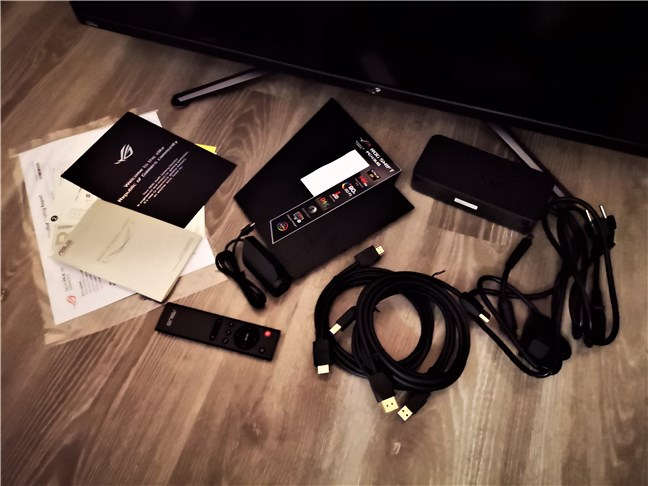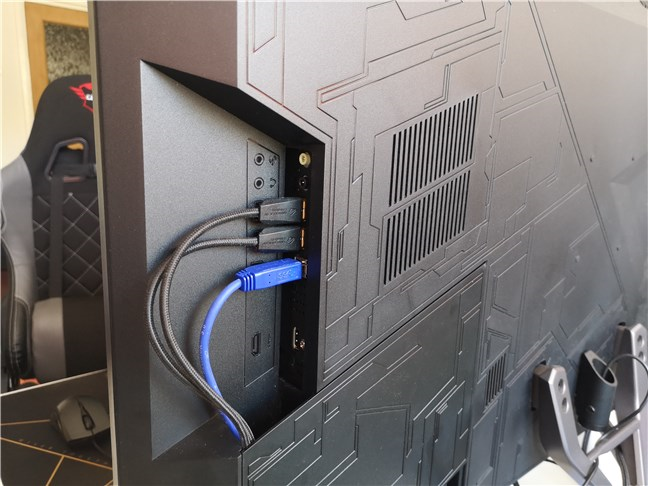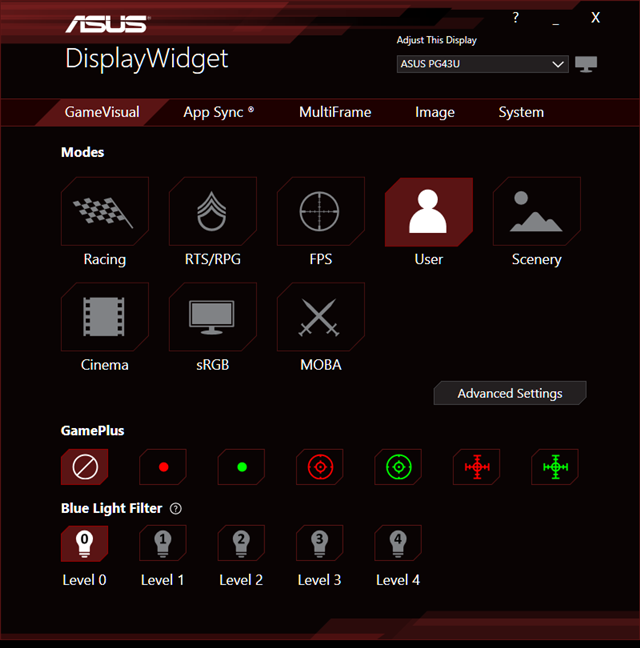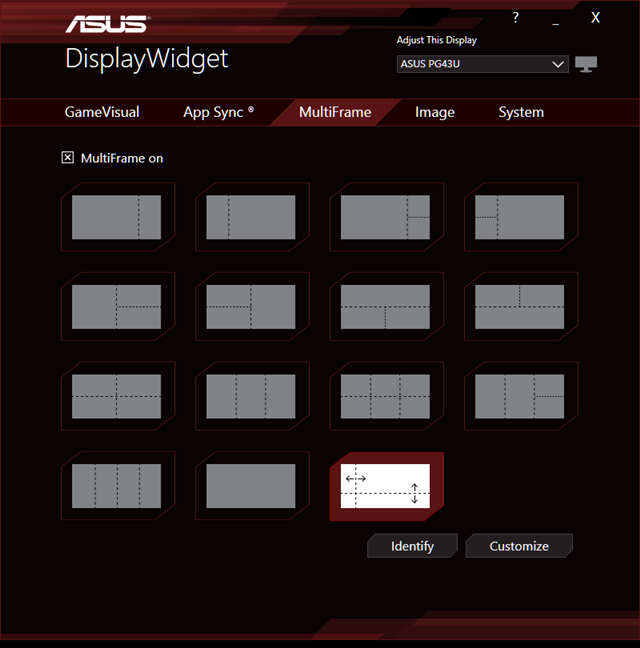The ROG Swift PG43U is one of the latest additions to the lineup of Republic of Gamers monitors from ASUS. With a huge 43-inch VA display panel, 4K resolution, 1ms response time, 144Hz refresh rate, G-Sync compatibility, and HDR 1000, it promises an immersive gaming experience, top-notch visuals, smooth gameplay, and no input lag. This is the largest gaming monitor that we have ever tested, so you can imagine how curious we were to see it in action. Read this review to find out whether the ASUS ROG Swift PG43U is the right option for you:
ASUS ROG Swift PG43U: Who is it good for?
The monitor is an excellent choice for:
- Console gamers who want a BIG gaming monitor to use from their couch
- Gamers who play fast-paced games and want a fast monitor with excellent refresh rate, fast response time, and G-Sync
- Those of you who own high-end computers with top-notch graphics cards that can handle gaming in 4K resolutions
- Gamers who want to see how great games can look in HDR 1000
Pros and cons
The ASUS ROG Swift PG43U has a lot of good things to brag about:
- Extraordinary screen size (43-inch)
- Incredible colors and brightness levels
- Excellent specifications for high-end gaming (4K, 144Hz refresh rate, 1ms response time, G-Sync)
- Top HDR 1000 certification
- Generous number of input ports
- Good built-in speakers
- Cable management done well
- Beautiful design
The only negatives about this monitor are:
- It can't swivel and you can't adjust its height
- Its premium price is for users with considerable budgets
- It is too large for most computer desks

Verdict
The ASUS ROG Swift PG43U proves to be a larger-than-life gaming monitor in the true sense of the word. We loved it for obvious reasons: its 4K resolution, the 144Hz refresh rate, G-Sync compatibility, incredible brightness, and HDR 1000. It is impressive to look at, and nobody can say otherwise; after all, it's a 43-inch screen. We know now that the ASUS ROG Swift PG43U is a magnificent choice for gaming, but we feel that its target audience are mostly gamers that play on consoles from the comfort of a sofa. The huge display size makes it too big for a normal desk, but it's perfect for a TV stand. We recommend it to all gamers who afford to pay the premium price that ASUS asks for this top-notch gaming monitor.
Unboxing the ASUS ROG Swift PG43U
With a 43-inch diagonal size, the ASUS ROG Swift PG43U gaming monitor is as big as a TV, so its package is also large. The box in which it is packaged is made from thick black cardboard, with its larger sides featuring a perspective picture of the monitor. There are also some printed details about the monitor, such as its name, size, and main features.
Opening the box reveals everything that's bundled with the monitor: a power cord & adapter, a DisplayPort cable, a USB 3.0 cable, an HDMI cable, a plastic cover for hiding the cables behind the monitor, the warranty card, a ROG welcome card, a remote controller, and an Aura Sync ROG Logo projector.
The ASUS ROG Swift PG43U is a premium gaming monitor. The package is impressive, and you get many bundled accessories. As soon as we received it, we were eager to see what the monitor looks like and what it can do. 🙂
Design and hardware specifications
The ASUS ROG Swift PG43U has a huge 43-inch widescreen panel with an aspect ratio of 16:9, and a 4K resolution of 3840 x 2160 pixels. The screen uses a VA panel (Vertical Alignment panel type), which means that it is able to offer both a fast response time, an excellent color reproduction, and good viewing angles. The response time of this monitor is just 1 millisecond.
The screen's surface is matte, its brightness can reach an impressive peak value of 1000 cd/m2, and the typical contrast ratio is of 4000:1. Thanks to the top-notch VA panel, the viewing angles equal 178 degrees both horizontally and vertically.
As for the refresh rate, the ASUS ROG Swift PG43U gaming monitor is rated to support a maximum of 144Hz, while also being certified as G-Sync Compatible. In other words, it can sync its refresh rate to that of a compatible graphics card, to eliminate screen tearing and provide smooth visuals without the increased input lag that usually comes from using VSync while gaming.
The ASUS ROG Swift PG43U supports HDR (High Dynamic Range) and comes with a DisplayHDR 1000 certification, as well as with a 90% DCI-P3 professional color gamut coverage. Additionally, it also features Display Stream Compression (DSC) technology, which means that it can display images in 4K using a single DisplayPort 1.4 port without any deterioration of the image quality. That's done by compressing frames from the graphics card and decompressing them instantly on the monitor.
If you are a fan of RGB lights, the monitor also comes with an ambient light mini projector that can be mounted on the back of the monitor to project a Republic of Gamers logo on your desk. If you also have other ROG devices that support Aura Sync, you can synchronize your monitor lights with those devices.
This gaming monitor comes with a wide selection of ports: two HDMI (v2.0), two DisplayPort 1.4, one 3.5mm jack for PC audio input, one 3.5mm headphone jack, one upstream USB 3.0 port (used to connect to the computer), and two downstream USB 3.0 ports (used to connect peripherals such as webcams, USB memory sticks, keyboards, mice and so on).
In terms of audio, ASUS ROG Swift PG43U comes with two built-in 10 Watts RMS Stereo speakers, which are able to deliver quite a good sound experience compared to other built-in speakers.
The monitor has a power consumption of fewer than 48 Watts, when the screen brightness is 200 nits, and no audio or USB is connected to the monitor. In power-saving mode or when it is off, it consumes less than 0.5 Watts.
The ROG Swift PG43U can tilt between 10 and -5 degrees but it can't swivel. Also, its height can't be adjusted. As for its physical dimensions, the monitor is monstrously huge: together with its stand, it has a width, height, and depth of 38.37 x 24.85 x 9.54 inches, or 97.46 x 63.13 x 24.22 centimeters. The net weight of the monitor is 33.73 pounds or 15.3 kilograms, and its gross weight (together with the stand and the other bits and pieces such as box, charger, cables, etc.), is about 50.27 pounds or 22.8 kg.
If you want to see all the specifications and features for the ASUS ROG Swift PG43U, visit this page: ASUS ROG Swift PG43U Specifications.
After looking at its impressive hardware specifications, ASUS ROG Swift PG43U sounds like a gamer's dream. Who doesn't want 4K, 144Hz, HDR, and a display size that is larger than life?
Using the ASUS ROG Swift PG43U
If there's one thing that catches your eye, it is the sheer size of this monitor. If you didn't quite catch it earlier in the specs section, the ASUS ROG Swift PG43U is a 43-inch beast. When we say that it is big, we feel that it is an understatement of sorts. It is so large that it doesn't fit any medium-sized desk, not to speak of a small or narrow desk. To use this monitor, you either have to have a large desk that's both wide and deep, or put it on your TV stand and play your favorite games from a sofa a couple of feet away from it. Just look at it:
Even though the monitor is large, it does not feel wobbly. Its stand is well designed and, while it doesn't take too much space, its three feet are far apart from one another and manage to keep the monitor firmly in place. We appreciate the high number of ports on the back of this monitor, that make it easy to connect it to anything you want from a gaming PC, to a console and all kinds of peripherals. There is a detachable plastic panel on the back of the monitor, which covers all the connection ports and lets you drag the cables throughout the support leg and hide them. It's always nice to see devices that include solutions for good cable management.
While using the ASUS ROG Swift PG43U, we noticed a few things regarding the image quality: the screen colors are vivid, and the contrast is sharp, but the default level of brightness was too much for our eyes. After tweaking its settings to lower the brightness level, we were highly satisfied with the image quality.
Looking at the monitor specs that are most important for gamers, the ASUS ROG Swift PG43U has them all: the 4K display resolution, 144Hz refresh rate, 1 millisecond response time, and support for NVIDIA G-Sync technology. All that ensures immersive gameplay, no tearing, no blurry images, and no input lag.
However, the huge size of this display and the fact that you can't use it on a regular desk do not make it ideal for MOBA games such as League of Legends or Heroes of the Storm. But, if you're gaming on a console, it is a magnificent monitor. Its size is great for playing on an Xbox One X, for example: you can put the monitor on a TV stand and enjoy your favorite games from the comfort of your sofa.
The ASUS ROG Swift PG43U supports HDR (High Dynamic Range), which means that some games can look better, more realistic, and immersive. HDR gives you better colors and saturation, as well as realistic contrast, with darker blacks and brighter whites. It's that thing that makes the sky look real and the earth more detailed in your games. However, in our experience, HDR doesn't look great in Windows 10, as most apps were not made with HDR in mind. However, in games that do support HDR, it can change the visuals and improve them by quite a lot. For example, we tried Mass Effect Andromeda, which, although it is a rather old game, supports HDR, and the visuals are gorgeous. Using the ASUS ROG Swift PG43U with HDR enabled proved to be a fantastic experience in this game.
Watching movies is also a wonderful experience, although we couldn't make Netflix use HDR, or at least we did not see any difference between HDR and SDR (Standard Dynamic Range). However, the display size makes 4K movies look great. Also, the built-in speakers do quite a good job. Their power is enough to give you a good sound experience, if you don't want to invest in a standalone sound system for your PC or console.
The OSD (on-screen display) is controlled through a joystick and a few buttons found on the bottom-right of the monitor's backside. Using them to navigate all the settings is easy and enjoyable.
The ASUS ROG Swift PG43U proved to be an impressive piece of technology that awed us with its size, high-end specs, and image quality. If you're a gamer, you're probably drooling right now, aren't you? 🙂 However, the sheer size of this beast is definitely not for everyone and might be a good choice for "couch gamers" who don't intend to use it on a desk, but rather with a gaming console on the TV stand.
Drivers and software
ASUS offers a dedicated driver, which you should install to get the best image quality possible, and a utility called ASUS DisplayWidget. You can download both the driver and the utility from the official support site. The ASUS DisplayWidget is an app that lets you adjust the settings of the monitor without having to use the physical buttons on it and its on-screen display. You can use it to change the display mode, enable the blue filter to ease the strain on your eyes, sync apps with different monitor settings, and so on.
However, the most interesting and useful feature of this app is MultiFrame. It's a tool that lets you split the desktop estate so that you can snap windows to certain predefined or custom areas on it. I found it useful, considering that we've used this 43-inch monitor on an average-sided PC desk, and even web browser windows were too big to comfortably use.
As far as software goes, the ASUS DisplayWidget does its job well and offers easy access to all the basic monitor settings. The MultiFrame feature is very useful if you're going to use this huge monitor on a computer desk.
What's your opinion about the ASUS ROG Swift PG43U?
Now you know more about the ASUS ROG Swift PG43U, its strengths and weaknesses. We believe it's a great addition to any gaming setup that involves a couch and a TV stand, but it's not the best choice for a gaming desk. Do you agree, or do you have a different opinion? Share your thoughts regarding the ASUS ROG Swift PG43U in the comments section below.


 08.04.2020
08.04.2020