
Performance in benchmarks
The hardware inside the ASUS ROG Strix SCAR 18 (2023) G834 is powerful and cutting-edge. But how does this translate into numbers you can compare with other laptops? For this task, I used a couple of benchmarks. The first is the simplest, and it involves measuring the laptop’s boot time with BootRacer. The app reported a 32 seconds boot time, which is a lot for a powerful device. In comparison, the ASUS ROG Flow X16 (2022) required only 24 seconds to load the Windows 11 desktop.
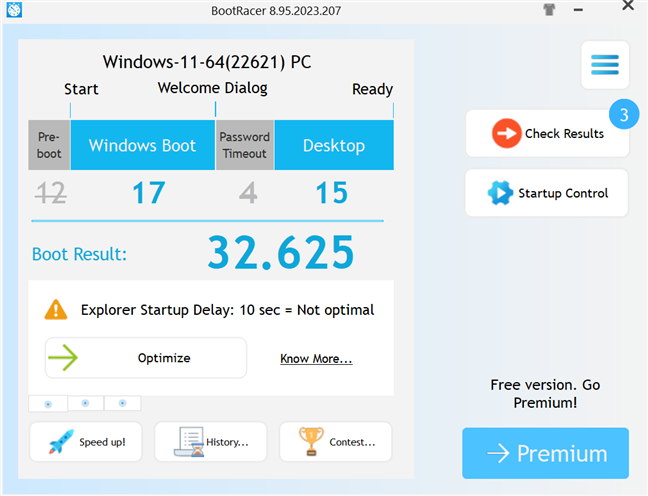
How long it takes for ASUS ROG Strix SCAR 18 (2023) to boot Windows 11
Next, I used CrystalDiskMark to see how fast the SSD was on this laptop. As you can see below, the speeds obtained were fantastic: 8.4 GB/second in sequential write speed and 11.1 GB/second in sequential read speed. Super impressive for anyone who needs both large and fast storage.
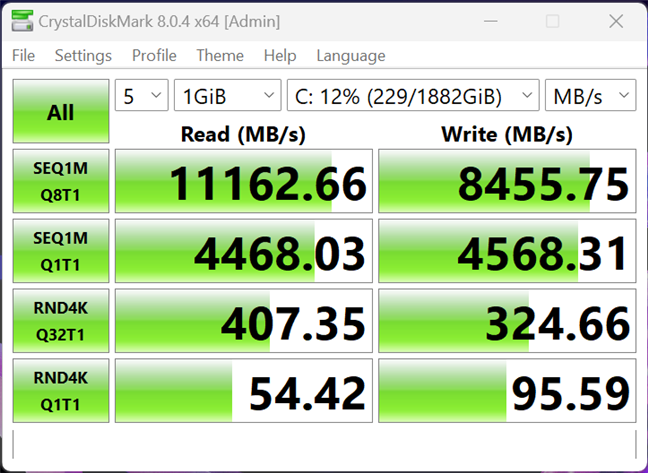
The scores in CrystalDiskMark
I also ran PCMark 10, which measures performance in regular productivity tasks like using Office apps, video conferencing, browsing the web, or creating digital content. In this benchmark, ASUS ROG Strix SCAR 18 (2023) G834 got a score of 9325 points, which places it in the best 1% results measured by PCMark 10.
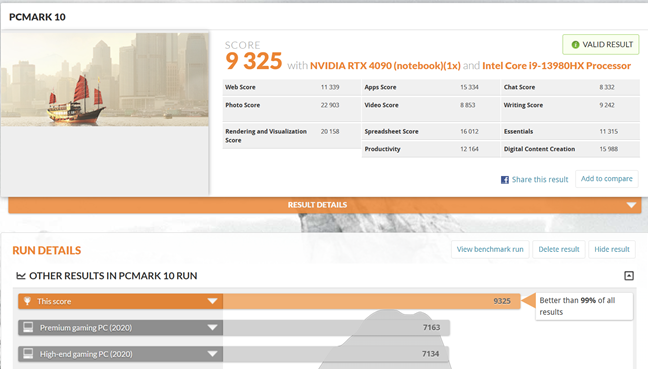
The score in PCMark 10
Now that it’s clear that this laptop handles general productivity tasks beautifully, let’s see how it fares in gaming.
Performance in games
First, I ran 3DMark’s Time Spy test; ASUS ROG Strix SCAR 18 (2023) got a score of 18784 points, which places it in the best 5% gaming PCs. This result is fantastic, considering we’re evaluating a laptop, not a desktop computer.
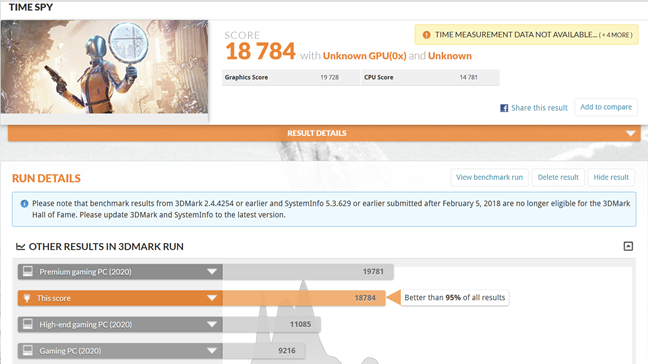
The score in 3DMark Time Spy
Next, I moved on to an actual game, Cyberpunk 2077, and ran its benchmark using the laptop’s native 2560 x1600 resolution, High texture quality, DLSS on the Quality preset, and with Ray Tracing enabled. As you can see below, ASUS ROG Strix SCAR 18 (2023) delivered an average of 107.90 frames per second, perfect for an excellent gaming experience.
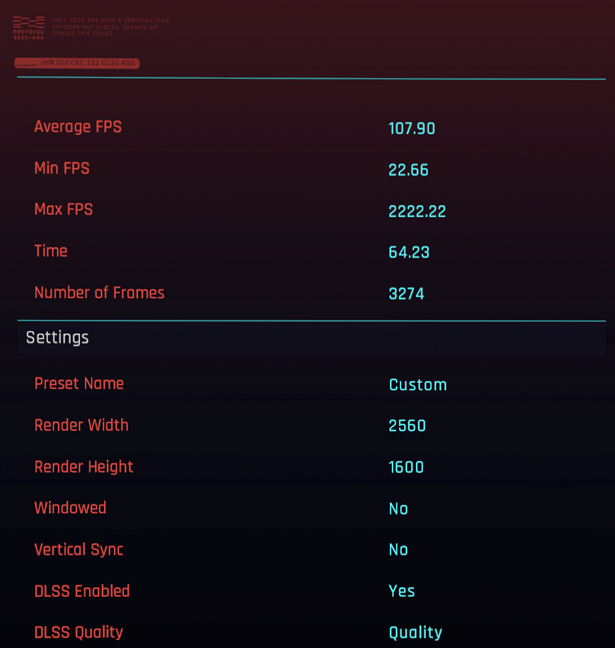
Average FPS in Cyberpunk 2077
I moved on to Metro Exodus Enhanced Edition, another game with excellent graphics and steep hardware requirements. I ran its benchmark using the same 2560 x 1600 resolution, Extreme shading quality, Ultra ray tracing, DLSS set on Quality, with Hairworks enabled, and advanced PhysX and Full tessellation. ASUS ROG Strix SCAR 18 (2023) performed very well and delivered an average of 105 frames per second.
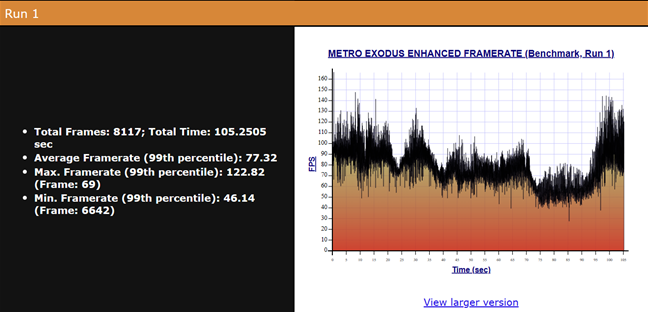
Average FPS in Metro Exodus Enhanced Edition
For the last gaming benchmark, I chose Assassin’s Creed Valhalla. I ran it at the same resolution as the other games, using the Ultra High graphics quality preset. This laptop delivered an average of 117 frames per second.
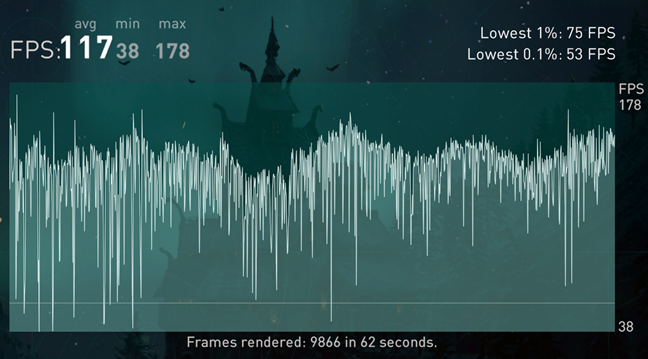
Average FPS in Assassin’s Creed Valhalla
My gaming benchmarks have shown that ASUS ROG Strix SCAR 18 (2023) is a beast that provides exceptional performance in any game you want to play.
Battery benchmarks
ASUS ROG Strix SCAR 18 (2023) is the kind of laptop that you buy as a desktop replacement, so that you get to enjoy super high performance in a mobile format. As is always the case with such devices, autonomy is not a strong point. However, I wanted to make some measurements and see how long the battery lasts, so I used PCMark 10 for this task. When selecting the Eco Mode for the GPU, the integrated Intel graphics chip was used instead of the dedicated NVIDIA GeForce RTX 4090. As a result, ASUS ROG Strix SCAR 18 (2023) kept on running for 3 hours and 3 minutes in the Modern Office battery life test.
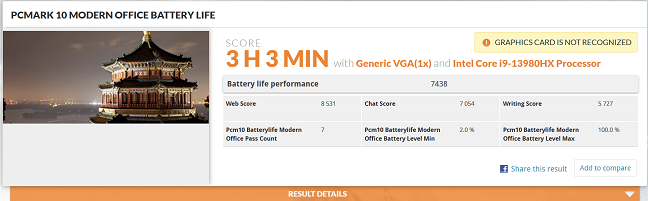
The result obtained in the Modern Office battery life test
I also wanted an estimate of how long the battery lasts when gaming. So, I switched to the Standard GPU Mode, which uses the dedicated graphics card for gaming, and utilized the Gaming battery life test. This time, the laptop managed to keep on going for one hour and fifteen minutes.
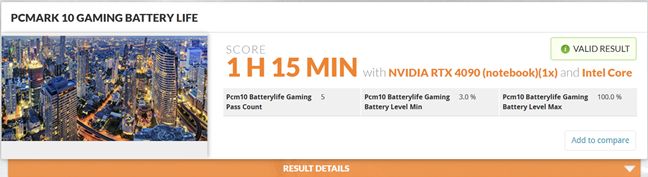
The result obtained in the Gaming battery life test
ASUS ROG Strix SCAR 18 (2023) packs high-performance hardware with high energy requirements. As a result, its battery life is not something to brag about. However, you can use it to get your work done for a couple of hours, when you’re not near a power outlet.
Apps bundled with the ASUS ROG Strix SCAR 18 (2023)
Officially, ASUS ROG Strix SCAR 18 (2023) comes with Windows 11 Pro preinstalled. However, my review unit had Windows 11 Home on it, and I noticed that in some countries, it is sold with this edition of Windows. Furthermore, alongside the usual bloatware included by Microsoft, ASUS bundles a couple of additional apps:
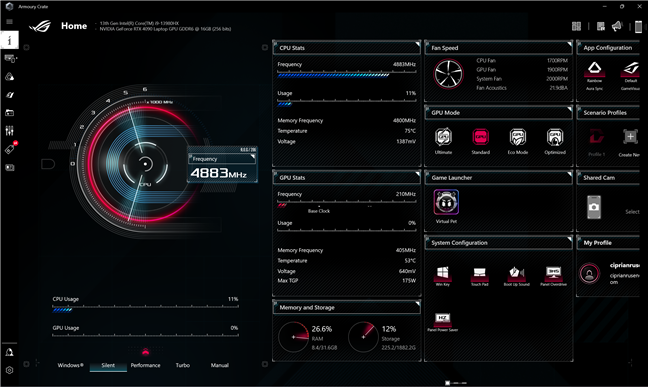
Armoury Crate is very useful
- Armoury Crate - this is an app you want to use. It allows you to configure many aspects of the ASUS ROG Strix SCAR 18: the RGB lighting, the modes for the CPU and GPU, the fans, the screen calibration options, the way the microphone and its active noise cancellation work, how you access game deals from ASUS, and a lot more.
- Aura Creator - this app is used to create personalized RGB lighting effects.
- MyASUS - helps you register your product, access different support options, troubleshoot problems and install driver updates.
- McAfee LiveSafe - a free thirty-day trial version of McAfee’s security suite. After the trial ends, you must pay for a subscription to continue using it. I recommend uninstalling it and choosing another, more efficient antivirus software.
- Virtual Pet - an unusual virtual pet that you can have floating around the desktop; you can interact with it when you get bored.

The Virtual Pet can be quite funny at times
I appreciate that ASUS didn’t bundle a lot of software. Most apps you get are useful for managing your laptop, its drivers, features, and settings. Also, the apps you don’t need are easy to uninstall.
What’s your opinion about the ASUS ROG Strix SCAR 18 (2023)?
This was a lengthy review, so thank you for reading it till the end. I hope you found it useful and have a solid overview of what you get from ASUS ROG Strix SCAR 18 (2023) in terms of build quality, performance, user experience, and battery life. Before closing, let me know your thoughts about this gaming laptop using the commenting options below. Are you impressed with its sheer size and performance? Do you like its design and RGB lighting? Would you purchase it? Comment below, and let’s discuss.


 17.02.2023
17.02.2023 


