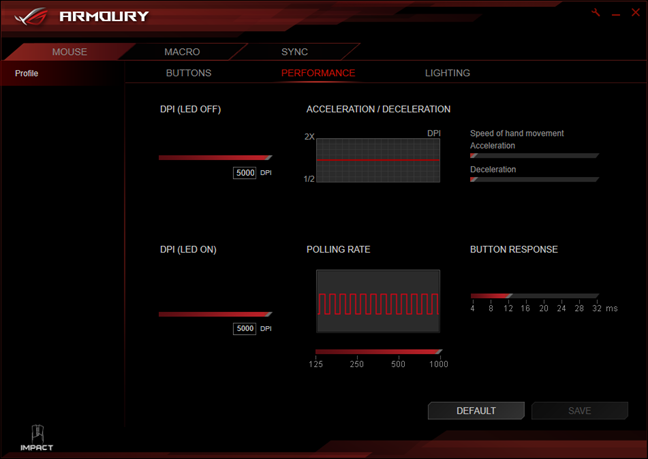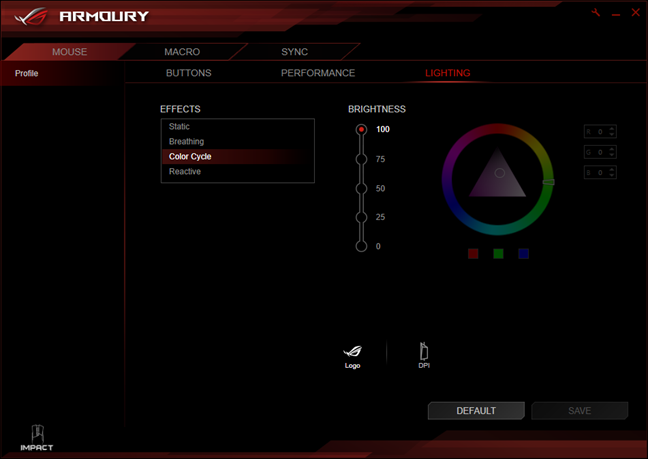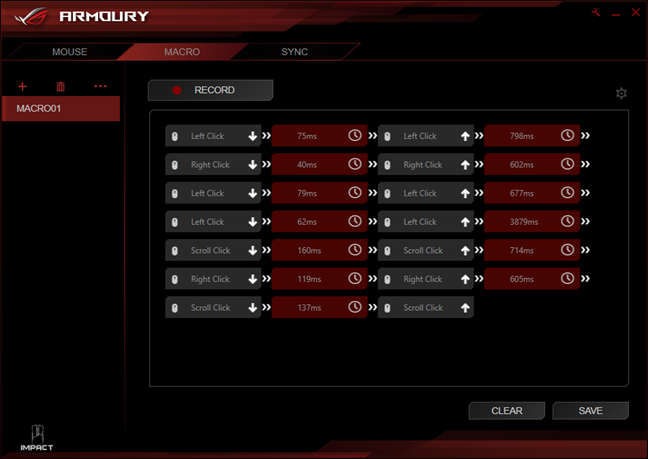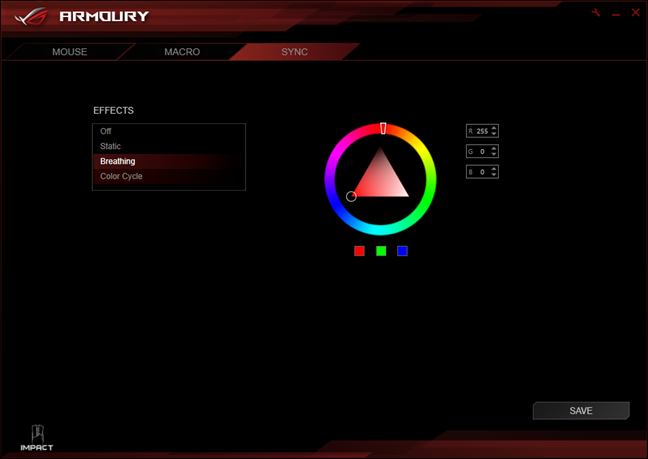The ASUS ROG Strix Impact is one of the newest additions to the family of gaming accessories of the Republic of Gamers brand. It is a what you would call an entry-level gaming mouse, without the bells and whistles of its pricier brethren. But does that make it an uninspiring choice? Not necessarily! Here's what the ASUS ROG Strix Impact gaming mouse has to offer, along with an affordable price:
Unboxing the ASUS ROG Strix Impact gaming mouse
ASUS ROG Strix Impact comes in a glossy black box and features a large picture of the mouse on its front cover, side by side with the colorful Strix brand. Although Strix means owl in ancient Latin and Greek, and owls aren't known for being colorful, ASUS chose to colorize it to emphasize that this mouse has RGB LED lighting.
The back and the sides of the package show the most important features of the mouse, as well as its technical specifications and design choices.
Open the front cover, like you would open a book, and inside you'll see the mouse under a transparent plastic tray.
Open the box completely by sliding the plastic tray, and take everything out: you should have the ASUS ROG Strix Impact gaming mouse, a quick start guide, and two ROG logo stickers.
The unboxing experience is an enjoyable one, definitely worthy of a more premium mouse. However, there's nothing bundled regarding accessories, and this is the norm for affordably priced mice, like this one.
Hardware specifications
The ASUS ROG Strix Impact is an ambidextrous gaming mouse that uses a 5000 dpi optical sensor, and Omron switches said to last for 50 million clicks. Do you want to learn how much this means in years? Read this article: How long are millions of keystrokes and clicks, in years.
It can work with a data polling rate of up to 1000 Hz and connects to your PC via a rubber cable that ends in a USB 2.0 plug. Probably, one of its most important features is the fact that it supports ASUS' Aura Sync RGB lighting system, which means that it has RGB LED lights and their effects can be synced with other Aura compatible devices made by ASUS: motherboards, graphic cards, keyboards, headsets, microphones and so on.
The mouse is officially compatible with Windows 10, Windows 8.1 and Windows 7, but it should also work with any other modern operating system.
As for its dimensions, the ASUS ROG Strix Impact gaming mouse is 4.53 x 2.44 x 1.54 inches (115 x 62 x 39 mm) in length, width, and height. It weighs 3.95 ounces (112 grams) with the cable or 3.21 ounces (91 grams) without the cable. That means that it is a small, lightweight mouse.
If you want to read all its hardware specifications, visit this web page: ASUS ROG Strix Impact.
Using the ASUS ROG Strix Impact
ASUS presents the ROG Strix Impact gaming mouse as a device designed mainly for players of MOBA games (Multiplayer Online Battle Arena), such as League of Legends or Dota 2.
They're probably right, as this mouse is lightweight and has the performance needed for playing such games. In MOBA games you move the mouse a lot, and that also means you lift it a lot, so a lighter mouse is better than a heavier one because it doesn't tire your hand quickly. Gamers who play MOBA games a lot usually have one thing in common: they like to finger grip their mice. Which is the best grip style for the ASUS ROG Strix Impact, as it's a rather small mouse.
The ASUS ROG Strix Impact is an ambidextrous mouse, which means that it was designed to be symmetrical from every point of view. The left half is identical to the right side, and so are the left and right click buttons, both in size and shape.
Placed between the left and right mouse buttons are the scroll wheel (which is clickable and acting as the third mouse button) and the DPI switch. The DPI switch is a lot smaller than all the other buttons and is placed to the back of your palm, so the chance of pressing it involuntarily is very slim.
Unfortunately, this mouse has no side buttons whatsoever. Some people might say that that's a good thing as it keeps things simple and lets you enjoy your favorite MOBA game without having to customize anything about your mouse. But how many of you who do play such games don't like using your mouse's side buttons for triggering macros? Not to mention how useful side buttons are in other types of games like first person shooters or stealth games where you probably use them for changing weapons or throwing bottles around.
ASUS ROG Strix Impact is all made of black plastic and features two illuminated areas. One is the DPI switch that sits between the left and right click buttons, and the other is the ROG logo that's found on the rear end. The ROG logo can take any color you want in the RGB spectrum, but the DPI switch indicator can only be lit in bright white.
The mouse is all made from black plastic materials, and the only other significant beautification detail is a Mayan-inspired pattern that's embossed on its bottom rear sides. If your hands sweat easily, you could feel uncomfortable using this mouse, as the plastic on its back has no rubbery coatings.
I used the ASUS ROG Strix Impact gaming mouse for all my typical daily activities: browsing the web, writing documents and, most importantly, playing games. Suffice it to say, the mouse does what it's supposed to do in office tasks, and it's also pretty good in games too. Right now, the games I love and play often are Dishonored 2 and League of Legends.
I found the ASUS ROG Strix Impact to be just what I want in League of Legends: a lightweight, "plug and play" mouse that just works and doesn't make my hand tired after a couple of hours of play. This mouse is ideal for that purpose.
However, in Dishonored 2, I felt the absence of the side buttons, which I use with Emily's Far Reach and Dark Vision. One other thing that I didn't like much about the ASUS ROG Strix Impact is its size. It's a bit too small for my hand, and I couldn't use the palm grip comfortably. It is ideal for teenagers and people with small hands but not so great for adult male gamers who tend to have larger hands.
The ASUS ROG Strix Impact is a gaming mouse that offers all the basics a gamer needs. It is fast, precise and comfortable to use even for extended periods of time.
Drivers and software
Although you can use the ASUS ROG Strix Impact mouse without installing any additional software except the default Windows drivers, that won't give you access to the advanced settings and customizations options that are available. If you want the complete experience, download and install the ROG Armoury software from here: ASUS ROG Strix Impact Drivers.
The first page of the ROG Armoury user interface is called Mouse, and the first tab on it is called Buttons. What it does is to let you choose what each button on the mouse does.
The second Mouse tab is called Performance, and it's probably the most important part of this software. This is the place where you can adjust the DPI tracking speed for when the DPI switch is turned on and for when it's turned off. You can also change the acceleration and deceleration, the USB polling rate and the button response time. Don't forget to click Save after you make the changes you like.
The third and final tab from the Mouse page is called Lighting and allows you to configure the way the mouse's DPI switch and logo area are illuminated. The DPI switch can only be lit white, while the ROG logo area can take any color from the RGB spectrum. There are also a few lighting effects available for you to choose from: Static, Breathing, Color Cycle and Reactive.
The second page from the ROG Armoury program lets you record Macro sequences which you can then assign to buttons on your mouse if you want. Unfortunately, this is a rather useless function, as there are no secondary buttons on the mouse. There's little chance that someone might want to assign a macro to the left or the right-click mouse buttons.
The final settings page from ROG Armoury is Sync, and it's the one that lets you synchronize the lighting effect on your mouse with those you configure for the other devices that support ASUS' Aura Sync features.
The ROG Armoury software offers all the personalization options you expect from a gaming mouse.
Pros and cons
Here are the main advantages of buying the ASUS ROG Strix Impact:
- It's an ambidextrous gaming mouse, with a simple design
- It does very well in MOBA games, as it's lightweight and you can finger grip it
- It has a 5000 dpi optical sensor
- It has RGB lighting, and it's compatible with other ASUS devices that support Aura Sync
There some downsides too:
- It's rather small for people with large hands
- It has no additional buttons on any of its sides
- It has no rubbery coating on its surface. If you have sweaty hands, you might not like using it.
Verdict
The ASUS ROG Strix Impact is a basic entry-level gaming mouse that's designed for MOBA players who want a good mouse without all the bells and whistles you see on pricier models. It is the spiritual successor to ASUS ROG Sica, which it resembles in many respects, with one notable difference: the previous model doesn't feature Aura Sync lighting effects. If you don't have large hands and you want an affordable, fast and precise mouse, that does well in games as well as in office work, ASUS ROG Strix Impact might be an excellent choice.


 23.06.2017
23.06.2017