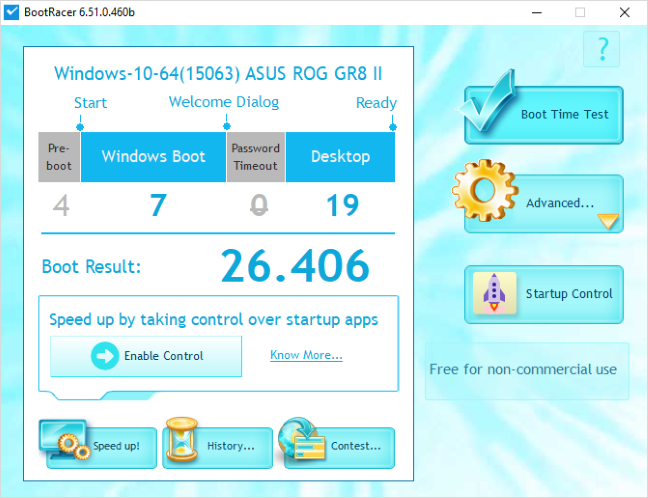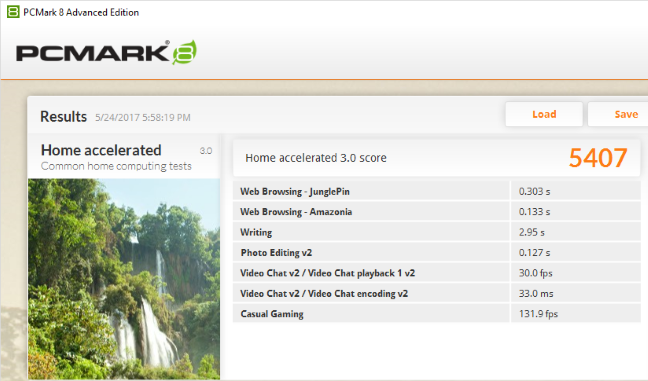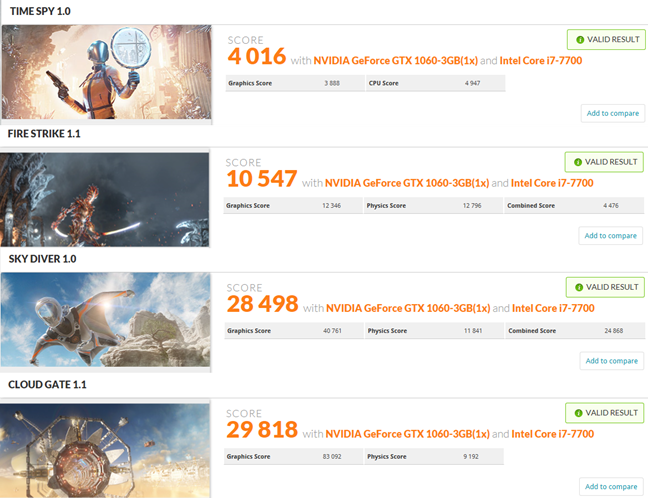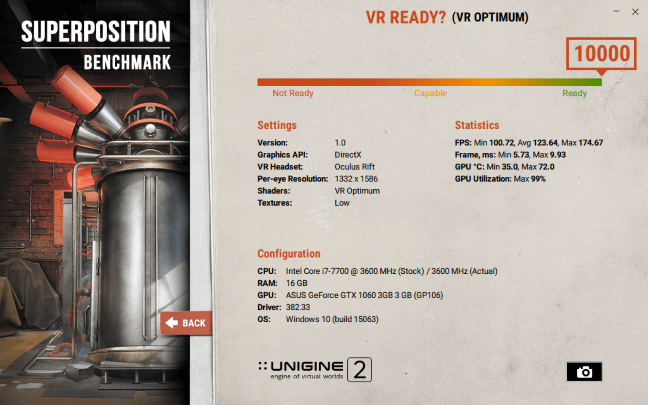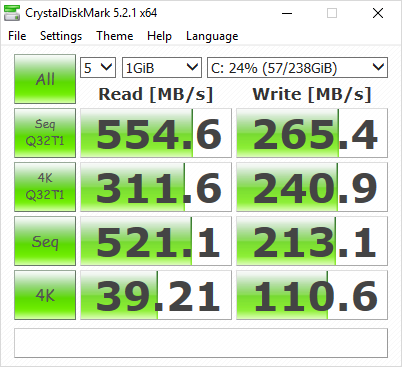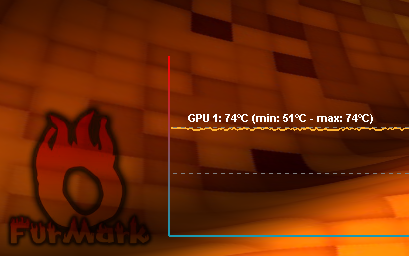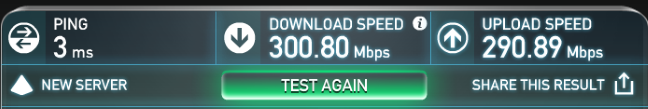Apps bundled with the ASUS ROG GR8 II
All PCs and laptops sold by OEMs come with some bundled software. Some OEMs include more while include less. Unfortunately, ASUS GR8 II comes with a lot of bundled apps. First of all, we have modern apps installed. The list includes the following apps:
-
Netflix - the Windows app for the popular movie streaming service.
-
Candy Crush Soda Saga - one of the latest games in the Candy Crush Saga. We find it ironic that this casual game is generally ignored by hardcore gamers, while ASUS GR8 II is a system designed for games.
-
March of Empires - a multi-player online strategy game with cartoonish graphics.
-
Keeper Password Manager - an app that allows you to safely store and generate passwords.
-
Microsoft Solitaire Collection - Microsoft's latest version of Solitaire. Again, it is a game for casual gamers and not the audience intended for this PC.
-
Minecraft Windows 10 Edition - Minecraft needs no introduction.
-
Twitter - the universal Windows app (UWP) for the popular social network.
Luckily, all these apps can be easily uninstalled with just a few clicks. ASUS has also bundled several desktop apps:
-
ASUS Command - a control panel for other ASUS apps and settings. You can also use it to update the BIOS.
-
AURA - an app with which you can create your own lightning effects or use predefined effects. The app offers all the customization you need. However, it is not that easy to configure and we couldn't figure out how to turn off the lighting when the system is shut down. We appreciated the Temperature preset which dynamically lights the system based on its internal temperature. Therefore it is easy to figure out when you have stressed the system too much and you should take a break.
-
GameFirst IV - a networking monitoring tool that helps you analyze network traffic and prioritize games that connect to the network or the internet.
-
Kaspersky Anti-Virus for ASUS - We are very happy to see that ASUS has stopped bundling McAfee. Kaspersky is a proper antivirus which offers very effective protection. This version works for one year and we recommend keeping it.
-
Microsoft Office Home and Student 2016 - a free 30-days trial of Microsoft Office.
-
PC Cleanup - A Windows tool that you can use to save some storage space by cleaning browsing data or system items like shortcuts to recent documents. There are many similar apps, including in Windows, which tend to be better at this job.
-
RAMCache II - copies the most frequently used data from the disk to the RAM cache where it can be processed faster, and then automatically writes it back to the disk - thus accelerating the computer overall performance with a minimized risk of data loss.
-
Sonic Studio III and Sonic Radar III - desktop apps that allow you to manage the soundcard, the sound effects and to visually represent sound activities in games, according to their position.
-
WebStorage - ASUS' cloud storage service. It offers only 5 GB of free space.
Some of the desktop apps that are bundled by ASUS can be very useful while others are not. Try them out and decided which you want to keep.
Performance in benchmarks
We started by evaluating how fast this mini PC boots, using BootRacer. As you can see below, ASUS ROG GR8 II starts, on average, in 26 seconds, which is fast but not the fastest you can get with modern-day M.2 SSD drives.
We wanted to see was how the ASUS ROG GR8 II does in usual home computing activities like browsing the internet, writing and editing documents, creating spreadsheets, making video calls, editing pictures, and playing a casual game from time to time. To get a performance score for all of that, we used PCMark 8 and ran its Home accelerated tests. The total score of 5407 points confirms that this system is able to handle any kind of office work you throw at it, with plenty of ease.
Next, we ran the latest version of 3DMark. ASUS ROG GR8 II scored higher than ASUS VivoPC X in all tests: Time Spy (4016 points), Fire Strike (10 547 points), Sky Diver (28 498 points) and Cloud Gate (29 818 points). The results show that this computer is capable of running modern games in Full HD and high quality settings, without any issues.
ASUS markets this console-like computer as ready for VR experiences. To check if that's true, we also ran the latest benchmark from Unigine. It's called SuperPosition, and it's a benchmark that is designed to assess the performance of a computer in Virtual Reality.
The ASUS ROG GR8 II got the maximum score of 10000 points and the Ready verdict in the VR Optimum benchmark for Oculus Rift.
The next thing we tested was the Intel SanDisk M.2 SSD drive, using CrystalDiskMark. As you can see below, this drive is fast for normal SSD standards. However, other M.2 SSD drives can deliver 600 MB/s or more in read speeds.
We also tested the cooling system and we installed and ran FurMark. After half an hour of stressing the video card, it didn't get hotter than 165.2 degrees Fahrenheit or 74 degrees Celsius. This is a very good result for a mini PC with air cooling.
Lastly, we wanted to see how fast the WiFi network card is on the ASUS ROG GR8 II. We mentioned earlier in this review that it is an Intel Dual Band Wireless-AC 8260 network adapter, with support for the 802.11ac networking standard and 2x2 MIMO transfers. Gaming laptops are starting to use 3x3 MIMO which tends to be even faster and we were hoping to see this also on the ASUS ROG GR8 II. Unfortunately this isn't the case and, if you have a fast internet connection like ours (which peaks at 1000 Mpbs), you won't get more than 300 Mbps in transfer speed.
The benchmarks that we ran show that ASUS ROG GR8 II is a top-notch mini gaming PC that is able to outperform consoles in games. Whether you want to play games in high quality and Full HD, or you want to experience Virtual Reality, ASUS ROG GR8 II can handle it.
Pros and cons
This mini gaming PC has many good things going for it:
- It is about the size of a gaming console and it looks great
- It offers some interesting lighting effects which most gamers will enjoy
- It is a powerful gaming PC, capable of running any modern video game at high or ultra image quality settings and Full HD resolutions
- It's VR ready and it performs well in Virtual Reality experiences
- It is very silent when you are not performing demanding tasks
- Great connectivity options for everything you need. There's nothing missing for a modern-day gamer
- It has a built-in 802.11ac capable wireless card, so you're not forced to use Ethernet cables to connect it to the internet
- It is easy to carry
- It comes in multiple configurations and at different price ranges
There are also some downsides to consider:
- It can get very loud under full load for long periods of time
- The M.2 SSD drive and the wireless network card could be even faster
- You can upgrade only the SSD drive

Verdict
ASUS ROG GR8 II is a great-looking mini gaming PC that will beat in performance any modern-day console. It comes in several hardware configurations to match different budgets and it offers great connectivity options. The lighting effects are interesting and some of them look great. Real-life performance is top-notch, as long as you don't expect 4K gaming at very high quality settings. If you are OK with Full HD, then ASUS ROG GR8 II is a great performer that won't let you down in any game. If you are interested in Virtual Reality experiences, this PC is ready to perform at optimal levels. It's not perfect but it's very close to perfection and we think that any gamer will enjoy using for a long time.


 31.05.2017
31.05.2017