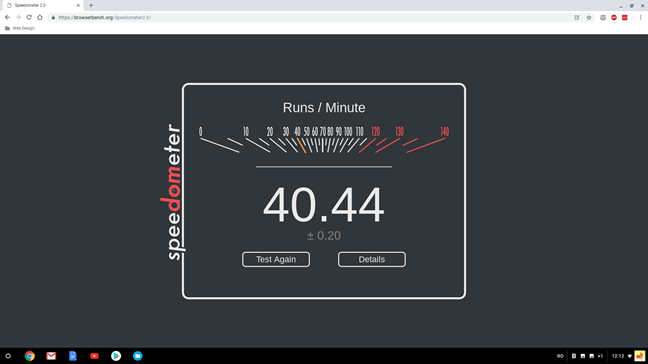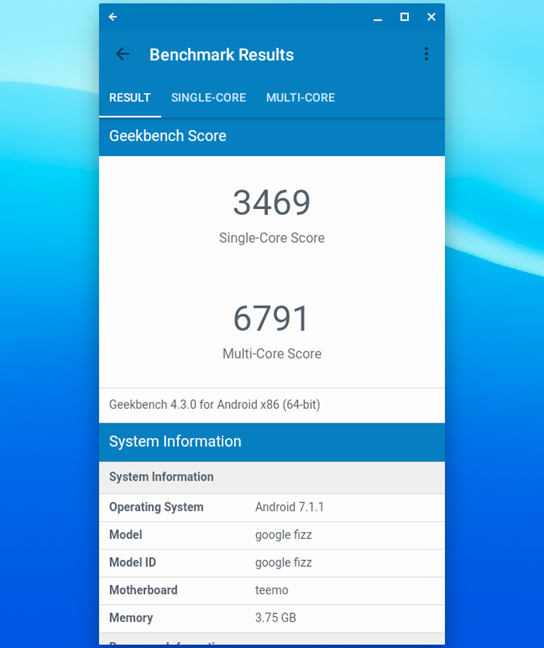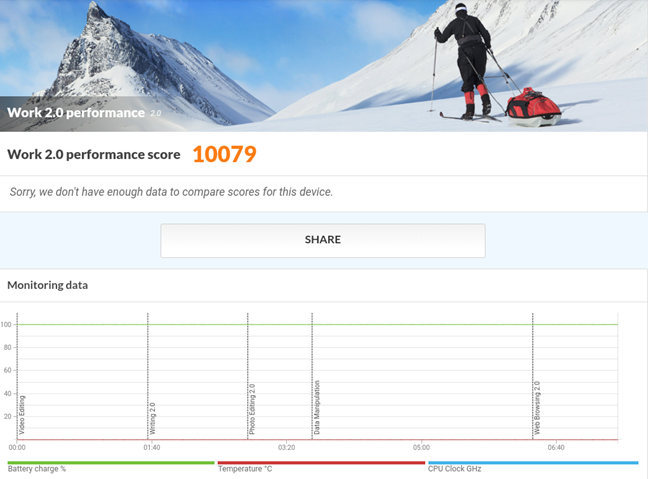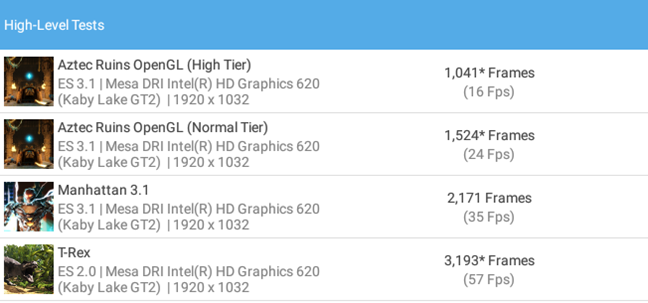Apps bundled with the ASUS Chromebox 3
The ASUS Chromebox 3 comes with Chrome OS and only the default apps from Google: Chrome, Web Store, Play Store, Docs, Files, Google Drive, Gmail, YouTube, Sheets, Slides, Google Keep, Google Photos, Play Music, Play Games, Play Books, Google Maps, Calculator, Text, Settings, Camera, and Get Help.
As we are talking about Chrome OS, all the apps and the operating system itself are updated permanently whenever updates are available. When we wrote this review, it is worth mentioning that the Google Chrome web browser was on version 69.
ASUS Chromebox 3 comes with Chrome OS and the default apps from Google, but nothing more. That means you get a clean and simple user experience, which is one of the best things in Chromebooks and Chromeboxes.
Performance in benchmarks
First of all, we wanted to see how fast Google Chrome is on the ASUS Chromebox 3 we had. To find out the answer, we opened Google Chrome and ran the Speedometer 2.0 browser benchmark. This benchmark simulates user actions in the web browser, using various JavaScript frameworks. As a result, you gain a fairly accurate idea on how fast your browser really is, in real life. The ASUS Chromebox 3 managed to do an average of 40.44 runs per minute. In comparison, a much powerful notebook we have - Lenovo Legion Y520 with an Intel Core i7 processor, and Windows on it - managed only 53.3 runs per minute. The difference is not that big if you take into account the fact that the ASUS Chromebox 3 we tested runs on an Intel Core i3, which is a lot slower than the i7.
Then, we installed Geekbench 4 from the Play Store and ran it to see if the Intel Core i3 processor does a good job. The single-core test is relevant because some apps and games rely on the per-core speed to work well. The multi-core tests assess the processor's speed when running multiple tasks simultaneously, using multiple cores. This is important when you multitask and when the apps you run are optimized for using multiple processor cores. The ASUS Chromebox 3 obtained a single-core score of 3469 points, and a multi-core score of 6791 points.
The ASUS Chromebox 3 can be an excellent choice for people who do a lot of office work. To see how good exactly, we decide to install the PCMark benchmark app from the Play Store and run its Work 2.0 tests. The ASUS Chromebox 3 managed to obtain a score of 10079 points. This is an excellent result, that shows that web browsing, video editing, writing, and photo editing should be fast and easy.
Next, we ran a few gaming benchmarks, to see how good the ASUS Chromebox 3 is when playing games. We used the GFXBench Benchmark. We ran the Aztec Ruins OpenGL (High Tier), Aztec Ruins OpenGL (Normal Tier), Manhattan 3.1, and T-Rex tests. All the tests were run on a Full HD display at 1920 x 1080 pixels resolution. We also wanted to run the Car Chase test, but for whatever reasons, it failed to start. Here are the results we got:
- In the Aztec Ruins OpenGL (High Tier) test, ASUS Chromebox 3 rendered 1041 frames, at a 16 fps rate. This shows that this device is not that great if you want to play demanding games, with lots of visual details, at maximum quality.
- In the Aztec Ruins OpenGL (Normal Tier) test, ASUS Chromebox 3 rendered 1524 frames, at a rate of 24 fps. This means that this device can run demanding games decently if set to standard video quality, but you might encounter some lag or stuttering.
- In the Manhattan 3.1 test, the ASUS Chromebox 3 managed to render 2171 frames, on an average fps of 35. It is a good result, that tells us that mainstream games should run without issues.
- The T-Rex test showed that the ASUS Chromebox 3 fares very well in older games or games with less demanding graphics. It managed to render 3193 frames, at 57 fps.
The ASUS Chromebox 3 is an excellent choice for anyone who wants to use Chrome OS. The benchmarks that we ran show that it does an excellent job if what interests you most is to browse the internet or do office work. It also does a decent job at running games, which you can get from the Play Store if you want to loosen up occasionally. However, do not expect it to run the newest and most demanding games at high frame rates.
Do you like the ASUS Chromebox 3?
We loved the ASUS Chromebox 3, and we believe that it is an excellent choice for anyone who wants a computer with Chrome OS that works well and that it is both small and stylish. Do you agree with us? Share your perspective in a comment below.


 01.10.2018
01.10.2018