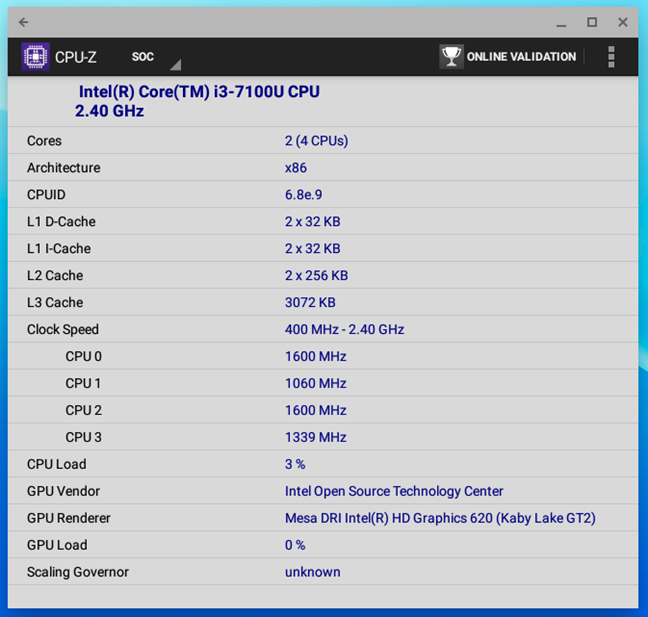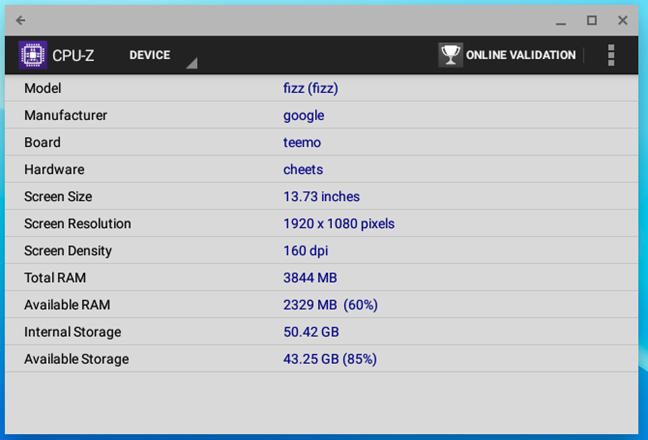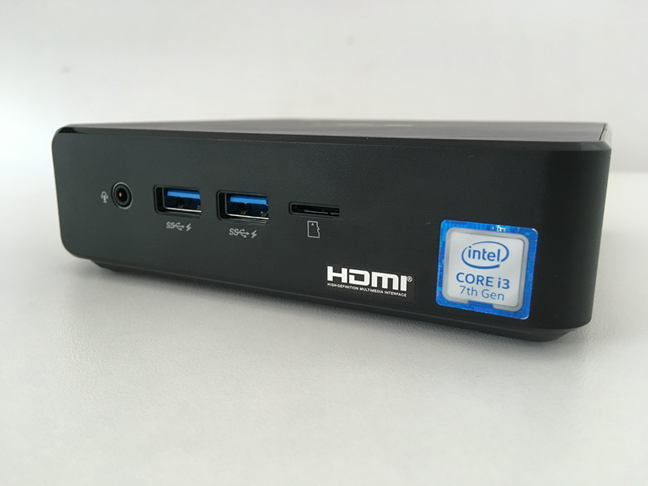ASUS Chromebox 3 is a small form factor PC that runs on Chrome OS and offers almost everything the regular computer user might want. The ASUS Chromebox 3 comes in many hardware configurations, for each budget size. Furthermore, it also supports 4K, WiFi using the fast 802.11ac wireless standard, and USB 3.1 Gen 1 Type-C. To make things even better, you can install apps from the Google Play Store on it. Sounds interesting? Read this review to find out more about what the ASUS Chromebox 3 is all about, and what it can do:
ASUS Chromebox 3: Who is it good for?
The ASUS Chromebox 3 is a great choice for people who:
- Desire a mini PC that does not need a lot of space on your desk
- Want a mini PC that they can mount on the back of a monitor or TV
- Use their mini PC mainly for web browsing, web services, and running Android apps
- Want an affordable mini PC with different prices and hardware configurations
Pros and cons
We have many good things to say about the ASUS Chromebox 3:
- It is small, lightweight, and it looks elegant
- It feels well built, with attention to details
- You can buy it in multiple hardware configurations, depending on how powerful you want it to be
- Its price is affordable compared to similar devices that run Windows
- It has many ports, including USB 3.1 Type-C
- It offers support for WiFi using the 802.11ac standard, which means fast wireless connections
- It runs Chrome OS, which is a lightweight, simple, fast operating system
- You can mount it on the back of any VESA-compatible display
As a negative, the only thing that is not great about the ASUS Chromebox 3 is that it is not powerful enough to run the most visually demanding games available in the Play Store, at high frame rates. This negative is valid only for the cheaper hardware configurations of this mini PC.
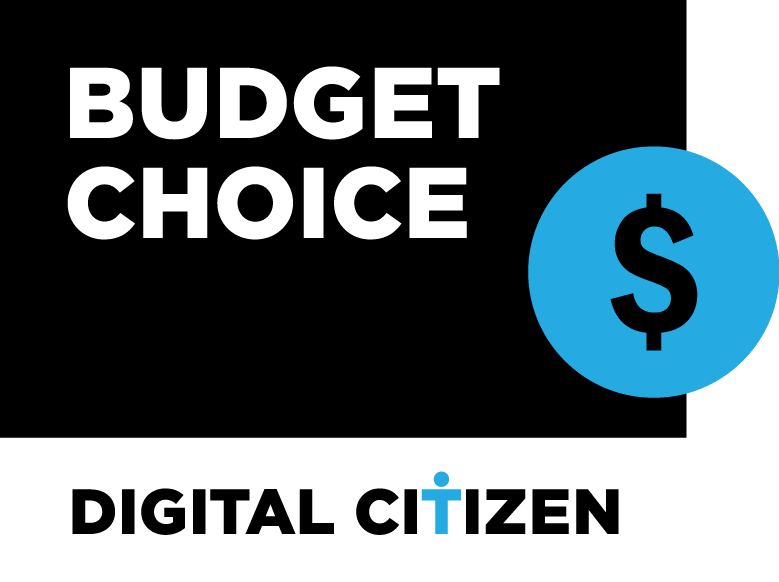
Verdict
We loved the ASUS Chromebox 3. It is an excellent mini PC that works well. We like it for being small and for being VESA compatible, thus keeping your desk clean and clutter-free. We also love it for being fast and for not stuttering when browsing the web, writing documents in Google Docs, listening to music or watching videos. If you want a Chrome OS device, then the ASUS Chromebox 3 is one of the best choices you could make. It is beautiful, it is fast, and you can customize its hardware to match the size of your wallet. Even if you buy the least powerful ASUS Chromebox 3, it still works great and runs fast. ASUS Chromebox 3 is a best buy that we recommend to all our readers who want to use Chrome OS.
Unboxing the ASUS Chromebox 3
The ASUS Chromebox 3 comes in a rather small box, made from regular brown cardboard. On its front side, you only see the name of the device - Chromebox - and the company motto.
However, on its backside, there is a sticker applied, which tells you its exact model (Chromebox 3), its serial and part numbers, and the hardware specs of your particular device.
Inside the box, there is the ASUS Chromebox 3, its power adapter and detachable power cord, a VESA mount kit, and all the standard documentation: the quickstart guide and the warranty card.
The ASUS Chromebox 3 arrives in a standard package that does not impress. The basic packaging helps to keep the price of the device low. We appreciate the fact that the box also includes a VESA mount kit, which can be useful if you want to attach the ASUS Chromebox 3 to the back of a monitor or TV.
Hardware specifications
The ASUS Chromebox 3 draws its power from an Intel processor that, depending on your model, can be an Intel Core i7-8550U, an Intel Core i5-8250U, an Intel Core i3-7100U, or an Intel Celeron 3865U.
The sample that we tested came with the dual-core Intel Core i3 7100U processor running at 2.40 GHz. This processor was launched in the third quarter of 2016. It has two cores, four threads, a cache memory of 3 MB, and a TDP of only 15 Watts.
The processor is complemented by up to 16GB of DDR4 RAM, but no less than 4 GB. The sample that we tested was using 4GB of RAM, which is enough for any type of web browsing and office activities.
The graphics are handled by the Intel HD integrated chip that is part of the processor. That is an Intel HD Graphics 620, capable of displaying 4K at 60Hz, at a maximum resolution of up to 4096 x 2304 pixels. It runs at a base frequency of 300 MHz going up to a maximum of 1.00 GHz, with support for DirectX 12 and OpenGL 4.5. Also, it supports up to three displays simultaneously connected to it.
Regarding storage, the ASUS Chromebox 3 comes with an M.2 SSD with a capacity that can vary between 32GB and 256GB. The sample that we tested had a 64GB SSD installed.
The ASUS Chromebox 3 is generous regarding the ports and the connectivity options it offers. It comes with a wired network card capable of data transfers at 10/100/1000 Mbps, and a wireless card that supports the 802.11a/b/g/n/ac network standards and Bluetooth 4.2.
As for ports, the ASUS Chromebox 3 comes with two USB 3.1 Gen 1 ports, one audio jack, and one 3-in-1 card reader on its front side. On its back side, you get the power port, one HDMI, three USB 3.1 Gen 1, one USB 3.1 Gen 1 Type-C, and one RJ45 LAN port. On one of its sides, the ASUS Chromebox 3 also has a Kensington Lock.
The ASUS Chromebox 3 is also small: 5.85 x 5.85 x 1.58 inches (148.5 x 148.5 x 40 mm) in width x depth x height. It is also lightweight at 2.20 pounds or 1 kg. As for the operating system, it is evident that the ASUS Chromebox 3 comes with Google's Chrome OS.
If you want further details about all the official hardware specifications, you can find them here: ASUS Chromebox 3 - Specifications.
The hardware specs for the ASUS Chromebox 3 differ depending on your exact model. However, considering that it runs Chrome OS, even the weakest configuration should offer a good user experience. Also, we appreciate the fact that the ASUS Chromebox 3 offers plenty of ports.
Using the ASUS Chromebox 3
Just like almost all the other mini PCs from ASUS, the ASUS Chromebox 3 looks stylish. It is a small device that does not need a lot of space on your desk. It feels well built and solid, and it is so small and lightweight that you could even take it with you when travelling. It fits inside a suitcase easily, and only weighs about 2 pounds (1 kilogram).
The ASUS Chromebox 3 offers many ports and a lot of choices for the hardware inside it. That means that you can get one as powerful as your wallet lets you, but you get the same large number of ports nonetheless. Depending on the processor and storage options you choose to equip on the ASUS Chromebox 3, it can become quite a powerful device.
Although you can put an Intel Core i7 in it, we have come to the conclusion that even the affordable sample that we tested is good enough for pretty much anything you want to do on it. The sample that we tested was using an Intel Core i3 processor, 4GB of RAM and a 64GB SSD, but Chrome OS does not need much power to run well. You do not need more power for usual things we all do, like surfing the internet, working with Google Docs or watching videos on Netflix or HBO GO.
If free desk space is an important factor you care about, you already know that the ASUS Chromebox 3 is small. However, if each piece of space you have available matters, it is good to know that you can also mount it on the back of a monitor or TV, using the VESA mount kit bundled by ASUS in the package. We like that a lot.
The ASUS Chromebox 3 is also elegant: its design is simple as it is nothing more than a box. However, all its edges are slightly round, and all the ports are positioned to be easy accessible. Also, the cooling vents are found underneath and on its backside, so its front and upper side have a clean look.
Similarly, most of the ports are found on the back side of the ASUS Chromebox 3, leaving the front side free of any clutter.
The only things you see on the front side of the ASUS Chromebox 3 are the power button on the left edge, the audio jack, two USB 3.1 ports for easy access and the card reader.
While using it, we were also impressed by how silent the ASUS Chromebox 3 is. No matter what you do, it does not become noisy.
The ASUS Chromebox 3 is small and stylish, and it runs Chrome OS very well. The user experience is very fluid. For the two weeks in which we used the ASUS Chromebox 3, we never saw it crack or stutter.
On the next page of this review, you can find out more about the apps bundled with the ASUS Chromebox 3, and its performance in various benchmarks.


 01.10.2018
01.10.2018