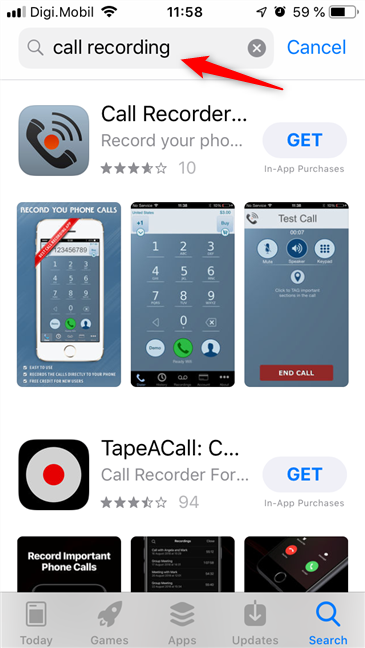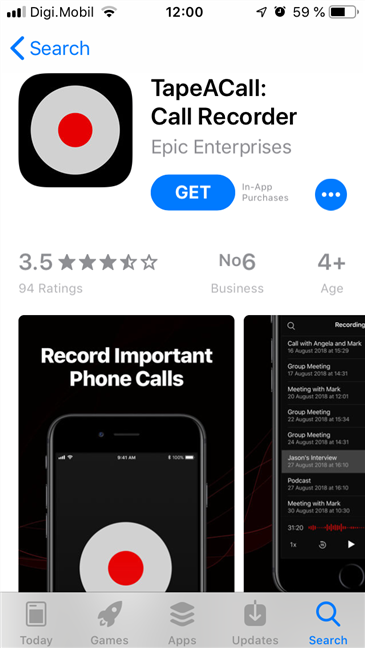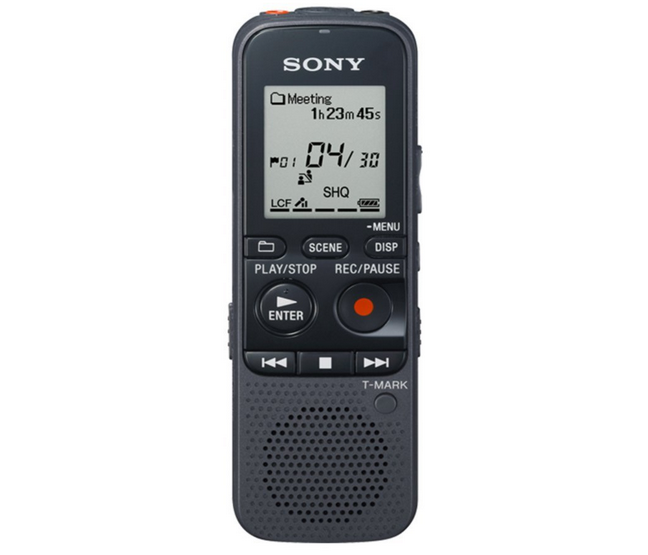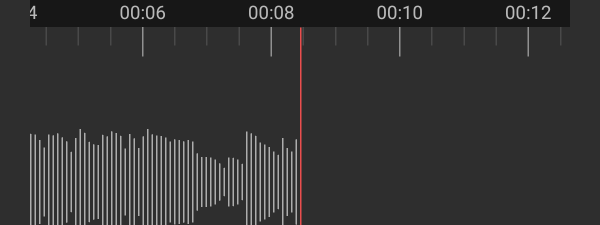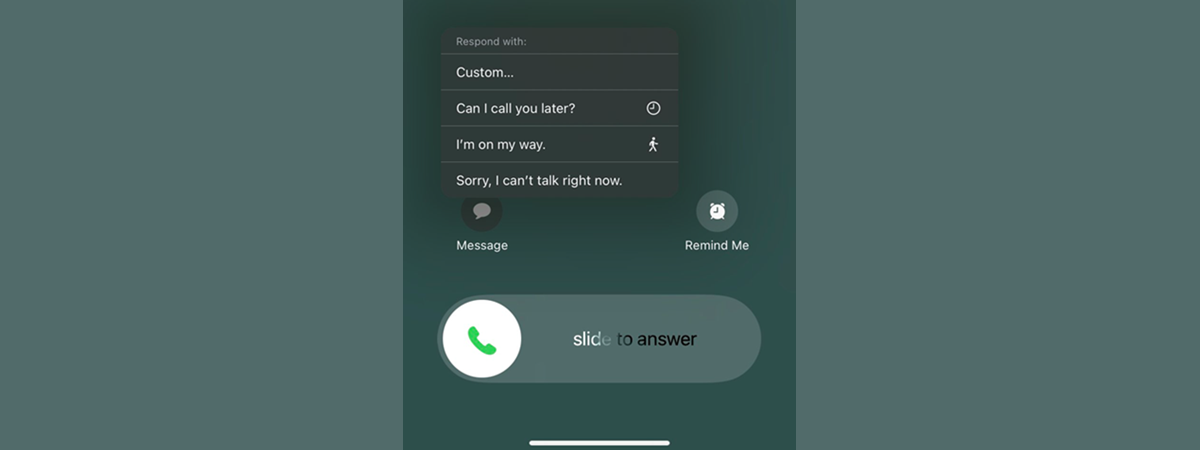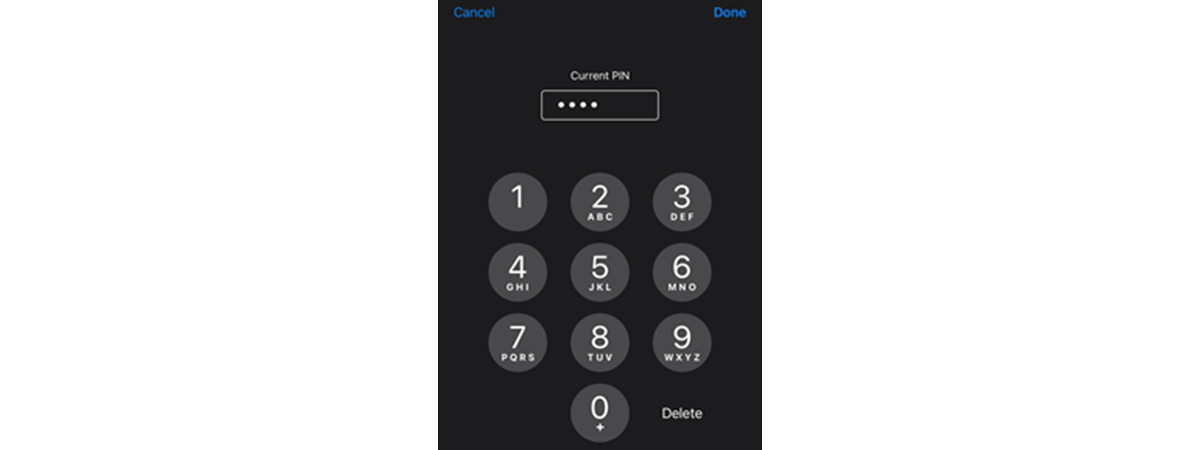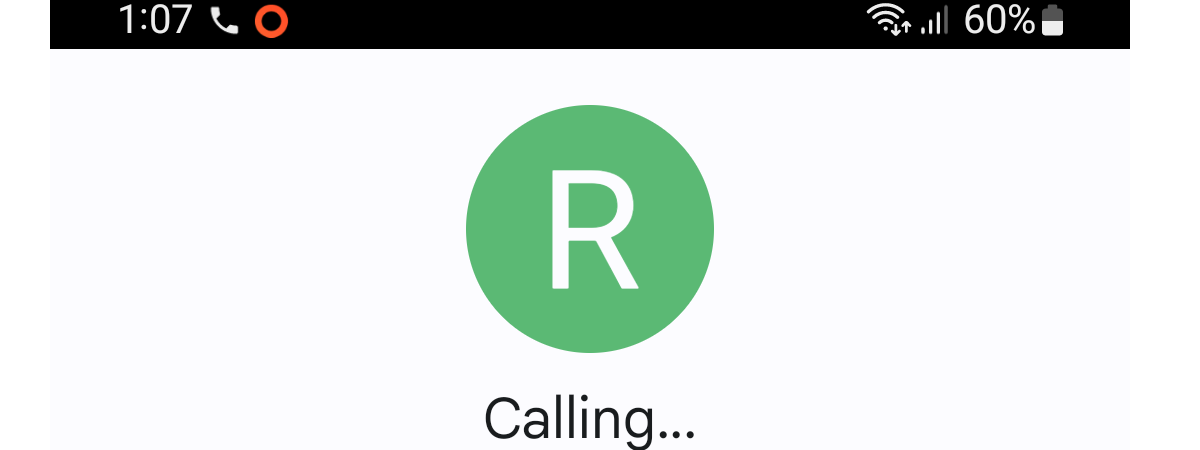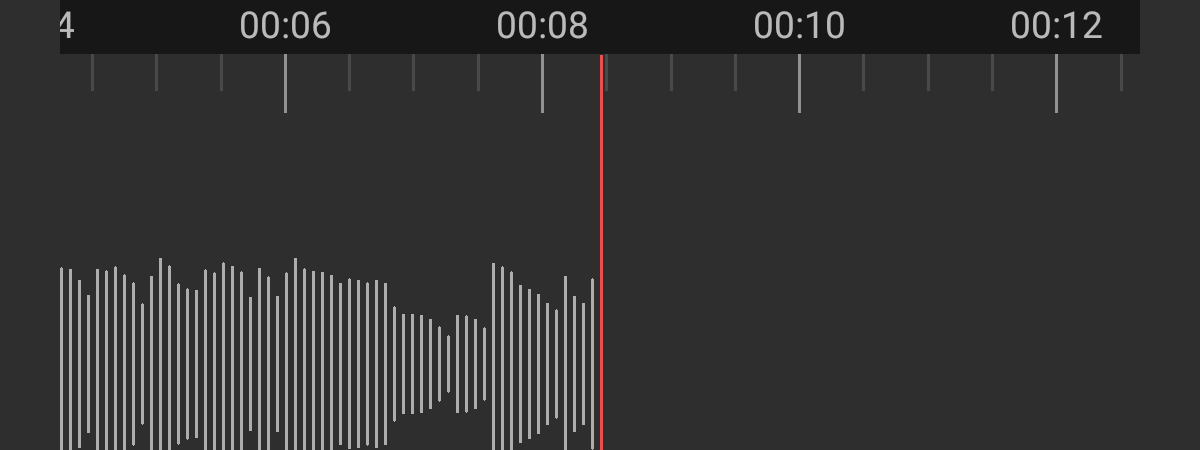
Depending on where you live, recording phone calls might or might not be legal in your country or state. Because of that, as well as for its users' privacy, Apple tries to discourage the recording of phone calls, so the iPhones do not offer this feature in their operating system. Although recording phone calls on iPhones is not as easy as it is on Android smartphones, it is possible nonetheless, as you are going to see in this guide:
Note: Remember to always check first whether recording phone calls is legal where you live.
1. Record phone calls using the TapeACall: Call Recorder app for the iPhone
Using a specialized app is probably the easiest method to record phone calls on an iPhone. There are quite a few such apps available in the App Store: you can quickly find some by searching for "call recording." However, be ready to pay some money for such apps, because none of them are free and most of them are subscription based.
The best phone calls recording app that we have found is called TapeACall, and you can get it from here: TapeACall: Call Recorder. The app lets you record both incoming and outgoing phone calls but does it at a yearly or monthly subscription cost. Fortunately, you can also test it for a week before you have to pay any money for it.
When you want to record phone calls with TapeACall, you have to open the app and press the Record button. This action initiates a secondary phone call to a phone number that is owned by the TapeACall owners.
Once their phone line answers your call, you have to merge the two phone calls - this and the one that you made to your contact - to create a phone conference.
Once you end a phone call, its record is shown inside the app. You can then listen to it, share with others or copy to your PC if you want to.
2. Record phone calls using a sound recorder
The only other method that genuinely works for recording phone calls made from iPhones is to use an external sound recorder. That means that you need a secondary device that can record sounds, such as a digital recorder or even a cassette recorder.
Before or during a phone call, place the sound recorder near your iPhone and turn the speaker on your iPhone. Although this is a rather primitive way of recording phone calls, it is also the only one that works regardless of the software limitations imposed by Apple to protect the users' confidentiality while using its iPhones.
Do you know other ways to record phone calls on an iPhone?
The reasons for why you want to record phone calls on your iPhone are your own, and it is none of our business to know them. However, we are curious if you know of other ways to record phone calls on iPhones. If you do, we would be thankful if you decided to share them with is, in the comments section below.


 01.03.2019
01.03.2019