
The smartphone experience on the Realme GT2 Pro
Living with a Realme GT2 Pro is a nice experience, if you’re ok with the size of the smartphone. It’s not the biggest we’ve seen (for example, the Xiaomi 11T that we reviewed a while ago is just a bit larger in all directions), but it’s certainly not a compact smartphone. It feels good to hold, partly thanks to the texture on the back and partly due to its rounded edges that make it appear thinner than it actually is. The screen is bright, it has good viewing angles, and the 120 Hz refresh rate makes the whole experience butter-smooth. By default, the screen resolution is set at 2412 x 1080, but you can set it manually to 3216 x 1440 or enable Auto-select from the Display & brightness menu of the Settings app. While you’re there, you should select Natural in the Screen color mode submenu. The colors are less punchy, but more accurate this way.

The panel resolution and pixel density are outstanding
Of course, the screen can only do so much for the experience, but the powerful chipset keeps up with it and delivers amazing performance. I had no issues in games or during media playback, and the daily tasks were handled with ease. The stereo speakers are good, but they lack bass. I’d say they are on par with the ones on the Samsung Galaxy S21 FE that I reviewed recently.
The Realme user interface is easy to use and has a lot of features over the vanilla Android 12. To name just a few, it has an interesting Quick Launch that works while you are unlocking the smartphone with your fingerprint, a Kid Space feature that controls apps, networks and for how long your children have access to the smartphone, and a high-performance GT mode, which further increases the smartphone’s performance.
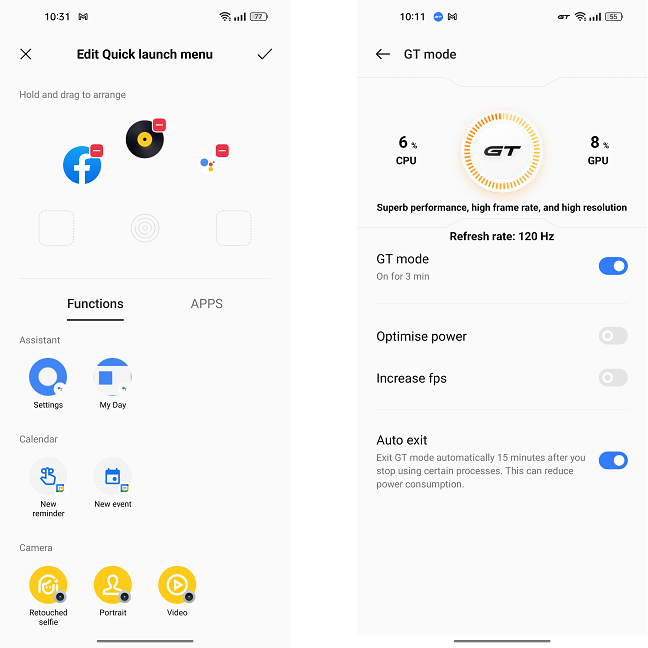
Relame UI has some interesting usability features
Speaking about unlocking, the fingerprint reader is not the most accurate, nor the fastest I’ve experienced. It gets the job done nine times out of ten, but I could notice a small delay. Interestingly, face unlock works very well and is faster than fingerprint authentication. The fingerprint sensor is also used to measure your heart rate: you simply open an app and then hold your finger on the sensor to record your heartbeat. The feature really works, and it’s so simple to implement and use that I wonder why other manufacturers didn’t include it on their devices (the ones that have optical fingerprint sensors, naturally).
Nothing to report regarding Wi-Fi and Bluetooth connectivity. They worked flawlessly, and 5G reception was very good too. Moving on to telephony, I had no issues with the Realme GT2 Pro here. The reception is good, the audio is clear, and the same is true on the other end. One minor issue I had, one that is present in almost all Android 12 smartphones these days, is that calling a contact directly from the Recents list is unnecessarily fiddly. One-tap calling is only available on the Favorites screen; for Recents, you must tap on the small icon that looks like a handset next to the contact you wish to call. The icons are placed on the right side of the screen, making it uncomfortable for left-handed users to access them.
Another small but annoying issue was that sometimes, when exiting the app drawer, the swipe down gesture simply wouldn’t work, so I had to repeat the gesture multiple times. A workaround was using the “back” gesture (swiping horizontally from the edge of the screen) to exit the app drawer.
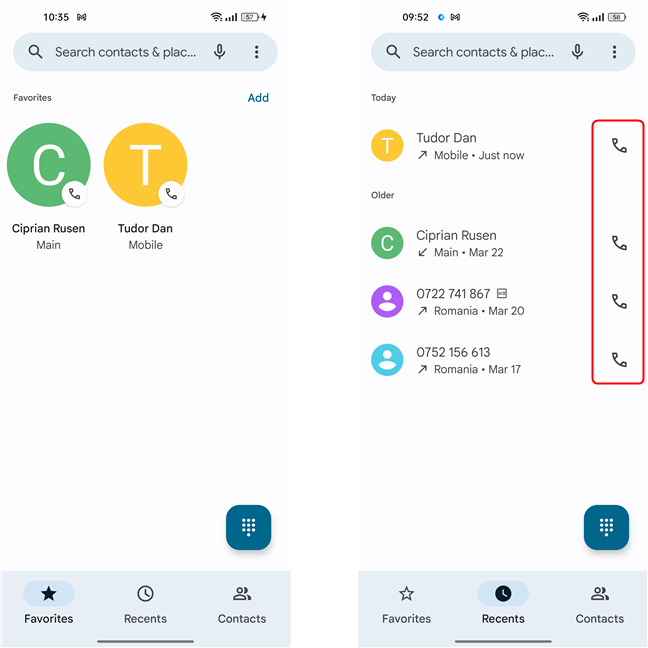
Calling a contact from the Favorites screen is easier than calling one from the Recents list
Gaming sessions were a really good experience. The Snapdragon 8 Gen 1 is a notoriously “hot” chipset, and I’ve seen smartphones where performance took a hit in order to keep the temperature in check. Not on the GT2 Pro, though. Realme engineers have come up with a 9-layer cooling system that covers all of the key hotspots and makes sure the Snapdragon 8 Gen 1 stays cool. There’s a stainless steel vapor chamber with a copper alloy back that dissipates heat faster than steel or aluminum, and instead of a normal thermal paste, the contact between the heatsink and the chip is made with a special Diamond Thermal Gel which increases thermal conductivity. What this translates to in real-life is good, constant performance. It’s worth noting that in synthetic stress tests, the device still throttles down, as you’ll see in the last section of the review.

If gaming performance is what you're looking for, Realme GT2 Pro is the answer
Before moving on to the camera experience, I should mention that the battery easily got me through the day. With moderate use, two days of battery life are perfectly achievable, and the maximum I got was 84 hours (albeit only in standby, without touching the smartphone). I can also report that charging is blazing-fast. Charging from 1% to full took only 33 minutes, and ten minutes of charging got the Realme GT2 Pro to an amazing 43%. The device got warm during charging, but nothing out of the ordinary. Here is the full charging graph:
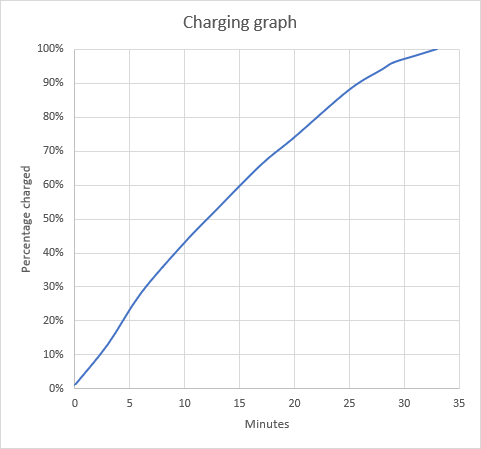
Charging time for the Realme GT2 Pro
You also get Optimized night charging: to reduce battery wear, the smartphone learns from your charging routine and makes it so that the battery reaches 100% just as you wake up in the morning.
Overall, using the Realme GT2 Pro was a nice experience. You get tons of performance, an excellent screen, a really good battery life and super fast charging. The materials don’t feel premium, but using the smartphone makes it clear that it’s a flagship device.
The camera experience on the Realme GT2 Pro
NOTE: The pictures in the article are resized for optimization purposes. You can find pictures and videos captured by the Realme GT2 Pro in the gallery below:
The cameras on the Realme GT2 Pro are just ok. They are certainly not as good as the ones on a Samsung Galaxy S22 for example. The photo quality is simply not up there with the best. Don’t get me wrong, the pictures are not bad by any stretch of the imagination, but other manufacturers achieve better results - lower ISO, more detail, more dynamic range. Both the main camera and the ultrawide one use pixel binning to obtain 12.5 MP pictures from the 50 MP sensors. By default, the photos are saved as JPEG, but you can switch to HEIF format and even RAW when in Pro mode. The camera app is easy to use, almost too simple if you ask me. Apart from the traditional photo/video and portrait modes, it has several additional modes that are accessible from the More menu. Overall, my feeling was that, while covering all the functionality, the Camera app lacks a certain element of finesse.
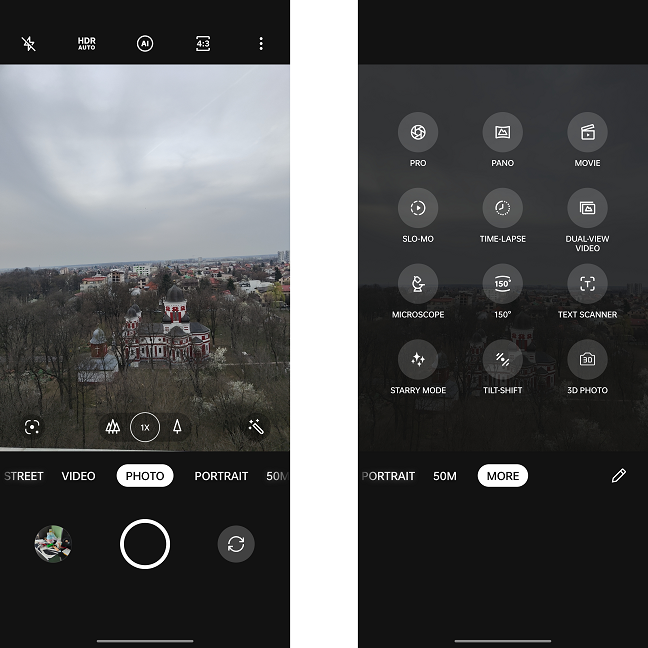
The Camera app is simple
The main camera takes fairly good pictures in good light, but the processing isn’t always the best. Here’s an example: a picture taken in fairly good light, but with a rather difficult subject - foliage. The selected section is at 100% crop. As you can see, the level of detail is not great.

Main camera sample with a 100% crop
The ultrawide camera is good, as far as ultrawide cameras go, but don’t expect any miracles: the level of resolved detail is naturally lower than that of the main camera, and the images are softer. The white balance is consistent between the two cameras.
The ultrawide camera on the Realme GT2 Pro goes the extra mile: it can actually provide a 150-degree field of view and can simulate a fisheye lens effect.

The fisheye effect for the ultrawide camera
In low light conditions, the camera system does a pretty good job even without Night mode activated. Here is a comparison of the same scene with and without night mode. The quality level is similar, but the one with Night mode on is brighter.

The effect of Night mode on low-light photos
The lack of a telephoto camera is disappointing, but the microscope camera is a really cool gimmick. It’s definitely not for everyone, but if you’re passionate about photomicrography or photographing really small things, this 3MP camera with autofocus might be exactly what you’re looking for. You get 20x or 40x magnification, and you can obtain some fantastic pictures by getting really close to various textures.
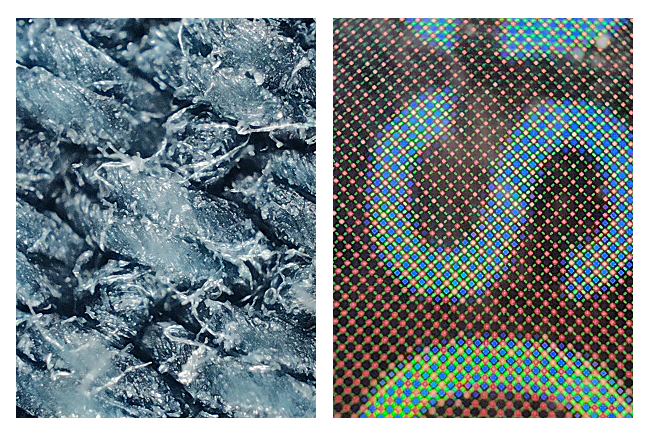
Fabric (left) and a smartphone screen (right), as photographed with the Realme GT2 Pro microscope camera
The selfie camera is decent, again not amazing, but it gets the job done. Portrait mode separates the subject from the background relatively well, if the edges are well-defined. Make sure you take the photos in a well-lit environment:
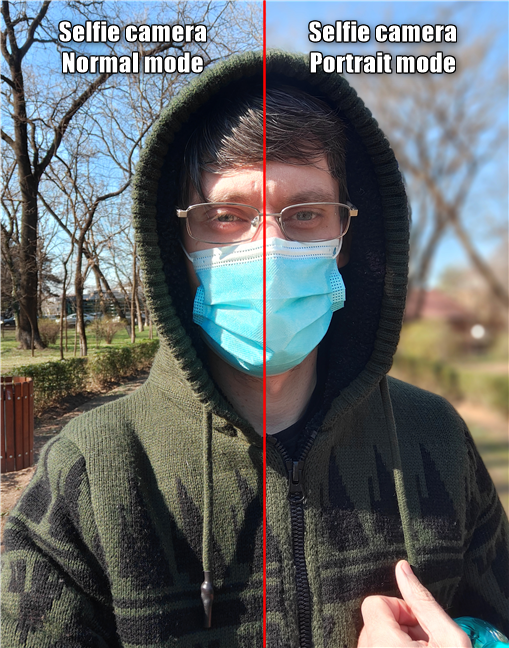
The selfie camera gets good results in bright light
As for video recording, the results are on-par with the photos. Shooting in 4K yields the best results, and the stabilization works well when recording handheld videos. There is no super stabilization option like on the Samsung Galaxy S21 FE or on other Realme smartphones, but the standard one is sufficient in most cases.
Shooting videos in 8K is, as I suspected, just for marketing purposes. The resulting images are softer, and the level of detail isn’t better than that of 4K recordings, plus the framerate is limited to 24 fps.
If you don’t know which resolution to use for your smartphone recordings, here’s a more in-depth analysis: Smartphone video recording in 1080p, 4K, 8K: How much is too much?
Slow-motion videos are recorded at 1080p or 720p, and the results are decent, similar to the video below:
While not bad, the camera system on the Realme GT2 Pro isn’t at the same level as the rest of the experience (mostly because the rest of the device is so good). The main and ultrawide cameras perform well, but the lack of a telephoto camera isn’t compensated by the microscope camera, which has a very niche audience. Video quality is good too, and the stabilization works well.
Android 12 and bundled apps
The Realme GT2 Pro comes with Android 12 out of the box and Realme UI 3.0 on top of it. If you’re used to Android 11 and 12, you won’t have any issues with the Realme GT2 Pro. The operating system should get three years of updates and four years of security updates. The Realme UI adds a number of features and customizations, like the Privacy Dashboard and the Personalizations submenu.
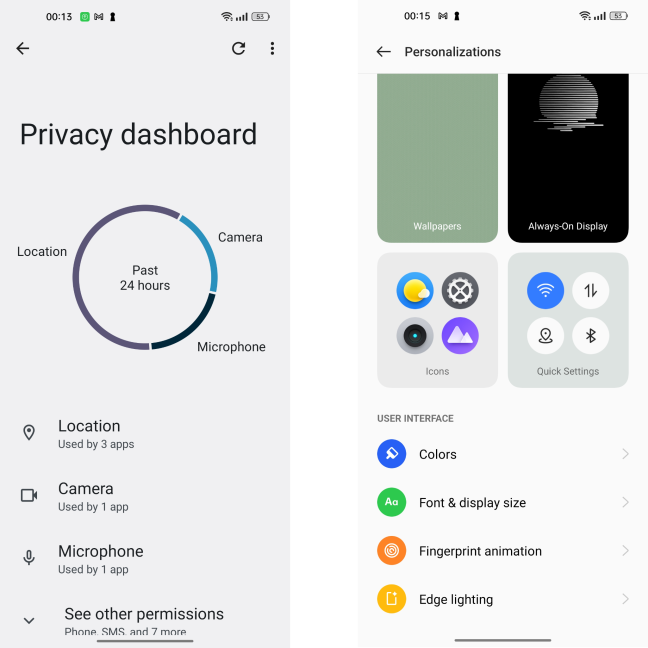
Realme UI 3.0 adds several useful features to Android 12
The operating system and the apps take about 11 GB of space. Apart from the usual Android and Google apps, the Realme GT2 Pro comes with quite a few preinstalled applications (subject to change depending on region). The third-party ones can be uninstalled. Here are the most relevant apps that you can find on the Realme GT2 Pro:
- Amazon Shopping - the popular market app
- Booking.com - helps you book accommodation and provides travel tips
- Calculator - a simple calculator
- Clone Phone - an app used for transferring data to and from other devices including iPhones
- Games - a useful and well-designed app for managing games and game-related settings
- Facebook, LinkedIn - the ubiquitous social media platforms
- Music - a simple app for playing music stored locally
- Phone Manager - a control center for managing your smartphone’s health - everything from privacy and app management to battery settings
- PUBG Mobile - the only preinstalled game - a popular first-person shooter
- Videos - a simple app for playing videos stored locally
The user interface on the Realme GT2 Pro should be very familiar to Android users. The Realme UI adds more functionality to Android 12 and the preinstalled apps are mostly useful. If you’re not happy with the assortment, you can uninstall most apps without restrictions.
Performance in benchmarks
The results obtained here should only confirm the real-life experience: that the Realme GT2 Pro is one of the fastest smartphones on the market today. Let’s see if that holds true. We start off as usual with Geekbench, where the Realme GT2 Pro doesn’t disappoint: it achieves a maximum score of 1263 for the single-core test and 3445 for multi-core. The multi-core score is similar to the one obtained by the Snapdragon version of the Samsung Galaxy S21+, while the single-core performance outshines even the newly-released Samsung Galaxy S22.
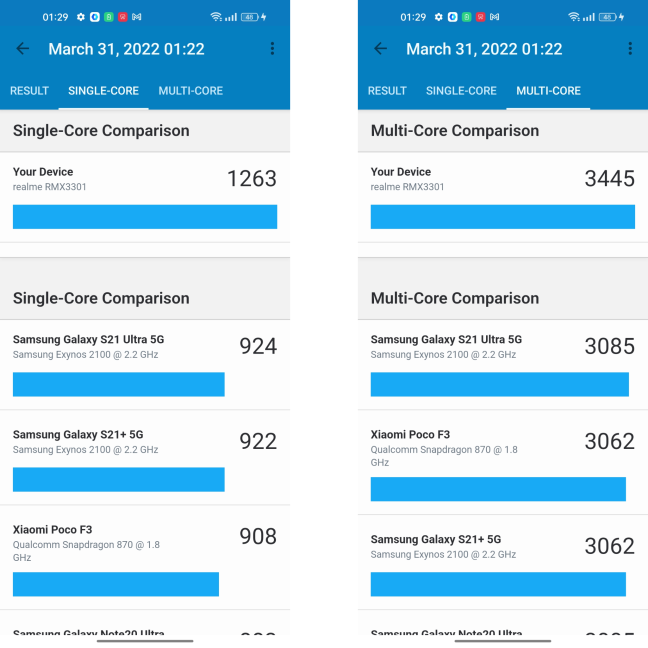
Geekbench scores for the Realme GT2 Pro
Next, I used PCMark for Android to test the performance of the Realme GT2 Pro in multiple productivity scenarios, including video and photo editing. The phone scored 12468 in the Work 3.0 test, a score that is comparable to other flagship smartphones released in 2022.
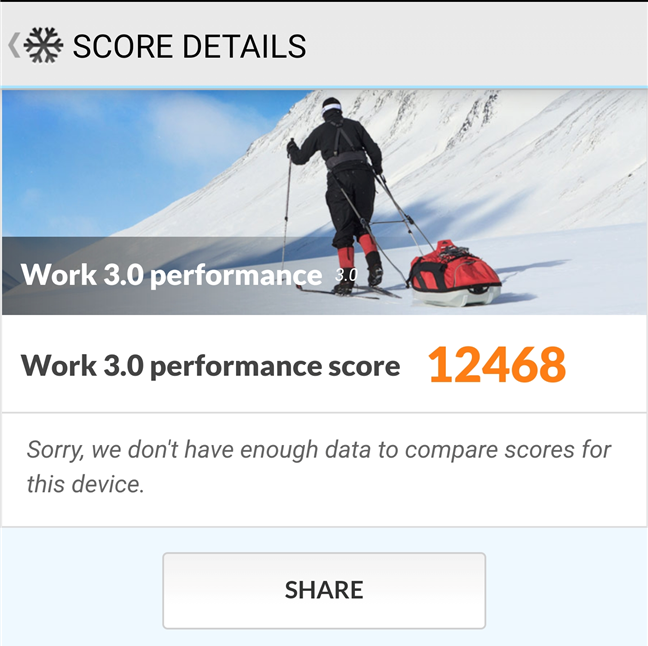
PCMark score for the Realme GT2 Pro
I then ran 3DMark, more specifically the Wild Life and Wild Life Extreme tests, to evaluate the Adreno 730 GPU. The Realme GT2 Pro obtained an amazing score of 9215 points in Wild Life and 2572 in Wild Life Extreme.
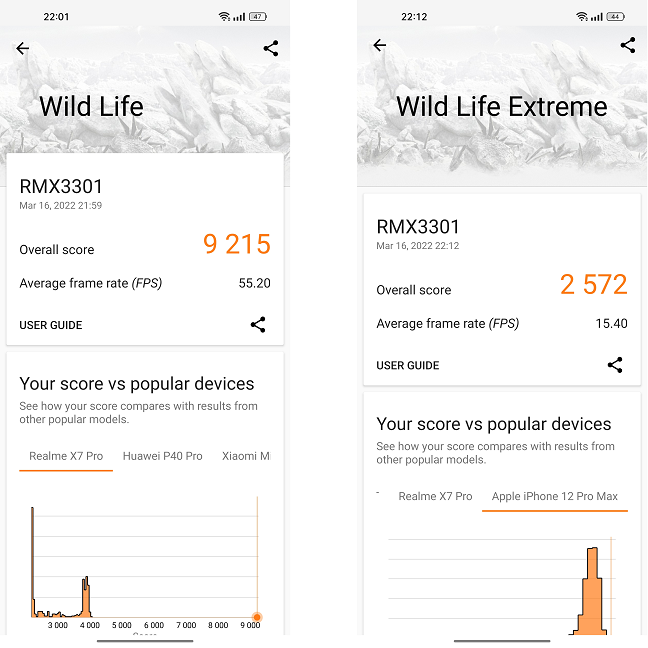
3DMark scores for the Realme GT2 Pro
To confirm these awesome GPU results, I ran the Car Chase and 1080p Car Chase Offscreen tests from GFXBench, and yet again, the results were impressive to say the least: 91 fps in the Offscreen test is the most I’ve seen in this suite.
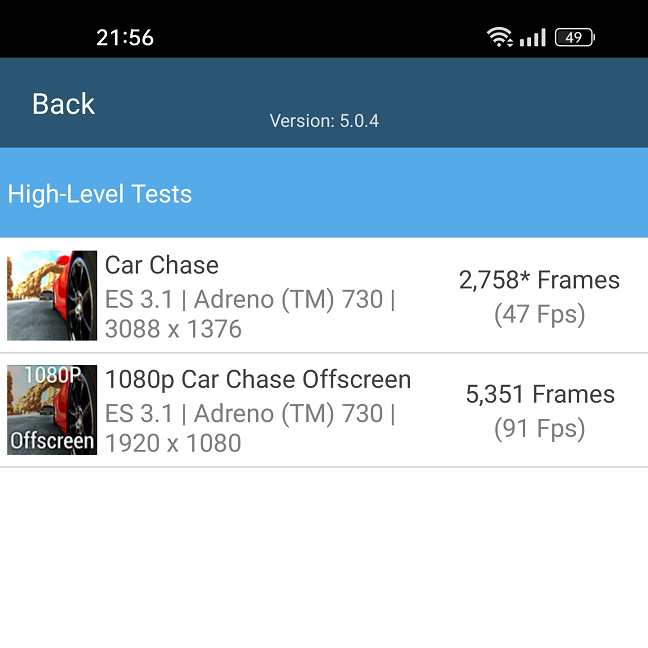
GFXBench Car Chase scores for the Realme GT2 Pro
The battery test came next: I charged the Realme GT2 Pro to 100%, then I ran the Battery Life 3.0 test from the PCMark suite. The device took 14 hours and 29 minutes to get to 20%, another stellar result. Interestingly, though, the scores dropped to about 80% of initial performance after the first few runs. This behavior is consistent with high-end chipsets, as they put out a lot of heat and use a lot of battery when running at maximum performance. To manage this, most manufacturers insert several safety features on their smartphones, including throttling down performance in certain scenarios. The heat was definitely not an issue, as the Realme GT2 Pro reported a cool 28 degrees Celsius for most parts of the test.
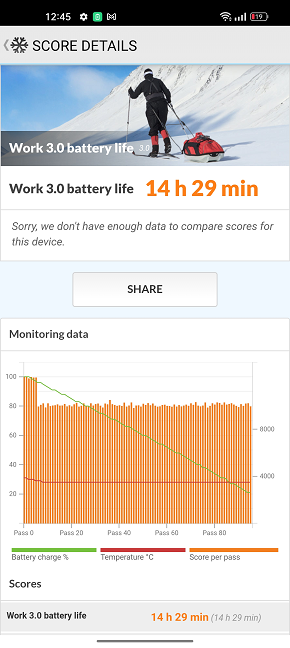
The Work 3.0 battery life test result for the Realme GT2 Pro
Finally, I tested 5G and Wi-Fi speeds using Ookla’s Speedtest. The Wi-Fi test was performed using a Wi-Fi 6 network with a 1 Gigabit internet connection. The results were decent: 277 Mbps download and 48.2 Mbps upload for 5G mobile networks, and 578 Mbps download / 611 upload for Wi-Fi.
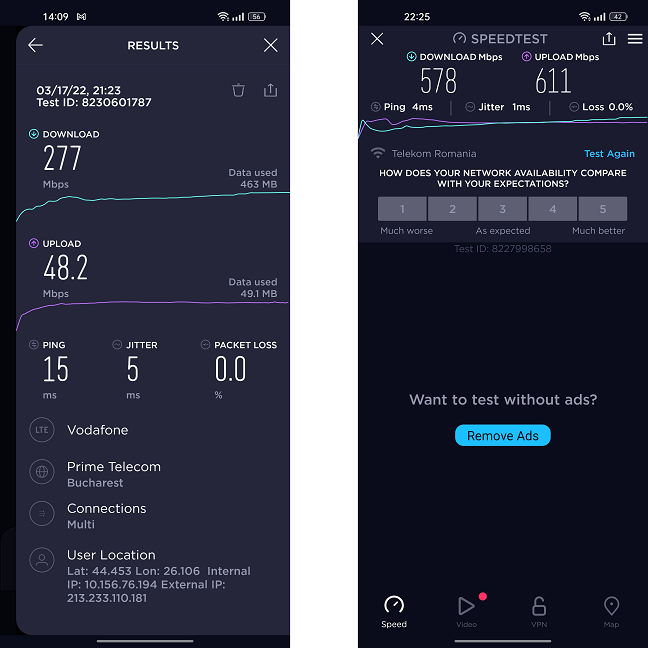
5G and Wi-Fi transfer rate results for the Realme GT2 Pro as tested with Ookla
The performance of the Realme GT2 Pro in benchmarks is stellar. The CPU and GPU are some of the best that are currently available, without question. If you’re looking for a powerhouse, this is it.
What do you think of the Realme GT2 Pro?
Now you know more about the Realme GT2 Pro, how it performs in both real-life scenarios and synthetic benchmarks. It’s been a pleasure to test and use it for two weeks and, if it weren’t for the forgettable camera experience, I would’ve strongly recommended the smartphone to anyone looking for a more affordable flagship smartphone. I’m curious as to what you think of the Realme GT2 Pro. Do you want to buy it? What other smartphones are on your shortlist? Let me know in the comments. If you already own one, drop a line and tell us your experience with it.


 04.04.2022
04.04.2022 


