
If you are looking for a high-quality microphone that can deliver crystal-clear sound and stunning RGB lighting effects, you may want to check out the Razer Seiren V3 Chroma. This USB microphone offers a cardioid sound pick-up pattern and is designed for streamers and content creators who want top-notch audio quality. With a minimalist design and beautiful aesthetics, it may be exactly what you want. To get a clearer idea of what to expect from the Razer Seiren V3 Chroma, read this review:
Razer Seiren V3 Chroma: Who is it good for?
The Razer Seiren V3 Chroma is a good choice if:
- You’re a streamer and need a pro-grade microphone
- You’re a gamer and want to chat in high quality with fellow gamers
- You love devices with RGB lights and minimalistic designs
Pros and cons
In my opinion, the main pros of the Razer Seiren V3 Chroma are these:
- High-quality sound recording
- The cardioid pick-up pattern reduces unwanted noise
- Robust and minimalist design
- Easy to use - just plug it into a USB port
- Beautiful and functional RGB lighting
- Useful touch panel on top and dial on the front
- Minimal footprint on your desk
- Can be customized with the Razer app
As for drawbacks:
- It is expensive
- It’s not compatible with Windows 11’s Dynamic Lighting
Verdict
The Razer Seiren V3 Chroma is a high-quality microphone that delivers excellent sound quality. In my experience, the cardioid pick-up pattern does indeed help reduce background noise but doesn’t completely remove the sound of clicking and typing on a mechanical keyboard. In terms of design, I I love the minimalist approach of the Seiren V3 Chroma, as well as its very bright RGB lights. Overall, I believe it’s a great choice for all streamers out there, as well as for anyone looking for a microphone that can make high-quality recordings.
Unboxing the Razer Seiren V3 Chroma microphone
The Razer Seiren V3 Chroma microphone comes in an elegant box. On its front side, you get to see how the microphone looks and what its main features are. If you want to check its tech specs and find out more about its features, you can look at the other sides of the box.

Razer Seiren V3 Chroma microphone: The box
The Razer Seiren V3 Chroma comes with everything you need to start recording or streaming. Inside the box, you find the microphone itself, a desk stand to hold it, a USB-C to USB-A cable, two Razer stickers to show off your brand loyalty, and a document that includes the user manual and warranty details.

Unboxing the Razer Seiren V3 Chroma microphone
The Razer Seiren V3 Chroma impresses with its elegant packaging. The box has a sleek design, and each component is securely wrapped in its own protective layer.
Design and hardware specifications
The Razer Seiren V3 Chroma is a streaming microphone that lets you “light up your voice” with its customizable RGB lighting. First and foremost though, this is a pro-grade microphone designed for streamers who want to sound clear, accurate, and natural. The super-cardioid condenser mic used by the Razer Seiren V3 Chroma has a pickup pattern that targets sound from the front and slightly from the sides, but not from its back. This minimizes unwanted noise from the background such as keyboard taps or mouse clicks, and makes it ideal for streaming, gaming, voice-overs, video logs, or voice calls.

The Razer Seiren V3 Chroma uses a supercardioid condenser mic
This microphone has a maximum sampling rate of 96 kHz/24-bit and a wide frequency response rate of 20 Hz to 20000 Hz. This covers the entire human hearing spectrum and is more than enough for clear recordings. The microphone’s sensitivity is -34 dB and a signal-to-noise ratio of 96 dB. Moreover, it can handle loud sounds without distortion, as its 110 dB maximum SPL (Sound Pressure Level) is quite high.

The mike has excellent specs
In terms of design, the Razer Seiren V3 Chroma microphone looks great. Its matte-black body has the shape of a pill with a smooth grille and a matching desktop stand. The latter is made of metal, has the same black finish as the microphone itself, and also features a built-in shock absorber to prevent unwanted noises from bumps or movements. If you want, you can easily unscrew the desk stand and mount the Razer Seiren V3 Chroma on a boom arm.

You can use the Razer Seiren V3 Chroma on a mount
Underneath the grille, the microphone has a 10-zone RGB lighting area that’s bright enough to turn heads even in daylight. Moreover, the RGB is not only eye-catching but also useful. It shows the volume level by changing from red to green as the gain increases.

The Razer Seiren V3 Chroma microphone is large and heavy
On the microphone’s flat top, a touch sensor lets you quickly mute the mic with a single tap. It also supports additional gestures that you can customize. By default, a double-tap cycles through the color effects, a triple-tap turns RGB off or back on, a 3-second press toggles between microphone gain and headphone monitoring volume, and a 10-second tap factory resets the Razer Seiren V3 Chroma.

RGB lights on the Razer Seiren V3 Chroma microphone
To adjust the gain and monitoring levels, you can use the small dial on the front of the microphone.

The front dial on the Razer Seiren V3 Chroma
The back of the microphone has a USB-C port and a headphone jack for direct headphone monitoring.

The back of the Razer Seiren V3 Chroma microphone
If you want to check all the official specs of this product, visit its official webpage: Razer Seiren V3 Chroma.
The technical specifications of the Razer Seiren V3 Chroma describe a high-quality microphone designed for streamers and gamers. It looks great, it has a sturdy construction, and its RGB lighting system is impressive.
Using the Razer Seiren V3 Chroma microphone
The Razer Seiren V3 Chroma is easy to set up and use, and you just need to plug it into your computer via a USB-C cable. It’s instantly recognized as an audio device, and you can immediately start using it to record or stream your voice. I used it on my Windows 11 computer, but the microphone is plug-and-play so it should work with Windows 10, macOS, PlayStation, Xbox, etc.
However, if you want to be able to adjust its settings in more detail, you need the Razer Synapse software, which is available only for Windows 11 and Windows 10 operating systems. Worth noting, the mike is not yet compatible with Windows 11’s Dynamic Lighting, so RGB features can be controlled only by touch or from the same Razer Synapse software.
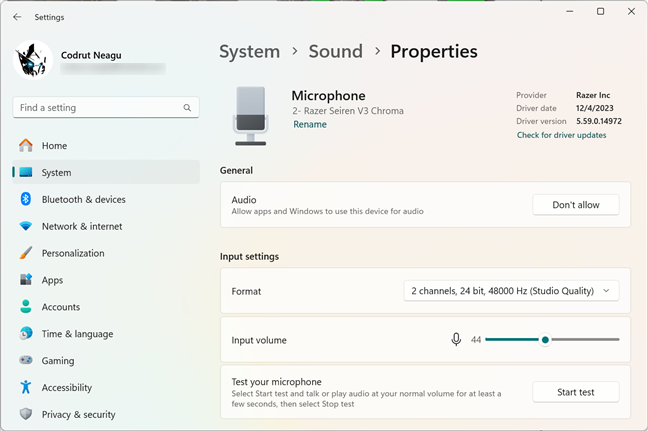
Razer Seiren V3 Chroma Properties in Windows 11
I love how easy it is to mute the mike when you need to. Whether it’s while streaming or recording audio, you can simply tap the top of the mic gently, and it will stop picking up any sound. This is done without any annoying noises from pressing keys because the top surface is capacitive and responds to touch.

The tap-to-mute touch surface
The Razer Seiren V3 Chroma RGB also boasts a stunning RGB lighting system that can sync with your other Razer devices and create a personalized ambiance for your setup.

The Razer Seiren V3 Chroma on my desk
Furthermore, when using its dial to adjust the mike gain or headphone volume, the LEDs change color to indicate levels. It’s a practical and user-friendly way of letting you know how the microphone is working.

RGB lights can indicate mike gain and headphone volume
In terms of recording quality, the microphone offers excellent sensitivity and manages to capture my voice without issues, even when I speak softly. A lot of people have told me over the years that I need to raise my voice to be heard, but the Razer Seiren V3 Chroma does not have any problem with that... 🙂
If you’re curious to hear how good the Razer Seiren V3 Chroma microphone is at recording sounds, here’s a sample audio that I’ve made with it while reading The Raven by Edgar Allan Poe:
I have been using this mic for a week and I’m very satisfied with its performance. It’s an excellent choice for anyone who wants a professional-grade mike for streaming or chatting with fellow gamers.
Drivers and software
The Seiren V3 Chroma is customizable and can be personalized through Razer’s Synapse software. It’s not supported by Windows 11’s Dynamic Lighting, however. Or at least not yet.
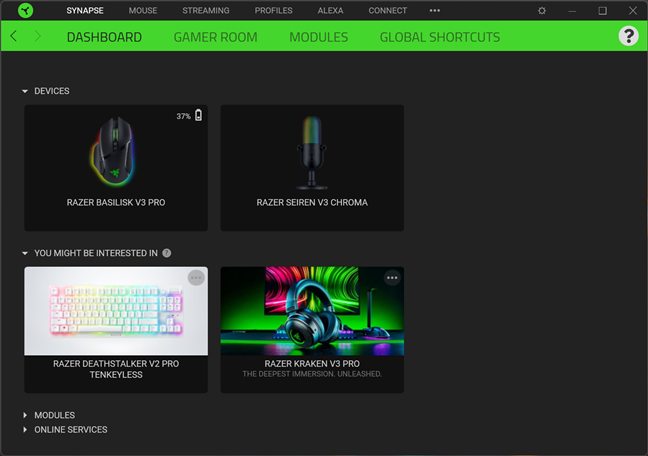
The Dashboard of the Razer Synapse software
Synapse allows for easy customization of lighting patterns, including preset options and the option to create custom effects.
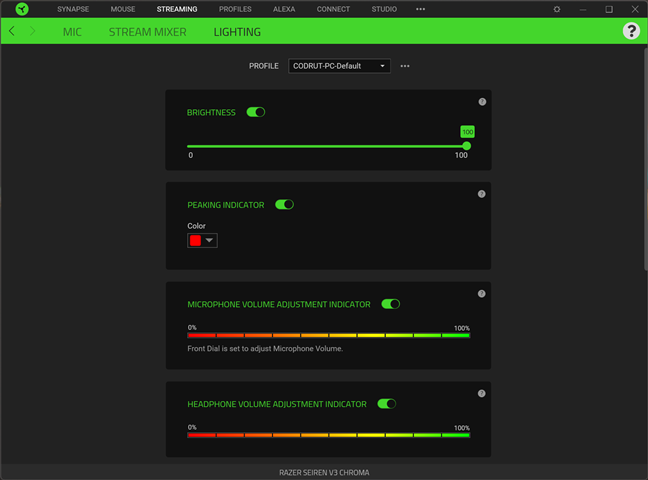
Lighting settings in Razer Synapse
The mute button, the front dial, and other mic settings such as the sampling rate or the high pass filter can also be adjusted and customized within the software.
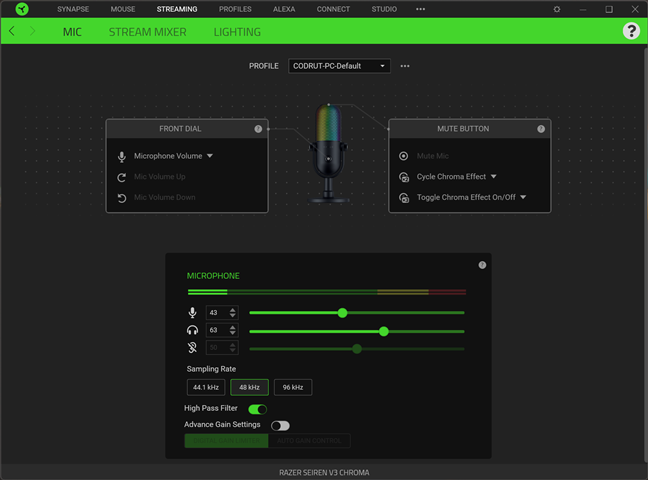
Mic settings for the Razer Seiren V3 Chroma
The digital stream mixer in Synapse can be useful for controlling audio input and output when streaming or recording videos. While somewhat basic, it’s easy to understand what everything is and does, which makes it great for those focused on creating rather than fiddling with complex settings.
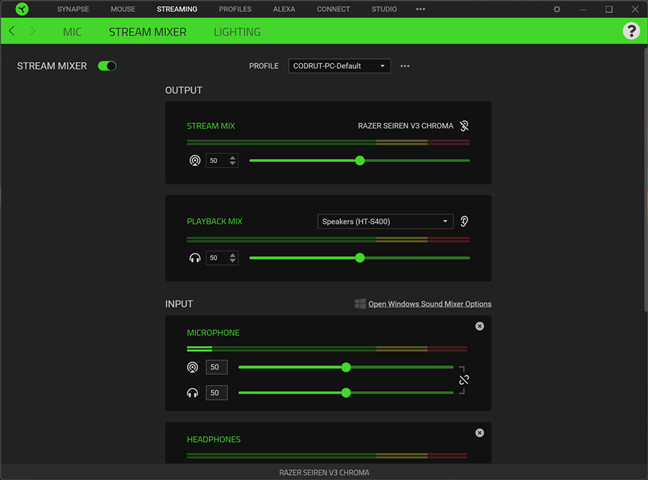
The Stream Mixer options
Razer’s Synapse software is user-friendly and easy to navigate, allowing you to customize and adjust the settings of the Seiren V3 Chroma microphone.
What’s your opinion about the Razer Seiren V3 Chroma microphone?
As you can see, I’m quite impressed by the Razer Seiren V3 Chroma microphone. Not only does it look great, but it also performs well. Before you leave, I’d also love to hear your opinion: Are you considering buying it? If you already own this microphone, would you mind sharing your feedback with me and our other readers in the comment section below?


 14.03.2024
14.03.2024 


