
The new Razer Kraken V4 headset is the latest addition to the widely popular Kraken lineup. These headsets are well known for prioritizing reliable audio performance and comfort without unnecessary bells and whistles. However, this particular model comes with a few notable upgrades that set it apart from its predecessors. The list of improvements includes wireless connectivity and eye-catching RGB lighting. In this review, I’ll take a closer look at the Razer Kraken V4 in order to help you find whether this mid-range wireless headset is the one you should buy. Without wasting any more time, let’s begin:
Razer Kraken V4: Who is it good for?
The Razer Kraken V4 is a great pick for:
- Gamers of all levels who are looking for reliable sound and comfort
- People who want both wireless freedom and flexibility in connectivity
- Users who appreciate a headset with customizable RGB lighting
Pros and cons
These are the things I like most about the Razer Kraken V4:
- Excellent sound quality right out of the box, with crisp audio and balanced tones
- Comfortable, cushioned ear cups that are ideal for long gaming sessions
- Versatile connectivity that includes a 2.4 GHz USB-C dongle, Bluetooth, or wired USB cable
- Fancy, customizable 9-zone RGB lighting that looks great
- THX Spatial Audio for immersive sound
- Excellent microphone that delivers high-definition voice quality
As for downsides:
- A bit pricier than similar alternatives

Verdict
The Razer Kraken V4 is a well-rounded gaming headset that offers excellent sound quality, comfort, and lots of interesting features. Its 40mm TriForce Titanium drivers deliver clear, high-definition audio, while the THX Spatial Audio adds immersive depth when you’re playing on a Windows PC. The Kraken V4 refines the strengths of the Kraken series, like comfort and audio quality, but it also adds new features, such as wireless connectivity and customizable RGB lighting. Overall, the headset’s audio performance and comfort make it an excellent choice for gamers, regardless of the platform they’re using for gaming: PC, Mac, console, tablet, or smartphone.
Unboxing the Razer Kraken V4 headset
The Razer Kraken V4 arrives in Razer’s signature black and green packaging. The front of the box highlights key features, including its wireless capabilities, 40mm drivers, a retractable Razer HyperClear Super Wideband Mic, support for THX Spatial Audio, and Razer Chroma RGB lighting.

The packaging for Razer Kraken V4 does a good job at presenting the product
Inside, you find the Razer Kraken V4 headset, a USB-C wireless dongle, a USB-A to C charging cable, a USB-A to C extender, a user manual, and a set of Razer stickers.

All the items you'll find alongside the Razer Kraken V4
The unboxing experience is worthy of a premium product and feels great. I enjoyed it, and I’m pretty sure you will too.
Design and hardware specifications
The Razer Kraken V4 is designed with gamers in mind, and its specs reflect that. First and foremost, it needs to be comfortable for long gaming sessions. The headset’s large circumaural ear cups feature plush oval cushions, with an inner ear cup diameter of 45 mm (1.77 inches) in width and 62 mm (2.44 inches) in length.

The Razer Kraken V4 has oval ear cups
Equipped with 40mm Razer TriForce Titanium drivers, the Kraken V4 delivers a frequency range of 20 Hz to 28 kHz, with an impedance of 32 Ohms at 1 kHz and a sensitivity of 98 dBSPL/mW at 1 kHz. To put these specifications into simpler language, the Razer Kraken V4 are capable of producing a wide range of sounds both within and slightly beyond people’s normal hearing range. They should work well with most devices (laptops, PCs, consoles, smartphones, etc) without requiring extra amplification, and with minimal power input.

The headset uses 40mm drivers
The headset supports wireless connections via a 2.4GHz USB-C dongle for lag-free gaming or Bluetooth 5.3. When connected via Bluetooth, the headset supports AAC and SBC audio codecs for high-quality audio. Alternatively, it can be connected via the USB-A to C cable, which is also used for charging. The included USB-A to C cable is 182 centimeters (71.65 inches) long, with an extension cable measuring 121 centimeters (47.64 inches). The headset itself weighs about 0.77 pounds (350 grams).

The USB cables are quite long
For multiplayer games, the Razer Kraken V4 features a high-quality, retractable microphone referred to as the “Retractable Razer HyperClear Super Wideband Mic.” It offers a frequency response between 100 Hz and 10 kHz, with a sensitivity of -42 ± 3 dBV/Pa at 1 kHz and a unidirectional sound pick-up pattern. This means that the microphone is designed for focused sound capture, and it should work well in applications used for vocal recording or podcasting, where you want to minimize background noise.

The headset's microphone is retractable
The headset also supports THX Spatial Audio, which provides a more immersive experience by making sounds seem like they’re coming from all directions. However, this feature is only available when you’re using a Windows 10 or Windows 11 PC.
The controls are conveniently located on both ear cups. The left ear cup houses the power button, a volume wheel, a mic mute button, the USB-C charging port, and the retractable microphone.

There are buttons on both cups
On the right ear cup, you find the Game/Chat button that allows you to adjust the balance between in-game sound and chat volume, as well as a button to switch between four equalizer presets (Game, Movie, Music, Custom).

You change the equalizer using the dedicated button
The battery life of the Razer Kraken V4 is impressive, offering up to 70 hours of playtime with the lights off, when connected via the 2.4GHz connection. With RGB lighting enabled, it can last up to 35 hours. Speaking of lights, the headset features Razer Chroma RGB with nine customizable zones on each ear cup. If you prefer, you can also disable the lighting to conserve battery life.

There's RGB lighting on both ear cups
The Razer Kraken V4 is officially compatible with any PC, Mac, PlayStation, Nintendo Switch, Steam Deck, or smartphone. For a complete list of specifications and features, visit this page: Razer Kraken V4.
The Razer Kraken V4 gaming headset looks like a solid device, with excellent hardware specifications and high-quality components.
Using the Razer Kraken V4 gaming headset
The Kraken V4 is very easy to set up and use. The wireless connection works smoothly, and the controls on the ear cups, including the volume dial, mic mute, and power buttons, are well-placed for easy access. One detail worth noting is that the buttons have different sizes, shapes, or textures, so it’s easy to find the one you need without looking.

The buttons differ from one another so you can easily identify them
In terms of sound, the Kraken V4 performs exceptionally well. I tested it with a couple of games on my gaming computer, including Ghost of Tsushima, Horizon Forbidden West, and Warhammer 40,000 Space Marine 2, and the headset delivered clear and well-balanced audio. Footsteps, explosions, dialogue, ambient sound, and even background music come through with clarity, enhancing the gaming experience.

Playing Ghost of Tsushima with the Razer Kraken V4
Not only does the Kraken V4 shine during intense gaming sessions, but it also does a good job when it comes to music playback. The sound is well-balanced across all frequencies, with rich bass, clear mids, and sharp highs.

The Razer Kraken V4 do a great job when you're listening to music
Regarding the retractable microphone’s performance, I can say that it delivers a good experience for gaming. Its unidirectional pickup pattern helps it focus on your voice while minimizing background noise. However, some ambient noise may still reach the mic. While it’s not as precise as a high-end, standalone microphone made for professional streaming or content creation, the mike on the Razer Kraken V4 manages to balance voice clarity and ease of use for the casual gamer.

The mic on the Razer Kraken V4 is good but its noise cancellation isn't the best
The headset is also incredibly comfortable. The memory foam ear cups and cushioned headband provide plenty of support, even during extended gaming sessions.

The headset is very comfortable, and the plush is soft
The 9-zone RGB lighting is visually attractive, and it’s fully customizable through Razer’s Synapse app. Yet, however nice it looks, I can’t really find a use for RGB lighting on a headset, except for looking cool in the eyes of others. On the other hand, it’s better to have it than not having it, right? Plus, you can disable the RGB lighting and increase the battery life of the headset anyway, if you want to.

What's the point of RGB lighting on a headset?
The Razer Kraken Pro V4 is a fantastic choice for gaming, and it does an excellent job for music playback also. It delivers excellent sound quality and is comfortable to wear for long sessions. And if you love RGB, it has that too. 🙂
Software bundled with the Razer Kraken V4
The Razer Synapse app offers a wide range of customization options for the Razer Kraken V4 headset, allowing you to adjust how it works and how it looks. For example, you can fine-tune audio settings like the equalizer, boost bass and enhance voice clarity, or activate THX Spatial Audio for a more immersive gaming experience.
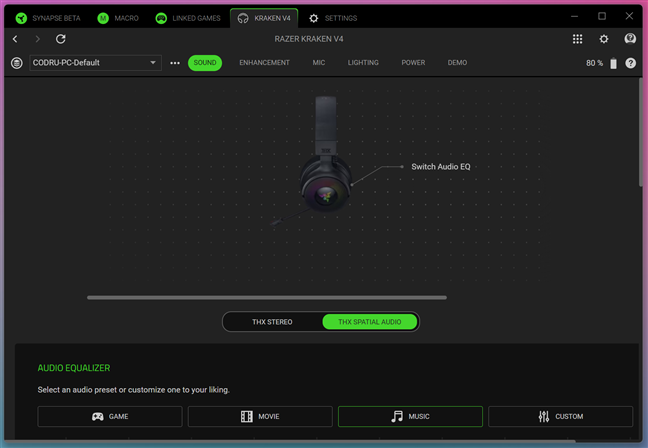
Synapse allows you to customize the Razer Kraken V4
Razer’s Synapse also allows for microphone customization, offering features like volume normalization, vocal clarity, or mic noise cancellation to enhance in-game communication.
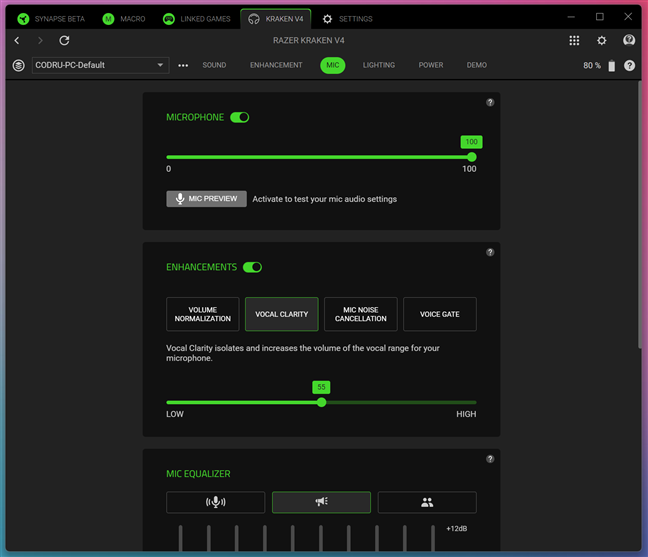
Microphone options in Razer Synapse
On the aesthetic side, the Razer Synapse app lets you customize the Kraken V4's RGB lighting either with simple predefined quick effects or more advanced ones via Chroma Studio.
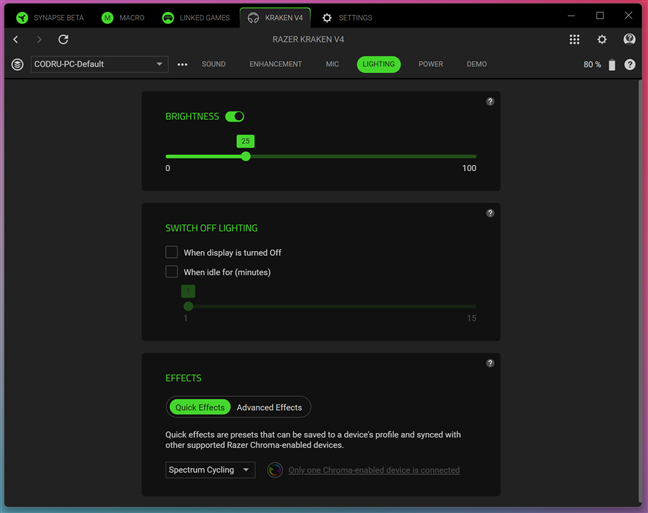
RGB Lighting settings for the Razer Kraken V4
The Razer Synapse offers an intuitive interface that helps you quickly and easily customize how the Razer Kraken V4 headset sounds and looks.
What’s your opinion regarding the Razer Kraken V4 headset?
I must say, I’m quite impressed by the Razer Kraken V4 headset. Its overall audio performance, combined with its design, makes it a fantastic choice for gamers who appreciate both function and aesthetics in their gear. That said, I’d love to hear what you think: Do you like the Razer Kraken V4? If you already own this headset, how was your experience so far? Are there areas where you think it could improve? Feel free to share your thoughts in the comments below.


 26.09.2024
26.09.2024 


